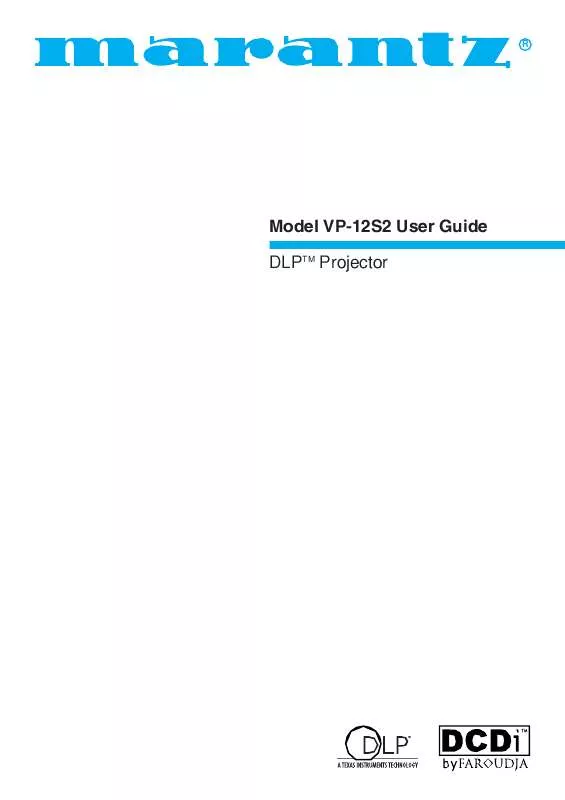Detailed instructions for use are in the User's Guide.
[. . . ] R
Model VP-12S2 User Guide DLPTM Projector
CAUTION
RISK OF ELECTRIC SHOCK DO NOT OPEN
CAUTION: TO REDUCE THE RISK OF ELECTRIC SHOCK, DO NOT REMOVE COVER (OR BACK) NO USER-SERVICEABLE PARTS INSIDE REFER SERVICING TO QUALIFIED SERVICE PERSONNEL
The lightning flash with arrowhead symbol within an equilateral triangle is intended to alert the user to the presence of uninsulated "dangerous voltage" within the product's enclosure that may be of sufficient magnitude to constitute a risk of electric shock to persons. The exclamation point within an equilateral triangle is intended to alert the user to the presence of important operating and maintenance (servicing) instructions in the literature accompanying the product.
WARNING
TO REDUCE THE RISK OF FIRE OR ELECTRIC SHOCK, DO NOT EXPOSE THIS PRODUCT TO RAIN OR MOISTURE.
CAUTION: TO PREVENT ELECTRIC SHOCK, MATCH WIDE BLADE OF PLUG TO WIDE SLOT, FULLY INSERT. ATTENTION: POUR ÉVITER LES CHOCS ÉLECTRIQUES, INTRODUIRE LA LAME LA PLUS LARGE DE LA FICHE DANS LA BORNE CORRESPONDANTE DE LA PRISE ET POUSSER JUSQU'AU FOND.
For the customers in the USA:
This equipment has been tested and found to comply with the limits for a Class B digital device, pursuant to Part 15 of the FCC Rules. These limits are designed to provide reasonable protection against harmful interference in a residential installation. [. . . ] The fan continues to run for a while to reduce internal heat. The POWER ON indicator flashes in blue and no key will be
active. After about one minute of cooling has been done, the unit turns off and the STANDBY indicator lights up. Notice : Do not pull out the AC power cord until the projector turns in standby mode.
Notice : - Do not pull out the power cord suddenly in the state of "POWER ON. " It can cause a breakdown. - When a WARNING indicator lit up or blinks in red, pull out the AC power cord after checking that the fan has stopped. - The projector will not be turned on if the POWER ON key on the remote controller or the POWER key on the projector is pressed immediately after turning off. Press the POWER ON key on the remote controller or POWER key on the projector after the projector turns into standby mode.
19
OPERATIONS
ENGLISH
Menu Structure
Main Menu Picture Adjust Contrast Brightness Color Sharpness Tint Noise Reduction Color Temp. (Temperature) Fine Menu Setting Aspect Full Normal Through Zoom Cinema Black Setup Component Auto / Off 0IRE / 7. 5IRE Auto NTSC PAL 480p 540p 576p 720p 1035i 1080i Video System Auto NTSC PAL SECAM RGB System Auto NTSC PAL 480p 540p 576p 720p 1035i 1080i DVI System RGB Y PB PR Y CB CR Ceiling Rear Reset Lamp Life Reset All Display Keystone V (Vertical) Keystone H (Horizontal) Auto Adjust Picture Shift V (Vertical) Size V (Vertical) Picture Shift H (Horizontal) Size H (Horizontal) Phase Down Small Left Small Backward Yes / No Up Large Right Large Forward Memory Theater Standard Dynamic User 1 / 2 / 3 / Default 1 / 2 / 3 / Default 1 / 2 / 3 / Default 1 / 2 / 3 / Default Trigger 2 Full Normal Through Zoom On / Off On / Off On / Off On / Off Language OSD Position 16 : 9 4:3 English German French Spanish Italian Portuguese On / Off On / Off Yes / No Yes / No Config (Configuration) Lamp mode High Bright High / Low On / Off Main Menu Miscellaneous Sub Control Chrominance Item 0 0 0 0 R50 0 100 63 100 31 G50 63 Fine Menu Luminance H Detail Gain H Detail Threshold H Edge Gain H Edge Threshold V Detail Gain V Detail Threshold V Edge Gain V Edge Threshold H Edge Gain H Edge Threshold V Edge Gain Enhancement Delay Contrast Red Contrast Green Contrast Blue Brightness Red Brightness Green Brightness Blue DCDi FRC CCS VCR Mode 3 0 0 0 0 0 0 0 0 0 0 0 0 0 0 0 0 0 0 0 31 31 31 31 31 31 31 63 31 31 31 31 +3 255 255 255 255 255 255 On / Off Auto / On On / Off On / Off
LMH
Item
20
Using On-Screen Menu
ENGLISH
2. 1.
Refer to the on-screen menu for making various adjustments and settings. The MENU appears.
2.
Picture Adjust Setting Display Config Trigger 2 Memory Contrast Brightness Color Sharpness Tint Noise Reduction Color Temp. Fine Menu 50 44 64 6 0 0 Middle
1, 4
2. Use 3 / 4 / 1 / 2 keys to select a menu item. Make adjustments in Picture Adjust, Setting, Display, Configuration, Trigger2, or Memory. The MENU disappears.
Picture Adjust
Adjust the picture to suit own preference by using the Picture Adjust feature.
For a video signal input, the following adjustments can be made:
Item Contrast Brightness Color Sharpness Tint Noise Reduction Color Temp. (Color Temperature) 0 Weak 0 Dark 0 Light 0 Soft R50 Purple 0 Weak L Red Adjustments 100 Strong 63 Bright 100 Deep 31 Sharp G50 Green 63 Strong H Blue
NOTE: - You cannot adjust Tint in Component signal (YCBCR/YPBPR) or PAL format signal. - If User Memory is set to default, Picture Adjust cannot be selected. To select Picture Adjust, set User Memory to either 1 to 3. (� P. 28)
M
Setting the Picture Adjust Menu
1. Use 3 key to go back to the menu item.
Contrast
Contrast 50
Color Temp. (Temperature)
H: M: L: Make white color bluer. This setting is approximately 6500 Kelvin. Make white color redder.
Low Middle High
C o l o r Te m p .
21
Fine Menu
By adjusting this Fine Menu, you can make fine picture adjustment. [. . . ] Box 5604, Nicosia, Cyprus Sokolska 41, 67902 Rajecko, OKR, Blansko, Czech Republic Dali Allé 1, 9610 Noerager, Denmark P. O. Doki, Cairo, Egypt Ehte 4, 90503 Haapsalu, Estonia ul. Cedomir Kantargiev 21a, Skopje, Former Yugoslavian Republic of Macedonija Uudenmaankatu 4-6, Helsinki SF-00120, Finland A division of Marantz Europe B. V. , P. O. Box 301, 92 156 Suresnes Cedex, France Hakenbusch 3, 49078 Osnabrück, Germany 188, Hippocratous Street, 11471 Athens, Greece P. O. Box 8744, 5605 LS Eindhoven, The Netherlands Unit 1706, Metroplaza II, 223 Hing Fong Road, Kwai Fong, N. T. , Kowloon, Hong Kong Terez Krt. 31, 1067 Budapest, Hungary Armula 38, 108 Reykjavik, Iceland 8, Punam Co-op. Society 29/30 Road#5, Union Park MUMBAI 400052, India 5th floor no 878 Philips Building Enghelab ave, P. O. [. . . ]