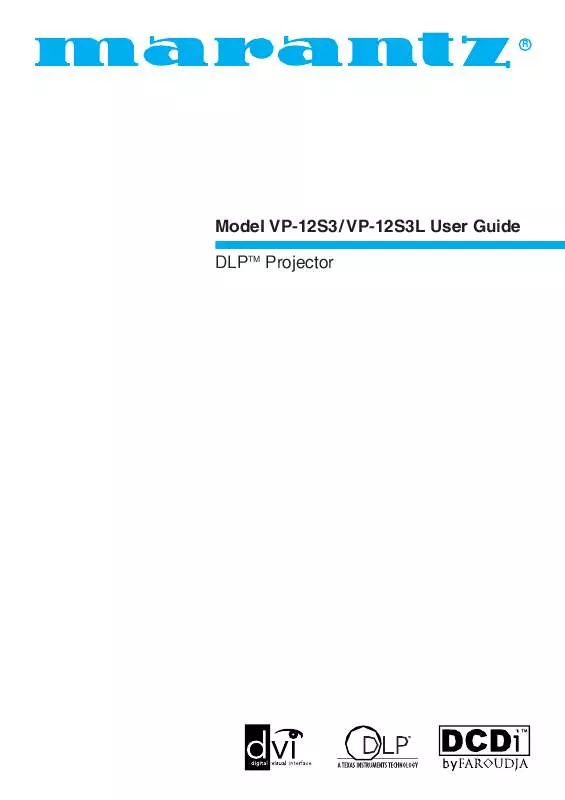Detailed instructions for use are in the User's Guide.
[. . . ] R
Model VP-12S3 / VP-12S3L User Guide DLPTM Projector
CAUTION
RISK OF ELECTRIC SHOCK DO NOT OPEN
CAUTION: TO REDUCE THE RISK OF ELECTRIC SHOCK, DO NOT REMOVE COVER (OR BACK) NO USER-SERVICEABLE PARTS INSIDE REFER SERVICING TO QUALIFIED SERVICE PERSONNEL
The lightning flash with arrowhead symbol within an equilateral triangle is intended to alert the user to the presence of uninsulated "dangerous voltage" within the product's enclosure that may be of sufficient magnitude to constitute a risk of electric shock to persons. The exclamation point within an equilateral triangle is intended to alert the user to the presence of important operating and maintenance (servicing) instructions in the literature accompanying the product.
WARNING
TO REDUCE THE RISK OF FIRE OR ELECTRIC SHOCK, DO NOT EXPOSE THIS PRODUCT TO RAIN OR MOISTURE.
CAUTION: TO PREVENT ELECTRIC SHOCK, MATCH WIDE BLADE OF PLUG TO WIDE SLOT, FULLY INSERT. ATTENTION: POUR ÉVITER LES CHOCS ÉLECTRIQUES, INTRODUIRE LA LAME LA PLUS LARGE DE LA FICHE DANS LA BORNE CORRESPONDANTE DE LA PRISE ET POUSSER JUSQU'AU FOND.
For the customers in the USA:
This equipment has been tested and found to comply with the limits for a Class B digital device, pursuant to Part 15 of the FCC Rules. These limits are designed to provide reasonable protection against harmful interference in a residential installation. [. . . ] 24 7/16 to 46 14/16 inch 1 3/16 inch (Approx. 62 to 119 cm) (3 cm) [When the pole of EXT-81 is cut : Approx. 32 to 62 cm)]
Ceiling mount kit (Optional)
MOUNT12
Screen upper end Range from light axis to upper end Light axis (center) Height from installing level to light axis
Screen size (vertical)
Screen lower end
10 7/16 inch (26. 5cm)
Projection distance
lens head
Ceiling mount kit center
CAUTION For ceiling installation, consult with Marantz authorized dealer. Do not look into the lens when the projector is turned on. It could damage your eyesight.
Lens shift range
Lens shift range
13
ENGLISH
Screen Size and Projection Distance (inch) VP-12S3
ENGLISH
Screen size (Diagonal) Screen
VP-12S1
Projection distance
16 : 9 Screen
In case of displaying the 16:9 picture on the whole of the 16:9 screen.
Width
16:9 Screen Size (1. 77:1 Aspect Ration) Diagonal inch Width inch Height inch
Projection Distance Minimum inch 50 7/16 76 9/16 89 5/8 92 1/4 102 3/4 105 5/16 107 15/16 115 13/16 118 7/16 128 7/8 136 3/4 141 15/16 155 158 15/16 172 174 5/8 194 1/4 220 3/8 259 5/8 325 25. 4 25. 4 Maximum inch 58 11/16 89 104 1/8 107 1/8 119 1/4 122 5/16 125 5/16 134 3/8 137 7/16 149 9/16 158 5/8 164 11/16 179 13/16 184 3/8 199 1/2 202 9/16 225 1/4 255 9/16 300 15/16 376 11/16
: Image size = Screen size
40 34 7/8 19 5/8 60 52 5/16 29 7/16 70 61 34 5/16 72 62 3/4 35 5/16 80 69 3/4 39 1/4 82 71 1/2 40 3/16 84 73 3/16 41 3/16 90 78 7/16 44 1/8 92 80 3/16 45 1/8 100 87 3/16 49 106 92 3/8 51 15/16 110 95 7/8 53 15/16 120 104 9/16 58 13/16 123 107 3/16 60 5/16 133 115 15/16 65 3/16 135 117 11/16 66 3/16 150 130 3/4 73 9/16 170 148 3/16 83 3/8 200 174 5/16 98 1/16 250 217 7/8 122 9/16 To calculate the installation measurement (unit : inch) Minimum = (33. 21 x Screen Size - 47. 6) Maximum= (38. 46 x Screen Size - 47. 6) Note : Tolerance ± 5%
4 : 3 Screen
In case of displaying the 16:9 picture on the whole of the 4:3 screen.
Width
Height
4:3 Screen Size (1. 33:1 Aspect Ration) Diagonal inch Width inch Height inch
Projection Distance Minimum inch Maximum inch 53 3/4 81 9/16 95 7/16 98 3/16 109 5/16 114 7/8 123 1/4 137 1/8 151 1/16 164 15/16 206 5/8 234 7/16 248 3/8 276 3/16 345 11/16
: Image size : Screen size
40 32 24 46 1/8 60 48 36 70 1/8 70 56 42 82 1/8 72 57 5/8 43 3/16 84 9/16 80 64 48 94 3/16 84 67 3/16 50 3/8 98 15/16 90 72 54 106 3/16 100 80 60 118 3/16 130 3/16 110 88 66 142 3/16 120 96 72 178 3/16 150 120 90 202 3/16 170 136 102 214 3/16 180 144 108 238 3/16 200 160 120 250 200 150 298 1/4 To calculate the installation measurement (unit : inch) Minimum = (30. 49 x Screen Size - 47. 6) x 1000 25. 4 Maximum= (35. 31 x Screen Size - 47. 6) x 1000 25. 4 Note : Tolerance ± 5%
14
Height
Screen Size and Projection Distance (m) VP-12S3
ENGLISH
Projection Distance Minimum m 1. 28 1. 95 2. 28 2. 34 2. 61 2. 68 2. 74 2. 94 3. 01 3. 27 3. 47 3. 61 3. 94 4. 04 4. 37 4. 44 4. 93 5. 60 6. 59 8. 25 1000 1000 Maximum m 1. 49 2. 26 2. 64 2. 72 3. 03 3. 11 3. 18 3. 41 3. 49 3. 80 4. 03 4. 18 4. 57 4. 68 5. 07 5. 14 5. 72 6. 49 7. 64 9. 57 Projection Distance Minimum m 1. 17 1. 78 2. 09 2. 15 2. 39 2. 51 2. 70 3. 00 3. 31 3. 61 4. 53 5. 14 5. 44 6. 05 7. 57 1000 1000 Maximum m 1. 36 2. 07 2. 42 2. 49 2. 78 2. 92 3. 13 3. 48 3. 84 4. 19 5. 25 5. 96 6. 31 7. 01 8. 78
Screen size (Diagonal) Screen
VP-12S1
Projection distance
16 : 9 Screen
In case of displaying the 16:9 picture on the whole of the 16:9 screen.
Width
16:9 Screen Size (1. 77:1 Aspect Ration) Diagonal inch Width mm Height mm
: Image size = Screen size
40 498 886 747 1328 60 872 1550 70 897 1594 72 996 1771 80 1021 1815 82 1046 1860 84 1121 1992 90 1146 2037 92 1245 2214 100 1320 2347 106 1370 2435 110 1494 2657 120 1532 2723 123 1656 2944 133 1681 2989 135 1868 3321 150 2117 3763 170 2491 4428 200 250 3113 5535 To calculate the installation measurement (unit : m) Minimum = (33. 21 x Screen Size - 47. 6) Maximum= (38. 46 x Screen Size - 47. 6) Note : Tolerance ± 5%
4 : 3 Screen
In case of displaying the 16:9 picture on the whole of the 4:3 screen.
Width
Height
4:3 Screen Size (1. 33:1 Aspect Ration) Diagonal inch Width mm Height mm
: Image size : Screen size
40 610 813 60 914 1219 70 1067 1422 72 1097 1463 1219 1626 80 1280 1707 84 1372 1829 90 1524 2032 100 1676 2235 110 1829 2438 120 2286 3048 150 2591 3454 170 2743 3658 180 3048 4064 200 250 3810 5080 To calculate the installation measurement (unit : m) Minimum = (30. 49 x Screen Size - 47. 6) Maximum= (35. 31 x Screen Size - 47. 6) Note : Tolerance ± 5%
Height
15
Screen Size and Projection Distance (inch) VP-12S3L
ENGLISH
Screen size (Diagonal) Screen
VP-12S1
Projection distance
16 : 9 Screen
In case of displaying the 16:9 picture on the whole of the 16:9 screen.
Width
16:9 Screen Size (1. 77:1 Aspect Ration) Diagonal inch Width inch Height inch
Projection Distance Minimum inch 78 9/16 118 7/8 139 1/16 143 1/8 159 1/4 163 5/16 167 5/16 179 7/16 183 1/2 199 5/8 211 6/8 219 13/16 240 246 1/16 266 1/4 270 1/4 300 1/2 340 7/8 401 7/16 502 5/16 Maximum inch 107 1/16 161 11/16 189 194 1/2 216 5/16 221 13/16 227 1/4 243 5/8 249 1/8 270 15/16 287 3/8 298 1/4 325 9/16 333 13/16 361 1/8 366 9/16 407 9/16 462 3/16 544 1/8 680 11/16
: Image size = Screen size
40 34 7/8 19 5/8 60 52 5/16 29 7/16 70 61 34 5/16 72 62 3/4 35 5/16 80 69 3/4 39 1/4 82 71 1/2 40 3/16 84 73 3/16 41 3/16 90 78 7/16 44 1/8 92 80 3/16 45 1/8 100 87 3/16 49 106 92 3/8 51 15/16 110 95 7/8 53 15/16 120 104 9/16 58 13/16 123 107 3/16 60 5/16 133 115 15/16 65 3/16 135 117 11/16 66 3/16 150 130 3/4 73 9/16 170 148 3/16 83 3/8 200 174 5/16 98 1/16 250 217 7/8 122 9/16 To calculate the installation measurement (unit : inch) Minimum = (2 x Screen Size 2 3/16) Maximum= (2 3/4 x Screen Size 2 3/16) Note : Tolerance ± 5%
4 : 3 Screen
In case of displaying the 16:9 picture on the whole of the 4:3 screen.
Width
Height
4:3 Screen Size (1. 33:1 Aspect Ration) Diagonal inch Width inch Height inch
Projection Distance Minimum inch 71 15/16 109 127 1/2 131 3/16 146 1/16 153 7/16 164 9/16 183 1/16 201 5/8 220 1/8 275 3/4 312 3/4 331 5/16 368 3/8 461 Maximum inch 98 1/8 148 5/16 173 3/8 178 3/8 198 7/16 208 1/2 223 1/2 248 5/8 273 11/16 298 3/4 374 424 1/8 449 1/4 499 3/8 624 3/4
: Image size : Screen size
40 32 24 60 48 36 70 56 42 72 57 5/8 43 3/16 80 64 48 84 67 3/16 50 3/8 90 72 54 100 80 60 110 88 66 120 96 72 150 120 90 170 136 102 180 144 108 200 160 120 250 200 150 To calculate the installation measurement (unit : inch) Minimum = (2 x Screen Size 2 3/16) Maximum= (2 3/4 x Screen Size 2 3/16) Note : Tolerance ± 5%
16
Height
Screen Size and Projection Distance (mm) VP-12S3L
ENGLISH
Projection Distance Minimum mm 1, 995 3, 020 3, 533 3, 635 4, 045 4, 148 4, 250 4, 558 4, 660 5, 070 5, 378 5, 583 6, 096 6, 249 6, 762 6, 865 7, 633 8, 659 10, 196 12, 759 Maximum mm 2, 720 4, 107 4, 801 4, 940 5, 495 5, 634 5, 772 6, 189 6, 327 6, 882 7, 299 7, 576 8, 270 8, 478 9, 172 9, 311 10, 351 11, 739 13, 820 17, 289 Projection Distance Minimum mm 1, 827 2, 768 3, 239 3, 333 3, 709 3, 897 4, 180 4, 650 5, 121 5, 592 7, 003 7, 945 8, 415 9, 356 11, 709 Maximum mm 2, 492 3, 766 4, 403 4, 531 5, 040 5, 295 5, 677 6, 314 6, 951 7, 588 9, 499 10, 773 11, 410 12, 684 15, 869
Screen size (Diagonal) Screen
VP-12S1
Projection distance
16 : 9 Screen
In case of displaying the 16:9 picture on the whole of the 16:9 screen.
Width
16:9 Screen Size (1. 77:1 Aspect Ration) Diagonal inch Width mm Height mm
: Image size = Screen size
40 498 886 747 1328 60 872 1550 70 897 1594 72 996 1771 80 1021 1815 82 1046 1860 84 1121 1992 90 1146 2037 92 1245 2214 100 1320 2347 106 1370 2435 110 1494 2657 120 1532 2723 123 1656 2944 133 1681 2989 135 1868 3321 150 2117 3763 170 2491 4428 200 250 3113 5535 To calculate the installation measurement (unit : mm) Minimum = (51. 26 x Screen Size 55. 56) Maximum= (69. 38 x Screen Size 55. 56) Note : Tolerance ± 5%
4 : 3 Screen
In case of displaying the 16:9 picture on the whole of the 4:3 screen.
Width
Height
4:3 Screen Size (1. 33:1 Aspect Ration) Diagonal inch Width mm Height mm
: Image size : Screen size
40 610 813 60 914 1219 70 1067 1422 72 1097 1463 1219 1626 80 1280 1707 84 1372 1829 90 1524 2032 100 1676 2235 110 1829 2438 120 2286 3048 150 2591 3454 170 2743 3658 180 3048 4064 200 250 3810 5080 To calculate the installation measurement (unit : mm) Minimum = (47. 06 x Screen Size 55. 56) Maximum= (63. 70 x Screen Size 55. 56) Note : Tolerance ± 5%
Height
17
BASIC OPERATIONS
ENGLISH
Turning on the Power
Press the POWER ON button on the remote controller or the POWER button on the projector. The POWER ON indicator lights up.
STANDBY
POWER ON PATTERN PATT.
MENU
V-MUTE
ENTER
Selecting the Input Signal Source
Switch to the equipment connected to the projector. Pressing the INPUT button on the projector or remote control rotates the input signal in the order of COMPONENT1 COMPONENT2 S-VIDEO VIDEO RGB AUX, allowing you to select an input signal. An input signal can also be directly selected by pressing one of the COMP. 1, COMP. 2, S-VIDEO, VIDEO, RGB and AUX buttons on the remote control.
INPUT
INPUT1
COMP. 1
ASPECT
MODE
THEATER
ASPECT
FULL
Select a key
COMP. 2 STD NORMAL
S-VIDEO
DYNA.
ZOOM
VIDEO
USER
THROUGH
RGB
CINEMA
INFO
AUX
Selecting the Aspect Mode
You can select 4 kinds of ASPECT mode using remote controller. Pressing the ASPECT button on the remote control rotates the aspect ratio in the order of FULL NORMAL ZOOM THROUGH, allowing you to select an aspect ratio. An aspect ratio can also be directly selected by pressing one of the FULL, NORMAL, ZOOM and THROUGH buttons on the remote control, or it can be selected from the menu. (� P. 27)
INPUT
INPUT1
COMP. 1
ASPECT
MODE
THEATER
ASPECT
FULL
Select a key
COMP. 2 STD NORMAL
S-VIDEO
DYNA.
ZOOM
VIDEO
USER
THROUGH
RGB
CINEMA
INFO
18
The Screen Images in a 16:9 screen
ENGLISH
· Press the ZOOM button, the NORMAL button or the FULL button on the remote controller for the 4:3 aspect ratio video source. · Press the FULL button on the remote controller for 16:9 aspect ratio video source, such as 1080i, 1035i, and 720p video systems. · Press the FULL button on the remote controller for the squeezed video source. (� P. 27)
Original Source Image
16 : 9 video source 4 : 3 video source
Full mode
The 16:9 squeezed image is displayed with the correct aspect. The 4:3 image is enlarged horizontally.
Normal mode
The picture in normal ratio 4:3 is displayed.
Zoom mode
The picture in normal ratio 4:3 is enlarged vertically and horizontally (with same ratio) to the screen size
Through mode
It shows an image when the video source has the same resolution to RGB/video signal with 720 or less vertical pixel number.
19
The Screen Images in a 4:3 screen
· Press the ZOOM button, the NORMAL button or the FULL button on the remote controller for the 4:3 aspect ratio video source. · Press the FULL button on the remote controller for 16:9 aspect ratio video source, such as 1080i, 1035i, and 720p video systems. · Press the FULL button on the remote controller for the squeezed video source. (� P. 27)
ENGLISH
Original Source Image
16 : 9 video source 4 : 3 video source
Full mode
The 16:9 squeezed image is displayed with the correct aspect. The 4:3 image is enlarged horizontally.
Normal mode
The picture in normal ratio 4:3 is displayed.
Zoom mode
The picture in normal ratio 4:3 is enlarged vertically and horizontally (with same ratio) to the screen size
Through mode
It shows an image when the video source has the same resolution to RGB/video signal with 720 or less vertical pixel number.
20
To Turn off the Power
ENGLISH
1. Press the STANDBY button on the remote controller or the POWER button on the projector. The fan continues running for about 1 minute to internally cool the projector. In the meantime, the POWER ON indicator on
the projector flashes a blue color and buttons on the projector and remote control are irresponsive to touch. [. . . ] The "EXTERNAL" position on the connector panel is selected. Is the sensor cable disconnected?
Color temperature cannot be adjusted.
Was the sensor correctly initialized?Is the lens shift knob set to the correct (center) position?
Note: · If the lamp still does not function after the replacement and initialization of the lamp life, contact a Marantz authorized dealer, or service center. Note: This projector uses a microcomputer. [. . . ]