User manual MARMITEK PROGUARD 800
Lastmanuals offers a socially driven service of sharing, storing and searching manuals related to use of hardware and software : user guide, owner's manual, quick start guide, technical datasheets... DON'T FORGET : ALWAYS READ THE USER GUIDE BEFORE BUYING !!!
If this document matches the user guide, instructions manual or user manual, feature sets, schematics you are looking for, download it now. Lastmanuals provides you a fast and easy access to the user manual MARMITEK PROGUARD 800. We hope that this MARMITEK PROGUARD 800 user guide will be useful to you.
Lastmanuals help download the user guide MARMITEK PROGUARD 800.
You may also download the following manuals related to this product:
Manual abstract: user guide MARMITEK PROGUARD 800
Detailed instructions for use are in the User's Guide.
[. . . ] PROGUARD 800
PROGUARD800 SERIES
TM
USER MANUAL
ENGLISH
20196 / 20070314 · PROGUARD800TM © ALL RIGHTS RESERVED MARMITEK ®
Safety Warnings
· The wiring of your electrical installation is live (230 V) and extremely dangerous. Never connect the module when plugged into the mains. Always turn off the main switch before starting the installation. · This product is for professional use and should be installed by a certified installer. [. . . ] Therefore, the double call method is not necessary and you may call the control panel directly. Call Procedure To prevent unauthorized attempts to call your control panel, you must enter a user code when calling your home see 7. 3: User Codes, Code 29. Call the control panel either using the double call method or directly (see above); when the control panel picks up, two tones are sounded. Enter the Telecontrol code (Code 29) on your telephone within 15 seconds.
Do not enter your user code until you hear the two tones. Any digits entered before the tones are sounded are disregarded by the system.
3.
A tone is sounded to indicate that the system is ready to receive commands.
ProGuard800TM
-19-
The following commands are available: · Press "2" for Two-Way Audio. o If the TWA mode is defined as "Simplex" (see 6. 5: Simplex Mode), the audio channel opens in Listen mode (microphone active/speaker mute). To switch to Speak mode, press "1" on your telephone. To switch back to Listen mode, press "0" on your telephone. · Press "3" to fully arm the system. · Press "4XX" to turn HA unit #XX ON · Press "5XX" to turn HA unit #XX OFF · Press "6" to disarm the system. · Press "9" to cancel the siren.
The commands "3" (Full Arm), "4" (HA On), "5" (HA Off), "6" (Disarm) and "9" (Bell Cancel) can also be executed at any time during a Two-Way Audio session.
4.
5.
The duration of the call is an option programmed by your installer. Ten seconds before the end of the call, two short tones are sounded. To extend the call, press "7" on your telephone. To disconnect before the end of the call, press "*" then "#" on your telephone.
Siren Muting The siren is muted during Two-Way Audio communication. At the end of the call, the siren is re-activated (if the Siren Cut-Off has not yet expired). You can cancel the reactivation of the siren by pressing "9" on your telephone during the call.
6. 2: Service Call
The Service Call feature enables you to call the monitoring service by pressing one key. To make a Service Call: · Press and hold down the Service Call key for a few seconds.
If using Simplex mode, the call is connected in Listen mode see 6. 5: Simplex Mode.
6. 3: Two-Way Audio after an Alarm
In the event of Burglary, Fire and Medical alarms, the control panel is able to report the events and then stay on the line. This allows the monitoring service to verify the alarm or provide assistance in the event of an emergency.
6. 4: Two-Way Audio Follow-Me
This feature causes the control panel to call you in the event of an alarm so that you may check your family and home. When the control panel calls, you will hear two short tones when you pick up the phone. Press any key on your telephone to answer the call.
-20© MARMITEK
If you press "9" to answer the call, the control panel simultaneously cancels the siren when you answer the call. If using Simplex mode, the call is connected in Listen mode see 6. 5: Simplex Mode.
6. 5: Simplex Mode
It is possible that the Two-Way Audio features on your system are programmed to operate in "Simplex" mode. Simplex mode means that one party may speak while the other party listens. [. . . ] The restoral of a trouble condition to its normal state. For example, if AC power is reconnected, an AC Loss Restore event code is sent to the monitoring station.
-32-
© MARMITEK
S
Scheduling Sensors Service Call SMS Command SMS Confirmation Stop Communications System Status Indicators Telecontrol Tones Trouble Tones TWA TX TX List TX Test A Home Automation feature that switches HA units on and off automatically according to pre-set times. The devices installed around the home that alert the panel in the event of an alarm. A feature that enables the user to contact the monitoring service and talk to an operator via the control panel. [. . . ]
DISCLAIMER TO DOWNLOAD THE USER GUIDE MARMITEK PROGUARD 800 Lastmanuals offers a socially driven service of sharing, storing and searching manuals related to use of hardware and software : user guide, owner's manual, quick start guide, technical datasheets...manual MARMITEK PROGUARD 800

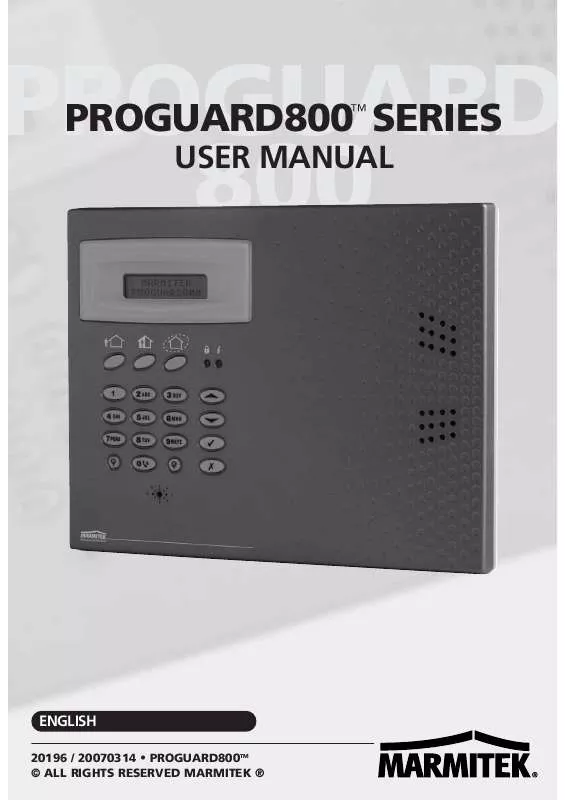
 MARMITEK PROGUARD 800 INSTALLATION (927 ko)
MARMITEK PROGUARD 800 INSTALLATION (927 ko)
 MARMITEK PROGUARD 800 QUICK INSTALLATION GUIDE (277 ko)
MARMITEK PROGUARD 800 QUICK INSTALLATION GUIDE (277 ko)
