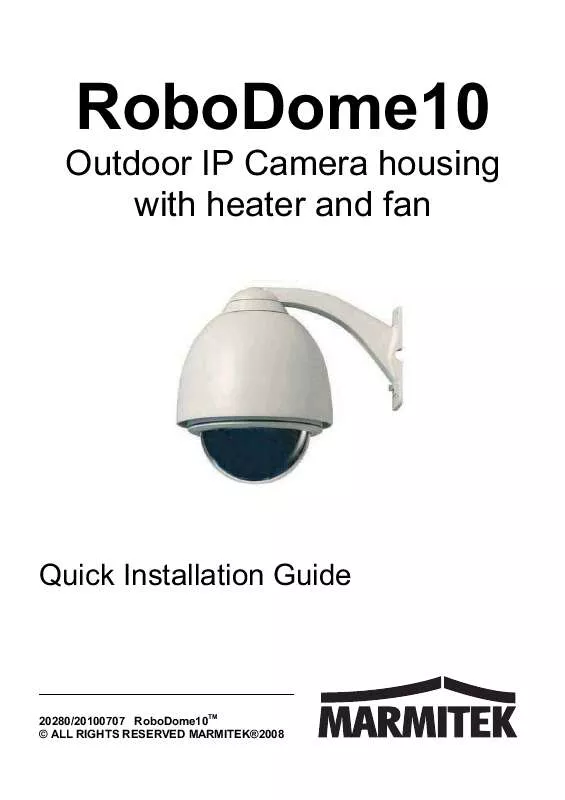User manual MARMITEK ROBODOME 10 QUICK INSTALLATION GUIDE
Lastmanuals offers a socially driven service of sharing, storing and searching manuals related to use of hardware and software : user guide, owner's manual, quick start guide, technical datasheets... DON'T FORGET : ALWAYS READ THE USER GUIDE BEFORE BUYING !!!
If this document matches the user guide, instructions manual or user manual, feature sets, schematics you are looking for, download it now. Lastmanuals provides you a fast and easy access to the user manual MARMITEK ROBODOME 10. We hope that this MARMITEK ROBODOME 10 user guide will be useful to you.
Lastmanuals help download the user guide MARMITEK ROBODOME 10.
Manual abstract: user guide MARMITEK ROBODOME 10QUICK INSTALLATION GUIDE
Detailed instructions for use are in the User's Guide.
[. . . ] Always turn off the main switch before starting the installation. Precautions for anti-lightning and anti-surging should be taken if necessary. During the course of transportation, storage and installation, the product should be avoided from incorrect operations such as heavy pressing, strong vibration etc. , which can cause damage of the product as there are sophisticated optical and electronic devices inside the machine. [. . . ] Marmitek does not accept responsibility for additional damage other than covered by the legal product responsibility. Keep out of reach of children.
x
x x x
x x
x
RoboDome 10
3
INTRODUCTION The dome housing of the RoboDome10 is rain and dustproof to protect your IP RoboCam IP Camera from adverse environment conditions. Constructed from metal, the dome housing is compact and heavy duty. RoboDome10 has 2 brackets to make it suitable for the installation on different locations. The heater has two elements so that it can operate as a heater and defroster. Cable entry is from cable glands located conveniently on the top plate. The Style of the Installation 1) Dimension of the Product
2) The Style of Installation 2. 1 ) Wall Installation
2. 2 ) Ceiling Installation
4
©MARMITEK
2. Steps of Installation (taking wall-installing style as example): 1) Unpack the carton and carefully take out the attachments. 2) Take out the cover of the wall-installed bracket (see Figure 1). 3) Take out system wires from the bracket (see Figure 2). 4) Fix the bracket on the wall (see Figure 3).
5) Rotate the vitreous cover counter clockwise and take it out (see Figure 4). 6) Fix the pedestal in the aluminium alloy ball (Figure 5). Install the ball on the bracket (Figure 6).
RoboDome 10
5
2. 1 Structure diagram of installation (Figure 6):
2. 2 Structure diagram of pedestal assembly (Figure 5):
6
©MARMITEK
2. 3 Steps to assemble pedestal with IP camera: Step 1 : Link IP Camera power cord and Ethernet cable 1. 1 Pass the IP camera DC jack and Ethernet cable through the dome base:
1. 2 Pass the DC Plug through the dome base:
1. 3 Seal the rubber (Q7: the sealed rubber) back to the dome base. Make sure you also pass the power cord for the housing heater and fan through the sealed rubber.
RoboDome 10
7
Step 2 : Pedestal Assembly 2. 1 Fasten the 5cm Hex Nut (Q3: M3 x60) to the base bracket (BR003).
2. 2 Fasten the base bracket (BR003) to the dome base with three Flat Head fasteners (Q1: M4x13).
2. 3 Fasten the bracket (BR002) to the Hex Nut of the bracket (BR003) with three round head fasteners (Q6: M3 x7).
2. 4 And then fasten two 3. 5cm Hex Nut (Q4: M3 x20) to the bracket (BR002).
8
©MARMITEK
Step 3 : Installation of the IP Camera 3. 1 Fix the IP Camera to the upper bracket (BR001). PS: Please use the IP Camera stand's Screw
3. 2 Connect the IP camera to Power & Network.
3. 3 Place the IP camera in the RoboDome10.
RoboDome 10
9
3. 4 Fix it to the bracket (BR002) with two round head fasteners (Q6 M3*7)
3. 5 Install the dome cover clock-wisely. Assembly finished.
DOME COVER CLEANING To obtain constant clear videos, user should clean the dome cover periodically. [. . . ] For more detailed information about the disposal of your old equipment, please contact your local authorities, waste disposal service, or the shop where you purchased the product.
RoboDome 10
11
DECLARATION OF CONFORMITY
Hereby, Marmitek BV, declares that this RoboDome10 is in compliance with the essential requirements and other relevant provisions of the following Directives: DIRECTIVE 2004/108/EC OF THE EUROPEAN PARLIAMENT AND OF THE COUNCIL of 15 December 2004 on the approximation of the laws of the Member States relating to electromagnetic compatibility Directive 2006/95/EC of the European Parliament and of the Council of 12 December 2006 on the harmonisation of the laws of Member States relating to electrical equipment designed for use within certain voltage limits Directive 2002/95/EC of the European Parliament and of the Council of 27 January 2003 on the restriction of the use of certain hazardous substances in electrical and electronic equipment Commission Regulation (EC) No 278/2009 of 6 April 2009 implementing Directive 2005/32/EC of the European Parliament and of the Council with regard to ecodesign requirements for no-load condition electric power consumption and average active efficiency of external power supplies
MARMITEK BV - P. O. BOX 4257 - 5604 EG EINDHOVEN THE NETHERLANDS
Copyrights Marmitek is a trademark of Pattitude BV RoboDome10 is a trademark of Marmitek B. V. Copyright and all other proprietary rights in the content (including but not limited to model numbers, software, audio, video, text and photographs) rests with Marmitek B. V. [. . . ]
DISCLAIMER TO DOWNLOAD THE USER GUIDE MARMITEK ROBODOME 10 Lastmanuals offers a socially driven service of sharing, storing and searching manuals related to use of hardware and software : user guide, owner's manual, quick start guide, technical datasheets...manual MARMITEK ROBODOME 10