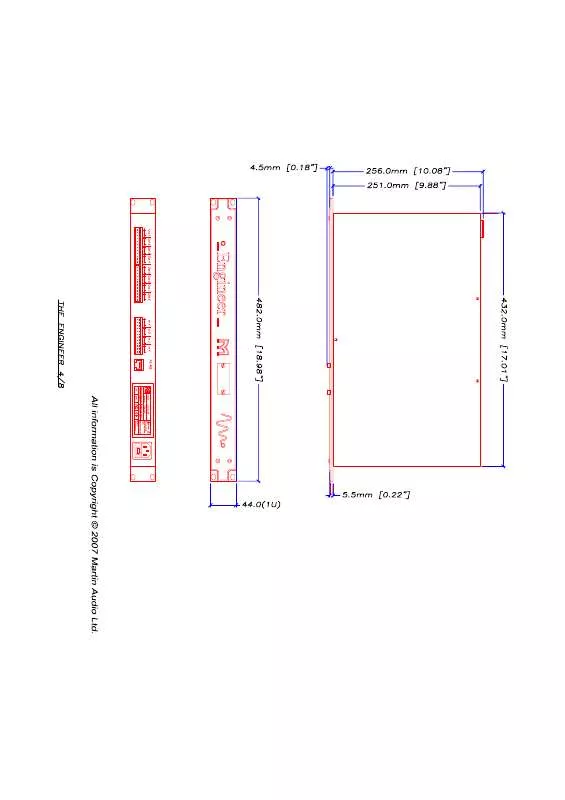User manual MARTIN AUDIO ENGINEER818 SCHEMATICS
Lastmanuals offers a socially driven service of sharing, storing and searching manuals related to use of hardware and software : user guide, owner's manual, quick start guide, technical datasheets... DON'T FORGET : ALWAYS READ THE USER GUIDE BEFORE BUYING !!!
If this document matches the user guide, instructions manual or user manual, feature sets, schematics you are looking for, download it now. Lastmanuals provides you a fast and easy access to the user manual MARTIN AUDIO ENGINEER818. We hope that this MARTIN AUDIO ENGINEER818 user guide will be useful to you.
Lastmanuals help download the user guide MARTIN AUDIO ENGINEER818.
Manual abstract: user guide MARTIN AUDIO ENGINEER818SCHEMATICS
Detailed instructions for use are in the User's Guide.
[. . . ] Introduction . . . . . . . . . . . . . . . . . . . . . . . . . . . . . . . . . . . . . . . . . . . . . . . . . . . . . . . . . . . . . . . . . . . . . . . . . . . . . . . . . . . . . . . . . . . . . 6 3. 1 Features. . . . . . . . . . . . . . . . . . . . . . . . . . . . . . . . . . . . . . . . . . . . . . . . . . . . . . . . . . . . . . . . . . . . . . . . . . . . . . . . . . . . . . . . . . . Connections. . . . . . . . . . . . . . . . . . . . . . . . . . . . . . . . . . . . . . . . . . . . . . . . . . . . . . . . . . . . . . . . . . . . . . . . . . . . . . . . . . . . . . . . . . . . . . 8 4. 1 Power . . . . . . . . . . . . . . . . . . . . . . . . . . . . . . . . . . . . . . . . . . . . . . . . . . . . . . . . . . . . . . . . . . . . . . . . . . . . . . . . . . . . . . . . . . . . . . [. . . ] If we put in a sine wave with a frequency of 50 Hz and we put the output of the device in an analyzer, we see the sine wave as a single spike. 18
Now if we put that same 50 Hz sine wave through the Basscreator algorithm and analyse its output we then see the picture below. We see that the original 50 Hz sine wave has been replaced with higher harmonics on 100, 150, 200 and 250Hz in a certain ratio. To our brains, this harmonic pattern will "sound" as if there was a 50 Hz tone.
To start using the basscreator you should first route the inputs you want to use it on toward the Basscreator module in the Routing and settings window. Then click the "BCR" button in the same window to open up the Basscreator control window.
All material © 2007. 19
First, select the frequency you want to set as the perceived bass. The best value for this setting depends on the genre of music you'll be playing most regularly and the size of your speaker system. A rule of thumb for this is to choose the frequency about one octave below the low frequency cut-off of your speaker. This means that if you have a speaker which is capable of producing 100 Hz, you should use the 50HZ setting on the Basscreator as a starting point. If you have set the frequency, set the drive and mix levels. The drive level determines the amount of harmonics generated by the algorithm and determines the sound it will produce for a large part. The Engineer algorithm features an automated volume control, an automated low EQ, an automated high EQ and a multiband end-stop limiter to catch extreme peaks in the program material. Just like a normal human being would do, the algorithm listens to the incoming signal for a couple of seconds, then decides if it sounds too loud or too weak, adjusts the volume, listens to the amount of bass and treble in the material and, if necessary, changes it. If the volume of the material has a sudden large boost in volume (for instance if a DJ is fooling around), these peaks will be handled by the end-stop limiter so that the algorithm has the time to slowly lower the volume. The picture below is the output of the engineer algorithm with our example input. In this picture we see that the level and tone differences have been solved in an elegant way without destroying the dynamics or adding distortion, and that the last piece of heavily compressed music has been lowered in volume to give it the same perceived volume.
All material © 2007. 23
8. 2 Engineer simple To try out the algorithm, route a sound signal to the Engineer in the routing screen. Make sure that the routed signal enters the algorithm at a minimum level of at least -30dBU. Then click the picture of the sound engineer to open the engineer simple control window.
This windows shows you the input and output levels and gives you a basic feel of what's going on in the algorithm: The three compasses on the right side of the window show the amount of gain boosted or cut from the input signal, for the overall level as well as specifically for the high and low tones. The three knobs on the left side of this screen give you the opportunity to give a user offset to the sound made by the engineer, so you can decide that you like the setting but you would like to have a bit more bass or treble. You can consider these knobs a the `User Control' knobs, because the algorithm keeps the sound consistent, here the user can determine that overall the sound needs some more bass or treble.
All material © 2007. 24
The large "Autocatch" button sets the absolute offset based on the current signal. [. . . ] 43
button to add them to the selected zone. You can use the "Release" button to release the specified output from the zone. Type in a Zone's name in the Zone Name field and click `SET'. After you have finished, click on apply in the bottom of the screen. [. . . ]
DISCLAIMER TO DOWNLOAD THE USER GUIDE MARTIN AUDIO ENGINEER818 Lastmanuals offers a socially driven service of sharing, storing and searching manuals related to use of hardware and software : user guide, owner's manual, quick start guide, technical datasheets...manual MARTIN AUDIO ENGINEER818