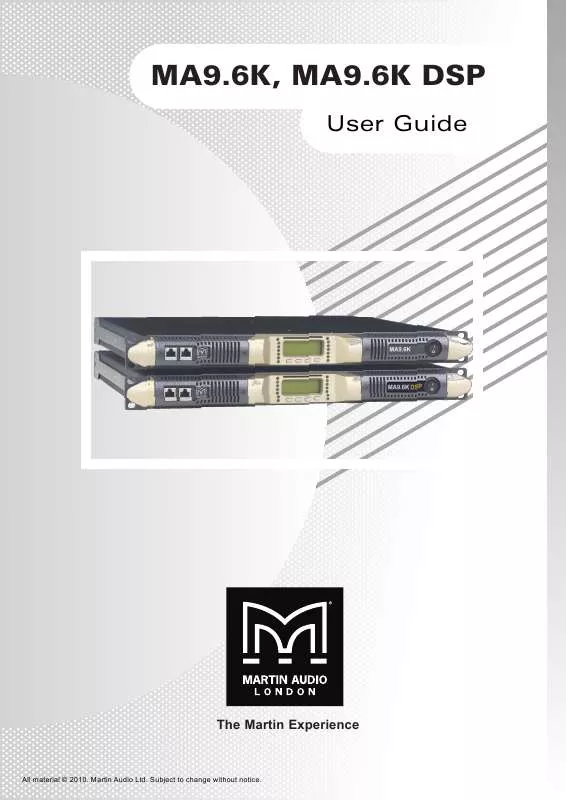User manual MARTIN AUDIO MA9.6K DSP
Lastmanuals offers a socially driven service of sharing, storing and searching manuals related to use of hardware and software : user guide, owner's manual, quick start guide, technical datasheets... DON'T FORGET : ALWAYS READ THE USER GUIDE BEFORE BUYING !!!
If this document matches the user guide, instructions manual or user manual, feature sets, schematics you are looking for, download it now. Lastmanuals provides you a fast and easy access to the user manual MARTIN AUDIO MA9.6K DSP. We hope that this MARTIN AUDIO MA9.6K DSP user guide will be useful to you.
Lastmanuals help download the user guide MARTIN AUDIO MA9.6K DSP.
Manual abstract: user guide MARTIN AUDIO MA9.6K DSP
Detailed instructions for use are in the User's Guide.
[. . . ] MA9. 6K, MA9. 6K DSP
User Guide
The Martin Experience
All material © 2010. Subject to change without notice.
Contents
Important safety instructions. . . . . . . . . . . . . . . . . . . . . . . . . . . . . . . . . . . . . . . . . . . . . . . . . . . . . . . . . . . . . . . . . . . . . . 3 Warning notices . . . . . . . . . . . . . . . . . . . . . . . . . . . . . . . . . . . . . . . . . . . . . . . . . . . . . . . . . . . . . . . . . . . . . . . . . . . . . . . . . . . . . . . . . . . 4 1 Installation and operation. . . . . . . . . . . . . . . . . . . . . . . . . . . . . . . . . . . . . . . . . . . . . . . . . . . . . . . . . . . . . . . . . . . . . . [. . . ] A constantly lit red LED indicates that the corresponding channel is in protection. The fourth line of the screen shows the functions of the buttons below; The "lock" function is activated if the corresponding button is pressed or more than 1 second; in this case all the other buttons are locked. The same operation unlocks these buttons (unlock code is required - see section 2. 3. 18 for more details). The "mute" buttons switch off the two channels independently; in this case "muted" appears on the first line. The same operation disables the mute function. If the "menu" button is pressed, the main menu is displayed on the LCD screen.
2. 3
The main menu
The illustration shows the main menu. You can scroll the menu items by pushing the up or down buttons and choose the selected function by pressing "ok" (if the chosen item enables or disables a function, display showing "on" is replaced with "off" for disabling it, or "on" for enabling it. See below for menu tree.
Main menu
All material © 2010 Martin Audio Ltd. Subject to change without notice
13
The Amplifier menu diagram
2. 3. 1
Output attenuation
The illustration below shows the Output attenuation screen. You can choose to set CH1, CH2 or both by pushing the "C1+2" button. The "+" and "-" buttons change the value of the output attenuation in the range from 0 to -30dB. Note: for the best sonic performance it is recommended that you set the attenuation to 0db (no attenuation), and select the proper gain/sensitivity from the following menu.
All material © 2010 Martin Audio Ltd. Subject to change without notice
14
2. 3. 2
Gain/Sensitivity
The illustration below shows the Gain/Sensitivity screen. You can choose to set CH1, CH2 or both by pushing "C1+2" button. The "+" and "-" buttons change the value of the gain. The values of gains permitted are 26, 29, 32 and 35 dB. Martin Audio strongly recommends the use of the default 32dB setting as this is the industry standard and is the basis for the limiter thresholds used in all Martin Audio loudspeaker controllers and published speaker parameters.
2. 3. 3
Input select
You can choose between two different input modes (if available): Analog and Ethernet. The up and down buttons change the selection; the "sel" button locks the selected option.
2. 3. 4
Max output voltage
The illustration below shows the Max output voltage screen. You can choose to set CH1, CH2 or both by pushing "C1+2" button. The "+" and "-" buttons change the value of the max output peak voltage.
2. 3. 5
Max mains current
The Max mains current screen is shown below. The "+" and "-" buttons change the value of the max mains current draw in the range from 15 to 32A.
-
2. 3. 6
Clip limiter CH1 - CH2
Enable this function to prevent distortion due to excessive amplitude of the output signal leading to a "clipped" waveform. You can enable/disable it by pushing the on/off button. [. . . ] The temperature can be reduced by reducing the output power.
4. 4
DC fault protection
If DC or excessive subsonic energy appears at a channel output, an instantaneous protection circuit will cut off the power supply for both channels. Power supply shutdown is used instead of speaker relays, thereby improving the damping factor and reliability of the MA9. 6K & MA9. 6K DSP amplifiers.
4. 5
Input/Output protection
An ultrasonic network decouples RF from the outputs and keeps the amplifier stable with reactive loads.
All material © 2010 Martin Audio Ltd. Subject to change without notice
35
5
5. 1 Cleaning
Maintenance
Disconnect the amplifier from the AC main source first; use a soft cloth and mild non-abrasive solution to clean the faceplate and chassis.
5. 2
Service
There are no user-serviceable parts in your 9. 6K or 9. 6K DSP amplifier. Refer servicing to qualified technical personnel. [. . . ]
DISCLAIMER TO DOWNLOAD THE USER GUIDE MARTIN AUDIO MA9.6K DSP Lastmanuals offers a socially driven service of sharing, storing and searching manuals related to use of hardware and software : user guide, owner's manual, quick start guide, technical datasheets...manual MARTIN AUDIO MA9.6K DSP