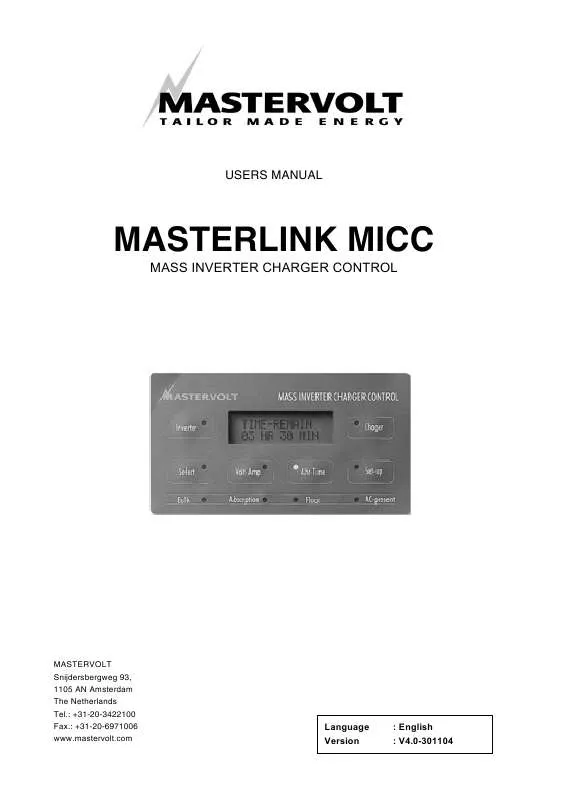User manual MASTERVOLT MASTERLINK MICC
Lastmanuals offers a socially driven service of sharing, storing and searching manuals related to use of hardware and software : user guide, owner's manual, quick start guide, technical datasheets... DON'T FORGET : ALWAYS READ THE USER GUIDE BEFORE BUYING !!!
If this document matches the user guide, instructions manual or user manual, feature sets, schematics you are looking for, download it now. Lastmanuals provides you a fast and easy access to the user manual MASTERVOLT MASTERLINK MICC. We hope that this MASTERVOLT MASTERLINK MICC user guide will be useful to you.
Lastmanuals help download the user guide MASTERVOLT MASTERLINK MICC.
Manual abstract: user guide MASTERVOLT MASTERLINK MICC
Detailed instructions for use are in the User's Guide.
[. . . ] USERS MANUAL
MASTERLINK MICC
MASS INVERTER CHARGER CONTROL
MASTERVOLT Snijdersbergweg 93, 1105 AN Amsterdam The Netherlands Tel. : +31-20-3422100 Fax. : +31-20-6971006 www. mastervolt. com
Language Version
: English : V4. 0-301104
2
November 2004 / Masterlink MICC / EN
CONTENTS
V4. 0 November 2004
1
GENERAL INFORMATION . . . . . . . . . . . . . . . . . . . . . . . . . . . . . . . . . . . . . . . . . . . . . . . . . . . . . . . . . . . . . . . . . . . . . . . . . . . . . . . . . . . . . . . . . . . . . . . . . . . . . . . . . . . . . . . . 5 1. 1 1. 2 1. 3 1. 4 1. 5 Use of this manual . . . . . . . . . . . . . . . . . . . . . . . . . . . . . . . . . . . . . . . . . . . . . . . . . . . . . . . . . . . . . . . . . . . . . . . . . . . . . . . . . . . . . . . . . . . . . . . . . . . . . . . . . . . . . . . . . . . . . . . 5 Guarantee Specifications. . . . . . . . . . . . . . . . . . . . . . . . . . . . . . . . . . . . . . . . . . . . . . . . . . . . . . . . . . . . . . . . . . . . . . . . . . . . . . . . . . . . . . . . . . . . . . . . . . . . . . . . . . . . . 5 Quality. . . . . . . . . . . . . . . . . . . . . . . . . . . . . . . . . . . . . . . . . . . . . . . . . . . . . . . . . . . . . . . . . . . . . . . . . . . . . . . . . . . . . . . . . . . . . . . . . . . . . . . . . . . . . . . . . . . . . . . . . . . . . . . . . . . . . . . . . . 5 Validity of this manual . . . . . . . . . . . . . . . . . . . . . . . . . . . . . . . . . . . . . . . . . . . . . . . . . . . . . . . . . . . . . . . . . . . . . . . . . . . . . . . . . . . . . . . . . . . . . . . . . . . . . . . . . . . . . . . . . . 5 Liability . . . . . . . . . . . . . . . . . . . . . . . . . . . . . . . . . . . . . . . . . . . . . . . . . . . . . . . . . . . . . . . . . . . . . . . . . . . . . . . . . . . . . . . . . . . . . . . . . . . . . . . . . . . . . . . . . . . . . . . . . . . . . . . . . . . . . . . . . 5
2
SAFETY GUIDELINES & MEASURES . . . . . . . . . . . . . . . . . . . . . . . . . . . . . . . . . . . . . . . . . . . . . . . . . . . . . . . . . . . . . . . . . . . . . . . . . . . . . . . . . . . . . . . . . . . . . . 6 2. 1 2. 2 2. 3 2. 4 Warnings and symbols. . . . . . . . . . . . . . . . . . . . . . . . . . . . . . . . . . . . . . . . . . . . . . . . . . . . . . . . . . . . . . . . . . . . . . . . . . . . . . . . . . . . . . . . . . . . . . . . . . . . . . . . . . . . . . . . . 6 Use for intended purpose. . . . . . . . . . . . . . . . . . . . . . . . . . . . . . . . . . . . . . . . . . . . . . . . . . . . . . . . . . . . . . . . . . . . . . . . . . . . . . . . . . . . . . . . . . . . . . . . . . . . . . . . . . . . . 6 Organisational measures . . . . . . . . . . . . . . . . . . . . . . . . . . . . . . . . . . . . . . . . . . . . . . . . . . . . . . . . . . . . . . . . . . . . . . . . . . . . . . . . . . . . . . . . . . . . . . . . . . . . . . . . . . . . . 6 Warning for special dangers . . . . . . . . . . . . . . . . . . . . . . . . . . . . . . . . . . . . . . . . . . . . . . . . . . . . . . . . . . . . . . . . . . . . . . . . . . . . . . . . . . . . . . . . . . . . . . . . . . . . . . . . 6
3
INSTALLATION. . . . . . . . . . . . . . . . . . . . . . . . . . . . . . . . . . . . . . . . . . . . . . . . . . . . . . . . . . . . . . . . . . . . . . . . . . . . . . . . . . . . . . . . . . . . . . . . . . . . . . . . . . . . . . . . . . . . . . . . . . . . . . . . . . 7 3. 1 3. 2 3. 3 3. 4 3. 5 Tools and equipment required . . . . . . . . . . . . . . . . . . . . . . . . . . . . . . . . . . . . . . . . . . . . . . . . . . . . . . . . . . . . . . . . . . . . . . . . . . . . . . . . . . . . . . . . . . . . . . . . . . . . . 7 Materials needed for installation . . . . . . . . . . . . . . . . . . . . . . . . . . . . . . . . . . . . . . . . . . . . . . . . . . . . . . . . . . . . . . . . . . . . . . . . . . . . . . . . . . . . . . . . . . . . . . . . . . 7 Step by Step installation . . . . . . . . . . . . . . . . . . . . . . . . . . . . . . . . . . . . . . . . . . . . . . . . . . . . . . . . . . . . . . . . . . . . . . . . . . . . . . . . . . . . . . . . . . . . . . . . . . . . . . . . . . . . . . 8 Installation of an external alarm . . . . . . . . . . . . . . . . . . . . . . . . . . . . . . . . . . . . . . . . . . . . . . . . . . . . . . . . . . . . . . . . . . . . . . . . . . . . . . . . . . . . . . . . . . . . . . . . . 10 Connection of the charger and the inverter. . . . . . . . . . . . . . . . . . . . . . . . . . . . . . . . . . . . . . . . . . . . . . . . . . . . . . . . . . . . . . . . . . . . . . . . . . . . . . . . 10
4
SYNCHRONISATION AND SETTING THE BATTERY CAPACITY . . . . . . . . . . . . . . . . . . . . . . . . . . . . . . . . . . . . . . . . . . . . . . . . 12 4. 1 4. 2 4. 3 4. 4 4. 5 Synchronisation . . . . . . . . . . . . . . . . . . . . . . . . . . . . . . . . . . . . . . . . . . . . . . . . . . . . . . . . . . . . . . . . . . . . . . . . . . . . . . . . . . . . . . . . . . . . . . . . . . . . . . . . . . . . . . . . . . . . . . . . . 12 Setting the battery capacity. . . . . . . . . . . . . . . . . . . . . . . . . . . . . . . . . . . . . . . . . . . . . . . . . . . . . . . . . . . . . . . . . . . . . . . . . . . . . . . . . . . . . . . . . . . . . . . . . . . . . . . . 12 Setting the battery voltage . . . . . . . . . . . . . . . . . . . . . . . . . . . . . . . . . . . . . . . . . . . . . . . . . . . . . . . . . . . . . . . . . . . . . . . . . . . . . . . . . . . . . . . . . . . . . . . . . . . . . . . . . 12 Activate Mass Combi setting. . . . . . . . . . . . . . . . . . . . . . . . . . . . . . . . . . . . . . . . . . . . . . . . . . . . . . . . . . . . . . . . . . . . . . . . . . . . . . . . . . . . . . . . . . . . . . . . . . . . . . 13 In case you are lost. . . . . . . . . . . . . . . . . . . . . . . . . . . . . . . . . . . . . . . . . . . . . . . . . . . . . . . . . . . . . . . . . . . . . . . . . . . . . . . . . . . . . . . . . . . . . . . . . . . . . . . . . . . . . . . . . . . . 13
5
OPERATION. . . . . . . . . . . . . . . . . . . . . . . . . . . . . . . . . . . . . . . . . . . . . . . . . . . . . . . . . . . . . . . . . . . . . . . . . . . . . . . . . . . . . . . . . . . . . . . . . . . . . . . . . . . . . . . . . . . . . . . . . . . . . . . . . . . . . 14 5. 1 5. 2 5. 3 5. 4 5. 5 5. 6 General . . . . . . . . . . . . . . . . . . . . . . . . . . . . . . . . . . . . . . . . . . . . . . . . . . . . . . . . . . . . . . . . . . . . . . . . . . . . . . . . . . . . . . . . . . . . . . . . . . . . . . . . . . . . . . . . . . . . . . . . . . . . . . . . . . . . . . 14 Remote control of the battery charger . . . . . . . . . . . . . . . . . . . . . . . . . . . . . . . . . . . . . . . . . . . . . . . . . . . . . . . . . . . . . . . . . . . . . . . . . . . . . . . . . . . . . . . 14 Adjustment of the maximum charge current . . . . . . . . . . . . . . . . . . . . . . . . . . . . . . . . . . . . . . . . . . . . . . . . . . . . . . . . . . . . . . . . . . . . . . . . . . . . . . 15 Adjustment of the Power sharing / Power support level (Mass Combi only). . . . . . . . . . . . . . . . . . . . . . . . . . . . . . 15 Remote control of the Inverter . . . . . . . . . . . . . . . . . . . . . . . . . . . . . . . . . . . . . . . . . . . . . . . . . . . . . . . . . . . . . . . . . . . . . . . . . . . . . . . . . . . . . . . . . . . . . . . . . . . 16 User menu. . . . . . . . . . . . . . . . . . . . . . . . . . . . . . . . . . . . . . . . . . . . . . . . . . . . . . . . . . . . . . . . . . . . . . . . . . . . . . . . . . . . . . . . . . . . . . . . . . . . . . . . . . . . . . . . . . . . . . . . . . . . . . . . . 17
November 2004 / Masterlink MICC / EN
3
6 7 8 9 10
HISTORICAL DATA . . . . . . . . . . . . . . . . . . . . . . . . . . . . . . . . . . . . . . . . . . . . . . . . . . . . . . . . . . . . . . . . . . . . . . . . . . . . . . . . . . . . . . . . . . . . . . . . . . . . . . . . . . . . . . . . . . . . . . . . . 18 LOW BATTERY ALARM MENU . . . . . . . . . . . . . . . . . . . . . . . . . . . . . . . . . . . . . . . . . . . . . . . . . . . . . . . . . . . . . . . . . . . . . . . . . . . . . . . . . . . . . . . . . . . . . . . . . . . . . . 21 INSTALL LEVEL . . . . . . . . . . . . . . . . . . . . . . . . . . . . . . . . . . . . . . . . . . . . . . . . . . . . . . . . . . . . . . . . . . . . . . . . . . . . . . . . . . . . . . . . . . . . . . . . . . . . . . . . . . . . . . . . . . . . . . . . . . . . . . 23 PROGRAM MENU. . . . . . . . . . . . . . . . . . . . . . . . . . . . . . . . . . . . . . . . . . . . . . . . . . . . . . . . . . . . . . . . . . . . . . . . . . . . . . . . . . . . . . . . . . . . . . . . . . . . . . . . . . . . . . . . . . . . . . . . . . . . 25 ADVANCED SETTINGS . . . . . . . . . . . . . . . . . . . . . . . . . . . . . . . . . . . . . . . . . . . . . . . . . . . . . . . . . . . . . . . . . . . . . . . . . . . . . . . . . . . . . . . . . . . . . . . . . . . . . . . . . . . . . . . 26 Testing alarm function . . . . . . . . . . . . . . . . . . . . . . . . . . . . . . . . . . . . . . . . . . . . . . . . . . . . . . . . . . . . . . . . . . . . . . . . . . . . . . . . . . . . . . . . . . . . . . . . . . . . . . . . . . . . 26 Exponent adjustment. . . . . . . . . . . . . . . . . . . . . . . . . . . . . . . . . . . . . . . . . . . . . . . . . . . . . . . . . . . . . . . . . . . . . . . . . . . . . . . . . . . . . . . . . . . . . . . . . . . . . . . . . . . . . . 26 Reset menu . . . . . . . . . . . . . . . . . . . . . . . . . . . . . . . . . . . . . . . . . . . . . . . . . . . . . . . . . . . . . . . . . . . . . . . . . . . . . . . . . . . . . . . . . . . . . . . . . . . . . . . . . . . . . . . . . . . . . . . . . . . . 27 ADDITIONAL INFORMATION . . . . . . . . . . . . . . . . . . . . . . . . . . . . . . . . . . . . . . . . . . . . . . . . . . . . . . . . . . . . . . . . . . . . . . . . . . . . . . . . . . . . . . . . . . . . . . . . . . . . . . 28 The Peukert Exponent. . . . . . . . . . . . . . . . . . . . . . . . . . . . . . . . . . . . . . . . . . . . . . . . . . . . . . . . . . . . . . . . . . . . . . . . . . . . . . . . . . . . . . . . . . . . . . . . . . . . . . . . . . . . 28 Time Remaining, CEF, & History. . . . . . . . . . . . . . . . . . . . . . . . . . . . . . . . . . . . . . . . . . . . . . . . . . . . . . . . . . . . . . . . . . . . . . . . . . . . . . . . . . . . . . . . . . . 29 GENERAL BATTERY INFORMATION. . . . . . . . . . . . . . . . . . . . . . . . . . . . . . . . . . . . . . . . . . . . . . . . . . . . . . . . . . . . . . . . . . . . . . . . . . . . . . . . . . . . . . . . . 30 TROUBLE SHOOTING AND ERROR CODES. . . . . . . . . . . . . . . . . . . . . . . . . . . . . . . . . . . . . . . . . . . . . . . . . . . . . . . . . . . . . . . . . . . . . . . . . . . . . 31 Trouble shooting. . . . . . . . . . . . . . . . . . . . . . . . . . . . . . . . . . . . . . . . . . . . . . . . . . . . . . . . . . . . . . . . . . . . . . . . . . . . . . . . . . . . . . . . . . . . . . . . . . . . . . . . . . . . . . . . . . . . . 31 Error codes. . . . . . . . . . . . . . . . . . . . . . . . . . . . . . . . . . . . . . . . . . . . . . . . . . . . . . . . . . . . . . . . . . . . . . . . . . . . . . . . . . . . . . . . . . . . . . . . . . . . . . . . . . . . . . . . . . . . . . . . . . . . . 32 TECHNICAL DATA. . . . . . . . . . . . . . . . . . . . . . . . . . . . . . . . . . . . . . . . . . . . . . . . . . . . . . . . . . . . . . . . . . . . . . . . . . . . . . . . . . . . . . . . . . . . . . . . . . . . . . . . . . . . . . . . . . . . . . . 33 DIMENSIONS. . . . . . . . . . . . . . . . . . . . . . . . . . . . . . . . . . . . . . . . . . . . . . . . . . . . . . . . . . . . . . . . . . . . . . . . . . . . . . . . . . . . . . . . . . . . . . . . . . . . . . . . . . . . . . . . . . . . . . . . . . . . . . . . 34 CE DECLARATION OF CONFIRMITY . . . . . . . . . . . . . . . . . . . . . . . . . . . . . . . . . . . . . . . . . . . . . . . . . . . . . . . . . . . . . . . . . . . . . . . . . . . . . . . . . . . . . . . . . 35
10. 1 10. 2 10. 3 11 11. 1 11. 2 12 13 13. 1 13. 2 14 15 16
4
November 2004 / Masterlink MICC / EN
1
GENERAL INFORMATION
Congratulations!You are one step ahead to install the most advanced battery monitor - the Masterlink MICC from Mastervolt. [. . . ] Select 1. 02
The fifth level of this menu displays the software version installed in your MICC. This software version can be used for future references. Error status (H07) ERROR STATUS Select NONE
The sixth level shows the error status (see the low battery alarm settings for more information). At this level it is possible to return to the user menu by means of the Set-up button. Also if none of the buttons are used for 15 sec the MICC returns to the users menu.
The fourth level gives information about the number of 35 % (low battery set point) cycles used from the battery after the Masterlink MICC was set up or after the Masterlink MICC was reset to factory settings. The number of cycles a battery can handle depends strongly on the type of battery and its quality. One cycle is reached if the battery is discharged from 100 % state of charge down to 0 % followed by a charge up to 100 %. One cycle is also reached if a battery is discharged twice to 50 % and charged back to 100 % or discharged four times 25 % and charged to 100 % etc.
November 2004 / Masterlink MICC / EN
19
MICC Installer level Hold select 2. . 4 sec untill led flashes and select the function below
Select => DEPT 1 Inverter
No function level 1
Volt-Amp
M01 Set Low Voltage Level Low Battery Signal 11vdc / 22vdc M02 Set dischage Floor 35% of C. ahr 20% . . 50% M03 Set level full charge 80% of C. ahr 70%. . 90% M04 Set min. 90 min
Ahr-time
A01 Battery Capacity 200 ah 40 . . 9990 ah A02 Average Time Consumtion 0 minutes 0-10-20-30 minutes A03 Return amps 6% of C. ahr 1%. . 10% A04 Float level 13. 1V / 26. 2V A05 Reset Ahr to 0000 Press setup
Charger
C01 Current Control 100% amp 10%. . 100% C02 Exit level
Set-up Set-up
F01 Sleep F01 mode Sleep mode On / Off On / Off F02 Low Bat. F02 Contact Low Bat. Contact On / Off On / Off F03 LED is F03 switch LED / Off On is switch On / Off F04 F04 HFC mode HFCOff On / mode On / Off F05 Exit level
DEPT 2
DEPT 3
DEPT 4
DEPT 5
M05 Exit level
DEPT 6 DEPT 6
A06 A06 Battery type Battery type 12 /24V 12 /24V A07 A07 Exit level Exit level
DEPT 7 DEPT 7
Figure 8: Set-up drawing installer level
Program level - advanced settings Hold select & setup 2 to 4 sec untill both leds flashes
SELECT & SETUP
Inverter
No function level 2
Volt-amp
M06 Test Low Batt. mode on - off M07 Exit level
Ahr-time
A08 Change Peukert exponent 1, 27 1, 01 to 1, 50 A09 Change C. E. F. 0. 99 A10 Exit level
Charger
No function level 2
DEPT 1
F06 F06 Reset to factory setting Reset to factory setting Press setup Press setup F07 F07 Reset all historical data Reset all historical data Press setup Press setup F08 F08 Exit level Exit level
Set-up Set-up
DEPT 2
DEPT 3
DEPT 4
DEPT 5
DEPT 6 DEPT 6
Figure 9: Set-up drawing advanced settings
20
November 2004 / Masterlink MICC / EN
7
LOW BATTERY ALARM MENU
Select
The Masterlink MICC checks the state of charge of the battery continuously and gives an alarm when the battery is reaching a low voltage set point or a low discharge floor. The Masterlink MICC is provided with a relay to control an external alarm (check also chapter 3. 4 for more information). To enter the Alarm menu hold the Select button for 5 seconds until the Select-LED flashes. Now press the Volt-Amp button to enter the low batter alarm menu.
With the Select button you can now scroll through the levels of this menu and adjust several alarm set points.
For more information see also the setup drawing (figure 8) and figure 10. The numbers that are mentioned behind the levels correspond with this drawing. Note: If the Select button is held for five seconds, the arrow in the right part of the display will change. If the arrow is pointing downwards ( ) the set value can be decreased by means of the Setup button. If the arrow is pointing upwards ( ) the set value can be increased.
Select
Volt-Amp
100% 80%
Battery voltage Battery status
FULL CHARGE (M03)
LOW BATTERY (M01)
11, 0/22, 0V 35% Battery alarm Battery voltage Battery status
DIS. FLOOR (M02)
Time
LOW BAT. DELAY (30s) MAX RUN TIME (6h) MIN RUN TIME (M04)
Figure 10: battery alarm settings
November 2004 / Masterlink MICC / EN
21
Low battery alarm voltage set point (M01) LOW BATTERY Select 22. 0V The MICC automatically detects a 12 or a 24-volt system. [. . . ] Connect the external relay to the correct pins (chapter 3. 4) Switch on the alarm function (chapter 10. 1, step F02) Charge the battery Check and if necessary activate the Mass Combi setting in the Masterlink MICC menu (see chapter 9 step F04). Check and if necessary activate the Power sharing / Power support function on the Mass Combi. See also the manual of the Mass Combi.
November 2004 / Masterlink MICC / EN
31
ADDITIONAL INFORMATION
13. 2 Error codes The following error codes are displayed when the Masterlink MICC detects a problem. The display alternates between the selected monitoring function and the error code. [. . . ]
DISCLAIMER TO DOWNLOAD THE USER GUIDE MASTERVOLT MASTERLINK MICC Lastmanuals offers a socially driven service of sharing, storing and searching manuals related to use of hardware and software : user guide, owner's manual, quick start guide, technical datasheets...manual MASTERVOLT MASTERLINK MICC