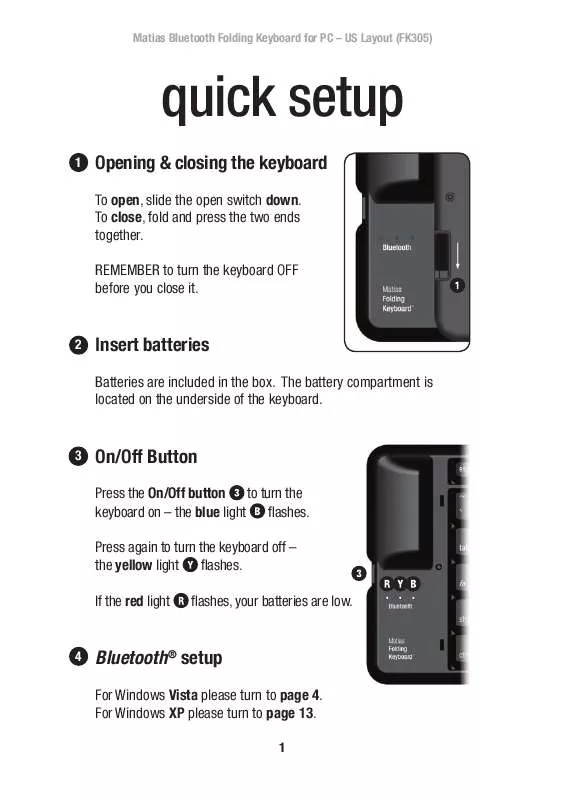User manual MATIAS FK305 PC
Lastmanuals offers a socially driven service of sharing, storing and searching manuals related to use of hardware and software : user guide, owner's manual, quick start guide, technical datasheets... DON'T FORGET : ALWAYS READ THE USER GUIDE BEFORE BUYING !!!
If this document matches the user guide, instructions manual or user manual, feature sets, schematics you are looking for, download it now. Lastmanuals provides you a fast and easy access to the user manual MATIAS FK305. We hope that this MATIAS FK305 user guide will be useful to you.
Lastmanuals help download the user guide MATIAS FK305.
Manual abstract: user guide MATIAS FK305PC
Detailed instructions for use are in the User's Guide.
[. . . ] and any use of such marks by Matias is under license. Other names may also be trademarks and their owners are respectfully acknowledged. Made in China.
2
Using the fn key
Fn key commands are printed on the keys in italic. The fn key works just like Shift or Ctrl. [. . . ] This disclaimer of liability for damages will not be affected if any remedy provided herein shall fail of its essential purpose. WARRANTY PROCEDURE 1 2 3 Please contact the Matias Help Desk by e-mail at help@matias. ca or by phone at (905) 265-8844, and give a detailed explanation of the problem. We will first try to solve your problem by e-mail/phone. If e-mail/phone support is not successful or if the item is defective, Matias will assign you an EMA number (Exchange Merchandise Authorization), and send instructions for returning the product for replacement. For more information about our Return Policy, please visit our website at: www. matias. ca/returns 22
4
Matias Bluetooth Folding Keyboard pour PC Clavier US (FK305)
installation rapide
1
Ouvrir et fermer le clavier
Pour ouvrir, glissez le bouton ouvert en bas. Pour fermer, pliez et appuyez les deux bouts ensemble. RAPPELEZ-VOUS d'éteindre le clavier avant de le fermer.
2
Insérez les piles
Des piles sont incluses dans la boîte. Le compartiment à piles se trouve dessous le clavier.
3 2
Bouton de puissance
Appuyez sur le bouton de puissance pour allumer le clavier la lumière bleue clignote. Appuyez à nouveau pour éteindre le clavier la lumière jaune clignote. Si la lumière rouge sont faibles. clignote, vos piles
4
Configuration Bluetooth ®
Pour Windows Vista S. V. P. voir page 13.
1
Pour plus d'information, s. v. p. visitez:
Assistance technique: www. matias. ca/foldingkeyboard/support Prévention des blessures et santé: www. matias. ca/health Garantie: s. v. p. voir page 22.
Matias Corporation
129 Rowntree Dairy Road, Unit #20 Vaughan, Ontario, L4L 6E1 Canada Téléphone: 1-905-265-8844 e-mail: info@matias. ca www. matias. ca
Copyright © 2008 Matias Corporation. Matias Folding Keyboard, Matias Bluetooth Folding Keyboard, Matias, et le logo Matias sont des marques déposées de Matias Corporation. Windows XP et Windows VIsta sont des marques déposées de Microsoft Corporation. La marque et le logo Bluetooth ® sont la propriété de Bluetooth SIG, Inc. et toute utilisation de telles marques par Matias est sous licence. D'autres noms peuvent être des marques déposées et leurs propriétaires sont respectueusement reconnus. Fabriqué en Chine.
2
Utiliser la touche fn
Commandes de touche fn sont imprimées sur les touches en italique. La touche fn fonctionne tout comme Shift ou Ctrl. Maintenir en place fn et ensuite appuyez sur la touche qui correspond à la commande que vous voulez.
Utiliser Caps Lock
Pour allumer ou éteindre Caps Lock, maintenir en place la touche fn et appuyez sur la touche / ? [. . . ] Tous produits ou pièces remplacés deviennent la propriété de Matias. LIMITATION DE RESPONSABILITé Dans la mesure autorisée par la loi, Matias exclut pour soi et pour ses fournisseurs aucune responsabilité (soit basé en contrat ou en tort, y inclus la négligence) pour des dommages accessoires, consecutifs, indirects, spéciaux ou punitifs d'aucune sorte, ou pour perte de revenue ou de profits, perte d'affaires, perte d'information ou de données, ou autre perte financiaire survenant ou liée à la vente, l'installation, l'entretien, l'usage, la performance, l'échec, ou l'interruption de ce produit, même si Matias ou son revendeur autorisé ont étés informés de manière explicite de l'éventualité de tels dommages, et limite sa responsabilité au remplacement, réparation ou remboursement du prix d'achat, au choix de Matias. Cet avis de nonresponsabilité pour les dommages ne sera pas modifié même si aucune solution ci-incluse échoue son but essentiel. PROCéDURE DE GARANTIE
1 2 3
S. V. P. [. . . ]
DISCLAIMER TO DOWNLOAD THE USER GUIDE MATIAS FK305 Lastmanuals offers a socially driven service of sharing, storing and searching manuals related to use of hardware and software : user guide, owner's manual, quick start guide, technical datasheets...manual MATIAS FK305