User manual MATLAB EMBEDDED IDE LINK 4
Lastmanuals offers a socially driven service of sharing, storing and searching manuals related to use of hardware and software : user guide, owner's manual, quick start guide, technical datasheets... DON'T FORGET : ALWAYS READ THE USER GUIDE BEFORE BUYING !!!
If this document matches the user guide, instructions manual or user manual, feature sets, schematics you are looking for, download it now. Lastmanuals provides you a fast and easy access to the user manual MATLAB EMBEDDED IDE LINK 4. We hope that this MATLAB EMBEDDED IDE LINK 4 user guide will be useful to you.
Lastmanuals help download the user guide MATLAB EMBEDDED IDE LINK 4.
You may also download the following manuals related to this product:
Manual abstract: user guide MATLAB EMBEDDED IDE LINK 4
Detailed instructions for use are in the User's Guide.
[. . . ] Embedded IDE LinkTM 4 User's Guide
How to Contact The MathWorks
Web Newsgroup www. mathworks. com/contact_TS. html Technical Support
www. mathworks. com comp. soft-sys. matlab suggest@mathworks. com bugs@mathworks. com doc@mathworks. com service@mathworks. com info@mathworks. com
Product enhancement suggestions Bug reports Documentation error reports Order status, license renewals, passcodes Sales, pricing, and general information
508-647-7000 (Phone) 508-647-7001 (Fax) The MathWorks, Inc. 3 Apple Hill Drive Natick, MA 01760-2098
For contact information about worldwide offices, see the MathWorks Web site. Embedded IDE LinkTM User's Guide © COPYRIGHT 2010 by The MathWorks, Inc.
The software described in this document is furnished under a license agreement. The software may be used or copied only under the terms of the license agreement. [. . . ] The following figure shows the SYSCLKOUT ticks, a sample taken every clock tick, and the Qualification type set to Qualification using 3 samples. In this case, the Qualification sampling period prescaler=0:
In the next figure Qualification sampling period prescaler=1. A sample is taken every two clock ticks, and the Qualification type is
7-76
Target Preferences/Custom Board
set to Qualification using 3 samples. The output signal changes much later than if Qualification sampling period prescaler=0.
In the following figure, Qualification sampling period prescaler=2. Thus , a sample is taken every four clock ticks, and the Qualification type is set to Qualification using 3 samples.
7-77
Target Preferences/Custom Board
Flash_loader
You can use Flash_loader to: · Automatically program generated code to flash memory on the target when you build the code. · Manually erase, program, or verify specific flash memory sectors. To use this feature, download and install the appropriate TI Flash API plugin from the TI Web site.
7-78
Target Preferences/Custom Board
For more information, consult the "Programming Flash Memory"topic in the Target Support Package User's Guide or the *_API_Readme. pdf file included in the TI Flash API downloadable zip file. Enable Flash Programmer Enable the flash programmer by selecting a task for it to perform when you click Execute or build the software. To program the flash memory when you build the software, select Erase,
Program, Verify.
Detect Flash sectors to erase from COFF file When enabled, the flash programmer erases all of the flash sectors defined by the COFF file. Erase Sector Selection When Detect Flash sectors to erase from COFF file is disabled, the selected flash sectors are erased. Specify API location Specify the directory path of the TI flash API executable you downloaded and installed on your computer. Use Browse to locate the file or enter the path in the text box. Execute Click this button to initiate the task selected in Enable Flash Programmer.
7-79
Target Preferences/Custom Board
DMA_ch[#]
The Direct Memory Access module transfers data directly between peripherals and memory using a dedicated bus, increasing overall system performance.
7-80
Target Preferences/Custom Board
You can individually enable and configure each DMA channel. The DMA module services are event driven. Using the Interrupt source and External pin (GPIO) parameters, you can configure a wide range of peripheral interrupt event triggers. To use DMA with the C280x/C28x3x ADC block, open the ADC block, enable Use DMA (with C28x3x), and select a DMA channel number. To avoid error messages, open the Target Preferences block > Peripherals and disable the same DMA channel number. For more information, consult the TMS320x2833x, 2823x Direct Memory Access (DMA) Module Reference Guide, Literature Number: SPRUFB8A, and the Increasing Data Throughput using the TMS320F2833x DSC DMA training presentation (requires login), both available from the TI Web site. Enable DMA channel Enable this parameter to edit the configuration of a specific DMA channel. If your model includes an C280x/C28x3x ADC block with the Use DMA (with C28x3x) parameter enabled, disable the same DMA channel here in the Target preferences block. This parameter has no corresponding bit or register. Data size Select the size of the data bit transfer: 16 bit or 32 bit. [. . . ] Selecting this parameter enables Export IDE link handle to base workspace and makes it non-editable, since Embedded IDE Link must create a handle. Setting Build action to Archive_library or Create_processor_in_the_loop project removes this parameter.
Command-Line Information
Parameter: ProfileGenCode Type: string Value: 'on' | 'off' Default: 'off'
10-24
Embedded IDE Link Pane
Recommended Settings
Application Debugging Traceability Efficiency Safety precaution Setting On On No impact No impact
See Also
For more information, refer to the "Embedded IDE Link Pane Parameters" topic in the Embedded IDE Link User's Guide. For more information about using profiling, refer to the "profile" and "Profiling Code Execution in Real-Time" topics in the Embedded IDE Link User's Guide. .
10-25
10
Configuration Parameters
Profile by
Defines which execution profiling technique to use.
Settings
Default: Task
Task
Profiles model execution by the tasks in the model.
Atomic subsystem
Profiles model execution by the atomic subsystems in the model.
Dependencies
Selecting Real-time execution profiling enables this parameter.
Command-Line Information
Parameter: profileBy Type: string Value: Task | Atomic subsystem Default: Task
Recommended Settings
Application Debugging Traceability Efficiency Safety precaution Setting
Task or Atomic subsystem Archive_library
No impact No impact
See Also
For more information, refer to the "Embedded IDE Link Pane Parameters" topic in the Embedded IDE Link User's Guide.
10-26
Embedded IDE Link Pane
For more information about PIL and its uses, refer to the "Verifying Generated Code via Processor-in-the-Loop" topic in the Embedded IDE Link User's Guide. For more information about using profiling, refer to the "profile" and "Profiling Code Execution in Real-Time" topics in the Embedded IDE Link User's Guide. .
10-27
10
Configuration Parameters
Number of profiling samples to collect
Specifies the number of profiling samples to collect. [. . . ]
DISCLAIMER TO DOWNLOAD THE USER GUIDE MATLAB EMBEDDED IDE LINK 4 Lastmanuals offers a socially driven service of sharing, storing and searching manuals related to use of hardware and software : user guide, owner's manual, quick start guide, technical datasheets...manual MATLAB EMBEDDED IDE LINK 4

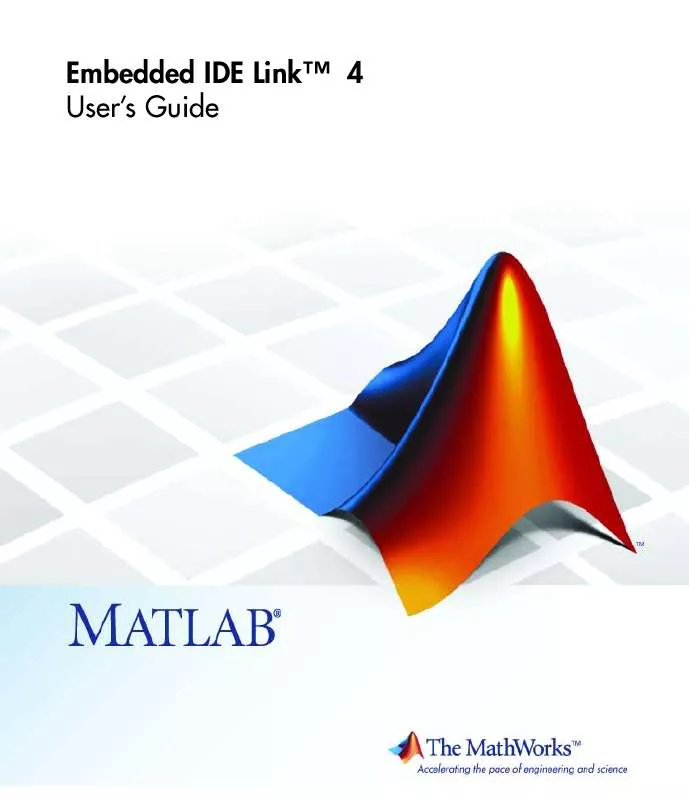
 MATLAB EMBEDDED IDE LINK 4 FOR USE WITH ECLIPSE (269 ko)
MATLAB EMBEDDED IDE LINK 4 FOR USE WITH ECLIPSE (269 ko)
 MATLAB EMBEDDED IDE LINK 4 FOR USE WITH ALTIUM TASKING (915 ko)
MATLAB EMBEDDED IDE LINK 4 FOR USE WITH ALTIUM TASKING (915 ko)
 MATLAB EMBEDDED IDE LINK 4 FOR USE WITH GREEN HILLS MULTI (432 ko)
MATLAB EMBEDDED IDE LINK 4 FOR USE WITH GREEN HILLS MULTI (432 ko)
 MATLAB EMBEDDED IDE LINK 4 FOR USE WITH ANALOG DEVICES VISUALDSP PLUSPLUS (386 ko)
MATLAB EMBEDDED IDE LINK 4 FOR USE WITH ANALOG DEVICES VISUALDSP PLUSPLUS (386 ko)
 MATLAB EMBEDDED IDE LINK 4 FOR USE WITH TEXAS INSTRUMENTS CODE COMPOSER STUDIO (675 ko)
MATLAB EMBEDDED IDE LINK 4 FOR USE WITH TEXAS INSTRUMENTS CODE COMPOSER STUDIO (675 ko)
