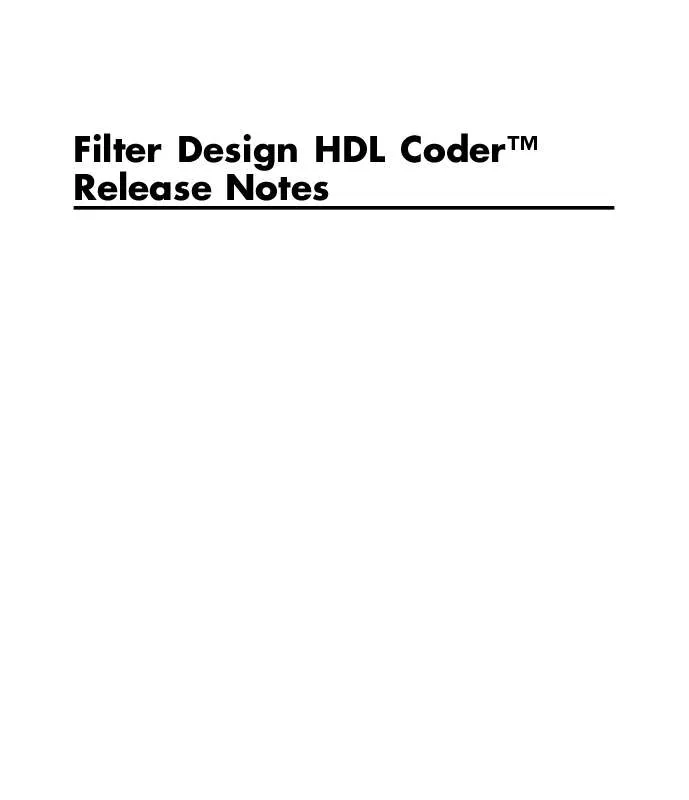User manual MATLAB FILTER DESIGN HDL CODER RELEASE NOTES
Lastmanuals offers a socially driven service of sharing, storing and searching manuals related to use of hardware and software : user guide, owner's manual, quick start guide, technical datasheets... DON'T FORGET : ALWAYS READ THE USER GUIDE BEFORE BUYING !!!
If this document matches the user guide, instructions manual or user manual, feature sets, schematics you are looking for, download it now. Lastmanuals provides you a fast and easy access to the user manual MATLAB FILTER DESIGN HDL CODER. We hope that this MATLAB FILTER DESIGN HDL CODER user guide will be useful to you.
Lastmanuals help download the user guide MATLAB FILTER DESIGN HDL CODER.
Manual abstract: user guide MATLAB FILTER DESIGN HDL CODERRELEASE NOTES
Detailed instructions for use are in the User's Guide.
[. . . ] Filter Design HDL CoderTM Release Notes
How to Contact The MathWorks
Web Newsgroup www. mathworks. com/contact_TS. html Technical Support
www. mathworks. com comp. soft-sys. matlab suggest@mathworks. com bugs@mathworks. com doc@mathworks. com service@mathworks. com info@mathworks. com
Product enhancement suggestions Bug reports Documentation error reports Order status, license renewals, passcodes Sales, pricing, and general information
508-647-7000 (Phone) 508-647-7001 (Fax) The MathWorks, Inc. 3 Apple Hill Drive Natick, MA 01760-2098
For contact information about worldwide offices, see the MathWorks Web site. Filter Design HDL CoderTM Release Notes © COPYRIGHT 20052010 by The MathWorks, Inc.
The software described in this document is furnished under a license agreement. The software may be used or copied only under the terms of the license agreement. [. . . ] In Release 2008b, the coder permits use of DARadix values greater than 2 for these filter types. Other requirements for setting the DARadix property still apply. For details, see "DARadix Property" and "Considerations for Symmetrical and Asymmetrical Filters" in the Filter Design HDL Coder documentation. For general information on distributed arithmetic support, see "Distributed Arithmetic for FIR Filters" in the Filter Design HDL Coder documentation.
27
Filter Design HDL CoderTM Release Notes
-novopt Flag Added to the Default Simulation Command in Generated Compilation Scripts
For improved operation with the ModelSim® (Version 6. 2 and later) simulator, the default values of the HDLSimCmd property string (and the Simulation Command GUI option) now includes the -novopt flag, as follows:
'vsim -novopt work. %s\n'
The -novopt flag directs the ModelSim simulator not to perform optimizations that remove signals from the simulation view.
Compatibility Considerations
If you are using ModelSim 6. 0 or an earlier version, you should set the HDLSimCmd property string (or the Simulation Command GUI option) to omit the -novopt option, as follows:
'vsim work. %s\n'
ModelSim . do Test Bench Option Removed
The Modelsim . do file test bench generation option, and the corresponding'Modelsim' test bench type argument for the generatetb function, are no longer supported and have been removed from the current release. In the current release, generatetb displays an error message and terminates test bench generation if the 'Modelsim' test bench type option is specified.
Compatibility Considerations
If your scripts use the 'Modelsim' test bench type argument for the generatetb function, you should remove the 'Modelsim' argument. The test bench type will then default to the current setting of the TargetLanguage property ('VHDL' or 'Verilog'). See also generatetb.
28
Version 2. 2 (R2008a) Filter Design HDL CoderTM Software
Version 2. 2 (R2008a) Filter Design HDL Coder Software
This table summarizes what's new in Version 2. 2 (R2008a). New Features and Changes Yes Details below Version Compatibility Considerations Yes--Details labeled as Compatibility Considerations, below. Fixed Bugs and Known Problems No Related Documentation at Web Site No
New features and changes introduced in this version are: · "Code Generation Support for Multirate Farrow Sample Rate Converter Filters" on page 29 · "Multifile Test Bench Generation" on page 30 · "Additional command-line Properties Supported" on page 30 · "GUI Support for Processor Interface for FIR Filter Coefficients" on page 30 · "generatetb Supports Default Specification of Test Bench Type" on page 33 · "Functions and Properties Being Removed" on page 33 · "ModelSim . do Test Bench Option Deprecated" on page 34 · "ScaleWarnBits Property No Longer Supported" on page 35 · "Summary of GUI Enhancements and Revisions" on page 35
Code Generation Support for Multirate Farrow Sample Rate Converter Filters
The coder now supports HDL code generation for multirate Farrow sample rate converter (mfilt. farrowsrc) filters. The coder also supports code generation for cascades that include a mfilt. farrowsrc filter, provided that the mfilt. farrowsrc filter is in the last position of the cascade.
29
Filter Design HDL CoderTM Release Notes
See "Generating Code for Multirate Farrow Sample Rate Converters" for further information.
Multifile Test Bench Generation
You can now direct the coder to generate separate files for test bench code, helper functions, and test bench data using the following commandline properties: · MultifileTestBench: This property lets you divide the generated test bench into separate files containing helper functions, data, and HDL test bench code. · TestbenchDataPostfix: This property lets you specify a suffix added to the test bench data file name when generating a multi-file test bench. See TestBenchDataPostFix for details.
Additional command-line Properties Supported
The following command-line properties are supported in the current release: · HoldInputDataBetweenSamples: You can apply this property to filters that do not have parallel architectures. In such filters, data can be delivered to the outputs N cycles (N >= 2) later than the inputs. The HoldInputDataBetweenSamples property determines how long (in terms of clock cycles) input data values for these signals are held in a valid state. See HoldInputDataBetweenSamples for details. · TestBenchReferencePostFix: This property lets you specify a string appended to the names of reference signals generated in test bench code. See TestBenchReferencePostFix for details.
GUI Support for Processor Interface for FIR Filter Coefficients
For direct-form FIR filters, the coder now provides two GUI options that let you generate a processor interface for loading coefficients, and test the interface. These options correspond to the CoefficientSource and TestbenchCoeffStimulus properties, introduced in the previous release. The new GUI options are:
30
Version 2. 2 (R2008a) Filter Design HDL CoderTM Software
· The Coefficient source menu on the Generate HDL dialog box (shown in the following figure) lets you select whether coefficients are obtained from the filter object and hard-coded (Internal), or from a generated interface (Processor interface). The corresponding command-line property is
CoefficientSource.
· The Coefficient stimulus option on the More Test Bench Settings dialog box lets you specify how the test bench tests the generated
31
Filter Design HDL CoderTM Release Notes
processor interface . The corresponding command-line property is
TestbenchCoeffStimulus.
For detailed information on these options, see "Specifying Programmable Filter Coefficients for FIR Filters" in the Filter Design HDL Coder User's Guide.
32
Version 2. 2 (R2008a) Filter Design HDL CoderTM Software
generatetb Supports Default Specification of Test Bench Type
In previous releases, the generatetb function required an explicit argument specifying the test bench type. In the current release, you can optionally omit the test bench type argument. [. . . ] For example, a four-tap filter design would use a single multiplier and adder, executing a multiply/accumulate once for each tap. The multiply/accumulate section of the design runs at four times the filter's input/output sample rate. This saves area at the cost of some speed loss and higher power consumption. · Partly serial: Partly serial architectures cover the full range of speed vs. [. . . ]
DISCLAIMER TO DOWNLOAD THE USER GUIDE MATLAB FILTER DESIGN HDL CODER Lastmanuals offers a socially driven service of sharing, storing and searching manuals related to use of hardware and software : user guide, owner's manual, quick start guide, technical datasheets...manual MATLAB FILTER DESIGN HDL CODER