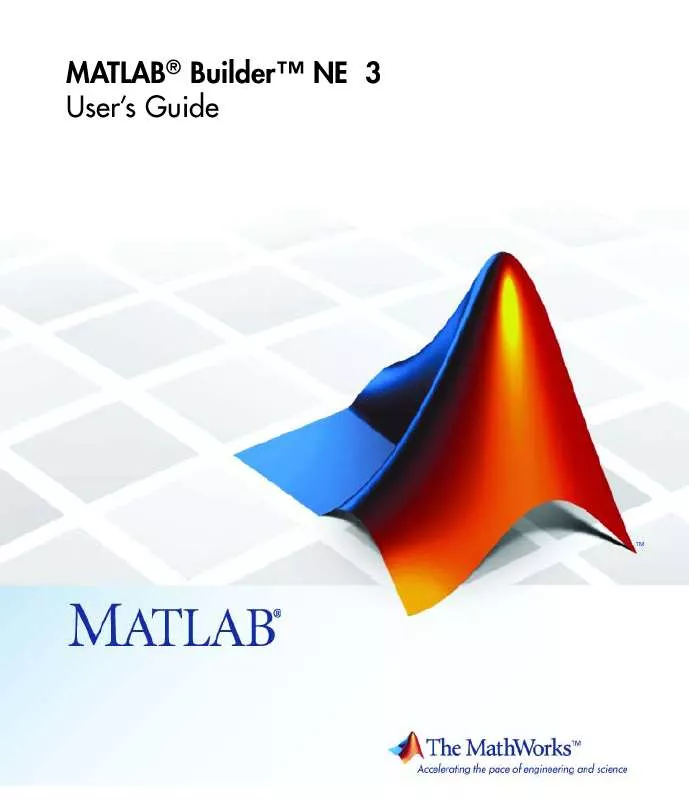User manual MATLAB MATLAB BUILDER NE 3
Lastmanuals offers a socially driven service of sharing, storing and searching manuals related to use of hardware and software : user guide, owner's manual, quick start guide, technical datasheets... DON'T FORGET : ALWAYS READ THE USER GUIDE BEFORE BUYING !!!
If this document matches the user guide, instructions manual or user manual, feature sets, schematics you are looking for, download it now. Lastmanuals provides you a fast and easy access to the user manual MATLAB MATLAB BUILDER NE 3. We hope that this MATLAB MATLAB BUILDER NE 3 user guide will be useful to you.
Lastmanuals help download the user guide MATLAB MATLAB BUILDER NE 3.
Manual abstract: user guide MATLAB MATLAB BUILDER NE 3
Detailed instructions for use are in the User's Guide.
[. . . ] MATLAB® BuilderTM NE 3 User's Guide
How to Contact The MathWorks
Web Newsgroup www. mathworks. com/contact_TS. html Technical Support
www. mathworks. com comp. soft-sys. matlab suggest@mathworks. com bugs@mathworks. com doc@mathworks. com service@mathworks. com info@mathworks. com
Product enhancement suggestions Bug reports Documentation error reports Order status, license renewals, passcodes Sales, pricing, and general information
508-647-7000 (Phone) 508-647-7001 (Fax) The MathWorks, Inc. 3 Apple Hill Drive Natick, MA 01760-2098
For contact information about worldwide offices, see the MathWorks Web site. MATLAB® BuilderTM NE User's Guide © COPYRIGHT 20022010 by The MathWorks, Inc.
The software described in this document is furnished under a license agreement. The software may be used or copied only under the terms of the license agreement. [. . . ] To enable verbose output during builds, select Generate Verbose Output in the Deployment Tool window.
9-2
Failure to Find a Required File
Failure to Find a Required File
If your application generates a diagnostic message indicating that a module cannot be found, it could be that the MCR is not located properly on your path. How to fix this problem depends on whether it occurs on a development machine (where you are using the builder to create a component) or target machine (where you are trying to use the component in your application). The required locations are as follows for the MCR according to development versus target machines. · Make sure that matlabroot\runtime\architecture appears on your system path ahead of any other MATLAB installations. (matlabroot is your root MATLAB folder. ) · Verify that mcr_root\ver\runtime \architecture appears on your system path. (mcr_root is your root MCR folder) and ver represents the MCR version number.
9-3
9
Troubleshooting
Diagnostic Messages
The following table shows diagnostic messages you might encounter, probable causes for the message, and suggested solutions. Note The MATLAB Builder NE product uses the MATLAB Compiler product to generate components. This means that you might see diagnostic messages from MATLAB Compiler. See "Compile-Time Errors" in the MATLAB Compiler documentation for more information about those messages. See the following table for information about some diagnostic messages. Diagnostic Messages and Suggested Solutions Message
LoadLibrary ("component_name_1_0. dll") failed - The specified module could not be found.
Probable Cause You may get this error message while registering the project DLL from the DOS prompt. This usually occurs if the MATLAB product is not on the system path. You might also get this error if you try to deploy your component without adding the path for the DLL to the system path on the target machine.
Suggested Solution See "Failure to Find a Required File" on page 9-3.
On the target machine where the COM component is to be used:
1 Use the extractCTF. exe
utility to decompress the . ctf file generated by the builder when you built the COM component.
2 Look at the files in the CTF,
and note the path for the DLL.
3 Add this path to the system
path.
9-4
Diagnostic Messages
Diagnostic Messages and Suggested Solutions (Continued) Message Probable Cause Suggested Solution
See the MATLAB Compiler documentation for more information about
extractctf. exe. MBUILD. BAT: Error: The chosen compiler does not support building COM objects. class_name. x: Error getting data conversion flags.
The chosen compiler does not support building COM objects. This is often caused by mwcomutil. dll not being registered.
Rerun mbuild -setup and choose a supported compiler.
1 Open a DOS window. 2 Change folders to
matlabroot\runtime \architecture.
3 Run the following command:
mwregsvr mwcomutil. dll
(matlabroot is your root MATLAB folder. )
Error in VBAProject: ActiveX component can't create object.
· Project DLL is not registered. · An incompatible MATLAB DLL exists somewhere on the system path.
If the DLL is not registered,
1 Open a DOS window. 2 Change folders to
projectdir\distrib.
3 Run the following command:
mwregsvr projectdll. dll
(projectdir represents the location of your project files).
9-5
9
Troubleshooting
Diagnostic Messages and Suggested Solutions (Continued) Message
Error in VBAProject: Automation error The specified module could not be found. QueryInterface for interface <COM OBJECT NAME> failed.
Probable Cause This usually occurs if MATLAB is not on the system path. You might be using the incorrect number and/or type of function parameters to call into your COM object.
Suggested Solution See "Failure to Find a Required File" on page 9-3.
Function calls to COM objects that encapsulate MATLAB functions must have the same number and data type of arguments as the COM object. In general: · Use a Variant data type for the return type of the COM object. [. . . ] Output arguments are specified first, followed by the input arguments.
Glossary-1
Glossary
finalization Semiautomatic mechanism provided by the . NET Framework to help clean up native resources just before garbage collection of a managed object. managed Code written in a programming language that uses the Microsoft . NET Framework. The languages share a unified set of class libraries and can be encoded into an Intermediate Language (IL). A CLR runtime-aware compiler compiles the IL into native executable code within a managed execution environment that ensures type safety, array bound and index checking, exception handling, and garbage collection. [. . . ]
DISCLAIMER TO DOWNLOAD THE USER GUIDE MATLAB MATLAB BUILDER NE 3 Lastmanuals offers a socially driven service of sharing, storing and searching manuals related to use of hardware and software : user guide, owner's manual, quick start guide, technical datasheets...manual MATLAB MATLAB BUILDER NE 3