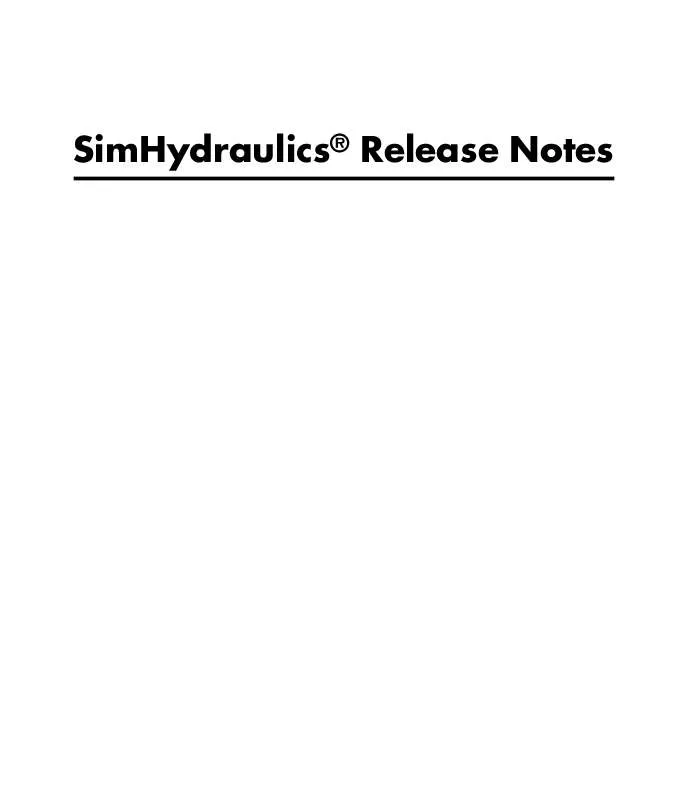User manual MATLAB SIMHYDRAULICS RELEASE NOTES
Lastmanuals offers a socially driven service of sharing, storing and searching manuals related to use of hardware and software : user guide, owner's manual, quick start guide, technical datasheets... DON'T FORGET : ALWAYS READ THE USER GUIDE BEFORE BUYING !!!
If this document matches the user guide, instructions manual or user manual, feature sets, schematics you are looking for, download it now. Lastmanuals provides you a fast and easy access to the user manual MATLAB SIMHYDRAULICS. We hope that this MATLAB SIMHYDRAULICS user guide will be useful to you.
Lastmanuals help download the user guide MATLAB SIMHYDRAULICS.
Manual abstract: user guide MATLAB SIMHYDRAULICSRELEASE NOTES
Detailed instructions for use are in the User's Guide.
[. . . ] SimHydraulics® Release Notes
How to Contact The MathWorks
Web Newsgroup www. mathworks. com/contact_TS. html Technical Support
www. mathworks. com comp. soft-sys. matlab suggest@mathworks. com bugs@mathworks. com doc@mathworks. com service@mathworks. com info@mathworks. com
Product enhancement suggestions Bug reports Documentation error reports Order status, license renewals, passcodes Sales, pricing, and general information
508-647-7000 (Phone) 508-647-7001 (Fax) The MathWorks, Inc. 3 Apple Hill Drive Natick, MA 01760-2098
For contact information about worldwide offices, see the MathWorks Web site. SimHydraulics® Release Notes © COPYRIGHT 20062010 by The MathWorks, Inc.
The software described in this document is furnished under a license agreement. The software may be used or copied only under the terms of the license agreement. [. . . ] All three stations are expected to pump water in a tank located at 61 m. The objective of simulation is to determine steady-state flow rates and pressures. The demo illustrates a classical problem of fluid transportation: to determine flow rates, pressures, and fluid volumes in a system built of three constant head tanks. The tanks are located at different elevations and connected with pipelines combined together in a common node. The pipelines are simulated with the Segmented Pipeline LP block, which accounts for hydraulic losses, fluid inertia, and the head due to different node elevations.
Fluid Transportation System with Three Tanks (sh_three_tanks)
12
Version 1. 4 (R2008b) SimHydraulics® Software
Version 1. 4 (R2008b) SimHydraulics Software
This table summarizes what's new in Version 1. 4 (R2008b): New Features and Changes Yes Details below Version Compatibility Considerations No Fixed Bugs and Known Problems Bug Reports Includes fixes Related Documentation at Web Site No
New features and changes introduced in this version are · "Explicit Solvers Now Available for SimHydraulics Models" on page 13 · "New Variable-Displacement Hydraulic Machine Block" on page 13 · "Improved Usability of the 4-Way Directional Valve Block" on page 14 · "Changes to SimHydraulics Demos" on page 14
Explicit Solvers Now Available for SimHydraulics Models
Using explicit solvers has been implemented for models that include SimscapeTM and SimHydraulics blocks. For more information, see "Working with Solvers" in the Simscape documentation.
New Variable-Displacement Hydraulic Machine Block
The Variable-Displacement Hydraulic Machine block, able to work as a pump or a motor, enables modeling variable-efficiency machines based on manufacturer's data sheets. The machine displacement is controlled by the signal provided through the physical signal port C. The machine efficiency is simulated by implementing regime-dependable leakage and friction torque based on the experimentally established correlations between the machine efficiencies and pressure, angular velocity, and displacement.
13
SimHydraulics® Release Notes
Improved Usability of the 4-Way Directional Valve Block
The 4-Way Directional Valve block dialog box has been reorganized using tabs to improve usability. Use the Initial openings tab to set all the initial orifice openings. The Basic parameters tab contains the model parameterization options and the corresponding parameters. The parameters themselves have not changed.
Changes to SimHydraulics Demos
The following demos have been added in Version 1. 4: Demo Name Hydraulic Drill-Ream Actuator (sh_drill_ream_actuator) Description The actuator is intended to drive a machine tool working unit performing a sequence of three technological operations: coarse drilling, fine drilling, and reaming. The actuator speed is controlled by one of three pressure-compensated flow control valves metering out return flow from the cylinder. The selection of an appropriate flow control is performed by directional valves that are activated by a control unit. The model shows a simplified version of an actuation system consisting of the lift and tilt cylinders. Each of the cylinders is controlled by an open center, 5-way, 3-position directional valve. The valves are connected in series through their unloading branch in such a way that the system pump is unloaded when both command levers are in neutral position. If either tilt or lift command is applied, the unloading path is closed. The demo represents a typical pipeline system with the centrifugal pump. The system is built of three manifolds connected with hoses. The combination of valves installed inside manifolds allows flow rate to be directed
Front-Loader Actuation System (sh_front_loader_actuation_system)
Pipeline System with Centrifugal Pump (sh_pipeline_system_centrifugal_pump)
14
Version 1. 4 (R2008b) SimHydraulics® Software
through different branches. The manifold models account for local resistances, elbows, and cylindrical channels. Also, the Variable Volume Chamber Test Rig (sh_variable_chamber_test_rig) demo has been renamed to Variable Volume Piston Chamber Test Rig, and all the Variable Volume Chamber blocks in it have been replaced with Piston Chamber blocks.
15
SimHydraulics® Release Notes
Version 1. 3 (R2008a) SimHydraulics Software
This table summarizes what's new in Version 1. 3 (R2008a): New Features and Changes Yes Details below Version Compatibility Considerations No Fixed Bugs and Known Problems Bug Reports Includes fixes Related Documentation at Web Site No
New features and changes introduced in this version are · "Trimming Now Available for SimHydraulics Models" on page 16 · "New Cartridge Valve Insert and Hydraulic Cartridge Valve Actuator Blocks" on page 16 · "Additional Configurations for the Centrifugal Pump Block" on page 17 · "Additional Fluids Available in the Hydraulic Fluid Block" on page 17
Trimming Now Available for SimHydraulics Models
Finding and managing operating points by trimming has been implemented for models that include Simscape and SimHydraulics blocks. [. . . ] Although the solver tries to find the particular steady state resulting from the given initial conditions, it is not guaranteed to do so. All that is guaranteed is that if the steady-state solve succeeds, the state found is a steady state (within tolerance). Simulation then starts from this steady state. Note If the simulation fails at or near the start time when you use the Start simulation from steady state option, consider clearing the check box and simulating with the plain initial conditions computation only.
Extended Functionality for Working with Physical Units
Version 1. 1 provides the following commands that help you specify the physical units for your system: · pm_adddimension · pm_addunit · pm_getunits Unit names are defined in the pm_units. m file, which is shipped with the product. [. . . ]
DISCLAIMER TO DOWNLOAD THE USER GUIDE MATLAB SIMHYDRAULICS Lastmanuals offers a socially driven service of sharing, storing and searching manuals related to use of hardware and software : user guide, owner's manual, quick start guide, technical datasheets...manual MATLAB SIMHYDRAULICS