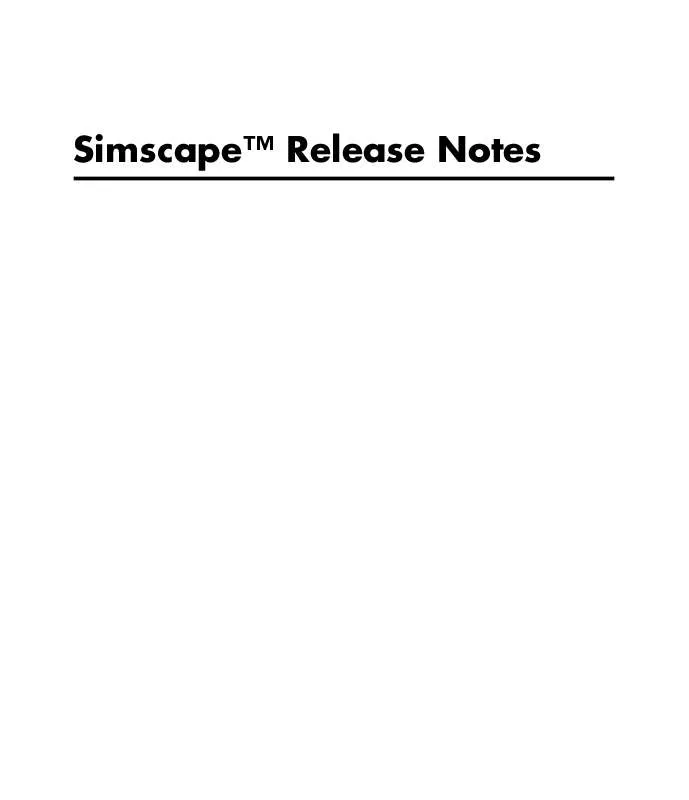User manual MATLAB SIMSCAPE RELEASE NOTES
Lastmanuals offers a socially driven service of sharing, storing and searching manuals related to use of hardware and software : user guide, owner's manual, quick start guide, technical datasheets... DON'T FORGET : ALWAYS READ THE USER GUIDE BEFORE BUYING !!!
If this document matches the user guide, instructions manual or user manual, feature sets, schematics you are looking for, download it now. Lastmanuals provides you a fast and easy access to the user manual MATLAB SIMSCAPE. We hope that this MATLAB SIMSCAPE user guide will be useful to you.
Lastmanuals help download the user guide MATLAB SIMSCAPE.
Manual abstract: user guide MATLAB SIMSCAPERELEASE NOTES
Detailed instructions for use are in the User's Guide.
[. . . ] SimscapeTM Release Notes
How to Contact The MathWorks
Web Newsgroup www. mathworks. com/contact_TS. html Technical Support
www. mathworks. com comp. soft-sys. matlab suggest@mathworks. com bugs@mathworks. com doc@mathworks. com service@mathworks. com info@mathworks. com
Product enhancement suggestions Bug reports Documentation error reports Order status, license renewals, passcodes Sales, pricing, and general information
508-647-7000 (Phone) 508-647-7001 (Fax) The MathWorks, Inc. 3 Apple Hill Drive Natick, MA 01760-2098
For contact information about worldwide offices, see the MathWorks Web site. SimscapeTM Release Notes © COPYRIGHT 20072010 by The MathWorks, Inc.
The software described in this document is furnished under a license agreement. The software may be used or copied only under the terms of the license agreement. [. . . ] This behavior is similar to that of the masked blocks with Port Rotation set to Physical. For illustration of differences between the default port rotation type and the physical port rotation type, see "Changing a Block's Orientation" in the Simulink User's Guide.
Compatibility Considerations
This change in the behavior of the ports after block rotation may result in visually crossed connection lines in some of your existing block diagrams with rotated blocks. The effect is purely cosmetic and has no impact on actual model connections or simulation.
Changes to Simscape Demos
The following demos have been added in Version 3. 2: Demo Name Pneumatic Actuation Circuit (ssc_pneumatic_actuator) Description This demo shows how the Foundation Library pneumatic components can be used to model a controlled pneumatic actuator. The Directional 5-way valve, Double-acting pneumatic actuator and Pipe blocks are masked subsystems created from Foundation Library blocks.
12
Version 3. 2 (R2009b) SimscapeTM Software
Pneumatic Motor (ssc_pneumatic_motor)
This demo shows how the Rotational Pneumatic-Mechanical Converter block can be used to approximate the behavior of a pneumatic vane motor. This model shows the pneumatic vane motor, as defined in the Pneumatic Motor demo, deployed in a typical pneumatic circuit.
Pneumatic Motor and Directional Control Valve (ssc_pneumatic_motor_and_valve)
13
SimscapeTM Release Notes
Version 3. 1 (R2009a) Simscape Software
This table summarizes what's new in Version 3. 1 (R2009a): New Features and Changes Yes Details below Version Compatibility Considerations Yes--Details labeled as Compatibility Considerations, below. Fixed Bugs and Known Problems Bug Reports Includes fixes Related Documentation at Web Site No
New features and changes introduced in this version are · "Simscape Language Source Protection" on page 14 · "Expanded MATLAB Support of Simscape Files" on page 15 · "Viewable and Customizable Source Files for Foundation Library Blocks" on page 15 · "Simscape Language Syntax Changes" on page 16 · "Increased Efficiency of Simscape Language Equations Processing" on page 16 · "New Physical Signal Blocks to Facilitate Rounding " on page 17 · "Model Reference Accelerator Mode Support " on page 17 · "Changes to Simscape Demos" on page 17
Simscape Language Source Protection
Simscape language files can be protected to enable model sharing without disclosing the component or domain source. You can then share the protected (executable) files without disclosing the file content (similar to P-code vs M-code). While Simscape source files have the extension . ssc, Simscape protected files have the extension . sscp. Use the ssc_protect command to protect individual files and directories.
14
Version 3. 1 (R2009a) SimscapeTM Software
Use the ssc_mirror command to create a protected copy of a whole package, along with a custom block library built from it. For more information, see "Using Source Protection for Simscape Files".
Expanded MATLAB Support of Simscape Files
MATLAB support of Simscape files has been expanded: · If you issue the open command on a Simscape file, the file will open in the MATLAB Editor. The Simscape file must be on the MATLAB path, or in a package residing in a directory on the MATLAB path. For more information on packaging Simscape files, see "Organizing Your Simscape Files". If you issue the open command on a Simscape protected file (*. sscp), the corresponding Simscape source file (*. ssc) will open, provided it exists in the same directory as the Simscape protected file. · Issuing the help command on a Simscape file displays the domain or component description, that is, all the comments immediately following the domain or component declaration, in the MATLAB Command Window. · MATLAB Editor now supports syntax highlighting of Simscape files, similar to M-files. For more information, see "Making MATLAB Code Files More Readable".
Viewable and Customizable Source Files for Foundation Library Blocks
You can now view the source files for many Foundation library blocks. When you open the block dialog box, it contains a link:
View source for BlockName
Click this link to open the Simscape source file for this block in the MATLAB Editor. To customize the block for your application, edit the source file and save it in a package directory. For more information, see "Using Simscape Files in Block Diagrams".
15
SimscapeTM Release Notes
Compatibility Considerations
The block source has been optimized, with some previously defined but unused variables eliminated. Therefore, when you load an old model containing Foundation blocks, you might get warnings, for example:
Warning: In instantiating linked block 'model/R1' : Resistor block (mask) does not have a parameter named 'current_Log'.
You can safely ignore these warnings. Once you save the model, the warnings will disappear.
Simscape Language Syntax Changes
The following changes have been implemented in Simscape language: · The throughs keyword has been obsoleted. Use variables(Balancing=true) to declare Through variables in a domain. [. . . ] To use the "What's This?" help, do the following:
1 Place your cursor over the label of a parameter. context menu appears.
For example, the following figure shows the What's This?context menu appearing after a right-click on the Start time parameter in the Solver pane.
23
SimscapeTM Release Notes
3 Click What's This?. A context-sensitive help window appears showing a
description of the parameter.
New Simscape Demo
The following demo has been added in Version 2. 1: Demo Name House Heating System (ssc_house_heating_system) Description The demo represents a simple house heating system consisting of a heater, thermostat, and a house structure with four thermally distinguishable parts: inside air, house walls, windows, and roof. [. . . ]
DISCLAIMER TO DOWNLOAD THE USER GUIDE MATLAB SIMSCAPE Lastmanuals offers a socially driven service of sharing, storing and searching manuals related to use of hardware and software : user guide, owner's manual, quick start guide, technical datasheets...manual MATLAB SIMSCAPE