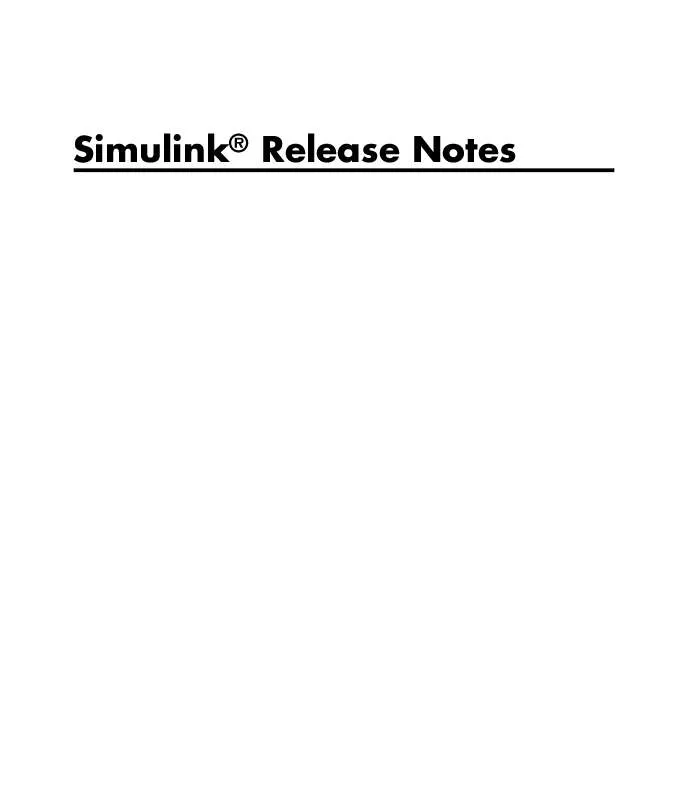User manual MATLAB SIMULINK RELEASE NOTES
Lastmanuals offers a socially driven service of sharing, storing and searching manuals related to use of hardware and software : user guide, owner's manual, quick start guide, technical datasheets... DON'T FORGET : ALWAYS READ THE USER GUIDE BEFORE BUYING !!!
If this document matches the user guide, instructions manual or user manual, feature sets, schematics you are looking for, download it now. Lastmanuals provides you a fast and easy access to the user manual MATLAB SIMULINK. We hope that this MATLAB SIMULINK user guide will be useful to you.
Lastmanuals help download the user guide MATLAB SIMULINK.
Manual abstract: user guide MATLAB SIMULINKRELEASE NOTES
Detailed instructions for use are in the User's Guide.
[. . . ] Simulink® Release Notes
How to Contact The MathWorks
Web Newsgroup www. mathworks. com/contact_TS. html Technical Support
www. mathworks. com comp. soft-sys. matlab suggest@mathworks. com bugs@mathworks. com doc@mathworks. com service@mathworks. com info@mathworks. com
Product enhancement suggestions Bug reports Documentation error reports Order status, license renewals, passcodes Sales, pricing, and general information
508-647-7000 (Phone) 508-647-7001 (Fax) The MathWorks, Inc. 3 Apple Hill Drive Natick, MA 01760-2098
For contact information about worldwide offices, see the MathWorks Web site. Simulink® Release Notes © COPYRIGHT 20002010 by The MathWorks, Inc.
The software described in this document is furnished under a license agreement. The software may be used or copied only under the terms of the license agreement. [. . . ] If the data type for the output port of the Constant or IC blocks does not match the data type of the Initial Condition input signal for the Integrator block, Simulink software returns an error at compile time.
Usability Enhancements
Model Advisor
Model Advisor has been enhanced to navigate checks, display status, and report results. Also, this release contains a new "Model Advisor Checks" reference.
Alignment Commands
This release contains new block alignment, distribution, and resize commands to align groups of blocks along their edges, equalize interblock spacing, and resize blocks to be all the same size. See "Aligning, Distributing, and Resizing Groups of Blocks Automatically" in Simulink User's Guide for more information.
S-Functions
New S-Function APIs to Support Singleton Dimension Handling
The following functions have been added: · ssPruneNDMatrixSingletonDims · ssGetInputPortDimensionSize · ssGetOutputPortDimensionSize See "SimStruct Functions -- Alphabetical List" in Developing S-Functions for more information.
150
Version 7. 0 (R2007b) Simulink® Software
New Level-2 M-File S-Function Example
This release includes a new Level-2 M-file S-function example in sfundemos. mdl. The Simulink model msfcndemo_varpulse. mdl uses the S-function msfcn_varpulse. m to create a variable-width pulse generator.
151
Simulink® Release Notes
Version 6. 6. 1 (R2007a+) Simulink Software
This table summarizes what's new in V6. 6. 1 (R2007a+): New Features and Changes No Version Compatibility Considerations No Fixed Bugs and Known Problems Bug Reports Includes fixes Related Documentation at Web Site No
152
Version 6. 6 (R2007a) Simulink® Software
Version 6. 6 (R2007a) Simulink Software
This table summarizes what's new in Version 6. 6 (R2007a): New Features and Changes Yes Details below Version Compatibility Considerations Yes Summary Fixed Bugs and Known Problems Bug Reports Includes fixes Related Documentation at Web Site No
New features and changes introduced in this version are · "Multidimensional Signals" on page 154 · "New Block Parameters" on page 158 · "GNU Compiler Upgrade" on page 158 · "Changes to Concatenate Block" on page 158 · "Changes to Assignment Block" on page 159 · "Changes to Selector Block" on page 160 · "Improved Model Advisor Navigation and Display" on page 161 · "Change to Simulink. ModelAdvisor. getModelAdvisor Method" on page 161 · "New Simulink Blocks" on page 162 · "Change to Level-2 M-File S-Function Block" on page 162 · "Model Dependency Analysis" on page 162 · "Model File Monitoring" on page 163 · "Legacy Code Tool Enhancements" on page 163 · "Continuous State Names" on page 164 · "Changes to Embedded MATLAB Function Block" on page 165 · "Referenced Models Support Non-Zero Start Time" on page 169 · "New Functions Copy a Model to a Subsystem or Subsystem to Model" on page 169
153
Simulink® Release Notes
· "New Functions Empty a Model or Subsystem" on page 170 · "Default for Signal Resolution Parameter Has Changed" on page 171 · "Referencing Configuration Sets" on page 172 · "New Block, Model Advisor Check, and Utility Function for Bus to Vector Conversion" on page 172 · "Enhanced Support for Tunable Parameters in Expressions" on page 173 · "New Loss of Tunability Diagnostic" on page 174 · "Port Parameter Evaluation Has Changed" on page 174 · "Data Type Objects Can Be Passed Via Mask Parameters" on page 175 · "Expanded Options for Displaying Subsystem Port Labels" on page 175 · "Model Explorer Customization Option Displays Properties of Selected Object" on page 176 · "Change to PaperPositionMode Parameter" on page 176 · "New Simulink. Bus. objectToCell Function" on page 176 · "Simulink. Bus. save Function Enhanced To Allow Suppression of Bus Object Creation" on page 176 · "Change in Version 6. 5 (R2006b) Introduced Incompatibility" on page 177 · "Nonverbose Output During Code Generation" on page 177
Multidimensional Signals
This release includes support for multidimensional signals, including: · Sourcing of multidimensional signals · Logging or displaying of multidimensional signals · Large-scale modeling applications, such as those from model referencing · Buses and nonvirtual buses · Code generation with Real-Time Workshop software · S-functions, including Level-2 M-File S-functions · Stateflow charts
154
Version 6. 6 (R2007a) Simulink® Software
For further details, see: · "Multidimensional Signals in Simulink Blocks" on page 155 · "Multidimensional Signals in S-Functions" on page 157 Simulink software supports signals with up to 32 dimensions. Do not use signals with more than 32 dimensions.
Multidimensional Signals in Simulink Blocks
The following blocks were updated to support multidimensional signals. See "Signal Dimensions" in the Simulink documentation for further details. · Abs · Assignment · Bitwise Operator · Bus Assignment · Bus Creator · Bus Selector · Compare to Constant · Compare to Zero · Complex to Magnitude-Angle · Complex to Real-Imag · Concatenate · Constant · Data Store Memory · Data Store Read · Data Store Write · Data Type Conversion · Embedded MATLAB Function · Environment Controller
155
Simulink® Release Notes
· From · From Workspace · Gain (only if the Multiplication parameter specifies Element-wise(K*u)) · Goto · Ground · IC · Inport · Level-2 M-File S-Function · Logical Operator · Magnitude-Angle to Complex · Manual Switch · Math Function (no multidimensional signal support for the transpose and hermitian functions) · Memory · Merge · MinMax · Model · Multiport Switch · Outport · Product, Product of Elements -- only if the Multiplication parameter specifies Element-wise · Probe · Random Number · Rate Transition · Real-Imag to Complex · Relational Operator · Reshape
156
Version 6. 6 (R2007a) Simulink® Software
· Scope, Floating Scope · Selector · S-Function · Signal Conversion · Signal Specification · Slider Gain · Squeeze · Subsystem, Atomic Subsystem, CodeReuse Subsystem · Add, Subtract, Sum, Sum of Elements -- along specified dimension · Switch · Terminator · To Workspace · Trigonometric Function · Unary Minus · Uniform Random Number · Unit Delay · Width The Block Support Table does not list which blocks support multidimensional signals. To see if a block supports multidimensional signals, check for the entry Multidimensionalized in the Characteristics table of a block.
Multidimensional Signals in S-Functions
To use multidimensional signals in S-functions, you must use the new SimStruct function, ssAllowSignalsWithMoreThan2D.
Multidimensional Signals in Level-2 M-File S-Functions
To use multidimensional signals in Level-2 M-file S-functions, you must set the new Simulink. MSFcnRunTimeBlock property, AllowSignalsWithMoreThan2D.
157
Simulink® Release Notes
New Block Parameters
This release introduces the following common block parameters. · PreCopyFcn: Allows you to assign a function to call before the block is copied. See "Block Callback Parameters" in the Simulink documentation for details. · PreDeleteFcn: Allows you to assign a function to call before the block is deleted. See "Block Callback Parameters" in the Simulink documentation for details. · StaticLinkStatus: Allows you to obtain the link status of a block without updating out-of-date reference blocks See "Determining Link Status" in the Simulink documentation for details.
GNU Compiler Upgrade
This release upgrades the GNU® compiler to GCC 4. 0. 3 on Mac® platforms and GCC 4. 1. 1 on Linux platforms. The Fortran runtime libraries for the previous GCC 3. x versions are no longer included with MATLAB.
Compatibility Considerations
C, C++, or Fortran MEX-files built with the previous 3. x version of the GCC compiler are not guaranteed to load in this release. Rebuild the source code for these S-functions using the new version of the GCC compiler.
Changes to Concatenate Block
This release includes the following changes to the Concatenate block: · Its Mode parameter provides two settings, namely, Vector and
Multidimensional array.
· Its parameter dialog box contains a new option, Concatenate dimension, specifying the output dimension along which to concatenate the input arrays. · The block displays a new icon when its Mode parameter is set to
Multidimensional array.
158
Version 6. 6 (R2007a) Simulink® Software
This release updates Concatenate blocks when loading models created in previous releases.
Changes to Assignment Block
This release includes the following changes to the Assignment block: · Enter the number of dimensions in the Number of output dimensions parameter, then configure the input and output with the Index Option, Index, and Output Size parameters. · The parameter dialog box has the following new parameters:
-
Number of output dimensions Index Option Index Output Size
· The Initialize output (Y) parameter replaces Output (Y) and has renamed options. · The Action if any output element is not assigned parameter replaces Diagnostic if not all required dimensions populated. · The block displays a new icon depending on the value of Number of input dimensions and the Index Option settings. The following parameters are obsolete: · Input type · Use index as start value · Source of element indices · Elements · Source of row indices · Rows · Source of column indices · Columns
159
Simulink® Release Notes
· Output dimensions This release updates Assignment blocks when loading models created in previous releases.
Changes to Selector Block
This release includes the following changes to the Selector block: · Enter the number of dimensions in the Number of input dimensions parameter, then configure the input and output with the Index Option, Index, and Output Size parameters. · The parameter dialog box has the following new parameters:
-
Number of input dimensions Index Option Index Output Size
· The behavior of the Sample time parameter has changed. See the Selector block Sample time parameter for details. [. . . ] The first function outputs the transpose of the input matrix. The second function outputs the complex conjugate transpose (Hermitian) of the input matrix.
276
Version 4. 0 (R12) Simulink® Software
Reshape Block
Simulink 4. 0 introduces the Reshape block, which changes the dimensionality of its input signals, based on an Output dimensionality parameter that you specify. For example, the block can change an n-element vector to a 1-by-N or N-by-1 matrix signal and vice versa. You can find the Reshape block in the Simulink Signals & Systems library.
Multiplexing Matrix Signals
The Simulink Mux, Demux, and Bus Selector blocks have been enhanced to support multiplexing of matrix signals.
Function Call Iteration Parameter
Simulink 4. 0 adds a Number of iterations parameter to the Function Call Generator block. [. . . ]
DISCLAIMER TO DOWNLOAD THE USER GUIDE MATLAB SIMULINK Lastmanuals offers a socially driven service of sharing, storing and searching manuals related to use of hardware and software : user guide, owner's manual, quick start guide, technical datasheets...manual MATLAB SIMULINK