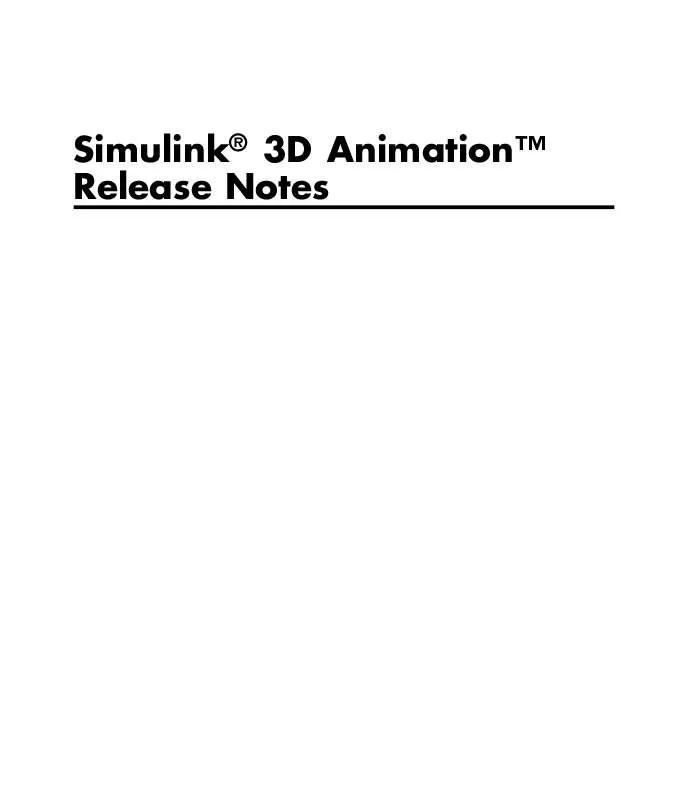User manual MATLAB SIMULINK 3D ANIMATION RELEASE NOTES
Lastmanuals offers a socially driven service of sharing, storing and searching manuals related to use of hardware and software : user guide, owner's manual, quick start guide, technical datasheets... DON'T FORGET : ALWAYS READ THE USER GUIDE BEFORE BUYING !!!
If this document matches the user guide, instructions manual or user manual, feature sets, schematics you are looking for, download it now. Lastmanuals provides you a fast and easy access to the user manual MATLAB SIMULINK 3D ANIMATION. We hope that this MATLAB SIMULINK 3D ANIMATION user guide will be useful to you.
Lastmanuals help download the user guide MATLAB SIMULINK 3D ANIMATION.
Manual abstract: user guide MATLAB SIMULINK 3D ANIMATIONRELEASE NOTES
Detailed instructions for use are in the User's Guide.
[. . . ] Simulink® 3D AnimationTM Release Notes
How to Contact The MathWorks
Web Newsgroup www. mathworks. com/contact_TS. html Technical Support
www. mathworks. com comp. soft-sys. matlab suggest@mathworks. com bugs@mathworks. com doc@mathworks. com service@mathworks. com info@mathworks. com
Product enhancement suggestions Bug reports Documentation error reports Order status, license renewals, passcodes Sales, pricing, and general information
508-647-7000 (Phone) 508-647-7001 (Fax) The MathWorks, Inc. 3 Apple Hill Drive Natick, MA 01760-2098
For contact information about worldwide offices, see the MathWorks Web site. Simulink® 3D AnimationTM Release Notes © COPYRIGHT 20022010 by HUMUSOFT s. r. o. and The MathWorks, Inc.
The software described in this document is furnished under a license agreement. [. . . ] These additional areas allow you to perform a number of operations on the loaded virtual world, including · Start the V-Realm Builder editor · Perform navigation and rendering operations · Work with, add, and remove viewpoints · Start and stop model simulation · Edit VR block parameters · Record animations of the model simulation. You can later play back the animation files without Virtual Reality Toolbox or other MATLAB product.
29
Simulink® 3D AnimationTM Release Notes
In addition, the Virtual Reality Toolbox software has been enhanced for better VRML97 compatibility, including: · Proper handling of PROTO nodes · Improved VRMLScript processing · Improved texture rendering, allowing for resolution to the hardware limit of your video card · Improved rendering of transparent images In addition, the Virtual Reality Toolbox viewer keyboard navigation has changed.
Double-Clicking VR Sink Blocks Behavior Changed
The behavior of a VR Sink block when you double-click it has changed as follows:
1 The first time you add a VR Sink block to a model, double-clicking that
block displays the block parameter dialog for that block.
2 After configuration is complete and you make an association with a virtual
world, double-clicking the VR Sink block displays the Virtual Reality Toolbox viewer for that model. To display the block parameter dialog for the VR Sink block in the Virtual Reality Toolbox viewer, select the Simulation menu, then Block Parameters.
Extended Support of Data Types
The Virtual Reality Toolbox product now supports a number of MATLAB data types. In earlier releases, the MATLAB product only supported a data type of double. The Virtual Reality Toolbox product provides an interface between the MATLAB and Simulink environment and VRML scenes. With this interface, you can set and get the VRML scene node field values. The setfield and getfield vrnode methods have been updated to work with these new data types.
30
Version 4. 0 (R14) Virtual Reality ToolboxTM
Improved Timing Control
The time in virtual scenes advances independently of MATLAB and Simulink interfaces. As a result, if you define dynamic actions directly in the VRML world, these actions cannot interact appropriately with object actions controlled by Virtual Reality Toolbox through the MATLAB or Simulink interface. To compensate for this, the Virtual Reality Toolbox product now provides two vrworld properties, Time and TimeSource. The Time property contains the current time in the virtual world. The TimeSource property defines the source of the time for the virtual world. The TimeSource property can take the following values: · 'external' -- This is the default value. This property value specifies that an external source controls the time in a virtual world (in other words, all Virtual Reality Toolbox viewer windows). This external source can be either from the Simulinkinterface, using the simulation time, or from the MATLABinterface, using the vrworld method set(w, 'Time', time_value). The 'external' property value eliminates the unpredictable interferences between the Simulink software and internal virtual world time and ambiguities in interpreting the time in the virtual world. · 'freerun' -- This property value specifies that the time in virtual worlds advances independently based on the system timer. You can still set the time from which the virtual world clock starts advancing with the vrworld method set(w, 'Time', time_value).
HP-UX Platform Support
The Virtual Reality Toolbox product is now supported on Hewlett-PackardTM UNIX® (HP-UX) 11. 00.
New vrfigure Object Functions
The vrfigure object has two new methods: · vrgcf -- Gets the handle for a currently active virtual reality figure. It is most useful to query and set virtual reality figure properties. · vrgcbf -- Gets the current callback virtual reality figure.
31
Simulink® 3D AnimationTM Release Notes
Joystick Input and Magellan Space Mouse Block Updates
When you place the Joystick Input and Magellan Space Mouse blocks in disabled subsystems, these blocks no longer require that actual hardware be connected to the computer for the model to run. This allows you to create models with alternative user interfaces, switchable according to the actual hardware configuration.
New and Updated Demos
New and updated demos in Release 14 are listed in the table below. You can open the demos by entering the corresponding model names in the MATLAB Command Window. Title Portal Crane with Joystick Control Portal Crane with Predefined Trajectory Heat Transfer Visualization with 2-D Animation Vehicle Dynamics Visualization Model Name
vrcrane_joystick vrcrane_traj vrheat_anim vr_octavia
Virtual Reality Toolbox Simulink Blocks Updates
The Simulink block library for the Virtual Reality Toolbox product has the following block updates: · VR Sink blocks now accept all meaningful data types as input. [. . . ] button and navigate to the folder where you installed the MATLAB product. You want to update an installation of the MATLAB product that is installed on a system with Mac OS X 10. 1. x.
1 Double-click on the MATLABR13_Jaguar_patch icon in the
MathWorks_Jaguar_Updater virtual disk.
2 Follow the instructions presented by the MATLAB updater. When
asked to choose the folder where the MATLAB product is installed click Next unless the MATLAB product is not installed the default location (/Applications/MATLAB6p5). If this is the case, then click the Choose. . . [. . . ]
DISCLAIMER TO DOWNLOAD THE USER GUIDE MATLAB SIMULINK 3D ANIMATION Lastmanuals offers a socially driven service of sharing, storing and searching manuals related to use of hardware and software : user guide, owner's manual, quick start guide, technical datasheets...manual MATLAB SIMULINK 3D ANIMATION