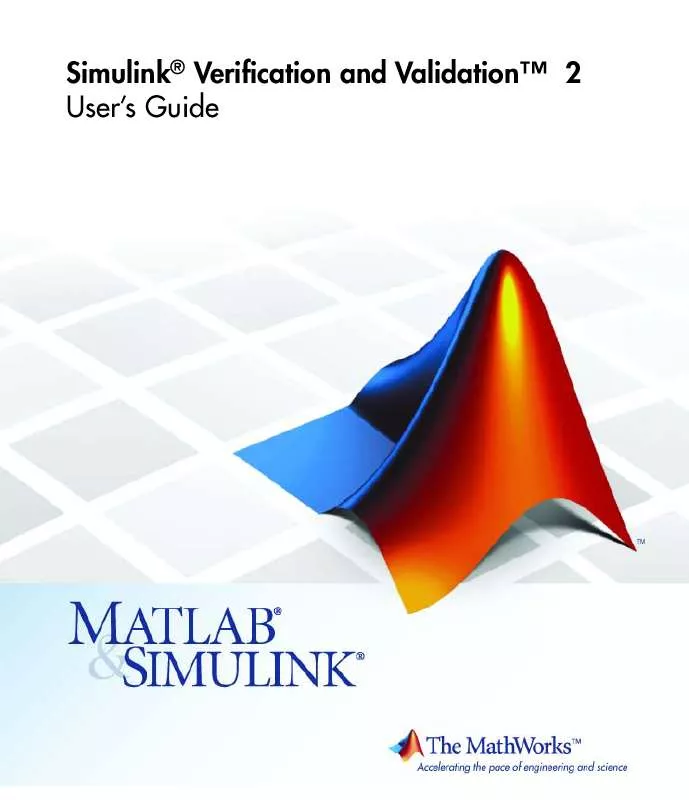User manual MATLAB SIMULINK VERIFICATION AND VALIDATION 2
Lastmanuals offers a socially driven service of sharing, storing and searching manuals related to use of hardware and software : user guide, owner's manual, quick start guide, technical datasheets... DON'T FORGET : ALWAYS READ THE USER GUIDE BEFORE BUYING !!!
If this document matches the user guide, instructions manual or user manual, feature sets, schematics you are looking for, download it now. Lastmanuals provides you a fast and easy access to the user manual MATLAB SIMULINK VERIFICATION AND VALIDATION 2. We hope that this MATLAB SIMULINK VERIFICATION AND VALIDATION 2 user guide will be useful to you.
Lastmanuals help download the user guide MATLAB SIMULINK VERIFICATION AND VALIDATION 2.
Manual abstract: user guide MATLAB SIMULINK VERIFICATION AND VALIDATION 2
Detailed instructions for use are in the User's Guide.
[. . . ] Simulink® Verification and ValidationTM 2 User's Guide
How to Contact The MathWorks
Web Newsgroup www. mathworks. com/contact_TS. html Technical Support
www. mathworks. com comp. soft-sys. matlab suggest@mathworks. com bugs@mathworks. com doc@mathworks. com service@mathworks. com info@mathworks. com
Product enhancement suggestions Bug reports Documentation error reports Order status, license renewals, passcodes Sales, pricing, and general information
508-647-7000 (Phone) 508-647-7001 (Fax) The MathWorks, Inc. 3 Apple Hill Drive Natick, MA 01760-2098
For contact information about worldwide offices, see the MathWorks Web site. Simulink® Verification and ValidationTM User's Guide © COPYRIGHT 20042010 by The MathWorks, Inc.
The software described in this document is furnished under a license agreement. The software may be used or copied only under the terms of the license agreement. [. . . ] You can use model coverage commands to set up model coverage tests, execute them in simulation, and store and report the results. For a list of the model coverage commands that the Simulink Verification and Validation software provides, see Chapter 23, "Function Reference". The following sections describe a workflow for using model coverage commands to create, run, store, and report model coverage tests.
18-2
Creating Tests with cvtest
Creating Tests with cvtest
The cvtest command creates a test specification object. Once you create the object, you simulate it with the cvsim command. The call to cvtest has the following default syntax:
cvto = cvtest(root) root is the name of, or a handle to, a Simulink model or a subsystem of a model. cvto is a handle to the resulting test specification object. Only the specified model or subsystem and its descendants are subject to model coverage.
To create a test object with a specified label (used for reporting results):
cvto = cvtest(root, label)
To create a test with a setup command:
cvto = cvtest(root, label, setupcmd)
You execute the setup command in the base MATLAB workspace, just prior to running the instrumented simulation. Use this command for loading data prior to a test. The returned cvtest object, cvto, has the following structure. Field
id modelcov rootPath label setupCmd
Description Read-only internal data-dictionary ID Read-only internal data-dictionary ID Name of the system or subsystem for analysis String for reporting results Command executed prior to simulation
18-3
18
Using Model Coverage Commands
Field
settings. condition settings. decision settings. designverifier settings. mcdc settings. sigrange settings. sigsize settings. tableExec modelRefSettings. enable
Description Set to 1 for condition coverage Set to 1 for decision coverage Set to 1 for coverage for Simulink Design Verifier blocks. Set to 1 for MCDC coverage Set to 1 for signal range coverage Set to 1 for signal size coverage. Set to 1 for lookup table coverage String specifying one of the following values: · Off -- Disables coverage for all referenced models · all -- Enables coverage for all referenced models · filtered -- Enables coverage for only referenced models not listed in the excludedModels subfield
modelRefSettings. excludedModels
Set to 1 for excluding coverage for the top model String specifying a comma-separated list of referenced models for which coverage is disabled when modelRefSettings. enable specifies
filtered
emlSettings. enableExternal
Set to 1 to enable coverage for external program files called by Embedded MATLAB functions in your model Set to 1 to override the Simulink Block reduction parameter if it is enabled.
options. forceBlockReduction
18-4
18
Using Model Coverage Commands
18-5
18
Using Model Coverage Commands
Running Tests with cvsim
Use the cvsim command to simulate a test specification object. Note You do not have to enable model coverage reporting (see "Creating and Running Test Cases" on page 15-32) to use the cvsim command. The call to cvsim has the following default syntax:
cvdo = cvsim(cvto)
This command executes the cvtest object cvto by starting a simulation run for the corresponding model. The results are returned in the cvdata object cvdo. When recording coverage for multiple models in a hierarchy, cvsim returns its results in a cv. cvdatagroup object. You can also control the simulation in a cvsim command by using parameters for the Simulink sim command: · The following command returns the simulation time vector t, matrix of state values x, and matrix of output values y.
[cvdo, t, x, y] = cvsim(cvto)
· The following command overrides default simulation values with new values.
[cvdo, t, x, y] = cvsim(cvto, timespan, options)
For descriptions of the parameters t, x, y, timespan, and options in the previous examples, see documentation for the Simulink command. You can execute multiple test objects with the cvsim command. [. . . ] Recommended Action Modify the specified objects to remove dependency on unary minus operations. To allow Model Advisor to determine the data types, consider explicitly typecasting the specified expressions.
See Also
"MathWorks Automotive Advisory Board Control Algorithm Modeling Guidelines Using MATLAB, Simulink, and Stateflow" in the Simulink documentation
27-158
MathWorksTM Automotive Advisory Board Checks
Check for equality operations between floating-point expressions in Stateflow charts
Identify equal to operations (==) in expressions where at least one side of the expression is a floating-point variable or constant.
Description
Do not use equal to operations with floating-point data types. You can use equal to operations with integer data types. This guideline facilitates: · Workflow · Verification and Validation · Code Generation See MAAB guideline jc_0481: Use of hard equality comparisons for floating point numbers in Stateflow
Analysis Results and Recommended Actions
Condition Expressions use equal to operations (==) where at least one side of the expression is a floating-point variable or constant. [. . . ]
DISCLAIMER TO DOWNLOAD THE USER GUIDE MATLAB SIMULINK VERIFICATION AND VALIDATION 2 Lastmanuals offers a socially driven service of sharing, storing and searching manuals related to use of hardware and software : user guide, owner's manual, quick start guide, technical datasheets...manual MATLAB SIMULINK VERIFICATION AND VALIDATION 2