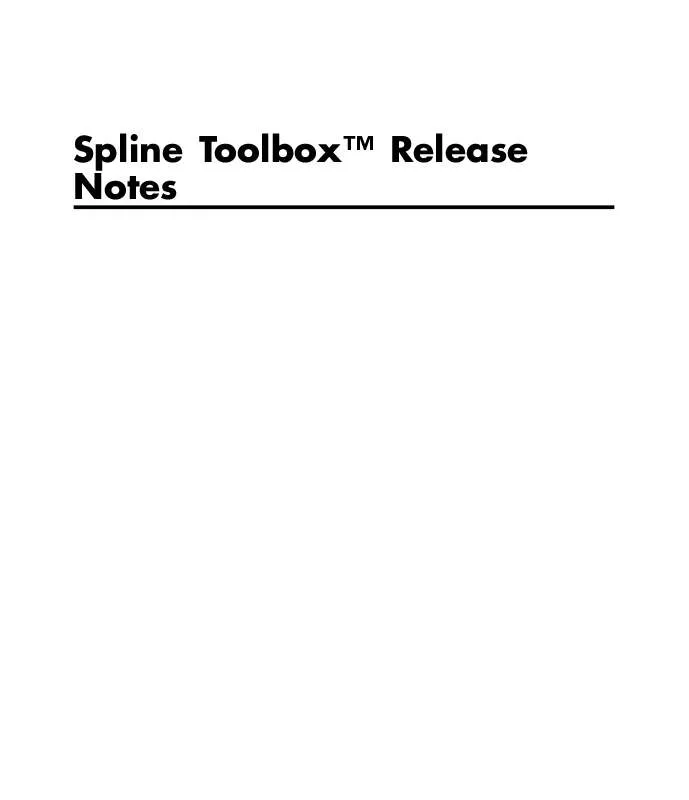Detailed instructions for use are in the User's Guide.
[. . . ] Other product or brand names may be trademarks or registered trademarks of their respective holders.
Patents
The MathWorks products are protected by one or more U. S. Please see www. mathworks. com/patents for more information.
Contents
Summary by Version . Version 3. 3. 8 (R2010a) Spline Toolbox Software 1 4 5 6 7 8 9 10 12 13 18 20 21 25
. . . . . .
Version 3. 3. 7 (R2009b) Spline Toolbox Software . Version 3. 3. 6 (R2009a) Spline Toolbox Software
. . . . . .
Version 3. 3. 5 (R2008b) Spline Toolbox Software . [. . . ] On the other hand, when a spline in B-form is evaluated outside its basic interval, the value 0 is returned. These are the two extreme ways of extrapolating a spline beyond its basic interval. Assuming the spline to be of order k, we use, in the first case, a polynomial of order k that matches k-fold the spline at the relevant endpoint of its basic interval, and this we call extrapolation of order k. Precisely,
rsmak('torus', radius, ratio)
returns a description of the torus centered at the origin and with the z-axis its axis whose major circle has the specified radius, and whose minor circle has the radius radius*ratio. Also,
rsmak('arc', radius, center, [alpha, beta])
returns the circular arc, of the given radius and the given center, that starts at angle alpha and ends at angle beta. If the difference between alpha and beta is (in absolute value) greater than 2*pi, the arc includes a full circle.
rsmak Input and Output For Getting an Arc Is Changed
Getting an arc of specified extent used to require the following command:
rsmak('arc', radius, center, alpha, beta)
in which the beginning angle, alpha, and end angle, beta, for the arc are specified by two separate input arguments. These two arguments are now combined into one 2-vector argument, as follows:
rsmak('arc', radius, center, [alpha, beta])
Further, the arc now produced starts at angle alpha and ends at angle beta and may well cover an entire circle and even more than one. Formerly, the arc produced would never exceed a half circle.
15
Spline ToolboxTM Release Notes
Compatibility Consideration
You are encouraged to change to the new rsmak syntax. The earlier syntax, which required separate arguments for alpha and beta, continues to be valid but may be removed in a future release.
Part 'k. . . ' For a Ppform Disallowed
The request fnbrk(f, part), for the part 'k. . . ' of a ppform now produces an error message.
Compatibility Consideration
The request fnbrk(f, part), with part a string starting with 'k', used to return the order of the spline in f in case the spline is in ppform, while it returns the knot sequence of that spline in case the spline is in B-form. As this can lead to confusion when a user forgets whether the spline of interest is in ppform or B-form, and the former response was undocumented anyway, asking for the part 'k. . . ' of a ppform now produces an error message.
Strange Error Message from fnval Eliminated
Specifying the evaluation sites for fnval as a column cell array does not automatically result in an error message.
Compatibility Consideration
When the evaluation sites for fnval are specified by a column cell array rather than the required row cell array, a mysterious error message would result. In this situation, fnval now tries to make sense of the input by changing the column cell array to a row cell array and give an error message only if the length of the resulting row cell array is incompatible with the number of variables for the function being evaluated.
Changes to Spline Tool
· Proposed names under which to save the data are now serialized. · The proposed increments/decrements in a knot's location to be used now change suitably when the number of knots changes.
16
Version 3. 3 (R2006a) Spline ToolboxTM Software
· The legend in the main graph stays put when an approximation is renamed. · A point highlighted in the main graph now always shows in the visible part of the data point list.
17
Spline ToolboxTM Release Notes
Version 3. 2. 2 (R14SP3) Spline Toolbox Software
This table summarizes what's new in Version 3. 2. 2 (R14SP3): New Features and Changes Yes Details below Version Compatibility Considerations Fixed Bugs and Known Problems Related Documentation at Web Site Printable Release Notes: PDF Current product documentation
Bug Reports Yes--Details listed under Compatibility Considerations, below. See also Summary
New features and changes introduced in this version are · "rsmak Now Provides an Arc" on page 18 · "Changes to Spline Tool" on page 19 · "Compatibility Considerations" on page 19
rsmak Now Provides an Arc
rsmak now provides the rBform of an arc for which you can specify the center, radius, and extent. rsmak(object, varargin) returns the specific geometric shape specified by the string object. For example, rsmak('arc', radius, center, alpha, beta)
provides a quadratic rational that describes the arc of the given radius (default 1) and center (default (0, 0)) of total arc length <= radius*pi that covers the angle interval between the given alpha (default 0) and beta (default pi).
18
Version 3. 2. 2 (R14SP3) Spline ToolboxTM Software
Changes to Spline Tool
· The last of the examples offered during startup now starts, appropriately, with spline interpolation rather than cubic spline interpolation. · Deleting the Spline Tool window after a spline approximation has been generated now brings up a request for confirmation. · During longer calculations, the cursor now becomes the hour glass symbol to inform the user that the Spline Tool is working.
Compatibility Considerations
B-form Evaluation Outside the Basic Interval Returns 0
Evaluation of a multivariate spline in B-form at scattered sites now conforms to the definition that such a spline is zero outside its basic interval. fnval now returns the value 0 at any site outside the basic interval of a spline in B-form. Although this has been the documented behavior, it was not previously enforced.
spaps Handles Vector-Valued Data Correctly in the Case of Zero Tolerance.
For the smoothing spline function, spaps, if you provide vector-valued data and specify a tolerance of 0 as a way of interpolating the data, spaps now handles the data correctly. Prior to this change, spaps produced an error message.
fncmb Returns Error if Only One Coefficient Array Is a Scalar
fncmb now performs stricter input checking to enforce that the two splines f and g in the command fncmb(f, g) have the same order and the same knot
or break sequences. Previously, if one but not the other of the coefficient arrays of the splines f or g was a scalar, fncmb may have produced incorrect results or a confusing error message.
19
Spline ToolboxTM Release Notes
Version 3. 2. 1(R14SP1) Spline Toolbox Software
This table summarizes what's new in Version 3. 2. 1 (R14SP1): New Features and Changes No Version Compatibility Considerations No Fixed Bugs and Known Problems No bug fixes Related Documentation at Web Site Printable Release Notes: PDF Current product documentation
This version includes only minor bug fixes.
20
Version 3. 2 (R13+) Spline ToolboxTM Software
Version 3. 2 (R13+) Spline Toolbox Software
This table summarizes what's new in Version 3. 2 (R13+): New Features and Changes Yes Details below Version Compatibility Considerations Fixed Bugs and Known Problems Related Documentation at Web Site Printable Release Notes: PDF Current product documentation
Yes--Details No bug fixes listed under Compatibility Considerations, below. [. . . ] As with all forms, you can evaluate the splines in stform with fnval, plot them with fnplt, etc.
25
Spline ToolboxTM Release Notes
See "Fitting Values at Scattered 2-D Sites" and "The stform" in the Spline Toolbox documentation for more information.
splinetool Command History M-File
In the Spline Tool GUI (splinetool), you can now generate a function M-file that you can use to generate, from the original data, any or all graphs currently in the GUI. Select File -> Save M-File to save the M-file. This M-file also provides you with a written record of the Spline Toolbox commands used to generate the current graph(s), and can be edited, or executed in a loop over different data sets.
Spline-Specific Zero Finder
A new command fnzeros enables you to find an ordered list of the zeros of a univariate, scalar-valued spline, in its basic interval or in a specified interval.
Spline-Specific Minimum Finder
A new command fnmin enables you to obtain the minimum or maximum value of a univariate, scalar-valued spline as well as its location, in its basic interval or in a specified interval.
Function Summary
Version 3. 1 of Spline Toolbox provides the following: · "New Functions " on page 26 · "Functions with New or Changed Capabilities " on page 27
New Functions
Function
fnmin fnzeros stcol
Purpose Minimum of a function in a given interval Find zeros of a function in a given interval Scattered translates collocation matrix
26
Version 3. 1. 1 (R13) Spline ToolboxTM Software
Function
stmak tpaps
Purpose Put together a function in stform Thin-plate smoothing spline
Functions with New or Changed Capabilities
Function
fnbrk
Purpose A new value of the part argument, 'variables', causes fnbrk to return the number of variables of the specified function. As a new default, fnrfn now refines the partition (breaks or knots) of the given form by adding to it every midpoint. [. . . ]