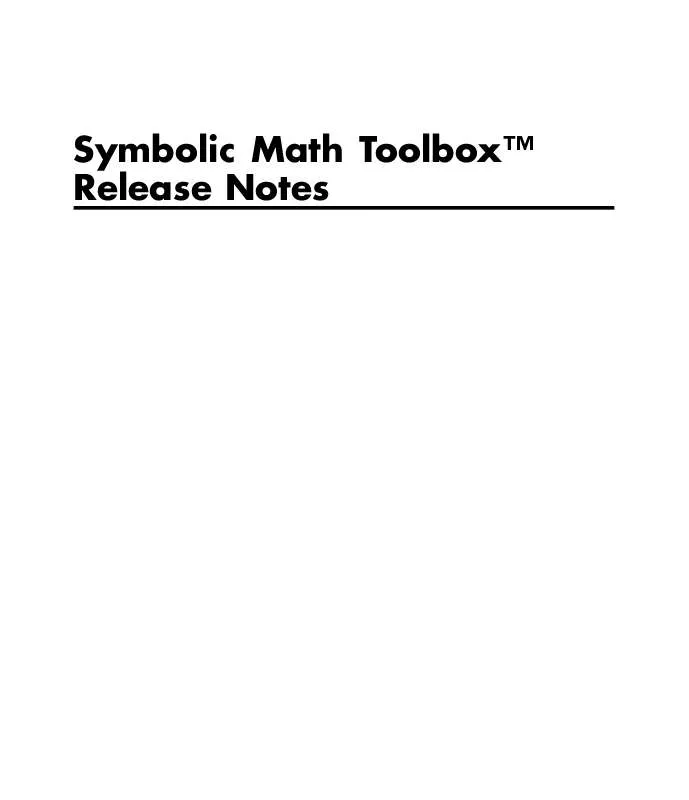User manual MATLAB SYMBOLIC MATH TOOLBOX RELEASE NOTES
Lastmanuals offers a socially driven service of sharing, storing and searching manuals related to use of hardware and software : user guide, owner's manual, quick start guide, technical datasheets... DON'T FORGET : ALWAYS READ THE USER GUIDE BEFORE BUYING !!!
If this document matches the user guide, instructions manual or user manual, feature sets, schematics you are looking for, download it now. Lastmanuals provides you a fast and easy access to the user manual MATLAB SYMBOLIC MATH TOOLBOX. We hope that this MATLAB SYMBOLIC MATH TOOLBOX user guide will be useful to you.
Lastmanuals help download the user guide MATLAB SYMBOLIC MATH TOOLBOX.
Manual abstract: user guide MATLAB SYMBOLIC MATH TOOLBOXRELEASE NOTES
Detailed instructions for use are in the User's Guide.
[. . . ] Symbolic Math ToolboxTM Release Notes
How to Contact The MathWorks
Web Newsgroup www. mathworks. com/contact_TS. html Technical Support
www. mathworks. com comp. soft-sys. matlab suggest@mathworks. com bugs@mathworks. com doc@mathworks. com service@mathworks. com info@mathworks. com
Product enhancement suggestions Bug reports Documentation error reports Order status, license renewals, passcodes Sales, pricing, and general information
508-647-7000 (Phone) 508-647-7001 (Fax) The MathWorks, Inc. 3 Apple Hill Drive Natick, MA 01760-2098
For contact information about worldwide offices, see the MathWorks Web site. Symbolic Math ToolboxTM Release Notes © COPYRIGHT 20042010 by The MathWorks, Inc.
The software described in this document is furnished under a license agreement. The software may be used or copied only under the terms of the license agreement. [. . . ] The hypergeom special function demonstrates better performance.
New Calling Syntax for Test Report Function prog::tcov
The prog::tcov function that inspects the data collected during the code execution has the new syntax and set of options.
Compatibility Considerations
The new syntax is not valid in MuPAD versions earlier than 5. 2. MuPAD 5. 2 does not support the earlier syntax.
18
Version 5. 2 (R2009a) Symbolic Math ToolboxTM Software
New Demos
To see new demos that use MuPAD Notebook Interface, type mupadDemo at the MATLAB command line or click MuPAD Notebooks Demo.
19
Symbolic Math ToolboxTM Release Notes
Version 5. 1 (R2008b) Symbolic Math Toolbox Software
This table summarizes what's new in Version 5. 1 (R2008b): New Features and Changes No Version Compatibility Considerations No Fixed Bugs and Known Problems Bug Reports Includes fixes Related Documentation at Web Site Printable Release Notes: PDF Current product documentation There are no new features or changes in this version. Note If you are upgrading from a version before 4. 9, see the release notes for "Version 4. 9 (R2007b+) Symbolic Math Toolbox Software" on page 22.
20
Version 5. 0 (R2008a+) Symbolic Math ToolboxTM Software
Version 5. 0 (R2008a+) Symbolic Math Toolbox Software
This table summarizes what's new in Version 5. 0 (R2008a+): New Features and Changes No Version Compatibility Considerations No Fixed Bugs and Known Problems Bug Reports Includes fixes Related Documentation at Web Site Printable Release Notes: PDF Current product documentation There are no new features or changes in this version. Note If you are upgrading from a version before 4. 9, see the release notes for "Version 4. 9 (R2007b+) Symbolic Math Toolbox Software" on page 22.
21
Symbolic Math ToolboxTM Release Notes
Version 4. 9 (R2007b+) Symbolic Math Toolbox Software
This table summarizes what's new in Version 4. 9 (R2007b+): New Features and Changes Yes Details below Version Compatibility Considerations Fixed Bugs and Known Problems Related Documentation at Web Site Printable Release Notes: PDF Current product documentation
Bug Reports YesDetails Includes fixes labeled as Compatibility Considerations, below. See also Summary.
New features and changes introduced in this version are described here: · "MuPAD Engine Replaces Maple Engine" on page 22 · "New MuPAD Language and Libraries Supplant Extended Symbolic Math Toolbox Software" on page 27 · "New MuPAD Help Viewer (GUI)" on page 27 · "New MuPAD Notebook Interface (GUI)" on page 28 · "New MuPAD Editor and Debugger (GUI)" on page 28 · "New Functionality for Communication Between MATLAB Workspace and MuPAD" on page 28 · "New symengine Command for Choosing a Maple Engine" on page 29 · "New matlabFunction Generates MATLAB Functions" on page 29
MuPAD Engine Replaces Maple Engine
The default Symbolic Math Toolbox engine is now the MuPAD engine. For more information, see the "MuPAD in Symbolic Math Toolbox" chapter in the Symbolic Math Toolbox User's Guide.
22
Version 4. 9 (R2007b+) Symbolic Math ToolboxTM Software
Compatibility Considerations
The new engine causes many computed results to differ from those returned by previous versions of Symbolic Math Toolbox software. · Many computations return in a permuted order (such as a + b instead of
b + a).
· Some computations return in a different, mathematically equivalent form (such as (cos(x))^2 instead of 1 - (sin(x))^2). · diff(dirac(t)) returns dirac(t, 1) instead of dirac(1, t). · sym(x, 'f') no longer produces strings of the form hex digits*2^n. Instead the strings have the form (2^e+N*2^(e-52)), where N and e are integers. · For toolbox calculations, some symbols can only be used as symbolic variables, and not in strings: E, I, D, O, beta, zeta, theta, psi, gamma, Ci, Si, and Ei. This is because those symbols represent MuPAD reserved words, and are interpreted as the MuPAD word if you pass them as strings. The words Ci, Si, Ei represent special mathematical functions: the cosine integral, sine integral, and exponential integral respectively. · Error and warning message IDs may have changed. · Performance of numerical integration is slower than in previous versions. · Subexpressions, calculated by the subexpr function, may be different than in previous versions. · The pretty function no longer uses partial subexpressions (with syntax %n). · Int no longer evaluates some integrals, including many involving Bessel functions. · symsum(sin(k*pi)/k, 0, n) no longer evaluates to pi.
23
Symbolic Math ToolboxTM Release Notes
Linear Algebra. · The output of colspace may differ from previous versions, but it is mathematically equivalent. · The eig function may return eigenvalues in a different order than previous versions. Expressions returned by eig may be larger than in previous versions. [. . . ] See also Summary.
New features and changes introduced in this version are described here:
Change in call to code generation package using the maple function
Calling a function in code generation package using Maple software now requires you to explicitly include the package name. For example,
maple('codegen[fortran](x^2-4)');
The generated code output using these methods is unaffected by this change.
Compatibility Considerations
In previous versions, functions in the code generation package of Maple software were made automatically available using the Maple with command, and did not require the package name. For example
maple('fortran(x^2-4)');
This sometimes caused a conflict when assigning to Maple variables having the same name as a function in the code generation package.
33
Symbolic Math ToolboxTM Release Notes
Version 3. 1 (R14) Symbolic Math Toolbox and Extended Symbolic Math Toolbox Software
This table summarizes what's new in version 3. 1 (R14): New Features and Changes Yes Details below Version Compatibility Considerations No Fixed Bugs and Known Problems No Related Documentation at Web Site No
New features and changes introduced in this version are described here: · "Rounding Operations" on page 34 · "Quotient and Remainder for Division of Integers and Polynomials" on page 35 · "Dirac and Step Functions" on page 35 · "Sorting Symbolic Expressions" on page 36 · "Coefficients of Multivariable Expressions" on page 36 · "Multidimensional Symbolic Arrays" on page 37 · "Conversion to Nondouble Numeric Data Types" on page 37 · "Logarithms to Base 2 and Base 10" on page 38 · "Modulus After Division" on page 38
Rounding Operations
The following new functions perform rounding operations on symbolic arrays: · ceil -- Round a number x to the nearest integer greater than or equal to x. · floor -- Round a number x to the nearest integer less than or equal to x. [. . . ]
DISCLAIMER TO DOWNLOAD THE USER GUIDE MATLAB SYMBOLIC MATH TOOLBOX Lastmanuals offers a socially driven service of sharing, storing and searching manuals related to use of hardware and software : user guide, owner's manual, quick start guide, technical datasheets...manual MATLAB SYMBOLIC MATH TOOLBOX