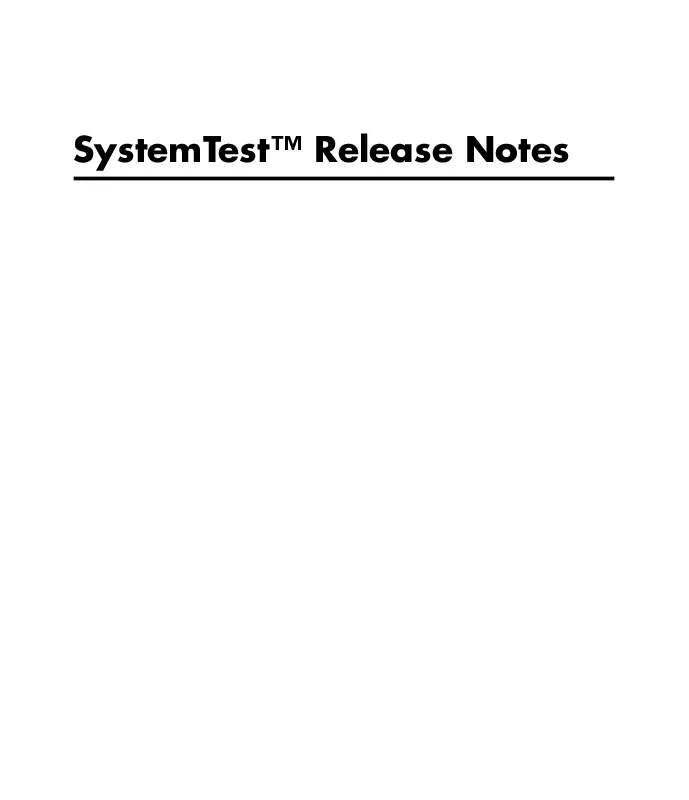User manual MATLAB SYSTEMTEST RELEASE NOTES
Lastmanuals offers a socially driven service of sharing, storing and searching manuals related to use of hardware and software : user guide, owner's manual, quick start guide, technical datasheets... DON'T FORGET : ALWAYS READ THE USER GUIDE BEFORE BUYING !!!
If this document matches the user guide, instructions manual or user manual, feature sets, schematics you are looking for, download it now. Lastmanuals provides you a fast and easy access to the user manual MATLAB SYSTEMTEST. We hope that this MATLAB SYSTEMTEST user guide will be useful to you.
Lastmanuals help download the user guide MATLAB SYSTEMTEST.
Manual abstract: user guide MATLAB SYSTEMTESTRELEASE NOTES
Detailed instructions for use are in the User's Guide.
[. . . ] SystemTestTM Release Notes
How to Contact The MathWorks
Web Newsgroup www. mathworks. com/contact_TS. html Technical Support
www. mathworks. com comp. soft-sys. matlab suggest@mathworks. com bugs@mathworks. com doc@mathworks. com service@mathworks. com info@mathworks. com
Product enhancement suggestions Bug reports Documentation error reports Order status, license renewals, passcodes Sales, pricing, and general information
508-647-7000 (Phone) 508-647-7001 (Fax) The MathWorks, Inc. 3 Apple Hill Drive Natick, MA 01760-2098
For contact information about worldwide offices, see the MathWorks Web site. SystemTestTM Release Notes © COPYRIGHT 20062010 by The MathWorks, Inc.
The software described in this document is furnished under a license agreement. The software may be used or copied only under the terms of the license agreement. [. . . ] For more information on this feature, see "Creating Grouped Test Vectors".
New Plot Element
The new General Plot element offers support of all MATLAB plot types. You can plot any type of data, using any MATLAB plot types, or Simulink data. The General Plot element allows you to plot data produced from a Simulink model. The supported data types include an array, a structure, a structure with time, or a time series. Note that the element creates a line for each signal in the Simulink data. If time is not present, the signals are plotted against their indices. You can also plot Simulink data provided by test vectors, such as the Signal Builder Block test vector, the Simulink Design Verifier Data File test vector, or the Spreadsheet Data test vector. For more information on this feature, see Working with the Basic Elements > Basic Elements > General Plot Element in the SystemTest help.
Simulink Design Verifier Data File Test Vector
The Simulink Design Verifier Data File test vector can read test cases created by the Simulink® Design VerifierTM software. In order to use this test vector, you need a Simulink Design Verifier data file with test cases. To use this feature, you first run Simulink Design Verifier with the appropriate configuration. Then you can do one of two things:
14
Version 2. 2 (R2008b) SystemTestTM Software
· Generate a SystemTest harness for the model from Simulink. When it completes, a new test opens automatically in SystemTest and a Simulink Design Verifier Data File test vector is automatically created. This workflow is described in "Automatically Creating a SystemTest Test Harness from Simulink Design Verifier". · If you already have a data file from Simulink Design Verifier, you can create a test vector in SystemTest that uses the data, and configure overrides in a Simulink element. This workflow is described in "Creating a Simulink Design Verifier Data File Test Vector".
Model Coverage Support for Reference Blocks
The SystemTest software now supports Model Coverage for Reference blocks. The Simulink element will allow model coverage to be gathered for referenced models. For more information on this feature, see "Using Simulink Model Coverage".
Run Status Hyperlink Change
Prior to R2008b, after a test ran, the Run Status pane contained a link "Open Test Results in Viewer. " This is no longer available. However, you can still open the results in the Test Results Viewer by selecting the Tools > Test Results Viewer menu or setting the automatic launch option on the General tab in the Test Properties pane. The hyperlink in Run Status has been replaced by a link that opens the test results object in MATLAB.
15
SystemTestTM Release Notes
Version 2. 1 (R2008a) SystemTest Software
This table summarizes what's new in Version 2. 1 (R2008a): New Features and Changes Yes Details below Version Compatibility Considerations Yes Summary Fixed Bugs and Known Problems Bug Reports Includes fixes Related Documentation at Web Site No
New features and changes introduced in this version are: · "Overriding Individual Simulink Inport Blocks" on page 17 · "Improvements in the Simulink Element" on page 17 · "M API to Access Test Results in MATLAB" on page 18 · "Test Vector Types" on page 19 · "Option to Reuse Test Vector Values" on page 19 · "Reading Microsoft Excel Data into Test Vectors" on page 19 · "Test Vectors User Interface Change" on page 21 · "Test File Format Change" on page 21 · "General UI Changes" on page 22 · "Default Setting Changes" on page 23 · "Test Results Viewer Notes" on page 23
16
Version 2. 1 (R2008a) SystemTestTM Software
Overriding Individual Simulink Inport Blocks
You can now override individual Simulink Inport block signals via the Simulink element. In the element, you can map test signals to individual Simulink Inport blocks using the new Override Inport Block Signals with SystemTest Data section on the Mappings tab. For information on using this feature, see Overriding Inport Block Signals in the SystemTest documentation.
Limitations and Restrictions
When you select Inherit from model as the mapping for an individual Inport block, it will not support models that defined their ExternalInput as expressions of t, time series, Simulink Time Series, or TSArray. Individual Inport mappings restrict the dimension of the mapping variable to a vector (dimension = 1).
Improvements in the Simulink Element
The Simulink element has been updated to use collapsible panes for the different mapping options, offering better usability within the element. [. . . ] You rename an element by double-clicking its name in the Test Browser.
26
Version 1. 1 (R2007a) SystemTestTM Software
Version 1. 1 (R2007a) SystemTest Software
This table summarizes what's new in Version 1. 1 (R2007a): New Features and Changes Yes Details below Version Compatibility Considerations Yes Summary Fixed Bugs and Known Problems Bug Reports Includes fixes Related Documentation at Web Site No
New features and changes introduced in this version are: · "Enhanced Limit and Tolerance Checking" on page 27 · "Undo/Redo Support" on page 27 · "Flexible Test Iteration Definition Using Grouped Test Vectors" on page 28 · "Enhanced Reporting of Test Execution" on page 28 · "Test Results Viewer Save and Load Capabilities" on page 28 · "Remove Test Vectors from the Limit Check Element" on page 28
Enhanced Limit and Tolerance Checking
The Limit Check element has new functionality that creates many more options for defining the pass/fail criteria for a test. In addition to scalar versus scalar comparisons, other comparison types are now supported: scalar versus vector, vector versus vector, and matrix versus matrix. You can now perform tolerance checking as well. This feature allows you to check absolute tolerance or relative tolerance of variables used throughout the SystemTest software.
Undo/Redo Support
Undo/redo support is now available in the SystemTest desktop.
27
SystemTestTM Release Notes
Flexible Test Iteration Definition Using Grouped Test Vectors
Test vectors can now be grouped, in order to affect the way iterations are run. [. . . ]
DISCLAIMER TO DOWNLOAD THE USER GUIDE MATLAB SYSTEMTEST Lastmanuals offers a socially driven service of sharing, storing and searching manuals related to use of hardware and software : user guide, owner's manual, quick start guide, technical datasheets...manual MATLAB SYSTEMTEST