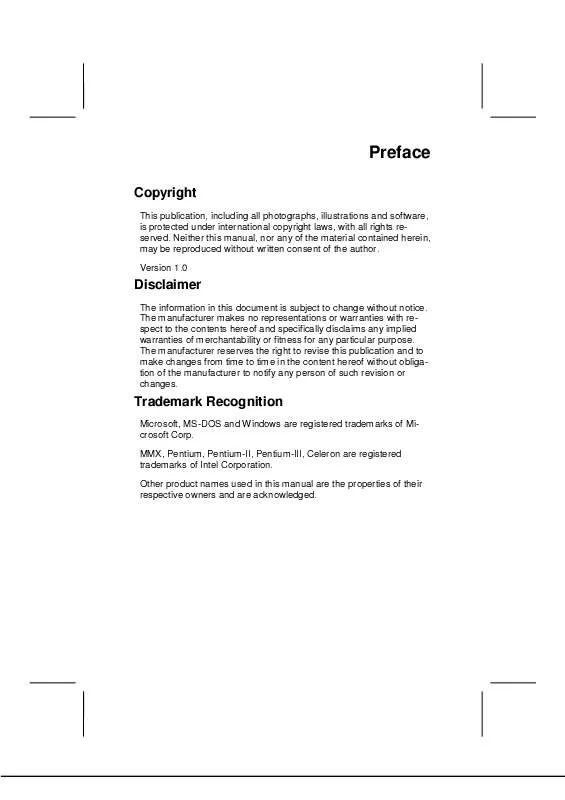User manual MATSONIC MS7057CT
Lastmanuals offers a socially driven service of sharing, storing and searching manuals related to use of hardware and software : user guide, owner's manual, quick start guide, technical datasheets... DON'T FORGET : ALWAYS READ THE USER GUIDE BEFORE BUYING !!!
If this document matches the user guide, instructions manual or user manual, feature sets, schematics you are looking for, download it now. Lastmanuals provides you a fast and easy access to the user manual MATSONIC MS7057CT. We hope that this MATSONIC MS7057CT user guide will be useful to you.
Lastmanuals help download the user guide MATSONIC MS7057CT.
Manual abstract: user guide MATSONIC MS7057CT
Detailed instructions for use are in the User's Guide.
[. . . ] Preface
Copyright
This publication, including all photographs, illustrations and software, is protected under international copyright laws, with all rights reserved. Neither this manual, nor any of the material contained herein, may be reproduced without written consent of the author. Version 1. 0
Disclaimer
The information in this document is subject to change without notice. The manufacturer makes no representations or warranties with respect to the contents hereof and specifically disclaims any implied warranties of merchantability or fitness for any particular purpose. [. . . ] Copy these files to the system diskette you created in Step 3. Turn off your computer and insert the system diskette in your computer's diskette drive. You might need to run the Setup Utility and change the boot priority items on the Advanced BIOS Features Setup page, to force your computer to boot from the floppy diskette drive first. At the A:\ prompt, type the Flash Utility program name and press <Enter>. You see a screen similar to the following:
FLASH MEMORY WRITER V7. 33 (C) Award Software 1999 All Rights Reserved For (MAINBOARD NAME) DATE: 10/26/2000 Flash Type File Name to Program :____________________
Error Message
7. Type the filename of the new BIOS in the "File Name to Program" text box. Follow the onscreen directions to update the mainboard BIOS. When the installation is complete, remove the floppy diskette from the diskette drive and restart your computer. If your mainboard has a Flash BIOS jumper, reset the jumper to protect the newly installed BIOS from being overwritten.
38
Using BIOS
When you start the Setup Utility, the main menu appears. The main menu of the Setup Utility displays a list of the options that are available. A highlight indicates which option is currently selected. Use the cursor arrow keys to move the highlight to other options. When an option is highlighted, execute the option by pressing <Enter>. Some options lead to pop-up dialog boxes that prompt you to verify that you wish to execute that option. Other options lead to dialog boxes prompt you for information. Some options (marked with a triangle ) lead to submenus that enable you to change the values for the option. Use the cursor arrow keys to scroll through the items in the submenu. In this manual, default values are enclosed in parenthesis. Sub-menu items are denoted by a triangle .
39
Standard CMOS Features
This option displays a table of items defining basic information about your system.
CMOS Setup Utility Copyright (C) 1984 2001 Award Software Standard CMOS Features Date (mm:dd:yy) Time (hh:mm:ss) IDE Primary Master IDE Primary Slave IDE Secondary Master IDE Secondary Slave Drive A Drive B Floppy 3 Mode Support Video Halt On Base Memory Extended Memory Total Memory
Enter : Select : Move F5:Previous Values
Tue, July 11 2001 12 : 8 : 59
Item Help Menu Level Change the day, month, year and century.
[1. 44M, 3. 5 in. ] [None] [Disabled] [EGA/VGA] [All Errors] 640K 31744K 32768K
+/-/PU/PD:Value: F10: Save ESC: Exit F1:General Help F6:Fail-Safe Defaults F7:Optimized Defaults
Date and Time
The Date and Time items show the current date and time on the computer. If you are running a Windows OS, these items are automatically updated whenever you make changes to the Windows Date and Time Properties utility.
IDE Devices (None)
Your computer has two IDE channels (Primary and Secondary) and each channel can be installed with one or two devices (Master and Slave). Use these items to configure each device on the IDE channel.
40
Press <Enter> to display the IDE sub-menu:
CMOS Setup Utility Copyright © 1984 2001 Award Software IDE Primary Master IDE HDD Auto-Detection IDE Primary Master Access Mode Capacity Cylinder Head Precomp Landing Zone Sector
Enter : Select : Move F5:Previous Values
Press Enter [Auto] [Auto] 0 MB 0 0 0 0 0
Item Help Menu Level To auto-detect the HDD's size, head . on this channel
+/-/PU/PD:Value: F10: Save ESC: Exit F1:General Help F6:Fail-Safe Defaults F7:Optimized Defaults
IDE HDD Auto-Detection Press <Enter> while this item is highlighted to prompt the Setup Utility to automatically detect and configure an IDE device on the IDE channel. [. . . ] Always log on to the correct folder for the kind of OS you are using. To install the software, you usually execute a file named SETUP. EXE or INSTALL. EXE by double clicking on the filename.
Utility Folder Installation Notes
Award Flash Memory Utility
This utility lets you erase the system BIOS stored on a Flash Memory chip on the mainboard, and lets you copy an updated BIOS to the chip. If you erase the current BIOS and fail to write a new BIOS, or write a new BIOS that is incorrect, your system will malfunction. For this mainboard, you can use AWD7XX. EXE (where xx is the version number). [. . . ]
DISCLAIMER TO DOWNLOAD THE USER GUIDE MATSONIC MS7057CT Lastmanuals offers a socially driven service of sharing, storing and searching manuals related to use of hardware and software : user guide, owner's manual, quick start guide, technical datasheets...manual MATSONIC MS7057CT