User manual MAXTOR BARRACUDA 7200.9 ATA
Lastmanuals offers a socially driven service of sharing, storing and searching manuals related to use of hardware and software : user guide, owner's manual, quick start guide, technical datasheets... DON'T FORGET : ALWAYS READ THE USER GUIDE BEFORE BUYING !!!
If this document matches the user guide, instructions manual or user manual, feature sets, schematics you are looking for, download it now. Lastmanuals provides you a fast and easy access to the user manual MAXTOR BARRACUDA 7200.9 ATA. We hope that this MAXTOR BARRACUDA 7200.9 ATA user guide will be useful to you.
Lastmanuals help download the user guide MAXTOR BARRACUDA 7200.9 ATA.
You may also download the following manuals related to this product:
Manual abstract: user guide MAXTOR BARRACUDA 7200.9 ATA
Detailed instructions for use are in the User's Guide.
[. . . ] Product Manual
Barracuda 7200. 9 Serial ATA
®
ST3500841AS ST3500641AS ST3400833AS ST3400633AS ST3320833AS ST3320633AS ST3300822AS ST3300622AS ST3250824AS ST3250624AS
ST3200827AS ST3160812AS ST3160212AS ST3120813AS ST3120213AS ST3808110AS ST3802110AS ST3402111AS
100390001 Rev. F August 2007
©2006-2007, Seagate Technology LLC All rights reserved. F August 2007 Seagate, Seagate Technology and the Wave logo are registered trademarks of Seagate Technology LLC in the United States and/or other countries. Barracuda, SeaTools and SeaTDD are either trademarks or registered trademarks of Seagate Technology LLC or one of its affiliated companies in the United States and/or other countries. [. . . ] In Sleep mode, the drive buffer is disabled, the heads are parked and the spindle is at rest. The drive leaves Sleep mode after it receives a Hard Reset or Soft Reset from the host. After receiving a reset, the drive exits Sleep mode and enters Standby mode with all current translation parameters intact. · Idle and Standby timers Each time the drive performs an Active function (read, write or seek), the standby timer is reinitialized and begins counting down from its specified delay times to zero. If the standby timer reaches zero before any drive activity is required, the drive makes a transition to Standby mode. In both Idle and Standby mode, the drive accepts all commands and returns to Active mode when disc access is necessary.
26
Barracuda 7200. 9 Serial ATA Product Manual, Rev. F
2. 9
2. 9. 1
Environmental specifications
Ambient temperature
Ambient temperature is defined as the temperature of the environment immediately surrounding the drive. Actual drive case temperature should not exceed 69°C (156°F) within the operating ambient conditions. Above 1, 000 feet (305 meters), the maximum temperature is derated linearly to 112°F (44°C) at 10, 000 feet (3, 048 meters).
Operating: Nonoperating: 0° to 60°C (32° to 140°F) 40° to 70°C (40° to 158°F)
2. 9. 2
Operating:
Temperature gradient
20°C per hour (68°F per hour max), without condensation 30°C per hour (86°F per hour max)
Nonoperating:
2. 9. 3 2. 9. 3. 1
Operating:
Humidity Relative humidity
5% to 90% noncondensing (30% per hour max) 5% to 95% noncondensing (30% per hour max)
Nonoperating:
2. 9. 3. 2
Operating:
Wet bulb temperature
37. 7°C (99. 9°F max) 40. 0°C (104°F max)
Nonoperating:
2. 9. 4
Operating:
Altitude
60. 96 m to 3, 048 m (200 ft. to 10, 000+ ft. ) 60. 96 m to 12, 192 m (200 ft. to 40, 000+ ft. )
Nonoperating:
2. 9. 5
Shock
All shock specifications assume that the drive is mounted securely with the input shock applied at the drive mounting screws. Shock may be applied in the X, Y or Z axis. 2. 9. 5. 1 Operating shock
These drives comply with the performance levels specified in this document when subjected to a maximum operating shock of 63 Gs based on half-sine shock pulses of 2 msec. Shocks should not be repeated more than two times per second. 2. 9. 5. 2 Nonoperating shock
The nonoperating shock level that the drive can experience without incurring physical damage or degradation in performance when subsequently put into operation is 350 Gs (except 500GB is 300 Gs) based on a nonrepetitive half-sine shock pulse of 2 msec duration.
Barracuda 7200. 9 Serial ATA Product Manual, Rev. F
27
2. 9. 6
Vibration
All vibration specifications assume that the drive is mounted securely with the input vibration applied at the drive mounting screws. Vibration may be applied in the X, Y or Z axis. 2. 9. 6. 1 Operating vibration
The maximum vibration levels that the drive may experience while meeting the performance standards specified in this document are specified below.
522 Hz 23350 Hz 350500 Hz 0. 25 Gs (Limited displacement) 0. 50 Gs 0. 25 Gs
2. 9. 6. 2
Nonoperating vibration
The maximum nonoperating vibration levels that the drive may experience without incurring physical damage or degradation in performance when subsequently put into operation are specified below.
522 Hz 23350 Hz 350500 Hz 0. 25 Gs (limited displacement) 5. 0 Gs 1. 0 Gs
2. 10
Acoustics
Drive acoustics are measured as overall A-weighted acoustic sound power levels (no pure tones). All measurements are consistent with ISO document 7779. Sound power measurements are taken under essentially free-field conditions over a reflecting plane. For all tests, the drive is oriented with the cover facing upward. For seek mode tests, the drive is placed in seek mode only. [. . . ] F
5. 0
Internet
Seagate Technology support services
For information regarding Seagate products and services, visit www. seagate. com. Worldwide support is available 24 hours daily by email for your questions. Presales Support: Presales@Seagate. com Technical Support: DiscSupport@Seagate. com Warranty Support: http://www. seagate. com/support/service/index. html mySeagate my. seagate. com is the industry's first Web portal designed specifically for OEMs and distributors. It provides self-service access to critical applications, personalized content and the tools that allow our partners to manage their Seagate account functions. [. . . ]
DISCLAIMER TO DOWNLOAD THE USER GUIDE MAXTOR BARRACUDA 7200.9 ATA Lastmanuals offers a socially driven service of sharing, storing and searching manuals related to use of hardware and software : user guide, owner's manual, quick start guide, technical datasheets...manual MAXTOR BARRACUDA 7200.9 ATA

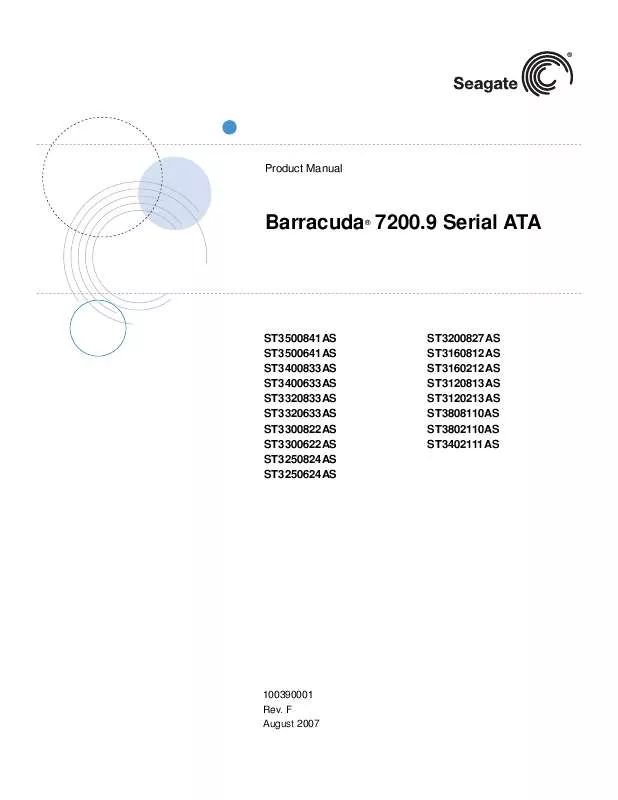
 MAXTOR BARRACUDA 7200.9 ATA INSTALLATION (257 ko)
MAXTOR BARRACUDA 7200.9 ATA INSTALLATION (257 ko)
