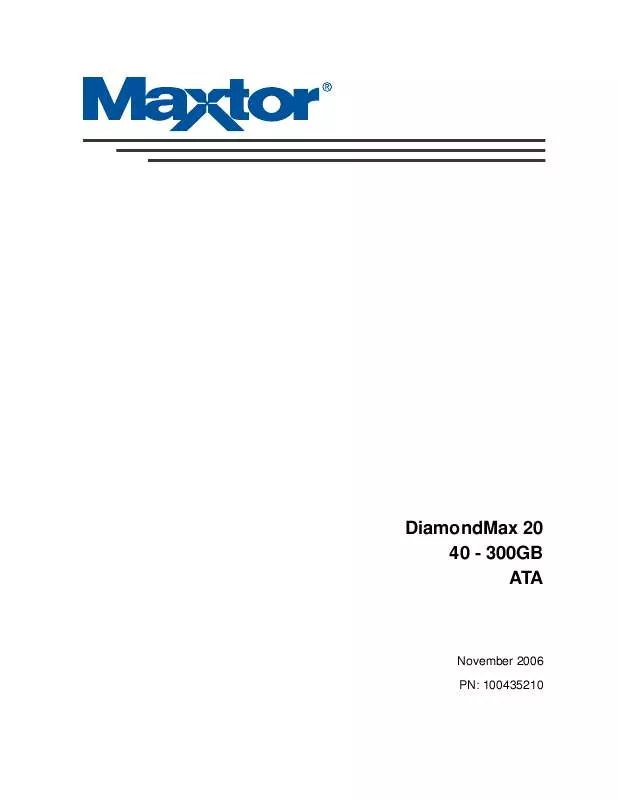User manual MAXTOR DIAMONDMAX 20 DIAMONDMAX 40
Lastmanuals offers a socially driven service of sharing, storing and searching manuals related to use of hardware and software : user guide, owner's manual, quick start guide, technical datasheets... DON'T FORGET : ALWAYS READ THE USER GUIDE BEFORE BUYING !!!
If this document matches the user guide, instructions manual or user manual, feature sets, schematics you are looking for, download it now. Lastmanuals provides you a fast and easy access to the user manual MAXTOR DIAMONDMAX 20. We hope that this MAXTOR DIAMONDMAX 20 user guide will be useful to you.
Lastmanuals help download the user guide MAXTOR DIAMONDMAX 20.
Manual abstract: user guide MAXTOR DIAMONDMAX 20DIAMONDMAX 40
Detailed instructions for use are in the User's Guide.
[. . . ] DiamondMax 20 40 - 300GB ATA
November 2006 PN: 100435210
© 2006, Maxtor Corporation All rights reserved Publication number: 100435210, Rev. A November 2006 Maxtor and MaxFax are registered trademarks of Maxtor Corporation, registered in the U. S. A. Maxtor DiamondMax, AutoTransfer, AutoRead, AutoWrite, DisCache, DiskWare, Defect Free Interface, QuickView, and WriteCache are trademarks of Maxtor Corporation. All other brand names or trademarks are the property of their manufacturers. [. . . ] · Normal I/O duty cycle for desktop personal computers. Operation at excessive I/O duty cycle may degrade product reliability. The desktop personal computer environment of oower-on-hours, temperature, and I/O duty cycle affect the product AFR and MTBF. The AFR and MTBF will be degraded if used in a enterprise application.
Nonrecoverable read errors Annualized Failure Rate (AFR) Contact start-stop cycles Warranty 1 per 1014 bits read, max 0. 34% (nominal power, 25°C ambient temperature) 50, 000 cycles (at nominal voltage and temperature, with 60 cycles per hour and a 50% duty cycle) 3 years on distribution units. To determine the warranty for a specific drive, use a web browser to access the following web page: www. seagate. com/support/service/ From this page, click on the "Verify Your Warranty" link. You will be asked to provide the drive serial number, model number (or part number) and country of purchase. The system will display the warranty information for your drive. None required.
Preventive maintenance
2. 13
2. 13. 1
Agency certification
Safety certification
The drives are recognized in accordance with UL 1950 and CSA C22. 2 (950) and meet all applicable sections of IEC950 and EN 60950 as tested by TUV North America. 2. 13. 2 Electromagnetic compatibility
Hard drives that display the CE mark comply with the European Union (EU) requirements specified in the Electromagnetic Compatibility Directive (89/336/EEC). Testing is performed to the levels specified by the product standards for Information Technology Equipment (ITE). Emission levels are defined by EN 55022, Class B and the immunity levels are defined by EN 55024. Seagate uses an independent laboratory to confirm compliance with the EC directives specified in the previous paragraph. Drives are tested in representative end-user systems. Although CE-marked Seagate drives comply with the directives when used in the test systems, we cannot guarantee that all systems will comply with the
DiamondMax 20 PATA Product Manual, Rev. The drive is designed for operation inside a properly designed enclosure, with properly shielded I/O cable (if necessary) and terminators on all unused I/O ports. Computer manufacturers and system integrators should confirm EMC compliance and provide CE marking for their products. Korean RRL If these drives have the Korea Ministry of Information and Communication (MIC) logo, they comply with paragraph 1 of Article 11 of the Electromagnetic Compatibility control Regulation and meet the Electromagnetic Compatibility (EMC) Framework requirements of the Radio Research Laboratory (RRL) Ministry of Information and Communication Republic of Korea. These drives have been tested and comply with the Electromagnetic Interference/Electromagnetic Susceptibility (EMI/EMS) for Class B products. Drives are tested in a representative, end-user system by a Korean-recognized lab. · Family name: DiamondMax · Certificate number: Pending Australian C-Tick (N176) If these models have the C-Tick marking, they comply with the Australia/New Zealand Standard AS/NZS3548 1995 and meet the Electromagnetic Compatibility (EMC) Framework requirements of the Australian Communication Authority (ACA). 2. 13. 3 FCC verification
These drives are intended to be contained solely within a personal computer or similar enclosure (not attached as an external device). As such, each drive is considered to be a subassembly even when it is individually marketed to the customer. [. . . ] predictability is limited to the attributes the drive can monitor. commands and implementation, see the Draft ATA-7 Standard. SeaTools diagnostic software activates a built-in drive self-test (DST S. M. A. R. T. command for D4H) that eliminates unnecessary drive returns. [. . . ]
DISCLAIMER TO DOWNLOAD THE USER GUIDE MAXTOR DIAMONDMAX 20 Lastmanuals offers a socially driven service of sharing, storing and searching manuals related to use of hardware and software : user guide, owner's manual, quick start guide, technical datasheets...manual MAXTOR DIAMONDMAX 20