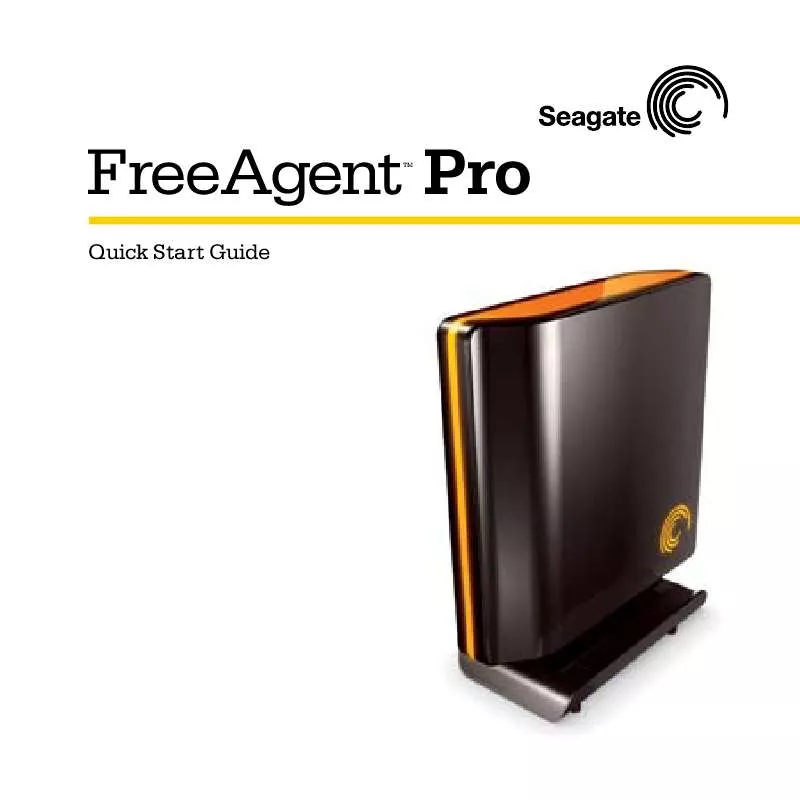Detailed instructions for use are in the User's Guide.
[. . . ] Your FreeAgent Pro is now ready to access, share, and back up your content.
Step 1.
Take your FreeAgent Pro and cables out of the box and plug in the power adapter.
Wait for the Windows dialogue box to appear and follow the on-screen instructions to install the FreeAgent software.
Step 3.
Note: It is highly recommended that you copy the current contents of the FreeAgent to your computer before proceeding.
Step 4.
After you've installed the FreeAgent Tools and Memeo AutoBackup software and have restarted your computer, the Memeo AutoBackup registration window will open. Enter your product key (located in the Quick Start Guide table of contents).
A note or two about disconnecting.
To prevent data loss, click the "Safely Remove Hardware" button down in the system tray (by the clock). Then disconnect the power cord and interface cable.
3
Install the FreeAgent Pro software (to do this, you will need administrative privileges).
2
Macintosh OS X Installation
If you need further information about any step, please refer to the User Guide located on the hard drive. If you choose to sit and stare at your new FreeAgent Pro for a while, that's okay, too.
Step 2.
Connect the USB 2. 0 or FireWire®400 (on select models) cable from the FreeAgent Pro to the corresponding port on your computer. [. . . ] If this equipment does cause harmful interference to radio or television reception, which can be determined by turning the equipment off and on, the user is encouraged to try to correct the interference by one or more of the following measures:
· Reorient or relocate the receiving antenna. · Increase the separation between the equipment and receiver. · Connect the equipment into an outlet on a circuit different from that to which the receiver is connected. · Consult the dealer or an experienced radio/TV technician for help. Caution: Any changes or modifications made to this equipment may void the user's authority to operate this equipment.
Product Support
Installation assistance, product specifications, and user manuals.
Knowledge Base
Troubleshooting information, FAQs, and technical documentation.
Software Downloads
Installation software, utilities, and diagnostics.
6
7
Seagate Limited Warranty
What Does This Limited Warranty Cover?This limited warranty covers any defects in material or workmanship in the new Seagate or Maxtor product accompanied by this limited warranty statement. Only consumers purchasing this product from an authorized Seagate or Maxtor retailer or reseller may obtain coverage under this limited warranty. The warranty period is five (5) years from the documented date of your purchase. What Does This Limited Warranty Not Cover?This limited warranty does not cover any problem that is caused by (a) commercial use, accident, abuse, neglect, shock, electrostatic discharge, heat or humidity beyond product specifications, improper installation, operation, maintenance or modification; or (b) any misuse contrary to the instructions in the user manual; or (c) lost passwords; or (d) malfunctions caused by other equipment. This limited warranty is void if a product is returned with removed, damaged or tampered labels or any alterations (including removal of any component or external cover). This limited warranty does not cover data loss backup the contents of your drive to a separate storage medium on a regular basis. Also, consequential damages; incidental dam8 ages; and costs related to data recovery, removal, and installation are not recoverable under this warranty. Seagate will not provide any warranty coverage unless your claim is in compliance with all terms of this limited warranty statement and you follow proper return procedure. To request warranty service, contact an authorized Seagate service center or refer to www. seagate. com for more information regarding customer support within your jurisdiction. You also may obtain information regarding the location of authorized Seagate service centers and access Seagate automated customer service directory by calling +1-800-SEAGATE. Callers outside the US can reach this service by dialing +1-405-324-4770. Once an authorized service center or Seagate determines that a repair is required, you will be prompted for your name, address, phone number, e-mail and product serial number and then issued a Return Material Authorization (RMA) to use when returning product to Seagate. Product you return to Seagate must be properly packaged in its original packaging (or packaging providing the product with protection equivalent to the original packaging) and shipped, with the shipping charges prepaid, to the address provided when you received your RMA.
In addition to regular backups, if possible, back up your data before sending the drive for repair, because the product you send to Seagate or an authorized service provider will not be returned to you. [. . . ] Which Seagate Technology Companies Are Extending this Limited Warranty?The Seagate company offering this limited warranty depends on where you purchased the product: US & Americas: Seagate Technology LLC, 920 Disc Drive, Scotts Valley, CA 95066, USA Europe, Middle East, & Africa: Seagate Technology International, Koolhovenlaan 1, 1119 NB Schiphol-Rijk, The Netherlands Asia Pacific: Seagate Singapore International Headquarters Pte. Ltd. , 7000 Ang Mo Kio Avenue 5, Singapore 569877 Please do not return products to the addresses listed above, but follow the rules described in the paragraph "What Do You Have To Do?"
9
© 2007 Seagate Technology LLC. Seagate, Seagate Technology, the Wave logo, and FreeAgent are trademarks or registered trademarks of Seagate Technology LLC or one of its affiliates. [. . . ]