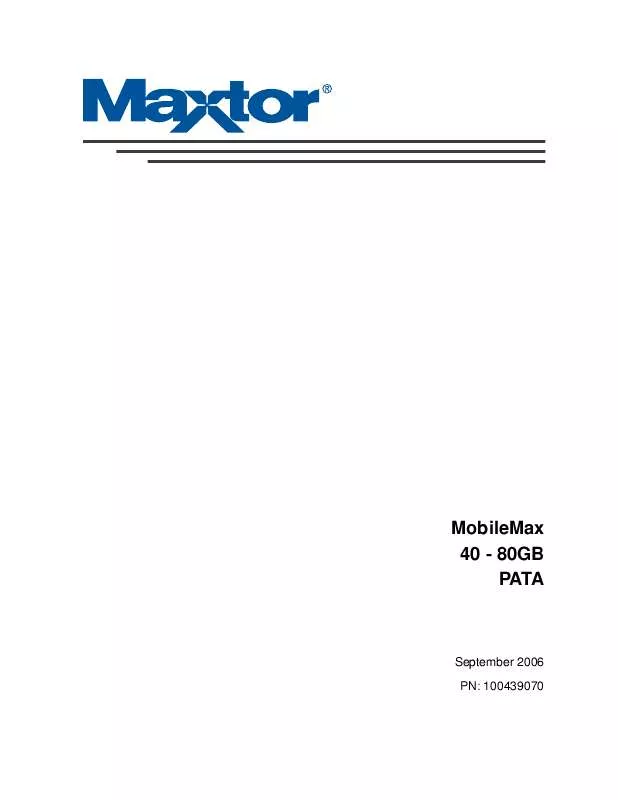User manual MAXTOR MOBILEMAX 40 9-2006
Lastmanuals offers a socially driven service of sharing, storing and searching manuals related to use of hardware and software : user guide, owner's manual, quick start guide, technical datasheets... DON'T FORGET : ALWAYS READ THE USER GUIDE BEFORE BUYING !!!
If this document matches the user guide, instructions manual or user manual, feature sets, schematics you are looking for, download it now. Lastmanuals provides you a fast and easy access to the user manual MAXTOR MOBILEMAX 40. We hope that this MAXTOR MOBILEMAX 40 user guide will be useful to you.
Lastmanuals help download the user guide MAXTOR MOBILEMAX 40.
Manual abstract: user guide MAXTOR MOBILEMAX 409-2006
Detailed instructions for use are in the User's Guide.
[. . . ] MobileMax 40 - 80GB PATA
September 2006 PN: 100439070
MobileMax 40 - 80GB PATA
September 2006 PN: 100439070
© 2006, Maxtor Corporation. A September 2006 Maxtor and MaxFax are registered trademarks of Maxtor Corporation, registered in the U. S. A. AutoTransfer, AutoRead, AutoWrite, DisCache, DiskWare, Defect Free Interface, QuickView, and WriteCache are trademarks of Maxtor Corporation. All other brand names or trademarks are the property of their manufacturers. [. . . ] The system will display the warranty information for your drive.
2. 15
2. 15. 1
Agency certification
Safety certification
The drives are recognized in accordance with UL 1950 and CSA C22. 2 (950) and meet all applicable sections of IEC950 and EN 60950. 2. 15. 2 Electromagnetic compatibility
Hard drives that display the CE mark comply with the European Union (EU) requirements specified in the Electromagnetic Compatibility Directive (89/336/EEC). Testing is performed to the levels specified by the product standards for Information Technology Equipment (ITE). Emission levels are defined by EN 55022, Class B and the immunity levels are defined by EN 55024. Drives are tested in representative end-user systems. Although CE-marked Maxtor drives comply with the directives when used in the test systems, we cannot guarantee that all systems will comply with the directives. The drive is designed for operation inside a properly designed enclosure, with properly shielded I/O cable (if necessary) and terminators on all unused I/O ports. Computer manufacturers and system integrators should confirm EMC compliance and provide CE marking for their products.
18
MobileMax Product Manual, Rev. A
Korean RRL If these drives have the Korea Ministry of Information and Communication (MIC) logo, they comply with paragraph 1 of Article 11 of the Electromagnetic Compatibility control Regulation and meet the Electromagnetic Compatibility (EMC) Framework requirements of the Radio Research Laboratory (RRL) Ministry of Information and Communication Republic of Korea. These drives have been tested and comply with the Electromagnetic Interference/Electromagnetic Susceptibility (EMI/EMS) for Class B products. Drives are tested in a representative, end-user system by a Korean-recognized lab. · Family name: 5400. 3 · Certificate number: STX-L253 (B) Australian C-Tick (N176) If these models have the C-Tick marking, they comply with the Australia/New Zealand Standard AS/NZS3548 1995 and meet the Electromagnetic Compatibility (EMC) Framework requirements of the Australian Communication Authority (ACA). 2. 15. 3 FCC verification
These drives are intended to be contained solely within a personal computer or similar enclosure (not attached as an external device). As such, each drive is considered to be a subassembly even when it is individually marketed to the customer. As a subassembly, no Federal Communications Commission verification or certification of the device is required. Maxtor has tested this device in enclosures as described above to ensure that the total assembly (enclosure, disc drive, motherboard, power supply, etc. ) does comply with the limits for a Class B computing device, pursuant to Subpart J, Part 15 of the FCC rules. Operation with noncertified assemblies is likely to result in interference to radio and television reception. This equipment generates and uses radio frequency energy and if not installed and used in strict accordance with the manufacturer's instructions, may cause interference to radio and television reception. This equipment is designed to provide reasonable protection against such interference in a residential installation. However, there is no guarantee that interference will not occur in a particular installation. If this equipment does cause interference to radio or television, which can be determined by turning the equipment on and off, you are encouraged to try one or more of the following corrective measures: · Reorient the receiving antenna. · Move the device to one side or the other of the radio or TV. [. . . ] This testing was done to demonstrate compatibility with various hardware and software configurations. Hardware and software combinations, other than those tested, may also be compatible with this drive. Table 5: Tested systems
EVO D300 EVO D300V EVO D310 EVO D310M EVO D310V EVO D500 EVO D500M EVO D500S EVO D510 EVO D510 SFF EVO D510C EVO E-6000 EVO N620C EVO W-4000 FID 2040 FID 2100 FMV 16C/V FMV Biblo MG 75HT/ST FMV Biblo NB75H/T FMV Biblo NH90H/T FMV CE50G7 (IVY6) FMV NB18C Gigabyte GA-7DXR+ Gigabyte GA-8IDX Gigabyte GA-8SIML Gigabyte GA-8SR533 HP/Compaq NX7000 IBM XNote Imedia 7150(Discovery) Inspirion 8100 Inspirion 1150 Inspirion 2650 Inspirion 300M Inspirion 5100 Inspirion 5150 Inspirion 600M Inspirion 8600 Inspirion 9100 Inspirion XPS Intel 845GBV Intel SPRINGDALE-G Intellistation EPVO Intellistation M PRO JIA HE H150 Latitude 100L Latitude 8600 Latitude D400 Latitude D505 Latitude D600 Latitude D800 Latitude X300 Lavie LJ700/7E Lavie LL750/8 Lavie LL970/9D Lavie LR700/9E Lavie LS830/9D Microstar MSI-6561 Microstar MSI-6566E Millennia 920I PRO MIM 2020 MIT-RHE-BT Netvista Optiplex GX150 Optiplex GX260 Optiplex GX400 Pavillion 774Y Pavillion ZD7000 Pavillion ZT3000 Pavillion ZV5000 Pavillion ZX5000 Sony PCV-RZ60 Performance Performance 1400 Performance 1500 Powerbook 5 Powerbook 5, 2 Powerbook 5, 2 Powerbook G4 Precision 330 Precision 340 Precision 350 Precision 360 Precision 530 Precision M60 Presario 2100 Presario 2500 Presario 6000 Presario 8000 Presario 8000Z Presario R3000 Presario X1000 Pro S P4-1300SE Pro S P4-1400 Qosmio E10/1JCDT IBM R50 IBM R50P SB-4100A SB-4100-C SB-4100-E SB-4100-B Shuttle AV40 Slotek SL-85SD Scnic Micron T2000 Micron T2100 Micron T2200 Thinkpad Thinkpad A22E ThinkpadG40 Thinkpad T30 Thinkpad T40 Tian YI S180 Transport GX3 Transport T1000 Transport V1000 Travel Mate 660 Travel Mate 800LCI Travel Mate 800LCI Travel Mate 2500 Travel Mate 290VCI Travel Mate 650 Travel Mate 660 Travel Mate 800 Travel Mate 8000 Trigem S7 7570 Trigem V7 7600 NECUNI-TRI-NT Micron V2000 Vaio PCG-V505/B Vaio PCG-ZIR/P Vaio PCV RX770 Vaio PCV7753 Vaio PCV-7753 Valuestar VC300/4D Valuestar VF500/8D Valuestar VF500/D Valuestar VG17H/8 Valuestar VG17H2Z38 Valuestar VT500/4D Veriton 7200D Veriton 7500 VGN-A70P W 6000 Workstation XW5000 Workstation XW8000 Presario X1000 MPC X3000 Yi He A760D Zhao Yang E260 Zhao Yang E600A Zhao Yang S620
Gateway 300SE Gateway 450RGH Gateway 500XL Gateway 700S Gateway 700X ABIT BL7 Acer Aspire 2000 Amilio ASUS P4SGL-VM AZZA P4X2-AV Bonatti Brasilia Client Pro 345 Client Pro 345E Compaq NX9500 Compaq D315 HP D330 HP D330 MT HP D330 UT HP D530 HP D530 CMT HP D530 SFF HP D530 USDT Dimensio GX400 Dimension 4100 Dimension 4100 XPSZ Dimension 4400 Dimension 4500S Dimension 4600 Dimension 8100 Dimension 8200 Dimension 8250 Dimension 8300 Dimension XPS Dynabook TX/2513CMCW Compaq E -6000 Gateway E Series Gateway E-2000 Gateway E-4000 Gateway E-4100 Gateway E4600 Gateway E6000 Gateway E-6100 Elite ECS-K7S6A Elite ECS-L4S5MG Elite K7S5A Equium 3140CS Equium 3150 Equium 5070CS ES2 300X ES2 500S ESX- SB-400 E PC ESX500S
34
MobileMax Product Manual, Rev. A
5. 2
BIOS versions tested
The following list indicates the types of BIOS Maxtor tested during the compatibility testing process. [. . . ]
DISCLAIMER TO DOWNLOAD THE USER GUIDE MAXTOR MOBILEMAX 40 Lastmanuals offers a socially driven service of sharing, storing and searching manuals related to use of hardware and software : user guide, owner's manual, quick start guide, technical datasheets...manual MAXTOR MOBILEMAX 40