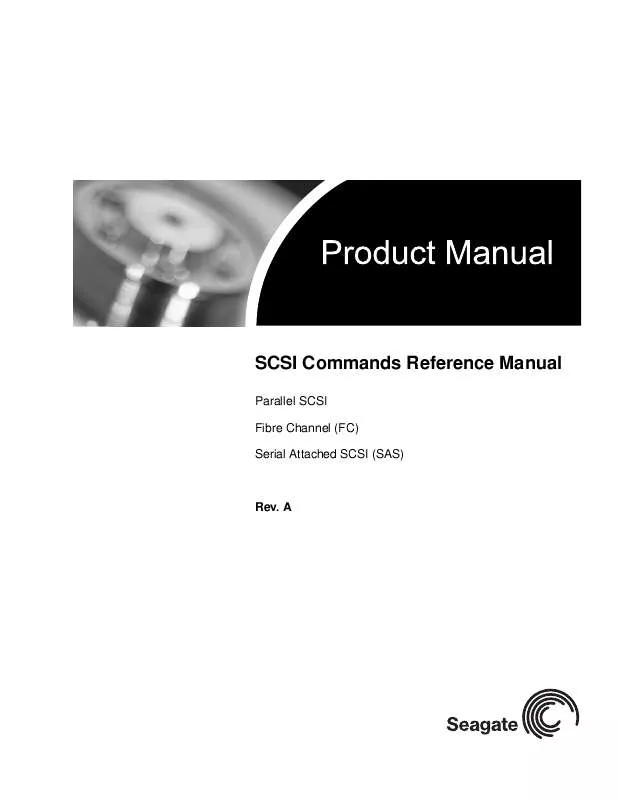User manual MAXTOR SCSI COMMANDS REFERENCE
Lastmanuals offers a socially driven service of sharing, storing and searching manuals related to use of hardware and software : user guide, owner's manual, quick start guide, technical datasheets... DON'T FORGET : ALWAYS READ THE USER GUIDE BEFORE BUYING !!!
If this document matches the user guide, instructions manual or user manual, feature sets, schematics you are looking for, download it now. Lastmanuals provides you a fast and easy access to the user manual MAXTOR SCSI. We hope that this MAXTOR SCSI user guide will be useful to you.
Lastmanuals help download the user guide MAXTOR SCSI.
Manual abstract: user guide MAXTOR SCSICOMMANDS REFERENCE
Detailed instructions for use are in the User's Guide.
[. . . ] SCSI Commands Reference Manual
Parallel SCSI Fibre Channel (FC) Serial Attached SCSI (SAS)
Rev. A
SCSI Commands Reference Manual
Parallel SCSI Fibre Channel (FC) Serial Attached SCSI (SAS)
Rev. A
©2006, Seagate Technology LLC All rights reserved Publication number: 100293068, Rev. A February 2006 Seagate and Seagate Technology are registered trademarks of Seagate Technology LLC. [. . . ] n-7 n LAST LUN FIRST LUN Reserved 7 6 5 4 3 2 1 0
(MSB)
LUN LIST LENGTH (N-7) (LSB)
SCSI Commands Reference Manual, Rev. A
149
LUN LIST LENGTH field The LUN LIST LENGTH field shall contain the length in bytes of the LUN list that is available to be transferred. The LUN list length is the number of logical unit numbers in the logical unit inventory multiplied by eight. The relationship between the LUN LIST LENGTH field and the CDB ALLOCATION LENGTH field is defined in Section 2. 2. 5.
150
SCSI Commands Reference Manual, Rev. A
3. 37
REQUEST SENSE command
The REQUEST SENSE command (see table 122) requests that the device server transfer sense data to the application client. Table 122 -- REQUEST SENSE command
Bit Byte 0 1 2 3 4 5 DESC (Descriptor Format) bit The descriptor format (DESC) bit specifies which sense data format shall be returned. ALLOCATION LENGTH CONTROL 7 6 5 4 3 2 1 0
OPERATION CODE (03h) Reserved Reserved DESC
0 1
If DESC is set to zero, fixed format sense data shall be returned. If DESC is set to one and descriptor format sense data is supported, descriptor format sense data shall be returned.
ALLOCATION LENGHT field The ALLOCATION LENGTH field is defined in 2. 1. 4. 5. Application clients should request 252 bytes of sense data to ensure they retrieve all the sense data. If fewer than 252 bytes are requested, sense data may be lost since the REQUEST SENSE command with any allocation length clears the sense data. CONTROL field The CONTRO field is described in clause 2. 2. 7.
Sense data shall be available and cleared under the conditions defined in SAM-3. If the device server has no other sense data available to return, it shall return the sense key set to NO SENSE and the additional sense code set to NO ADDITIONAL SENSE INFORMATION. If the logical unit is in a power condition other than the active power condition when a REQUEST SENSE command is received and there is no ACA condition, it shall return the sense key set to NO SENSE and the additional sense code set to one of the following: (a) LOW POWER CONDITION ON if the reason for entry into the power condition is unknown; (b) IDLE CONDITION ACTIVATED BY TIMER if the logical unit entered the idle power condition due to the idle condition timer; (c) STANDBY CONDITION ACTIVATED BY TIMER if the logical unit entered the standby power condition due to the standby condition timer;
(d) IDLE CONDITION ACTIVATED BY COMMAND if the logical unit entered the idle power condition due to receipt of a command requiring the idle power condition while it was in the standby power condition; or (e) Another additional sense code based on requirements specified in a command standard. On completion of the command the logical unit shall return to the same power condition that was active before the REQUEST SENSE command was received. A REQUEST SENSE command shall not reset any power condition timers.
SCSI Commands Reference Manual, Rev. A
151
The device server shall return CHECK CONDITION status for a REQUEST SENSE command only to report exception conditions specific to the REQUEST SENSE command itself. Examples of conditions that cause a REQUEST SENSE command to return a CHECK CONDITION status are: (a) An invalid field value is detected in the CDB; (b) The device server does not support the REQUEST SENSE command (see 3. 37); (c) An unrecovered error is detected by the service delivery subsystem; or
(d) A malfunction prevents return of the sense data. If a REQUEST SENSE command is received on an I_T nexus with a pending unit attention condition (i. e. , before the device server reports CHECK CONDITION status) and there is an exception condition specific to the REQUEST SENSE command itself, then the device server shall not clear the pending unit attention condition (see SAM-3). If a recovered error occurs during the processing of the REQUEST SENSE command, the device server shall return the sense data with GOOD status. If a device server returns CHECK CONDITION status for a REQUEST SENSE command, all sense data may be invalid. In response to a REQUEST SENSE command issued to a logical unit that reports a peripheral qualifier of 011b in its standard INQUIRY data (see 3. 6. 2) the device server shall return GOOD status and parameter data that contains sense data. The sense key shall be set to ILLEGAL REQUEST and the additional sense code shall be set to LOGICAL UNIT NOT SUPPORTED. [. . . ] See Disable Discovery Definitions 2 Diagnostic Data Bytes Receive Diagnostic Results command 141 Diagnostic data list 141 Diagnostic Fault Codes Vendor Unique 141 Diagnostic operation 141 Diagnostic page format 220 Diagnostic Parameters
Background Scan Results log page 232 Cache Statistics page 237 Log page codes 229 PAGE CODE field identifies 221 Self-Test Results log page 242 Start-Stop Cycle Counter log page 245 Supported Diagnostic Pages 221 Supported Log Pages log page 248 Temperature log page 249 Translate Address page 222 Diagnostic parameters 220 DIMM DIMM (disconnect immediate) bit 272 DIMM. Disconnect Immediate 270 Disable Discovery Fibre Channel Interface Control page 306, 307 Disable Loop Master Fibre Channel Interface Control page 306, 307 Disable Page Out bit 116 Disable Prefetch Transfer Length Caching Parameters page 262 Disable Soft Address Fibre Channel Interface Control page 306, 307 Disable Target Fabric Discovery Fibre Channel Interface Control page 306 Disable Target Initiated Port Enable Fibre Channel Interface Control page 306, 307 Disable Target Oriented Loop Initialization Fibre Channel Interface Control page 306, 307 DISCONNECT TIME LIMIT 270 DISCONNECT TIME LIMIT field 271 DLM. See Disable Loop Master DPO See Disable Page Out bit 113, 116 Drive counter 226 Driver Asymmetry Margin control subpage 301 Driver Slew Rate Margin control subpage 301 DSA. See Disable Soft Address DTDC Data Transfer Disconnect Control field 270 DTDC (Data Transfer Disconnect Control) field 272 DTFD. [. . . ]
DISCLAIMER TO DOWNLOAD THE USER GUIDE MAXTOR SCSI Lastmanuals offers a socially driven service of sharing, storing and searching manuals related to use of hardware and software : user guide, owner's manual, quick start guide, technical datasheets...manual MAXTOR SCSI