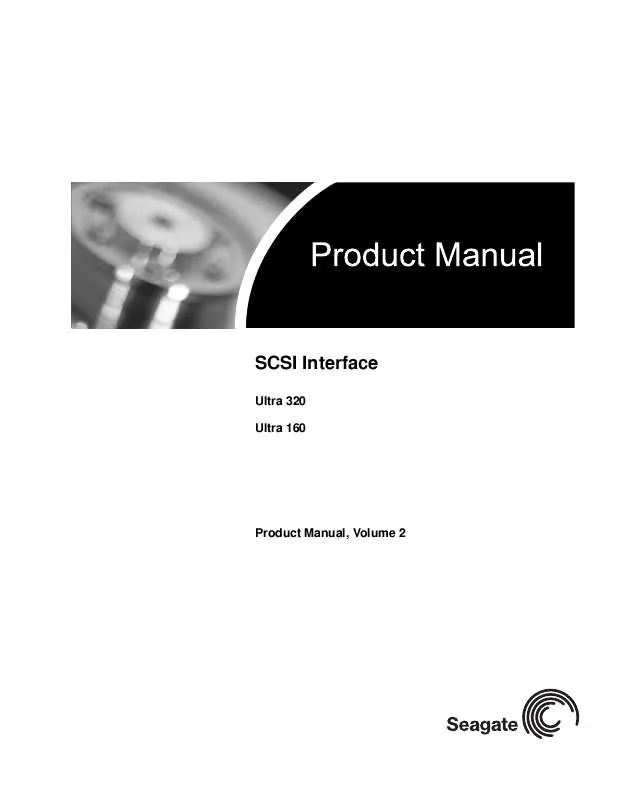Detailed instructions for use are in the User's Guide.
[. . . ] SCSI Interface
Ultra 320 Ultra 160
Product Manual, Volume 2
SCSI Interface
Ultra 320 Ultra 160
Product Manual, Volume 2
©19992004, Seagate Technology LLC All rights reserved Publication number: 75789509, Rev. C February 2004 Seagate and Seagate Technology are registered trademarks of Seagate Technology LLC. SeaTools, SeaFONE, SeaBOARD, SeaTDD, and the Wave logo are registered trademarks or trademarks of Seagate Technology LLC. Other product names are registered trademarks or trademarks of their owners. [. . . ] If a target supports any vital product data pages, it also shall support this vital product data page. Table 99.
Bit Byte 0 1 2 3 4 SUPPORTED PAGE LIST [4] n
Supported Vital Product Data pages
7 6 5 4 3 2 1 0
PERIPHERAL QUALIFIER [1] PAGE CODE (80h)[2] Reserved PAGE LENGTH (n-3) [3]
PERIPHERAL DEVICE TYPE [1]
[1]
The PERIPHERAL QUALIFIER field and the PERIPHERAL DEVICE TYPE field are defined in Table 77, Note [1].
SCSI Interface Product Manual, Rev. The PAGE LENGTH field specifies the length of the SUPPORTED PAGE LIST. If the ALLOCATION LENGTH is too small to transfer all of the page, the page length shall not be adjusted to reflect the truncation. The SUPPORTED PAGE LIST field shall contain a list of all vital product data page codes (see Section 8. 6) implemented for the target or logical unit in ascending order beginning with page code 00h. Unit Serial Number page
[4]
8. 6. 5. 5
This page provides a product serial number for the target or logical unit. Table 100.
Bit Byte 0 1 2 3 4 : n
Unit Serial Number page (80h)
7 6 5 4 3 2 1 0
PERIPHERAL QUALIFIER [1] PAGE CODE (80h)[2] Reserved PAGE LENGTH [3]
PERIPHERAL DEVICE TYPE [1]
Product Serial Number [4]
[1] [2] [3]
The PERIPHERAL QUALIFIER field and the PERIPHERAL DEVICE TYPE field are defined in Table 77, Note [1]. The PAGE LENGTH field specifies the length in bytes of the product serial number page. Older products that only support the Product Serial Number parameter will have a page length of 08h, while newer products that support both parameters will have a page length of 14h. If the ALLOCATION LENGTH is too small to transfer all of the page, the page length shall not be adjusted to reflect the truncation. The Product Serial Number field contains ASCII data that is vendor-assigned serial number. The least significant ASCII character of the serial number shall appear as the last byte in the Data-In Buffer. If the product serial number is not available, the target shall return ASCII spaces (20h) in this field.
[4]
190
SCSI Interface Product Manual, Rev. C
8. 6. 6
Firmware Numbers page (C0h)
Table 101 applies to drives that do not supply a servo RAM Release number and date and a ROM Release date. Table 102 applies to model families other than those covered by Table 101. Table 101.
Bit Byte 0
Firmware Numbers page (C0h)
7 6 5 4 3 2 1 0
PERIPHERAL QUALIFIER [1] PAGE CODE (C0h) [2] 0 0 0 0
PERIPHERAL DEVICE TYPE [1]
1 2 3 4 : 11 12 : 19 20 : 27
0
0
0
0
PAGE LENGTH (18h) [3]
SCSI FIRMWARE RELEASE NUMBER [4]
ASCII space characters
Servo ROM Release Number [4] [5]
[1] [2] [3]
The PERIPHERAL QUALIFIER field and PERIPHERAL DEVICE TYPE field value of 00h indicates a direct-access device (magnetic disc) is connected to this logical unit. PAGE CODE (C0h) provides the Firmware Release numbers for the drive (see Table 102). The PAGE LENGTH field specifies the length of the product firmware numbers. If the ALLOCATION LENGTH is too small to transfer all of the page, the page length shall not be adjusted to reflect the truncation. The SCSI FIRMWARE RELEASE NUMBER field contains ASCII data. The least significant ASCII character of the drive firmware number shall appear as the last byte of a successful data transfer. For drives that return more than 28 bytes, see Table 102.
[4] [5]
SCSI Interface Product Manual, Rev. [. . . ] see Segment Descriptor SDTR 43 SDTR negotiation 103 SE SCSI devices 36 SE. see Single-ended Search Data command 343 Search Data Equal command 348 Search Data High command 348 Search Data Low command 348 sector size 249 Sectors per Track Format Parameters page 248, 249 Seek command 348, 349 Seek Extended command 349 Segment Descriptor Segment pointer bytes 341 Segment Number Response codes 70h and 71h sense data format 337 SEL. see Select select
SCSI bus signal 19 selection abort time 34 Selection phase 34 selection phase 6 selection time-out delay 34 Self Seek Unit Attention Parameters page 240, 241 Self Test Send Diagnostic command 350 self-monitoring analysis and reporting technology 278, 403 measurement 213 system 278, 403 SelfTest Send Diagnostic command 351 Self-Test Code Self-Test Results Log Parameter format 219, 220 Send Diagnostic command 350 Self-Test Code field value 351 Self-Test Results Self-Test Results Log Parameter format 219, 220 Self-Test Results Log page 218 Self-Test Results Log Page format 218 Self-Test Results Log Parameter format 219 Self-Test Segment Number Self-Test Results Log Parameter format 219, 220 Send Diagnostic command 326, 328, 329, 330, 350, 353 sender 9 sense code to overlapped commands attempted 152 Sense Data SPI status information unit 134 sense data 148, 268, 302, 325, 342, 390, 391 Sense Data Length Mode Sense (10) parameter list 283, 284 Mode Sense (6) parameter list 237 Sense Data List SPI status information unit 132 Sense Data List Length SPI status information unit 132 Sense Data Valid SPI status information unit 132 Sense Key Response codes 70h and 71h sense data format 337, 338 Self-Test Results Log Parameter format 219, 220 sense key 135, 148, 154, 160, 165, 167, 201, 204, 205, 207, 232, 238, 240, 241, 243, 247, 255, 280, 292, 295, 300, 302, 304, 306, 308, 317, 320, 322, 325, 334, 340, 343, 352, 353, 356,
Index-440
SCSI Interface Product Manual, Rev. C
357, 358, 360, 361, 363, 365, 368, 370, 372, 374, 375, 377, 379, 386 descriptions 343 Sense Key Specific Response codes 70h and 71h sense data format 337, 339 sense key specific field 340 sense key to aborted command 152 sequencing of commands 146 sequential track 250 server 9 service 9 delivery failure 9 delivery port 9 delivery subsystem 9 delivery transaction 9 Service Action Persistent Reserve In command 285 Persistent Reserve Out 292, 293 Persistent Reserve Out command 292 Read Capacity (16) command 315 Report Device Identifier command 331 Set Device Identifier command 354 service action 287, 294 Service Action Reservation Key Persistent Reserve Out parameter list 294 service delivery 5 service delivery port 8 service delivery subsystem 6 service delivery transaction 9 service request 5 service response 5, 10 Servo Adaptive Parameters Firmware Release Date Firmware Numbers page 192 Servo Adaptive Parameters Firmware Release Number Firmware Numbers page 192, 193 Servo Adaptive Parameters Firmware Release Year Firmware Numbers page 192 Servo Adaptive Parameters Manufacturing Key Firmware Numbers page 192, 193 Servo Firmware Product Family and Product Family Member IDs Firmware Numbers page 192, 193 Servo RAM Release Date In ASCII Firmware Numbers page 192 Servo RAM Release Number Firmware Numbers page 192 servo RAM release number 191 Servo ROM Release Date In ASCII Firmware Numbers page 192 Servo ROM Release Number Firmware Numbers page 191 Set Device Identifier command 354 Set Device Identifier parameter list 355
Set Limits command 355 shall 11 Shared Access Persistent Reservation 290 short self-test 403 should 11 signal 10 values 21 signal timing skew 34 signal-to-noise ratios 6 simple message 109 simple queue tag message 262 simple task queue tag message 152 single command 144 single command example 144, 145 single initiator 18 single target 18 single transition 10 single-ended 19 data signals 36 Fast-10 32 Fast-10 data transfer rates 36 Fast-20 32 Fast-20 measurement points 36 Fast-5 32 Fast-5 data transfer rates 36 REQ/ACK signals 36 SCSI devices 7 SIP_C 291 Size Enable Caching Parameters page 257, 258 SIZE. [. . . ]