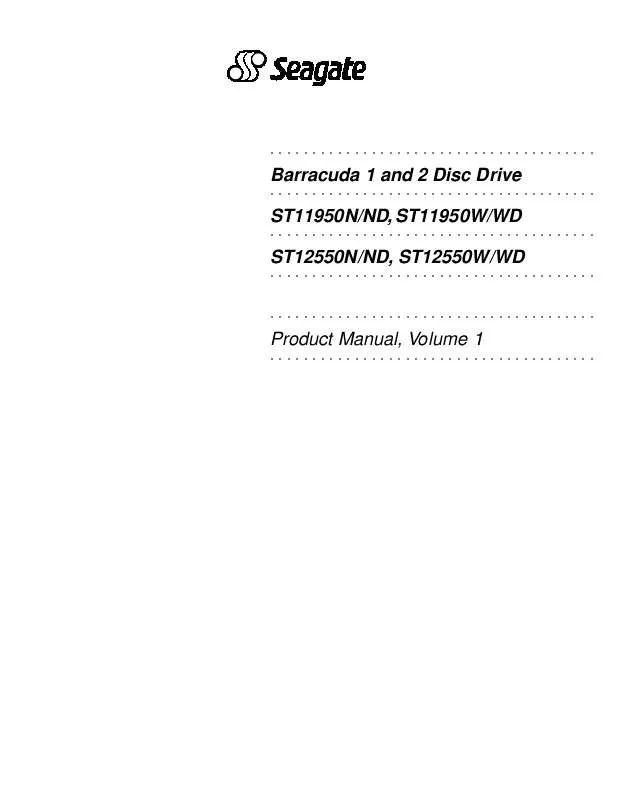User manual MAXTOR ST12550W
Lastmanuals offers a socially driven service of sharing, storing and searching manuals related to use of hardware and software : user guide, owner's manual, quick start guide, technical datasheets... DON'T FORGET : ALWAYS READ THE USER GUIDE BEFORE BUYING !!!
If this document matches the user guide, instructions manual or user manual, feature sets, schematics you are looking for, download it now. Lastmanuals provides you a fast and easy access to the user manual MAXTOR ST12550W. We hope that this MAXTOR ST12550W user guide will be useful to you.
Lastmanuals help download the user guide MAXTOR ST12550W.
Manual abstract: user guide MAXTOR ST12550W
Detailed instructions for use are in the User's Guide.
[. . . ] Product Manual, Volume 1
ST12550N/ND, ST12550W/WD
ST11950N/ND, ST11950W/WD
Barracuda 1 and 2 Disc Drive
Product Manual, Volume 1
ST12550N/ND, ST12550W/WD
ST11950N/ND, ST11950W/WD,
Barracuda 1 and 2 Disc Drive
© 1994 Seagate Technology, Inc. All rights reserved Publication number: 83327780, Rev. C November 1994 Seagate® , Seagate Technology®, and the Seagate logo are registered trademarks of Seagate Technology, Inc. BarracudaTM is a trademark of Seagate Technology, Inc. [. . . ] TYGX temperature measurement locations
Barracuda 1 and 2 Product Manual, Rev. C Air-flow cooling ST11950WD and ST12550WD wide differential drives
27
Card PYGX PYGX PYGX PYGX PYGX HDA housing
Component Transmitter Writer LSI VIC2 1021
Reference U5 U35 U4 U20 U55 Figure 11
MTBF 500k hours case temperature (°C) 57 66 60 59 57 48
The air-flow pattern with which the temperature guidelines above were generated is shown in Figure 6 (opposite direction). Local average air velocity was 0. 61 msec (120 lfpm) and inlet air temperature to the drive was 30°C (86°F). The maximum allowable HDA case temperature is 60°C.
U5 U35
U4
U20
U55
Figure 10. PYGX temperature measurement locations
Measure the HDA housing temperature at the location specified in Figure 11.
1. 0
0
. 50
Figure 11. Temperature measurement location
28
Barracuda 1 and 2 Product Manual, Rev. C
6. 2. 3
Preventive maintenance
No preventive maintenance is required.
6. 2. 4
Service life
The drive has a useful service life of 5 years. Depot repair or replacement of major parts is permitted during this period.
6. 2. 5
Service philosophy
Special equipment is required to repair the drive's HDA. To achieve the 5-year service life, repairs must be performed only at a properly equipped and staffed service and repair facility. Troubleshooting and repair of PCBs in the field is not recommended because of the extensive diagnostic equipment required for effective servicing. Also, there are no spare parts available for this drive. The drive's warranty is voided if the HDA is opened.
6. 2. 6
Installation
The drive is designed, manufactured, and tested with a "plug in and play" installation philosophy. This philosophy minimizes the requirements for highly trained personnel to integrate the drive into the OEM's system, whether in a factory or field environment. Refer to Section 4. 4 and to the Barracuda 1 and 2 Installation Guide (83327770) for installation instructions. The drive has been low-level formatted at the factory and does not need to be reformatted.
6. 2. 7
Service tools
No special tools are required for site installation or recommended for site maintenance. The depot repair philosophy of the drive precludes the necessity for special tools. Field repair of the drive is not practical because users cannot purchase individual parts for the drive.
6. 2. 8
Hot plugging Barracuda 1 and 2 disc drives
Caution. Hot-plug drives are not designed for simultaneous power disconnection and physical removal. During power-up and power-down periods, the hot SCSI connect/disconnect capability does not produce glitches or any corruptions on an active SCSI bus. Barracuda 1 and 2 drives conform to the SCSI-3 standard requirements for glitch-free power-on and power-off. The drive maintains the high-impedance state of the device connector contacts during a power cycle until the transceiver is enabled. The systems integrator must ensure that no temperature, energy, or voltage hazard is presented during the hot connect/disconnect operation. [. . . ] The hyphen preceding a signal name indicates that signal is active low. Eight-bit devices that connect to the P cable should leave the following signals open: DB(8) DB(9) DB(10) DB(11) DB(12) DB(13)DB(14) DB(15) DB(P1). All other signals should be connected as defined.
Barracuda 1 and 2 Product Manual, Rev. Differential contact assignments (P cable) for ST11950WD and ST12550WD drives Signal Connector name contact number DB (12) 1 DB (13) 2 DB (14) 3 DB (15) 4 DB (P1) 5 GROUND 6 DB (0) 7 DB (1) 8 DB (2) 9 DB (3) 10 DB (4) 11 DB (5) 12 DB (6) 13 DB (7) 14 DB (P) 15 DIFFSENS 16 TERMPWR 17 TERMPWR 18 RESERVED 19 ATN 20 GROUND 21 BSY 22 ACK 23 RST 24 MSG 25 SEL 26 C/D 27 REQ 28 I/O 29 GROUND 30 DB (8) 31 DB (9) 32 DB (10) 33 DB (11) 34 Connector contact number 35 36 37 38 39 40 41 42 43 44 45 46 47 48 49 50 51 52 53 54 55 56 57 58 59 60 61 62 63 64 65 66 67 68 Signal name DB (12) DB (13) DB (14) DB (15) DB (P1) GROUND DB (0) DB (1) DB (2) DB (3) DB (4) DB (5) DB (6) DB (7) DB (P) GROUND TERMPWR TERMPWR RESERVED ATN GROUND BSY ACK RST MSG SEL C/D REQ I/O GROUND DB (8) DB (9) DB (10) DB (11)
75
Notes: 1. [. . . ]
DISCLAIMER TO DOWNLOAD THE USER GUIDE MAXTOR ST12550W Lastmanuals offers a socially driven service of sharing, storing and searching manuals related to use of hardware and software : user guide, owner's manual, quick start guide, technical datasheets...manual MAXTOR ST12550W