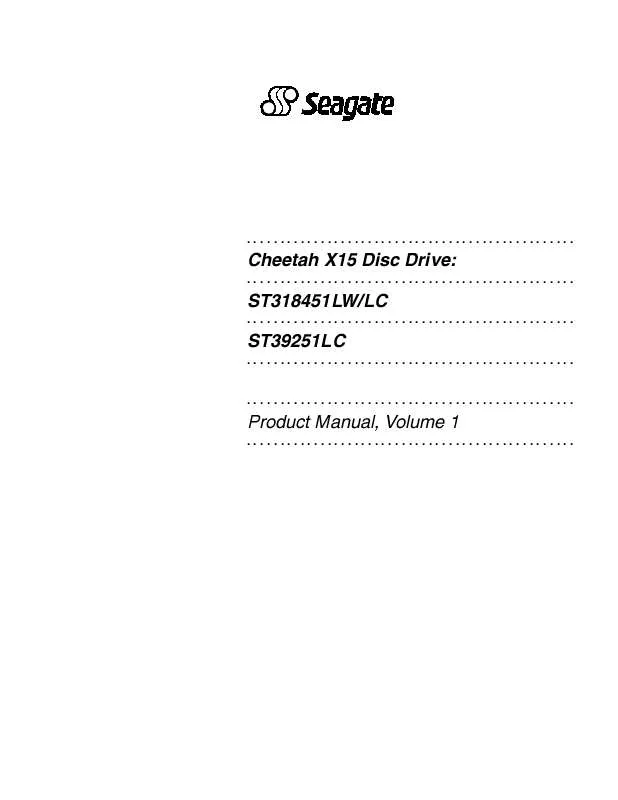User manual MAXTOR ST318451 VOLUME 1
Lastmanuals offers a socially driven service of sharing, storing and searching manuals related to use of hardware and software : user guide, owner's manual, quick start guide, technical datasheets... DON'T FORGET : ALWAYS READ THE USER GUIDE BEFORE BUYING !!!
If this document matches the user guide, instructions manual or user manual, feature sets, schematics you are looking for, download it now. Lastmanuals provides you a fast and easy access to the user manual MAXTOR ST318451. We hope that this MAXTOR ST318451 user guide will be useful to you.
Lastmanuals help download the user guide MAXTOR ST318451.
Manual abstract: user guide MAXTOR ST318451VOLUME 1
Detailed instructions for use are in the User's Guide.
[. . . ] . . . . . . . . . . . . . . . . . . . . . . . . . . . . . . . . . . . . . . . . . . . . . . . . .
Cheetah X15 Disc Drive:
. . . . . . . . . . . . . . . . . . . . . . . . . . . . . . . . . . . . . . . . . . . . . . . . .
ST318451LW/LC
. . . . . . . . . . . . . . . . . . . . . . . . . . . . . . . . . . . . . . . . . . . . . . . . .
ST39251LC
. . . . . . . . . . . . . . . . . . . . . . . . . . . . . . . . . . . . . . . . . . . . . . . . . . . . . . . . . . . . . . . . . . . . . . . . . . . . . . . . . . . . . . . . . . . . . . . . . .
Product Manual, Volume 1
. . . . . . . . . . . . . . . . . . . . . . . . . . . . . . . . . . . . . . . . . . . . . . . . .
. . . . . . . . . . . . . . . . . . . . . . . . . . . . . . . . . . . . . . . . . . . . . . . . .
Cheetah X15 Disc Drive:
. . . . . . . . . . . . . . . . . . . . . . . . . . . . . . . . . . . . . . . . . . . . . . . . .
ST318451LW/LC
. . . . . . . . . . . . . . . . . . . . . . . . . . . . . . . . . . . . . . . . . . . . . . . . .
ST39251LC
. . . . . . . . . . . . . . . . . . . . . . . . . . . . . . . . . . . . . . . . . . . . . . . . . . . . . . . . . . . . . . . . . . . . . . . . . . . . . . . . . . . . . . . . . . . . . . . . . .
Product Manual, Volume 1
. . . . . . . . . . . . . . . . . . . . . . . . . . . . . . . . . . . . . . . . . . . . . . . . .
© 2000, 2001 Seagate Technology LLC. All rights reserved Publication number: 83329484, Rev. [. . . ] input/output operations per second (LVD)
Amperes
Cheetah X15 Product Manual, Rev. E 6. 4 Environmental limits
27
Temperature and humidity values experienced by the drive must be such that condensation does not occur on any drive part. Altitude and atmospheric pressure specifications are referenced to a standard day at 58. 7°F (14. 8°C). Maximum wet bulb temperature is 82°F (28°C). Operating With cooling designed to maintain the case temperatures of Table 4, the drive meets all specifications over a 41°F to 131°F (5°C to 55°C) drive ambient temperature range with a maximum temperature gradient of 36°F (20°C) per hour. The enclosure for the drive should be designed such that the temperatures at the locations specified in Table 4 are not exceeded. Air flow may be needed to achieve these temperature values (see Section 8. 3 and 8. 3. 1). Operation at case temperatures above these values may adversely affect the drives ability to meet specifications. The MTBF specification for the drive is based on operating in an environment that ensures that the case temperatures specified in Table 4 are not exceeded. Occasional excursions to drive ambient temperatures of 131°F (50°C) or 41°F (5°C) may occur without impact to specified MTBF. Air flow may be needed to achieve these temperatures (see Section 8. 3. 1). Continual or sustained operation at case temperatures above these values may degrade MTBF. To confirm that the required cooling for the electronics and HDA is provided, place the drive in its final mechanical configuration, perform random write/read operations. After the temperatures stabilize, measure the case temperature of the components listed in Table 4 (see note [2]). The maximum allowable HDA case temperature is 65°C. Operation of the drive at the maximum case temperature is intended for short time periods only. Continuous operation at the elevated temperatures will reduce product reliability.
Table 4: Items in Figure 11 PCBA and HDA temperatures Maximum allowable case temperature (°C) operating Maximum allowable case [3] temperatures (°C) to meet MTBF spec.
HDA [2] U5 U14 U11 U20 Notes. [1]
65 103. 3 80. 8 63. 9 79. 6
50 83. 3 60. 8 43. 9 59. 6
[2] [3]
Section 8. 3. 1 describes the air-flow patterns used when generating the 1, 200, 000 hours MTBF guidelines in column 2. Air flow was opposite that shown in Section 8. 3. 1. Local air velocity was 0. 92 m/sec (180 lfpm). Inlet air temperature to the drive was 77°F (25°C), plus 9°F (5°C) temperature rise in the test enclosure (86°F/30°C ambient local to the drive). Measure HDA temp at point labeled "HDA" on Figure 11. [. . . ] E
Customer Service (CSO)
Warranty Service
Seagate offers worldwide customer support for Seagate drives. Seagate direct OEM, Distribution and System Integrator customers should contact their Seagate service center representative for warranty information. Other customers should contact their place of purchase.
Authorized Service Centers
If you live outside the US, you can contact an Authorized Service Center for service.
USA/Canada/Latin America Support Services
Presales Support
Call Center Disc: Tape: Toll-free 1-877-271-3285 1-800-626-6637 Direct dial +405-936-1210 +1-714-641-2500 FAX +1-405-936-1683 +1-714-641-2410
Technical Support (SeaFONE)
1-800-SEAGATE or +1-405-936-1234 (for specific product phone number) FAX: Disc: +1-405-936-1685; Tape and Server Appliance: +1-405-936-1683 SeaFAX SeaTDD 1-800-SEAGATE +1-405-936-1687 Toll-free 1-800-468-3472 -- 1-800-636-6349 1-800-624-9857 Direct dial +1-405-936-1456 +1-405-936-1456 +1-905-660-4936 +1-905-812-8099 FAX / Internet +1-405-936-1462 +1-405-936-1464 +1-905-660-4951 www. memofix. com +1-905-812-7807 www. adtech1. com +55-21-507-6672 e-mail: sgt_cso@gbl. com. br
Warranty Service
Call Center USA Mexico and Latin America Canada Memofix*
Adtech*
Brazil MA Centro de Serviços*
--
+55-21-509-7267
European Support Services
For European customer support, dial the toll-free number for your specific country for presales support, technical support and warranty service. If your country is not listed here, dial our European call center at +31-20-316-7222 from 8:30 A. M. [. . . ]
DISCLAIMER TO DOWNLOAD THE USER GUIDE MAXTOR ST318451 Lastmanuals offers a socially driven service of sharing, storing and searching manuals related to use of hardware and software : user guide, owner's manual, quick start guide, technical datasheets...manual MAXTOR ST318451