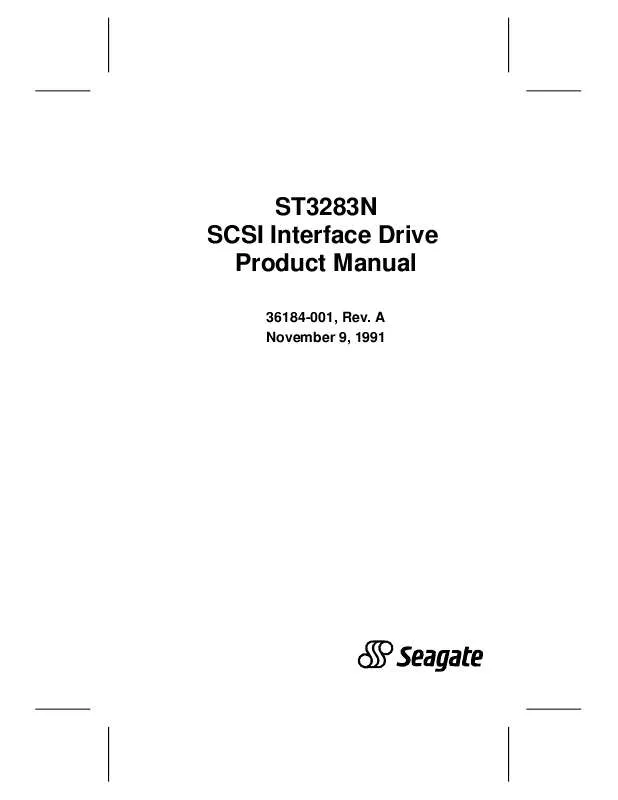User manual MAXTOR ST3283N REV A
Lastmanuals offers a socially driven service of sharing, storing and searching manuals related to use of hardware and software : user guide, owner's manual, quick start guide, technical datasheets... DON'T FORGET : ALWAYS READ THE USER GUIDE BEFORE BUYING !!!
If this document matches the user guide, instructions manual or user manual, feature sets, schematics you are looking for, download it now. Lastmanuals provides you a fast and easy access to the user manual MAXTOR ST3283N. We hope that this MAXTOR ST3283N user guide will be useful to you.
Lastmanuals help download the user guide MAXTOR ST3283N.
Manual abstract: user guide MAXTOR ST3283NREV A
Detailed instructions for use are in the User's Guide.
[. . . ] ST3283N SCSI Interface Drive Product Manual
36184-001, Rev. A November 9, 1991
Copyright Notice Seagate® , Seagate Technology® and the Seagate logo are registered trademarks of Seagate Technology, Inc. This publication is copyrighted with all rights reserved and may not be copied, in whole or part, without written permission from Seagate Technology, Inc. © Copyright 1991 Seagate Technology, Inc. [. . . ] A
6. 1. 1
Test Unit Ready (00H)
The Test Unit Ready command verifies that the logical unit is ready. If the logical unit accepts an appropriate medium access command without returning a Check Condition status, the drive returns a Good status. The only valid logical unit number is zero. Bit Byte 0 1 2 3 4 5 0 0 0 0 7 0 6 0 LUN = 0 0 0 0 0 0 0 0 0 5 0 4 0 0 0 0 0 0 3 0 0 0 0 0 0 2 0 0 0 0 0 0 1 0 0 0 0 0 Flag 0 0 0 0 0 0 Link
ST3283N SCSI Interface Drive Product Manual, Rev. A
91
6. 1. 2
Rezero Unit Command (01H)
The Rezero Unit command requests that the drive set its logical block address to zero and return the disc drive read/write heads to the track (or cylinder) containing Logical Block Zero. This command is implemented for a logical unit number of zero. This command is intended for systems that disable retries and the initiator performs error recovery. It is longer than a seek to logical block address zero and should be utilized if seek errors are encountered. For systems that support disconnection, the drive disconnects when this command is received. Bit Byte 0 1 2 3 4 5 0 0 0 0 7 0 6 0 LUN = 0 0 0 0 0 0 0 0 0 5 0 4 0 0 0 0 0 0 3 0 0 0 0 0 0 2 0 0 0 0 0 0 1 0 0 0 0 0 Flag 0 1 0 0 0 0 Link
92
ST3283N SCSI Interface Drive Product Manual, Rev. A
6. 1. 3
Request Sense Command (03H)
The Request Sense command requests that the drive transfer sense data to the initiator in the Extended Sense Data Format, shown below. The sense data is valid for a Check Condition status returned on the previous command. This sense data is saved for the initiator until: · · The initiator requests the sense data using the Request Sense command, or Another command is received for the same logical unit from the initiator that issued the command resulting in the Check Condition status.
Sense data is cleared upon receipt of any subsequent command to the logical unit from the initiator receiving the Check Condition status. If an error occurs during a Request Sense command, the drive sends a Check Condition only if the error was a fatal error. For example: · · · The drive receives a nonzero reserved bit in the CDB. An unrecovered parity error occurs on the Data Bus. A malfunction prevents return of sense data.
If any nonfatal error occurs during execution of Request Sense, the drive returns sense data with Good status. Following a fatal error on a Request Sense command, sense data may be invalid. Bit Byte 0 1 2 3 4 5 0 0 0 0 7 0 6 0 LUN = 0 0 0 0 0 5 0 4 0 0 0 0 3 0 0 0 0 2 0 0 0 0 1 1 0 0 0 0 1 0 0 0
Allocation Length (in bytes) 0 0 0 0 Flag Link
The Allocation Length specifies the number of bytes the initiator has allocated for returned sense data. The Allocation Length should be at least 22 bytes for the initiator to receive all of the sense data. Any other value indicates the maximum number of bytes to be transferred. The
ST3283N SCSI Interface Drive Product Manual, Rev. [. . . ] The initiator may then issue the Request Sense command. The drive replies with a Data In phase with extended sense data containing information about the error. If the error is recovered, it is reported only if the PER bit is set. See the section on the Request Sense command in Section 6. 1. 3 for a list of sense key, error key codes.
A. 1 Seek Errors (09H or 15H)
If a seek error occurs, up to three retries are attempted by positioning the heads to track zero and re-issuing the seek. [. . . ]
DISCLAIMER TO DOWNLOAD THE USER GUIDE MAXTOR ST3283N Lastmanuals offers a socially driven service of sharing, storing and searching manuals related to use of hardware and software : user guide, owner's manual, quick start guide, technical datasheets...manual MAXTOR ST3283N