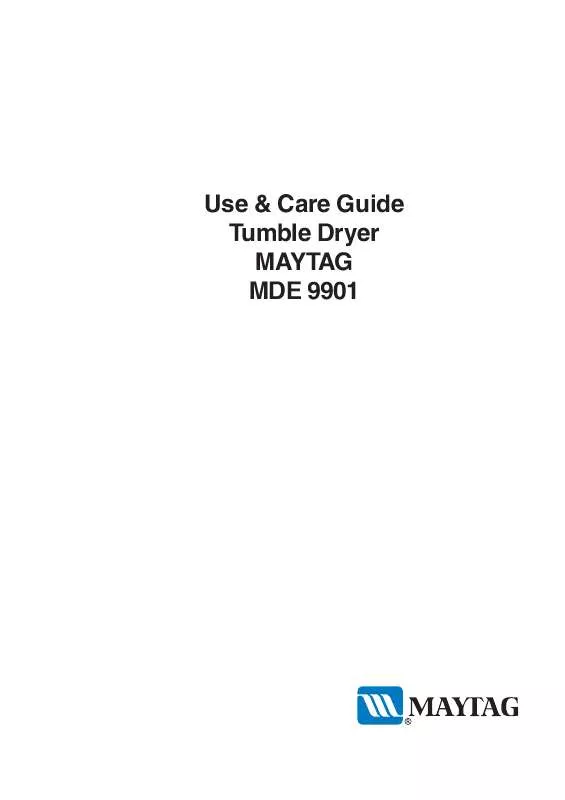Detailed instructions for use are in the User's Guide.
[. . . ] Use & Care Guide Tumble Dryer MAYTAG MDE 9901
CONTENTS
READ FIRST 2 Safety instructions Page 4 CARE 11 Care and cleaning Page 23-25 1 Before tumble drying for the first time 3
General, Installation, Safety, Interrupting a programme, Transport/Winter storage, Packing materials, Disposal
3 Child safety 5
Cleaning the lint filter, Draining the condensation water container, Cleaning the outside of the dryer, Cleaning the fan, Cleaning the condenser
PROBLEMS?
General, Child lock
4 Parts of the tumble dryer 5 Panel 6 LC display INSTALLATION 7 8 8
12 Trouble shooting
26-28
See Installation Instructions
TUMBLE DRYING 7 Before tumble drying 9-11
Dryer will not start, Overheating protection, No interior lighting, Drying takes too long, Fault messages, Wrong language on the display, Stop flashes in the display, Reset programme
MISCELLANEOUS 13 Technical information 29
Spin-dried?, Washing instructions, Sorting fabrics, Programmes, Options, Temperature, Drying time
8 Tumble dry 12-15
Technical data, Standard tests
14 Service and guarantee 15 Index 16 Quick guide 30 31 32
Tumble drying, Instructions step-by-step, Automatic draining
9 Consumption values pre-set drying programmes 16 10 Making your own drying programmes 1 7 - 2 1
General, Available settings and options, Available programmes, Create your own drying programme, Interrupt input, Reset programme, Menu system for altering preset programmes
2
1 BEFORE TUMBLE DRYING THE FIRST TIME
READ THE OPERATING INSTRUCTIONS NOTE
Please read through this Use and Care Guide before attempting to use the machine, particularly Chapter 2, Safety instructions, and 3, Children's safety.
DO NOT TUMBLE-DRY
When you start the tumble dryer the first time, or after a long period when it has not been in use, you may hear a light rumbling noise. This is quite normal and the sound will disappear after a few drying operations.
Some fabrics are sensitive to tumble drying. Check the Recommended washing marking on the items concerned, and study Chapter 7, Before tumble drying.
For brief operating instructions; see Chapter 16, Quick guide.
3
2 SAFETY INSTRUCTIONS
GENERAL
sing the main switch,
, or by opening the
· Study and save this Use and Care Guide for future reference. · Electrical installation, if required, must be carried out by an authorized electrician. [. . . ] This Chapter includes tables containing information about all programme types, settings and options.
Change programme
In this Chapter we tell you how to replace one or other of the pre-set programmes with a programme of your own. By storing the programme, it will then be accessible simply by pressing a button every time you wish to use the tumble dryer.
Temporary programme
You can also make a temporary change of programmes, settings and options. The change is not stored in this case, but is deleted as soon as the programme is completed and the door is opened.
SETTINGS OF THE FOUR PRE-SET PROGRAMMES.
OP An TIO tiNS pro rease gra mm e
PR OG RA BU MM TTO E N
P1
EXTRA DRY DRY
NORMAL NORMAL NORMAL NORMAL
ON ON ON ON
ON, 1 h ON, 1 h ON, 1 h ON, 1 h
NORMAL NORMAL NORMAL NORMAL
P2 P3 P4
NORMAL DRY IRON DRY
DE LAY ED STA RT
PR OG RA MM E
Co
TEM PER ATU RE
g olin
Buz zer
0h 0h 0h 0h
17
AVAILABLE SETTINGS AND OPTIONS
Setting/Option Programme types Description Available programmes are described in a separate table. Change of programme type resets all options and settings to their original values. Restrictions
Temperature, low/normal Drying temperature. Delayed start (0-24 hours) If you select a delayed start of five hours, for example, the machine will start five hours after you pressed the start button. The time remaining until the start is shown in the display. The change to this option is not stored permanently. With Buzzer On, a 3-second buzzer signal will be heard at the end of the programme. The drum will rotate for 3 seconds per minute for the indicated period after the end of the drying programme. With Buzzer On, a buzzer signal will be heard each time the drum rotates. Can be interrupted at any time by opening the door. Normal cooling continues for 20 minutes, and short cooling for 5 minutes. .
All programmes without Air fluffing. Can be used with all programmes.
Buzzer On/Off Crease-free 0-3 hours (0-180 min)
Can be used with all programmes. Can be used with all programmes.
Cooling, Normal/Short
All programmes without Air fluffing.
AVAILABLE PROGRAMME TYPES
Programme type Extra dry Dry Description Programme that gives the driest fabrics. Shuts off the heat when the fabrics are dry, but without being snuff-dry. Dry shuts off a little later than Normal dry. Shuts off the heat when the fabrics are dry, but without being snuff-dry. Shuts off the heat when the fabrics are still slightly damp.
Normal dry Iron dry
Timed dry
You decide the duration of the programme by using an individual setting as described below. You can also change the duration with the buttons on each occasion before you use the programme (before you press . A programme without drying heat, under which you select the duration of the programme (see Timed dry programme).
Air fluff
18
CREATE YOUR OWN DRYING PROGRAMME
1. Press one of the buttons P1 - P4 under which you wish to store your programme. [. . . ] If this does not help, phone for service. This error message can also appear if you should start the dryer when it contains dry items or when it is empty. To cancel the message, simply open the dryer door. If this does not work, phone for service. [. . . ]