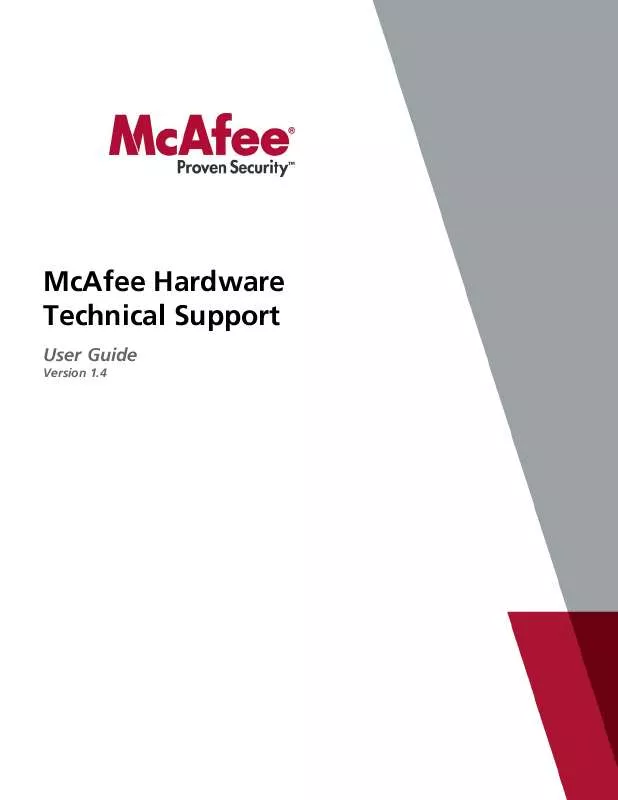Detailed instructions for use are in the User's Guide.
[. . . ] McAfee Hardware Technical Support
User Guide
Version 1. 4
COPYRIGHT
Copyright © 2006 McAfee, Inc. No part of this publication may be reproduced, transmitted, transcribed, stored in a retrieval system, or translated into any language in any form or by any means without the written permission of McAfee, Inc. , or its suppliers or affiliate companies.
TRADEMARK ATTRIBUTIONS
ACTIVE FIREWALL, ACTIVE SECURITY, ACTIVESECURITY (AND IN KATAKANA), ACTIVESHIELD, CLEAN-UP, DESIGN (STYLIZED E), DESIGN (STYLIZED N), ENTERCEPT, EPOLICY ORCHESTRATOR, FIRST AID, FOUNDSTONE, GROUPSHIELD, GROUPSHIELD (AND IN KATAKANA), INTRUSHIELD, INTRUSION PREVENTION THROUGH INNOVATION, MCAFEE, MCAFEE (AND IN KATAKANA), MCAFEE AND DESIGN, MCAFEE. COM, MCAFEE VIRUSSCAN, NET TOOLS, NET TOOLS (AND IN KATAKANA), NETSCAN, NETSHIELD, NUTS & BOLTS, OIL CHANGE, PRIMESUPPORT, SPAMKILLER, THREATSCAN, TOTAL VIRUS DEFENSE, VIREX, VIRUS FORUM, VIRUSCAN, VIRUSSCAN, VIRUSSCAN (AND IN KATAKANA), WEBSCAN, WEBSHIELD, WEBSHIELD (AND IN KATAKANA) are registered trademarks or trademarks of McAfee, Inc. and/or its affiliates in the US and/or other countries. The color red in connection with security is distinctive of McAfee brand products. [. . . ] Please consult the McAfee Appliances Supported Locations listing to check on specific countries.
www. mcafee. com/common/media/mcafeeb2b/support/terms. asp
Advanced Replacement RMA Same Business Day Ship Hardware Support
Advanced Replacement Return Materials Authorization (RMA) - Same Business Day Ship provides: (i) if McAfee confirms a Hardware Defect before 3:00pm local McAfee Technical Support Ship center time, then on the same Business Day McAfee will ship (using Next Day air shipping at McAfee's expense) replacement Hardware, of like or better quality, to the location of the defective Hardware, subject to carrier schedules and customs. If McAfee confirms a Defect after 3:00 pm local McAfee Technical Support Ship center time, then on the following Business Day McAfee will ship the replacement Hardware on the terms described above, and (ii) The Customer may request expedited shipping, and shall pay all additional related expedition costs. The Customer must return, at McAfee's expense, and using McAfee's selected carrier and packaging, the defective Hardware to McAfee within 15 days following its receipt of the replacement Hardware or Customer will be invoiced for the replacement Hardware at McAfee's then-current replacement price.
Advanced Replacement RMA Five (5) Business Day Ship Hardware Support
Advanced Replacement Return Materials Authorization (RMA) Five (5) Business Day Ship provides: (i) if McAfee confirms a Hardware Defect, then McAfee will ship (using standard ground freight shipping at McAfee's expense) replacement Hardware, of like or better quality, within five (5) Business Days to the location of the defective Hardware, subject to carrier schedules and customs, and (ii) The Customer may request expedited shipping, and shall pay all additional related expedition costs. The Customer must return, at McAfee's expense, and using McAfee's selected carrier and packaging, the defective Hardware to McAfee within 15 days following its receipt of the replacement Hardware or Customer will be invoiced for the replacement Hardware at McAfee's then-current replacement price.
McAfee Onsite - Next Business Day Hardware Support
Onsite - Next Business Day provides: (i) if McAfee confirms a Hardware Defect before 3:00 PM local time, typically within one Business Day, a McAfee authorized Service Technician will be dispatched to repair or replace the affected Hardware. If McAfee confirms a Hardware Defect after 3:00 PM local time, then within two Business Days, a McAfee authorized Service Technician will be dispatched as described above, (ii) A McAfee authorized Service Technician will use commercially reasonable efforts to arrive at the customer location prior to 5:00PM local time, Monday through Friday, excepting holidays observed by McAfee, to begin Hardware repair or replacement, and (iii) Customer shall be entitled to all parts, of like or better quality, and labor necessary to repair or replace the Hardware, at no additional charge.
McAfee Inc. © 2007
Page 11
Hardware Support v1. 4 User Guide
McAfee Onsite - Same Business Day 7x24 Hardware Support
Onsite - Same Day 24x7 Hardware Support provides: (i) if McAfee confirms a Hardware Defect anytime, day or night, a McAfee authorized Service Technician will use commercially reasonable efforts to be onsite typically within 4 hours after dispatch to repair or replace the affected Hardware; (ii) Customer shall be entitled to all parts, of like or better quality, and labor necessary to repair or replace the Hardware, at no additional charge.
McAfee Onsite - Same Business Day 5x10 Hardware Support
Onsite - Same Business Day provides: (i) if McAfee confirms a Hardware Defect before 1:00 PM local time, a McAfee authorized Service Technician will be dispatched to repair or replace the affected Hardware within 4 hours. If McAfee confirms a Hardware Defect after 1:00 PM local time, then the service call will be scheduled for the next business day, (ii) A McAfee authorized Service Technician will use commercially reasonable efforts to arrive at the customer location prior to 5:00PM local time, Monday through Friday, excepting holidays observed by McAfee, to begin Hardware repair or replacement, and (iii) Customer shall be entitled to all parts, of like or better quality, and labor necessary to repair or replace the Hardware, at no additional charge.
Parts Only Service
In countries/locations where onsite service is not available*, Parts Only Repair Service provides: if McAfee confirms a Hardware defect, McAfee will issue a Parts Only Number. Customer shall be entitled to all parts, of like or better quality at McAfee's sole discretion. Customer is responsible for delivery and collection of the defective system to and from the distributors repair facility. The distributor may charge for labor and administrative costs associated with the repair. * Please check with McAfee or your reseller for advice specific to your country/region.
www. mcafee. com/common/media/mcafeeb2b/support/terms. asp
Hardware Limited Warranty Document
As a valued McAfee Customer, we strongly recommend keeping your Hardware Support agreement current. In the event you do not to purchase or renew your support option, you will not be covered under warranty outside the initial 90 days from ship date of hardware purchase. In the event your Hardware Support agreement has expired, contact McAfee or authorized reseller to determine options and associated costs.
www. mcafee. com/common/media/mcafeeb2b/support/terms/McAfee_Hardware_Warranty_FINAL_29Mar05. pdf
McAfee Inc. © 2007
Page 12
Hardware Support v1. 4 User Guide
Updating Location of Hardware
Customer is entitled to update the location of their hardware, and retain rights to hardware support at the level purchased*. McAfee requires that customer provide updated location information for hardware immediately upon its removal. * Subject to the same level of service being available in the new location. Please contact McAfee or your reseller for specific advice. If a critical issue arises or you require immediate hardware support assistance, please contact McAfee Technical Support (contact method determined by your current McAfee Software Support Agreement Gold or Platinum Support) and have your Grant Number available.
McAfee Inc. © 2007
Page 13
Hardware Support v1. 4 User Guide
Support Tools
McAfee Virtual Technician
Customers who are experiencing problems with McAfee products are advised to run the McAfee Virtual Technician tool found on the McAfee Service Portal, or at
http://mvt. mcafee. com
McAfee Virtual Technician will scan the computer to detect if any commonly occurring problems are happening on your system. If problems are detected, McAfee Virtual Technician asks if you would like it to repairing the problem.
Included within the McAfee Virtual Technician is the Am I Up-To-Date?Tool that checks to see if the latest version of the product is installed, and if one is protected against the latest threats. MVT is presently available in English, Spanish, German, French and Japanese.
Products Supported AntiSpyware Enterprise Common Management Agent Desktop Firewall Protection ePolicy Orchestrator GroupShield Exchange GroupShield Domino McAfee Desktop Firewall Protection Pilot SpamKiller Domino SpamKiller Exchange Virus and Spyware Protection VirusScan Classic VirusScan Enterprise WebShield SMTP Versions 8. 5. 00 3. 5. 0. 412 4. 0. 0. 358 3. 6. 0 6. 0. 1148. 100 5. 3. 1329. 116 8. 5 1. 1. 1 2. 1. 1329. 109 2. 1. 1329. 109 3. 5. 0. 329 - 4. 0. 0. 358 4. 5. 1 7. 1. 0. 187 - 8. 0. 0. 912 4. 5
McAfee Inc. [. . . ] Customers should begin to move to a new product, a recommended alternative, or Custom Support. During the End of Life period, McAfee will meet existing customer support agreements. All End of Life, End of Sale, and End of Full Service Support information will be posted on the McAfee Technical Support ServicePortal web site: https://mysupport. mcafee. com and the individual product external web sites.
McAfee Technical Support Software Support Policy The End of Sale date will be announced at least 6 months prior to the effective End of Sale date Full Service Software Support will continue for a minimum of 1 year after the effective End of Sale date for customers with McAfee Technical Support Software Service for the product Custom Support will be available for up to 4 years after Full Service Software Support has ended, providing a up to of 5 years of support after the End of Sale date
McAfee Inc. © 2007
Page 29
Hardware Support v1. 4 User Guide
McAfee Technical Support Hardware Support Policy The End of Sale date will be announced at least 6 month prior to the effective End of Sale date Full Service Hardware Support will continue for a minimum of 2 years after the effective End of Sale date for customers with McAfee Technical Support Software Service for the product Custom Support will be available for up to 3 years after Full Service Hardware Support has ended, providing up to 5 years of support after the End of Sale date
Definitions End of Life Policy End of Life terminology includes End of Sale, End of Full Service Support, and End of Custom Support Once End of Life is announced, no enhancements to the product will be made. [. . . ]