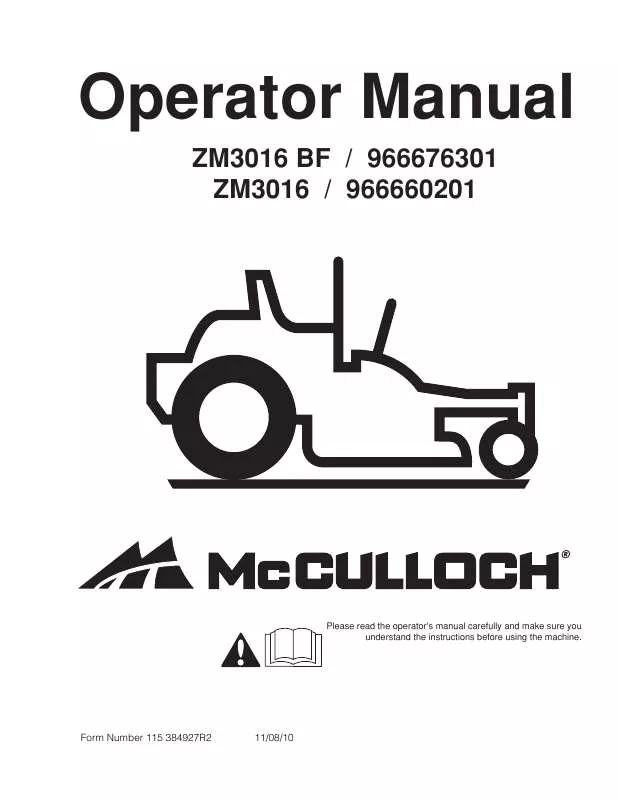User manual MCCULLOCH ZM3016
Lastmanuals offers a socially driven service of sharing, storing and searching manuals related to use of hardware and software : user guide, owner's manual, quick start guide, technical datasheets... DON'T FORGET : ALWAYS READ THE USER GUIDE BEFORE BUYING !!!
If this document matches the user guide, instructions manual or user manual, feature sets, schematics you are looking for, download it now. Lastmanuals provides you a fast and easy access to the user manual MCCULLOCH ZM3016. We hope that this MCCULLOCH ZM3016 user guide will be useful to you.
Lastmanuals help download the user guide MCCULLOCH ZM3016.
Manual abstract: user guide MCCULLOCH ZM3016
Detailed instructions for use are in the User's Guide.
[. . . ] OperatorManual
ZM3016BF/966676301 ZM3016/966660201
Please read the operator's manual carefully and make sure you understand the instructions before using the machine.
Form Number 115 384927R2
11/08/10
Inordertoimplementimprovements, specificationsanddesignscanbealteredwithout priornotification. Notethatnolegaldemandscanbeplacedbasedontheinformationcontainedinthese instructions. Useonlyoriginalpartsforrepairs. Theuseofotherpartsvoidsthewarranty. Donotmodifyorinstallnon-standardequipmenttotheunitwithoutconsentfromthe manufacturer. Modificationstotheunitmaycauseunsafeoperationsordamagetheunit.
Whenthisproductiswornoutandnolongerused, itshould bereturnedtotheresellerorotherpartyforrecycling.
©2010 All rights reserved. [. . . ] 9.
Bypass linkages Blade control lever Motion control levers Fuel tank cap
17
ContRoLs
SteeringControlLevers
The machine's speed and direction are continuously variable using the two steering controls. The steering controls can be moved forward or backward about a neutral position. Furthermore, there is a neutral position, which is locked if the steering controls are moved outward. When both controls are in the neutral position (N), the machine stands still. By moving both controls an equal amount forward or backward, the machine moves in a straight line forward or backward respectively. In order, for example, to turn right while moving forward, move the right control towards the neutral position. The rotation of the right wheel is reduced and the machine turns to the right. Zero turn can be achieved by moving one control backward (behind the neutral position) and carefully moving the other steering control forward from its neutral position. The rotation direction when zero turning is determined by which steering control is moved backward behind the neutral position. If the left steering control is pulled backward, the machine turns to the left. Use extra care when using this maneuver. If the steering controls are in uneven positions when standing still or do not fit in the slots for moving the controls outward, they can be adjusted.
8050-003
Steering controls
WARNING!Themachinecanturnveryrapidlyif onesteeringcontrolismovedmuch furtherforwardthantheother.
1. Reverse Motion control lever, right side
8050-004
18
ContRoLs
ParkingBrake
The parking brake is found on the right side of the machine. Pull the lever backward to activate the brake and push forward to release it. IMPORTANTINFORMATION Themachinemuststandabsolutelystillwhen applyingtheparkingbrake. Alwayssetthe parkingbrakebeforedismounting. Release theparkingbrakebeforemovingthemower.
8050-005
Parking brake not activated
ThrottleControl
The throttle control regulates the engine speed and thereby the rate of rotation of the blades. In order to increase or decrease the engine speed, the control is moved forward or back respectively. Avoid idling the engine for long periods, as there is a risk of fouling the spark plugs. USEFULLTHROTTLEWHENMOWING, for best mower performance and battery charging.
8050-006
Throttle control
IgnitionSwitch
The ignition switch is placed on the control panel and is used to start and stop the engine.
IMPORTANTINFORMATION Donotrunthestarterformorethanfive secondseachtime. Iftheenginedoesnot start, waitabout10secondsbeforeretrying.
8050-006
Ignition switch
19
ContRoLs
ChokeControl
The choke control is used for cold starts in order to provide the engine with a richer fuel mixture. For cold starts the throttle should be pushed forward to the choke position.
WARNING!Gasolineishighlyflammable. Observe cautionandfillthetankoutdoors(see thesafetyinstruction).
8050-006
Choke control
Refueling
Read the safety instructions before refueling. The machine has one fuel tank, on the left hand side of the seat. [. . . ] Run the engine for at least 10 minutes after adding the stabilizer so that it reaches the carburetor. Do not empty the fuel tank and the carburetor if you have added stabilizer. Neverstoreanenginewithfuelinthe tankindoorsorinpoorlyventilated spaceswherefuelvaporcancome incontactwithopenflames, sparks, orapilotlightsuchasinaboiler, hot watertank, clothesdrier, etc. Handle thefuelwithcare. Itisveryflammable andcancauseseriouspersonalinjury andpropertydamage. Drainthefuel intoanapprovedcontaineroutdoors andstorefarawayfromopenflame oranysourceofignition. Neveruse gasolineforcleaning. Useadegreaser andwarmwaterinstead. To ready the machine for storage, follow these steps: 1. [. . . ]
DISCLAIMER TO DOWNLOAD THE USER GUIDE MCCULLOCH ZM3016 Lastmanuals offers a socially driven service of sharing, storing and searching manuals related to use of hardware and software : user guide, owner's manual, quick start guide, technical datasheets...manual MCCULLOCH ZM3016