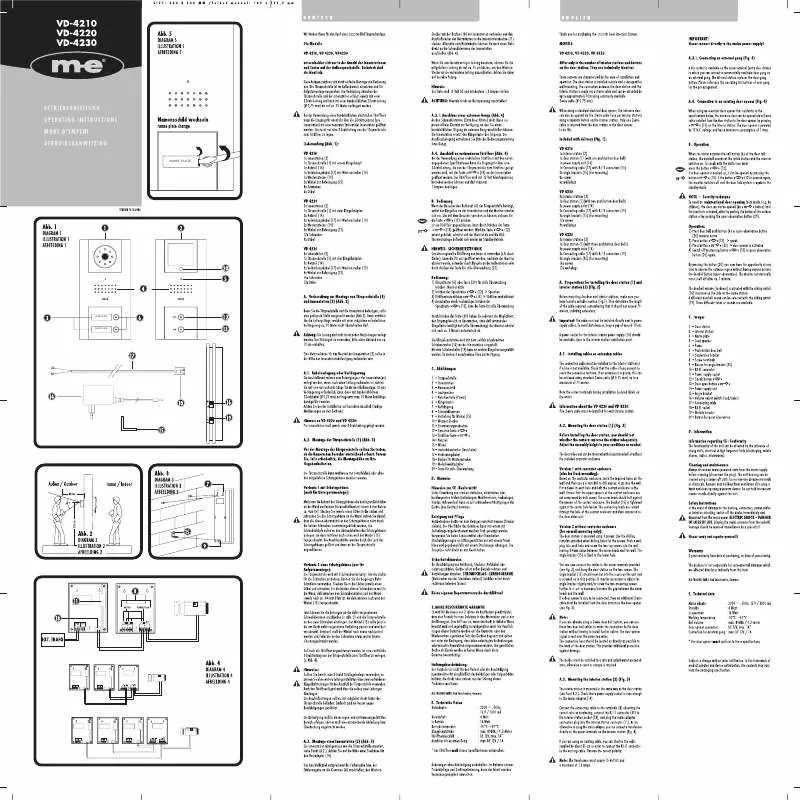Detailed instructions for use are in the User's Guide.
[. . . ] You can change the highlight color and peaking sensitivity level.
Touch screen for easily tracking moving subjects
VD-4230’s touch screen makes it easy to keep moving subjects in focus. Just enable Object Tracking, touch the subject you want focused, and the camera locks onto it for beautiful results, even if you change the composition. The direct, intuitive operation ensures crisply focused images of unpredictable subjects.
Peaking function on
Resulting photo 7
photography meets fun
Touch Shutter function for casual, carefree shooting
Touch Shutter lets you snap a photo just by touching the subject shown on the LCD screen. After touching the desired subject, the camera snaps into focus then automatically takes a perfectly focused shot.
Quick access to controls for supreme ease-of-use
Positioned on top of the camera for easy access, the control dial and Fn (Function) button offer a quick way to change shooting Control modes and adjust settings. [. . . ] As you apply effects, results are shown in real-time on the LCD screen*.
* The following modes are not displayed in real-time and cannot be applied to movies: HDR Painting, Rich-tone Monochrome, Soft Focus and Miniature.
Anti-dust system
VD-4230’s advanced ultrasonic vibration system removes dust from the sensor that can cause spots on images. The system automatically activates when the camera is turned off.
Anti Motion Blur
Sony’s compositing technologies decrease blur when capturing scenes in which subject-motion blur can occur, such as in dimly lit settings or when shooting at telephoto focal lengths.
Clear Image Zoom
Digitally increase the focal length of lenses by 2x without markedly sacrificing image quality. This is like having another lens, providing extra reach when shooting distant subjects.
Micro USB terminal
Charge the battery without removing it from the camera. Just connect to a PC via the included micro USB cable.
Auto HDR
Eliminate blocked shadows and blown highlights in contrasty scenes. The camera takes three shots at different exposures then composites them for photos that closely resemble what your eyes see.
Multi memory card support
For added storage capability and convenience, VD-4230’s memory card slot supports a variety of media, including high-capacity Sony Memory Stick Pro-HG Duo™* and SDXC memory cards*.
* Sold separately
D-Range Optimizer (DRO)
DRO is another way to tame contrasty scenes for more natural looking images. Unlike Auto HDR, which requires stationary subjects, DRO can be used when photographing moving subjects, even during high-speed continuous shooting.
Long-life battery
Shoot up to 330 images* on a single charge. The durable battery means less worry when shooting for extended periods, such as when touring or at lengthy events, and provides long movie recording and playback times.
* CIPA standard. See www. store. sony. com for details.
11
wireless networking, handy apps
Wi-Fi connectivity with mobile devices and more
Built-in Wi-Fi lets you view photos on just about any wireless-compatible device. For smartphones and tablet PCs, simply install PlayMemories Mobile™5—a free mobile app—and transfer photos directly from the camera. You can also connect wirelessly to compatible wide-screen TVs to view photos, using the camera as a remote control. And when it’s time to download photos and movies to a PC on which PlayMemories Home™5 is installed, do it wirelessly without bothering with cables.
PlayMemories for heightened enjoyment after the shot
PlayMemories Home™ PlayMemories Studio™ PlayMemories Online™ PlayMemories Mobile™
Easy-to-use image management software installs onto Windows® PCs. Smart Accessory Terminal compatible flash HVL-F20S (optional) Not supported (image stabilization supported by lens)
Image quality modes Picture Effect Creative Style Dynamic range functions Color space Recording system (movie) Recording format Video compression Audio recording format Image size (pixels) Media Media Slot Noise reduction
1080 60i compatible device MP4: 1440 x 1080 ( 30 fps/12 Mbps), 640 x 480 ( 30 fps/3 Mbps)
Memory Stick PRO Duo™, Memory Stick PRO-HG Duo™, SD memory card, SDHC memory card, SDXC memory card Multi-media compatibility with Memory Stick Duo and SD memory cards Long exposure NR: On/Off, available at shutter speeds longer than 1 sec. , High ISO NR: High/Normal/Low
Modes
White balance Modes AWB micro adjustment Focus system Type Focus point Sensitivity range Focus modes AF modes Focus area Other features AF illuminator AF illuminator range (approx. ) Exposure control Metering type Metering sensor Metering sensitivity Metering modes Exposure modes Scene Selection Exposure compensation Bracketing AE lock ISO sensitivity (Recommended Exposure Index) LCD monitor Type Touch panel Number of dots (total) Brightness control Field Coverage Adjustable angle Display contents 3. 0" (7. 5 cm) wide type TFT (Xtra Fine LCD™) Yes, pressure-sensitive type 921, 600 dots Manual (5 steps between -2 and +2), Sunny Weather mode 100% Up approx. 50 degrees Graphic Display, Display All Info, Big Font Size Disp. , No Disp. Info, Histogram, For Viewfinder 1200-zone evaluative metering Exmor APS HD CMOS sensor EV 0 to EV 20 (at ISO 100 equivalent with F2. 8 lens attached) Multi-segment, Center-weighted, Spot iAUTO, Superior Auto, Programmed AE (P), Aperture priority (A), Shutter-speed priority (S), Manual (M), Sweep Panorama, Scene Selection Portrait, Landscape, Macro, Sports Action, Sunset, Night Portrait, Night Scene, Hand-held Twilight, Anti Motion Blur +/- 3 EV (in 0. 3 EV steps) 1/3, 2/3, 1, 2 and 3 EV increments, 3 frames Locked when shutter button is pressed halfway. Still images: ISO 100-25600, AUTO (ISO 100-3200), Movies: ISO 100-6400 equivalent, AUTO (ISO 100-3200 equivalent) Fast Hybrid AF (phase-detection AF/contrast-detection AF) 99 points (phase-detection AF ), 25 points ( contrast-detection AF ) EV 0 to EV 20 (at ISO 100 equivalent with F2. 8 lens attached) Autofocus, DMF (Direct Manual Focus), Manual Focus AF-S: Single-shot AF, AF-C: Continuous AF Multi Point AF (99 points for phase-detection AF, 25 points for contrast-detection AF), Center-weighted, Flexible Spot Tracking focus, Predictive control, Focus lock, AF micro adjustment, Eye-start AF (only available with optional LA-EA2 and FDA-EV1S attached) Built-in LED 0. 5-3. 0 m (approx. , with E 18-55mm F3. 5-5. 6 OSS attached) Auto WB, Daylight, Shade, Cloudy, Incandescent, Fluorescent, Flash, C. Filter (G7 to M7 15-step, A7 to B7 15-step), Custom G7 to M7 15-step, A7 to B7 15-step Wi-Fi Playback on smartphone Upload to PC Playback on TV PlayMemories Camera Apps™ Interface PC interface HD output Smart Accessory Terminal 2 Compatible OS* (USB connection ) Audio Microphone Speaker Print Compatible standards Custom function Type Power Battery Still images Movies Internal battery charge External power Weight With battery and Memory Stick PRO Duo Body only Dimensions W x H x D (excluding protrusions) Operating temperature Range
Yes Yes Yes Yes Hi-speed USB (USB 2. 0): Mass-storage, MTP HDMI® mini connector (Type-C), BRAVIA® Sync (link menu), PhotoTV HD Yes Windows® XP** SP3, Windows Vista® SP2, Windows 7 SP1, Mac OS® X (10. 3-10. 8) * Must be installed with the above OS at delivery. Proper operation cannot be guaranteed with the upgraded OS environment. ** 64-bit and Starter Editions are not supported. The Windows Image Mastering API (IMAPI) Ver. 2. 0 or later is required to use the function for creating discs. Built-in stereo microphone or ECM-SST1 (optional ) Built-in monaural; volume setting in 8 steps Exif Print, Print Image Matching III, DPOF setting Custom key settings Rechargeable Battery Pack NP-FW50 Approx. (1920 x 1080, 17 Mbps ) Micro USB type B AC Adaptor AC-PW20 (optional )
Approx. [. . . ] All other company and product names mentioned herein are used for identification purposes only and may be the trademarks or registered trademarks of their respective owners. InfoLithium is a lithium battery pack which can exchange data with compatible electronic equipment about its energy consumption. Sony recommends that you use the battery pack with electronic equipment bearing the mark. Simulated effects are used to illustrate some functions.
Memory
1 GB or more
The computer environment must also satisfy the operating requirements of the OS. [. . . ]