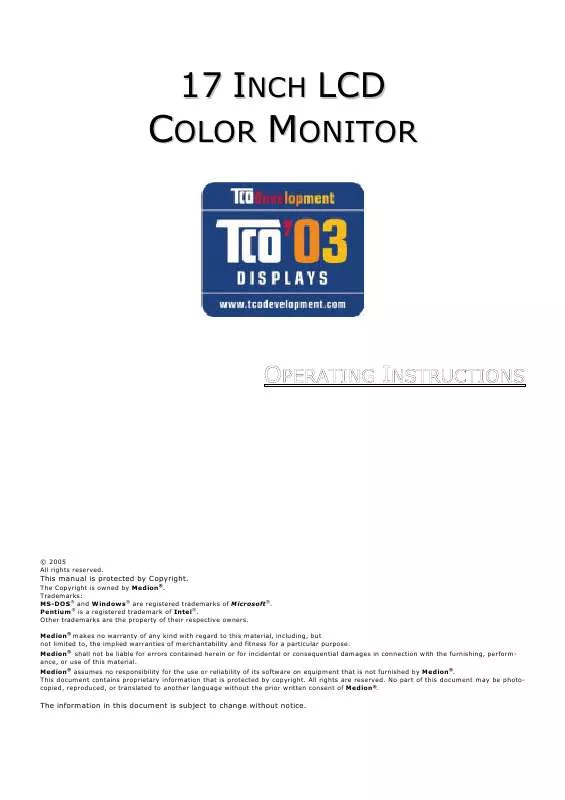User manual MEDION 17 TFT DISPLAY MD 30917
Lastmanuals offers a socially driven service of sharing, storing and searching manuals related to use of hardware and software : user guide, owner's manual, quick start guide, technical datasheets... DON'T FORGET : ALWAYS READ THE USER GUIDE BEFORE BUYING !!!
If this document matches the user guide, instructions manual or user manual, feature sets, schematics you are looking for, download it now. Lastmanuals provides you a fast and easy access to the user manual MEDION 17 TFT DISPLAY MD 30917. We hope that this MEDION 17 TFT DISPLAY MD 30917 user guide will be useful to you.
Lastmanuals help download the user guide MEDION 17 TFT DISPLAY MD 30917.
Manual abstract: user guide MEDION 17 TFT DISPLAY MD 30917
Detailed instructions for use are in the User's Guide.
[. . . ] COLOR MONITOR
17 INCH LCD
© 2005 All rights reserved.
The Copyright is owned by Medion®. Trademarks: MS-DOS® and Windows® are registered trademarks of Microsoft®. Pentium® is a registered trademark of Intel®. Other trademarks are the property of their respective owners. [. . . ] The above named party is responsible for ensuring that the equipment complies with the standards of 47CFR §§15. 101 to 15. 109. Trade Name: Type or Model Number: Medion MD 30917 MEDION AG 24h of August, 2005, Essen
Party Responsible: Executed on (Date), at (Place):
4
ENGLISH
INTRODUCTION
NOTES ON THESE INSTRUCTIONS
We have arranged these instructions so that you can quickly find the subject related information in the table of contents. The purpose of these instructions is helping you operate your LCD display safely, quickly and easily.
OUR TARGET GROUP
Thank you for purchasing our LCD display. We thank you for your confidence in our products and are pleased to greet you as a new customer. These instructions are intended for initial users as well as advanced users. Regardless of the possible professional utilization, this display is intended for private use only.
QUALITY
We focused on great features, ease of use and reliability in manufacturing your LCD monitor. The balanced hardware and software concept offers you an advanced display design which will provide you a great deal of pleasure for your work and entertainment.
SERVICE
Service and support will be available every time you use your new LCD Display. This manual contains a separate chapter on the subject of service beginning on page 13.
INCLUDED EQUIPMENT
Please check your new LCD Display for completeness. Notify us within 14 days after purchase if it is not complete. With your LCD monitor you receive: 1 - LCD screen with installed data and audio cable 1- Connection cable 1 - Stand 1 - Brief Instructions 1- Guarantee card 1 - CD with operating instructions and drives
PERFORMANCE CHARACTERISTICS
Advantages in relation to cathode ray tubes Less space required Lower weight Power savings High image quality SXGA standard: resolution up to 1280 x 1024 @ 75 Hz Full image for all resolutions Over 16 million colors (simulated) High contrast ratio Further features The LCD monitor is a plug and play device which is automatically recognized by your operating system. The power management fulfills the VESA DPMS standard. During idle times (OFF mode) the power consumption is automatically reduced by up to 95 %. Extended connection possibilities Integrated amplifier with loudspeakers (optional)
INTRODUCTION
5
START-UP
Before start-up always read the Chapter "Safety and Precautions" on page 1ff.
PREPARATIONS ON YOUR COMPUTER
If you have operated your computer previously with a CRT monitor, it will be necessary for you to make a few preparations. This is required when your previous monitor was operated with settings which are not supported by your new LCD monitor.
SUPPORTED MONITOR SETTINGS
Resolution 720 x 400 640 x 480 640 x 480 640 x 480 800 x 600 800 x 600 800 x 600 1024 x 768 1024 x 768 1024 x 768 1280 x 1024* 1280 x 1024
*recommended physical resolution
Horizontal Frequency 31. 47 KHz 31. 47 KHz 37. 86 KHz 37. 5 KHz 37. 88 KHz 48. 08 KHz 46. 87 KHz 48. 36 KHz 56. 48 KHz 60. 02 KHz 63. 98 KHz 80. 00 KHz
Vertical Frequency 70 Hz 60 Hz 72. 8 Hz 75 Hz 60. 3 Hz 72. 2 Hz 75 Hz 60 Hz 70. 1 Hz 75 Hz 60. 02 Hz 75 Hz
DISPLAY PROPERTIES
This Windows program offers you the possibility of adapting the display to your monitor. This includes items such as the background image, the screen saver, the Active Desktop (Web) as well as other settings for your monitor and video card. The program can be started as follows: Right mouse click on Windows desk top and left mouse click on "Properties". Or Start the "Display" program in "System control".
6
ENGLISH
Then click "Color quality" to set the color depth (number of colors displayed). Your monitor supports a maximum color depth of 16 million colors corresponding to 32 bit or "True Color". The resolution can be set under "Screen resolution". Your monitor can display a maximum of 1280 x 1024 image dots. The image repeat frequency can be set under "Advanced". A window with the characteristics of your video card appears depending on the configuration of your computer. [. . . ] There have been several attempts in the past to define the acceptable number of defective pixels. But this can be difficult and varies widely between different manufacturers. MEDION, therefore, adheres to the clear and strict requirements of ISO 134062, class II, for the warranty handling of all TFT display products. These requirements are summarized below. [. . . ]
DISCLAIMER TO DOWNLOAD THE USER GUIDE MEDION 17 TFT DISPLAY MD 30917 Lastmanuals offers a socially driven service of sharing, storing and searching manuals related to use of hardware and software : user guide, owner's manual, quick start guide, technical datasheets...manual MEDION 17 TFT DISPLAY MD 30917