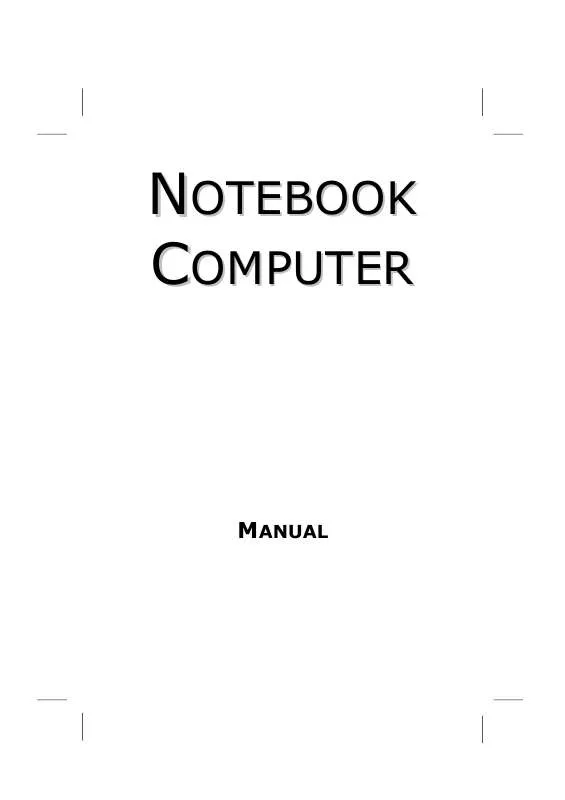User manual MEDION ADVENT MID 2020
Lastmanuals offers a socially driven service of sharing, storing and searching manuals related to use of hardware and software : user guide, owner's manual, quick start guide, technical datasheets... DON'T FORGET : ALWAYS READ THE USER GUIDE BEFORE BUYING !!!
If this document matches the user guide, instructions manual or user manual, feature sets, schematics you are looking for, download it now. Lastmanuals provides you a fast and easy access to the user manual MEDION ADVENT MID 2020. We hope that this MEDION ADVENT MID 2020 user guide will be useful to you.
Lastmanuals help download the user guide MEDION ADVENT MID 2020.
Manual abstract: user guide MEDION ADVENT MID 2020
Detailed instructions for use are in the User's Guide.
[. . . ] NOTEBOOK COMPUTER
MANUAL
MAKING COPIES OF THIS MANUAL
This manual contains information protected by law. Copyright law prohibits duplicating this information in mechanical, electronic, or any other form, without the written approval by the manufacturer.
© 2003 . Microsoft®, MS-DOS®, and Windows® are registered trademarks of Microsoft Corporation in the U. S. and other countries and must be acknowledged when used. [. . . ] The power supply indicators of the Notebook (see page 20) provide details on the operating state. The battery is also being charged when you are working on your Notebook with the power adapter. The power adapter is still live if the Notebook is not connected with it. You should therefore unplug the power adapter from the outlet if it is not connected to the Notebook.
POWER SUPPLY
27
WARNING!Use only the power adapter and power cord supplied with your Notebook.
BATTERY OPERATION
In order to extend the life and power of your battery, and to guarantee reliable operation, it is essential that the safety instructions on page 9 are followed.
INSERTING THE BATTERY
Slide the battery, contacts first, into the battery compartment.
REMOVING THE BATTERY
WARNING!Do not remove the battery while the Notebook is running on battery power. You increase the possibility of losing data.
28
POWER SUPPLY
CHARGING THE BATTERY
The battery is charged via the power adapter. If the power adapter is connected, it charges the battery automatically, whether the Notebook is turned on or not. When the Notebook is switched off, full charging takes a few hours. If the Notebook is switched on, the charging process takes a significantly shorter time. However, it is recommended that from time to time you discharge the battery completely and recharge it afterwards with the Notebook switched off. You can discharge the battery without losing data, if you turn your notebook on without using any application and no power adapter. As soon as the battery is empty your notebook will enter the hibernate mode. We recommend doing this procedure every time you think the battery power is losing efficiency.
BATTERY POWER
A fully charged Li-Ion battery will provide power for around 2 hours of operation. However, the battery life will vary according to how the power saving functions are set, the way you work, the size of the main memory and the display type. When working in Windows an audible warning signal will be given off as soon as the battery level drops below a set minimum value. When this happens, the processing power is reduced in order to save power. NOTE: Battery warning signals and "LowBattery" mode will be heard immediately when the power pack is first connected.
POWER SUPPLY
29
CHECKING THE BATTERY LEVEL
In order to check the current level of the battery, move the cursor over the power symbol in the taskbar. When in battery mode, a battery symbol is displayed and when the power adapter is in use a power connector is displayed. If the battery is being charged the power connector has a lightning symbol superimposed over it. Further information on power settings can be obtained by double clicking on the symbol. NOTE: If you ignore the warning signal when the battery level is low, your Notebook goes into suspend mode. [. . . ] 62 Power Turning off your Computer . . . . . . . . . . . . . . . . . . . 62 Power Saving button Indicator . . . . . . . . . . . . . . . . . . . . . . . . 31
68
INDEX
Standby Mode . . . . . . . . . . . . . . . . . 31 Suspend Mode . . . . . . . . . . . . . . . . . 31 PowerDVD. . . . . . . . . . . . . . . . . . . . . . . . . . 41 Program Bar. . . . . . . . . . . . . . . . . . . . . . . 25 Programs Installing . . . . . . . . . . . . . . . . . . . . . . . . 59 Location . . . . . . . . . . . . . . . . . . . . . . . . . 38 PS/2 port . . . . . . . . . . . . . . . . . . . . . 19, 52 Q Quality . . . . . . . . . . . . . . . . . . . . . . . . . . . . . . . [. . . ]
DISCLAIMER TO DOWNLOAD THE USER GUIDE MEDION ADVENT MID 2020 Lastmanuals offers a socially driven service of sharing, storing and searching manuals related to use of hardware and software : user guide, owner's manual, quick start guide, technical datasheets...manual MEDION ADVENT MID 2020