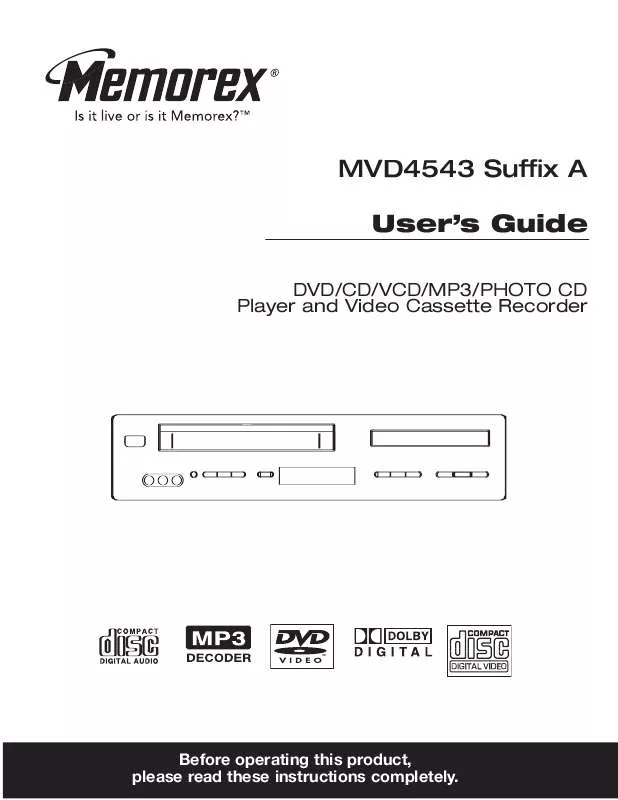User manual MEMOREX MVD4543AOM
Lastmanuals offers a socially driven service of sharing, storing and searching manuals related to use of hardware and software : user guide, owner's manual, quick start guide, technical datasheets... DON'T FORGET : ALWAYS READ THE USER GUIDE BEFORE BUYING !!!
If this document matches the user guide, instructions manual or user manual, feature sets, schematics you are looking for, download it now. Lastmanuals provides you a fast and easy access to the user manual MEMOREX MVD4543AOM. We hope that this MEMOREX MVD4543AOM user guide will be useful to you.
Lastmanuals help download the user guide MEMOREX MVD4543AOM.
Manual abstract: user guide MEMOREX MVD4543AOM
Detailed instructions for use are in the User's Guide.
[. . . ] MVD4543 Suffix A User's Guide
DVD/CD/VCD/MP3/PHOTO CD Player and Video Cassette Recorder
Before operating this product, please read these instructions completely.
Contents. . . . . . . . . . . . . . . . . . . . . . . . . . . . . . . . . . . . . . . . . . . . . . . . . . . . . . . . . . . . . . . . . . 1 Important Safety Instructions . . . . . . . . . . . . . . . . . . . . . . . . . . . . . . . 2 Precautions. . . . . . . . . . . . . . . . . . . . . . . . . . . . . . . . . . . . . . . . . . . . . . . . . . . . . . . . . . . . . 5 Power Source . . . . . . . . . . . . . . . . . . . . . . . . . . . . . . . . . . . . . . . . . . . . . . . . . . . . . . . . . 6 Location of Controls . . . . . . . . . . . . . . . . . . . . . . . . . . . . . . . . . . . . . . . . . . . . . . 6 · Display . . . . . . . . . . . . . . . . . . . . . . . . . . . . . . . . . . . . . . . . . . . . . . . . . . . . . . . . . . . . . . . . 6 · Front. . . . . . . . . . . . . . . . . . . . . . . . . . . . . . . . . . . . . . . . . . . . . . . . . . . . . . . . . . . . . . . . . . . . 7 · Rear . . . . . . . . . . . . . . . . . . . . . . . . . . . . . . . . . . . . . . . . . . . . . . . . . . . . . . . . . . . . . . . . . . . . 7 · Remote . . . . . . . . . . . . . . . . . . . . . . . . . . . . . . . . . . . . . . . . . . . . . . . . . . . . . . . . . . . . . . . 8 Remote Control . . . . . . . . . . . . . . . . . . . . . . . . . . . . . . . . . . . . . . . . . . . . . . . . . . . . . . 9 · Battery Installation . . . . . . . . . . . . . . . . . . . . . . . . . . . . . . . . . . . . . . . . . . . . . . 9 · Effective Distance of the Remote Control Transmitter . . . . . . . . . . . . . . . . . . . . . . . . . . . . . . . . . . . . . . . . . . . . . 9 Connection to Output DVD. . . . . . . . . . . . . . . . . . . . . . . . . . . . . . . . . . 10 · Connecting the Unit to a TV Using the Audio/Video Output Jacks . . . . . . . . . . . . . . . . . . . . . . . . . . . . . . . . 10 · Connecting the Unit to a TV Using the S-Video Output Jack . . . . . . . . . . . . . . . . . . . . . . . . . . . . . . . . . . . . . . . . . 10 · Connecting the Unit to a TV Using the Y, Pb/Cb, Pr/Cr Jacks . . . . . . . . . . . . . . . . . . . . . . . . . . . . . . . . . . . . . . . 11 · Progressive (Y, PB, PR) Video OUT. . . . . . . . . . . . . . . . . . 11 · 525 Line Digital Progressive-Scan Component Video Output . . . . . . . . . . . . . . . . . . . . . . . . . . . . . . . . . . . . . . . . . . . . . . . . . . . . . 11 · Connecting the Unit to a Home Theater System. . . . . . . . . . . . . . . . . . . . . . . . . . . . . . . . . . . . . . . . . . . . . . . . . 12 Connections. . . . . . . . . . . . . . . . . . . . . . . . . . . . . . . . . . . . . . . . . . . . . . . . . . . . . . . . . . 13 · Connecting the Unit to a TV Using the Audio/Video Output Jacks . . . . . . . . . . . . . . . . . . . . . . . . . . . . . . . . 13 · Connecting the Unit to a TV Using the RF Input/Output Jacks . . . . . . . . . . . . . . . . . . . . . . . . . . . . . . . . . . . . . . 13 · Outdoor VHF/UHF Antenna Connection. . . . . . . . . . . 14 CATV/Satellite Connections . . . . . . . . . . . . . . . . . . . . . . . . . . . . . . . . 14 Connecting an External Unit to this Player (Using the Rear A/V Jacks) . . . . . . . . . . . . . . . . . . . . . . . . . . . . . . . . . 15 Connecting an External Unit to this Player (Using the Front A/V Jacks) . . . . . . . . . . . . . . . . . . . . . . . . . . . . . . . . 15 About Discs . . . . . . . . . . . . . . . . . . . . . . . . . . . . . . . . . . . . . . . . . . . . . . . . . . . . . . . . . . 16 DVD Setup Menu . . . . . . . . . . . . . . . . . . . . . . . . . . . . . . . . . . . . . . . . . . . . . . . . . . 18 · General Setup Menu. . . . . . . . . . . . . . . . . . . . . . . . . . . . . . . . . . . . . . . . . 19 · Speaker Setup Menu . . . . . . . . . . . . . . . . . . . . . . . . . . . . . . . . . . . . . . . . 20 · Dolby Digital Setup Menu . . . . . . . . . . . . . . . . . . . . . . . . . . . . . . . . . 20 · Preference Menu . . . . . . . . . . . . . . . . . . . . . . . . . . . . . . . . . . . . . . . . . . . . . . 21 · TVG (TV Guardian®) Password. . . . . . . . . . . . . . . . . . . . . . . . 21 · TV Guardian® Feature. . . . . . . . . . . . . . . . . . . . . . . . . . . . . . . . . . . . . . 22 VCR Setup Menu . . . . . . . . . . . . . . . . . . . . . . . . . . . . . . . . . . . . . . . . . . . . . . . . . . 24 · Date and Time . . . . . . . . . . . . . . . . . . . . . . . . . . . . . . . . . . . . . . . . . . . . . . . . . . 24 · Timer Programming . . . . . . . . . . . . . . . . . . . . . . . . . . . . . . . . . . . . . . . . . . 25 · To Clear the Timer Program . . . . . . . . . . . . . . . . . . . . . . . . . . . . . 26 · Channel Menu. . . . . . . . . . . . . . . . . . . . . . . . . . . . . . . . . . . . . . . . . . . . . . . . . . . 27 · Language . . . . . . . . . . . . . . . . . . . . . . . . . . . . . . . . . . . . . . . . . . . . . . . . . . . . . . . . . . 28 · Go To Zero Search . . . . . . . . . . . . . . . . . . . . . . . . . . . . . . . . . . . . . . . . . . . 29 · Counter Search. . . . . . . . . . . . . . . . . . . . . . . . . . . . . . . . . . . . . . . . . . . . . . . . . 29 · Index Search +/- . . . . . . . . . . . . . . . . . . . . . . . . . . . . . . . . . . . . . . . . . . . . . . . 30 · Index Number Search. . . . . . . . . . . . . . . . . . . . . . . . . . . . . . . . . . . . . . . 31 · VCR Options . . . . . . . . . . . . . . . . . . . . . . . . . . . . . . . . . . . . . . . . . . . . . . . . . . . . . 32 VCR Operation. . . . . . . . . . . . . . . . . . . . . . . . . . . . . . . . . . . . . . . . . . . . . . . . . . . . . . 33 · Loading/Unloading . . . . . . . . . . . . . . . . . . . . . . . . . . . . . . . . . . . . . . . . . . . . 33 · To Prevent Accidental Erasure. . . . . . . . . . . . . . . . . . . . . . . . . . 33
CONTENTS
· · · · · · · · · · · ·
1
Tape Speed and Max. Recording Time . . . . . . . . . . . . 33 Start/Stop Playback. . . . . . . . . . . . . . . . . . . . . . . . . . . . . . . . . . . . . . . . . . 34 To Select the External Input. . . . . . . . . . . . . . . . . . . . . . . . . . . . . . 34 Counter Reset. . . . . . . . . . . . . . . . . . . . . . . . . . . . . . . . . . . . . . . . . . . . . . . . . . . 34 Rewind/Fast Forward in Stop/Play Modes . . . . . . . 35 Pause/Step . . . . . . . . . . . . . . . . . . . . . . . . . . . . . . . . . . . . . . . . . . . . . . . . . . . . . . . 35 To View Another Program While Recording . . . . . 36 Display . . . . . . . . . . . . . . . . . . . . . . . . . . . . . . . . . . . . . . . . . . . . . . . . . . . . . . . . . . . . . . 36 MTS/Audio . . . . . . . . . . . . . . . . . . . . . . . . . . . . . . . . . . . . . . . . . . . . . . . . . . . . . . . . 36 Recording a TV Program/External A/V Input. . . . 37 Overlapping Timer Recordings . . . . . . . . . . . . . . . . . . . . . . . . . 37 To Stop Recording Temporarily/ To Stop Recording . . . . . . . . . . . . . . . . . . . . . . . . . . . . . . . . . . . . . . . . . . . . 38 · One-Touch Recording (OTR). . . . . . . . . . . . . . . . . . . . . . . . . . . . 38 · Recording From DVD to a Cassette . . . . . . . . . . . . . . . . . 39 Basic Operation. . . . . . . . . . . . . . . . . . . . . . . . . . . . . . . . . . . . . . . . . . . . . . . . . . . . 40 · MTS/Audio . . . . . . . . . . . . . . . . . . . . . . . . . . . . . . . . . . . . . . . . . . . . . . . . . . . . . . . . 40 · Display . . . . . . . . . . . . . . . . . . . . . . . . . . . . . . . . . . . . . . . . . . . . . . . . . . . . . . . . . . . . . . 40 DVD Basic Operation . . . . . . . . . . . . . . . . . . . . . . . . . . . . . . . . . . . . . . . . . . . 41 · Playback of a DVD. . . . . . . . . . . . . . . . . . . . . . . . . . . . . . . . . . . . . . . . . . . . 41 · Skip . . . . . . . . . . . . . . . . . . . . . . . . . . . . . . . . . . . . . . . . . . . . . . . . . . . . . . . . . . . . . . . . . . . 42 · Search. . . . . . . . . . . . . . . . . . . . . . . . . . . . . . . . . . . . . . . . . . . . . . . . . . . . . . . . . . . . . . . 42 · Slow/F . . . . . . . . . . . . . . . . . . . . . . . . . . . . . . . . . . . . . . . . . . . . . . . . . . . . . . . . . . . . . . . 42 · Pause/Step . . . . . . . . . . . . . . . . . . . . . . . . . . . . . . . . . . . . . . . . . . . . . . . . . . . . . . . 42 · Title/Chapter Search . . . . . . . . . . . . . . . . . . . . . . . . . . . . . . . . . . . . . . . . . 43 · Title/Chapter/Time Search . . . . . . . . . . . . . . . . . . . . . . . . . . . . . . . . 43 · Repeat Playback. . . . . . . . . . . . . . . . . . . . . . . . . . . . . . . . . . . . . . . . . . . . . . . 43 · A-B Repeat Playback. . . . . . . . . . . . . . . . . . . . . . . . . . . . . . . . . . . . . . . . 43 · DVD Menu . . . . . . . . . . . . . . . . . . . . . . . . . . . . . . . . . . . . . . . . . . . . . . . . . . . . . . . . 44 · Title Menu . . . . . . . . . . . . . . . . . . . . . . . . . . . . . . . . . . . . . . . . . . . . . . . . . . . . . . . . . 44 · Subtitle Menu . . . . . . . . . . . . . . . . . . . . . . . . . . . . . . . . . . . . . . . . . . . . . . . . . . . . 44 · Zoom. . . . . . . . . . . . . . . . . . . . . . . . . . . . . . . . . . . . . . . . . . . . . . . . . . . . . . . . . . . . . . . . . 44 · Angle. . . . . . . . . . . . . . . . . . . . . . . . . . . . . . . . . . . . . . . . . . . . . . . . . . . . . . . . . . . . . . . . . 44 MP3 Basic Operation . . . . . . . . . . . . . . . . . . . . . . . . . . . . . . . . . . . . . . . . . . . 45 · Playback of a MP3. . . . . . . . . . . . . . . . . . . . . . . . . . . . . . . . . . . . . . . . . . . . 45 · Selecting Folders/Tracks using the SKIP Buttons. . . . . . . . . . . . . . . . . . . . . . . . . . . . . . . . . . . . . . . . . . . . . . . . . . . . . . . . . . . . . . 46 · Selecting Folders/Tracks using the Number Buttons . . . . . . . . . . . . . . . . . . . . . . . . . . . . . . . . . . . . . . . . . . . . . . . . 46 · Forward/Reverse Search . . . . . . . . . . . . . . . . . . . . . . . . . . . . . . . . . . 46 · Repeat Play . . . . . . . . . . . . . . . . . . . . . . . . . . . . . . . . . . . . . . . . . . . . . . . . . . . . . . 46 · MP3 FAQs. . . . . . . . . . . . . . . . . . . . . . . . . . . . . . . . . . . . . . . . . . . . . . . . . . . . . . . . . 46 CD/VCD Basic Operation. . . . . . . . . . . . . . . . . . . . . . . . . . . . . . . . . . . . . 47 · Playback of a CD/VCD . . . . . . . . . . . . . . . . . . . . . . . . . . . . . . . . . . . . . 47 · Selecting Tracks/Files using the Number Buttons . . . . . . . . . . . . . . . . . . . . . . . . . . . . . . . . . . . . . . . . . . . . . . . . 47 · Selecting Tracks/Files using the SKIP Buttons. . . . . . . . . . . . . . . . . . . . . . . . . . . . . . . . . . . . . . . . . . . . . . . . . . . . . . . . . . . . . . 47 · Forward/Reverse Search . . . . . . . . . . . . . . . . . . . . . . . . . . . . . . . . . . 48 · Repeat One/All Play . . . . . . . . . . . . . . . . . . . . . . . . . . . . . . . . . . . . . . . . . 48 · Repeat A-B Play (VCD Only) . . . . . . . . . . . . . . . . . . . . . . . . . . . 48 · PBC (VCD Only) . . . . . . . . . . . . . . . . . . . . . . . . . . . . . . . . . . . . . . . . . . . . . . . 49 PICTURE CD Basic Operation. . . . . . . . . . . . . . . . . . . . . . . . . . . . . 50 Troubleshooting Guide (DVD). . . . . . . . . . . . . . . . . . . . . . . . . . . . . 51 Troubleshooting Guide (VCR). . . . . . . . . . . . . . . . . . . . . . . . . . . . . 53 Care and Maintenance . . . . . . . . . . . . . . . . . . . . . . . . . . . . . . . . . . . . . . . . . 54 Video Head Clogging/Cleaning . . . . . . . . . . . . . . . . . . . . . . . . . . . 55 Specifications . . . . . . . . . . . . . . . . . . . . . . . . . . . . . . . . . . . . . . . . . . . . . . . . . . . . . . . 56
IMPORTANT SAFETY INSTRUCTIONS
RISK OF ELECTRIC SHOCK DO NOT OPEN
CAUTION
CAUTION: TO REDUCE THE RISK OF ELECTRIC SHOCK, DO NOT REMOVE COVER (OR BACK). [. . . ] If you selected VIDEO 1 or 2, go to the next step. If you selected ANTENNA or CABLE, enter a channel number to timer record using the Number buttons 2; the Start Date digits will blink.
NOTE: For CABLE, to enter a channel number over "99", press the 100 button first, then enter the second and third digits of the channel number; i. e. , for Channel 105, press the 100 button, then press the "0" and "5" Number buttons.
3
4
Enter two digits for the month and two digits for the day using the Number buttons. As each number is pressed, the cursor will move to the right. When finished, the REC CYCLE option will blink. NOTE: After the date has been set, the day of the week (i. e. Saturday) will appear next to it.
Press the Navigation () button to cycle through the Record cycle options (One Time, Daily, Weekdays or Weekly), then press the Navigation (®) button; the Start Time hour digits will blink. One Timerecord the set program once only. Dailyrecord the program everyday according to the start and end times. Weekdaysrecord the program from Monday to Friday. Weeklyrecord the program once a week.
1
CONTINUED ON THE NEXT PAGE
25
5
VCR SETUP MENU (CONTINUED)
6
2
3 1
Enter two digits for the start hour and two digits for the start minute using the Number buttons 1. As each number is pressed, the cursor will move to the right. When finished, the AM/PM setting will blink. Press the Number 1 button 2 for AM or the Number 2 button 3 for PM; the End Time hour digits will blink. NOTE: You can also use the Navigation (, ) buttons followed 1 by the Navigation (®) button to select between AM and PM.
Enter two digits for the end hour and two digits for the end minute using the Number buttons. As each number is pressed, the cursor will move to the right; the Tape Speed option will blink. NOTE: The AM/PM setting will automatically be set.
7
8
1
3
Press the Navigation () button to cycle through the Tape Speeds (SP {Slow Play) or SLP {Super Long Play).
2
When finished, press the SETUP button 1 to store the program. "Program has been saved" will appear temporarily on screen. Set for another program as desired or press the SKIP n button 2 to select another program. When finished, press the SETUP button 1 twice to exit the setting. Turn the unit off or press the DVD/VCR button (on the main unit) or DVD button (on the remote) 3 to switch to DVD mode; the Timer indicator will light in the display. When the actual time matches the timer On time, the unit will turn on and record as per the program. NOTE: Make sure to have a recordable cassette inserted with enough space/time for the program recording.
NOTES: · You can change a setting while in the Time mode by using the Navigation (, ®) button to select and then the Number buttons to change. [. . . ] Never use detergents or abrasive cleaners to clean the disc. If a disc skips or gets stuck on a section of the disc, it is probably dirty or damaged (scratched). When cleaning the disc, wipe in straight lines from the center of the disc to the outer edge of the disc. Never wipe in circular motions.
BENZEN E
· · ·
CLEANER
Discs should be stored in their cases after each use to avoid damage. [. . . ]
DISCLAIMER TO DOWNLOAD THE USER GUIDE MEMOREX MVD4543AOM Lastmanuals offers a socially driven service of sharing, storing and searching manuals related to use of hardware and software : user guide, owner's manual, quick start guide, technical datasheets...manual MEMOREX MVD4543AOM