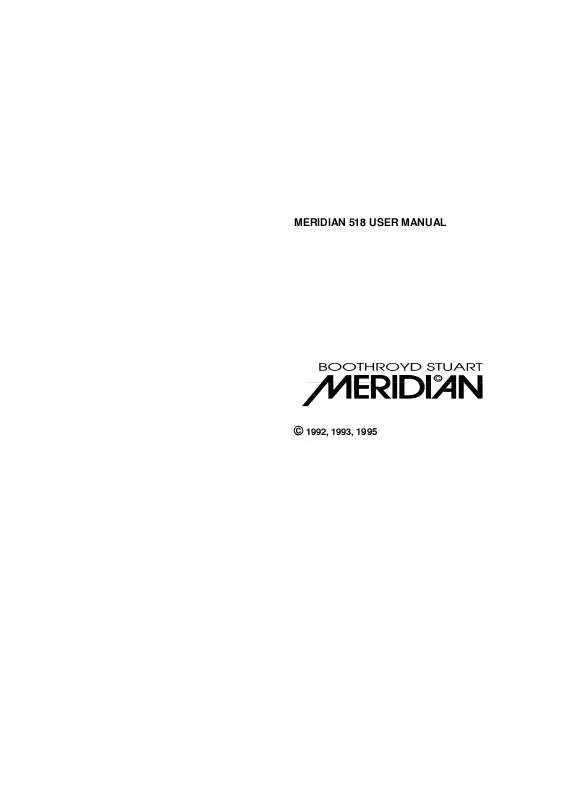User manual MERIDIAN AUDIO 518
Lastmanuals offers a socially driven service of sharing, storing and searching manuals related to use of hardware and software : user guide, owner's manual, quick start guide, technical datasheets... DON'T FORGET : ALWAYS READ THE USER GUIDE BEFORE BUYING !!!
If this document matches the user guide, instructions manual or user manual, feature sets, schematics you are looking for, download it now. Lastmanuals provides you a fast and easy access to the user manual MERIDIAN AUDIO 518. We hope that this MERIDIAN AUDIO 518 user guide will be useful to you.
Lastmanuals help download the user guide MERIDIAN AUDIO 518.
Manual abstract: user guide MERIDIAN AUDIO 518
Detailed instructions for use are in the User's Guide.
[. . . ] MERIDIAN 518 USER MANUAL
© 1992, 1993, 1995
2
Contents
Sales and service in the UK . . . . . . . . . . . . . . . . . . . 4 Sales and service in the USA. . . . . . . . . . . . . . . . . 4 Designed & manufactured in the UK by. . . . . . . . . . . . . . . . . . . . . . . . . . . . . . . . . . . . . . . . . . . . . . . . . . 4 Acknowledgements . . . . . . . . . . . . . . . . . . . . . . . . . . . . . . . . 4 Introduction . . . . . . . . . . . . . . . . . . . . . . . . . . . . . . . . . . . . . . . . . . . . 5 About this manual . . . . . . . . . . . . . . . . . . . . . . . . . . . . . . . . . . 5 Conventions used in this manual . . . . . . . . . . . . . . . . . . . . . . . . . . . . . . . . . . . . . . . . . . . 5 About the 500-Series . . . . . . . . . . . . . . . . . . . . . . . . . . . . . . 5 Part 1 . . . . . . . . . . . . . . . . . . . . . . . . . . . . . . . . . . . . . . . . . . . . . . . . . . . . . . . 6 Unpacking the 518. . . . . . . . . . . . . . . . . . . . . . . . . . . . . . . . . . 6 Installing your 518 . . . . . . . . . . . . . . . . . . . . . . . . . . . . . . . . . . 6 General precautions . . . . . . . . . . . . . . . . . . . . . . . . . . . . 6 Connections . . . . . . . . . . . . . . . . . . . . . . . . . . . . . . . . . . . . . . . . 6 Siting . . . . . . . . . . . . . . . . . . . . . . . . . . . . . . . . . . . . . . . . . . . . . . . . . . . 6 Planning setup of 518 . . . . . . . . . . . . . . . . . . . . . . . . . . . . 7 What's inside a 518?. . . . . . . . . . . . . . . . . . . . . . . . . . . . . . 7 Overview as Preamp (Type 0) . . . . . . . . . . . . . 8 Overview as Resolution Enhancement Processor (Type 1). . . . . . . . . . . . . . . . . . . . . . . . . . . . . . . . . . . . . . . . 10 Overview as Mastering Processor (Type 2)Mastering: overview. . . . . . . . . . . . . . . . . . . 12 Overview as Multimedia Processor (Type 2) . . . . . . . . . . . . . . . . . . . . . . . 12 Customising features . . . . . . . . . . . . . . . . . . . . . . . . . . . 13 Starting off with 518 . . . . . . . . . . . . . . . . . . . . . . . . . . . . . 14 Checking . . . . . . . . . . . . . . . . . . . . . . . . . . . . . . . . . . . . . . . . . . . 14 Switching on . . . . . . . . . . . . . . . . . . . . . . . . . . . . . . . . . . . . . . 14 If there is no display. . . . . . . . . . . . . . . . . . . . . . . . . . . 14 Memory . . . . . . . . . . . . . . . . . . . . . . . . . . . . . . . . . . . . . . . . . . . . . 14 Standby . . . . . . . . . . . . . . . . . . . . . . . . . . . . . . . . . . . . . . . . . . . . . 14 Basic operation of 518 . . . . . . . . . . . . . . . . . . . . . . . . . 14 Operating 518 as a Control Unit (Type 0) . . . . . . . . . . . . . . . . . . . . . . . . . . . . . . . . . . . . . . . . . . . . 15 Selecting a source . . . . . . . . . . . . . . . . . . . . . . . . . . . . . 15 Adjusting the volume . . . . . . . . . . . . . . . . . . . . . . . . . 15 Out . . . . . . . . . . . . . . . . . . . . . . . . . . . . . . . . . . . . . . . . . . . . . . . . . . . . 15 In 16 Dither . . . . . . . . . . . . . . . . . . . . . . . . . . . . . . . . . . . . . . . . . . . . . . . . 16 DSP. . . . . . . . . . . . . . . . . . . . . . . . . . . . . . . . . . . . . . . . . . . . . . . . . . . 17 Display . . . . . . . . . . . . . . . . . . . . . . . . . . . . . . . . . . . . . . . . . . . . . . 17 Emphasis Light . . . . . . . . . . . . . . . . . . . . . . . . . . . . . . . . . . 18 Clip Display . . . . . . . . . . . . . . . . . . . . . . . . . . . . . . . . . . . . . . . 18 Software version. . . . . . . . . . . . . . . . . . . . . . . . . . . . . . . . 18 Advanced operation using the Remote Control . . . . . . . . . . . . . . . . . . . . . . . . . . . . . . . 18 Putting the 518 in Standby . . . . . . . . . . . . . . . . 18 Coming out of Standby. . . . . . . . . . . . . . . . . . . . . . 18 Muting the sound. . . . . . . . . . . . . . . . . . . . . . . . . . . . . . . [. . . ] Press Display until you see a display like: Stby Y
This means that Standby mode is available. Use the and , Volume keys to choose between Yes or No.
Setting the Bypass option for 518
In Config mode: 1. Press Display until you see a display like:
Bypass
Y
This means that Bypass is available. Bypass prevents the 518 operating as a volume control and is therefore it is highly undesirable to access it by mistake if you are using 518 to control volume. Use the and , Volume keys to choose between Yes or No.
518 User Guide
Customising 518 using Config
26
Setting the Blank display option for 518
In Config mode: 1. Press Display until you see a display like: Blank Y
This means that a blank display is one of the options offered by the Display key. Use the and , Volume keys to choose between Yes or No.
Setting the Emphasis option for 518
In Config mode: 1. Press Display until you see a display like: *Emph N
*Emph Y means that pre-emphasis will be 'forced' on the output signal irrespective of the incoming channel status (displayed with the Emph light). Normally Emphasis is an adaptive setting that guarantees preemphasis on the output. There may be requirements in mastering where pre-emphasis needs to be applied even though incoming emphasis is indicated. '*Emph N' means use the adaptive method. Use the and , Volume keys to choose between Yes or No. Chose 'Y' to over-ride the incoming emphasis flag1. '*Emph Y' is not needed in normal use.
Setting the Volume mode for 518
In Config mode: 1. Press Display until you see a display like: Vol. N
In the 500 Comms system there is provision for two volume controls, main and secondary. Use the and , Volume keys to choose between: · N. No means that the gain control in 518 is independent of any other Meridian components in the system and is stored by Source. Volume Main means that the volume control in 518 will follow the main Meridian system and respond to the red keys on the remote. Volume secondary means that the volume control in 518 will follow the second volume control in the system and respond to the shifted volume command on the remote. (Fn + Volume) For further details on shifted commands see the manual supplied with the remote control. If in doubt choose VolM for a preamp and N for Resolution Enhancement.
Setting the Volume display
In Config mode: 1. [. . . ] By wrapping 72-bit precision pre-emphasis and analogue de-emphasis around a DAC, it effectively gains:
· · ·
one bit noise reduction two-bit increase in high-frequency resolution more than ten-fold (20dB) reduction of converter noise.
These are substantial gains and are clearly audible on a good system. On some material, using pre-emphasis will raise the overall signal level to give 'clip' messages. It is still a great step forward to use pre-emphasis with some overall gain reduction. In other words, if using pre-emphasis on a piece of music causes clipping, try using Emphasis with the gain reduced to 2 or 3dB. [. . . ]
DISCLAIMER TO DOWNLOAD THE USER GUIDE MERIDIAN AUDIO 518 Lastmanuals offers a socially driven service of sharing, storing and searching manuals related to use of hardware and software : user guide, owner's manual, quick start guide, technical datasheets...manual MERIDIAN AUDIO 518