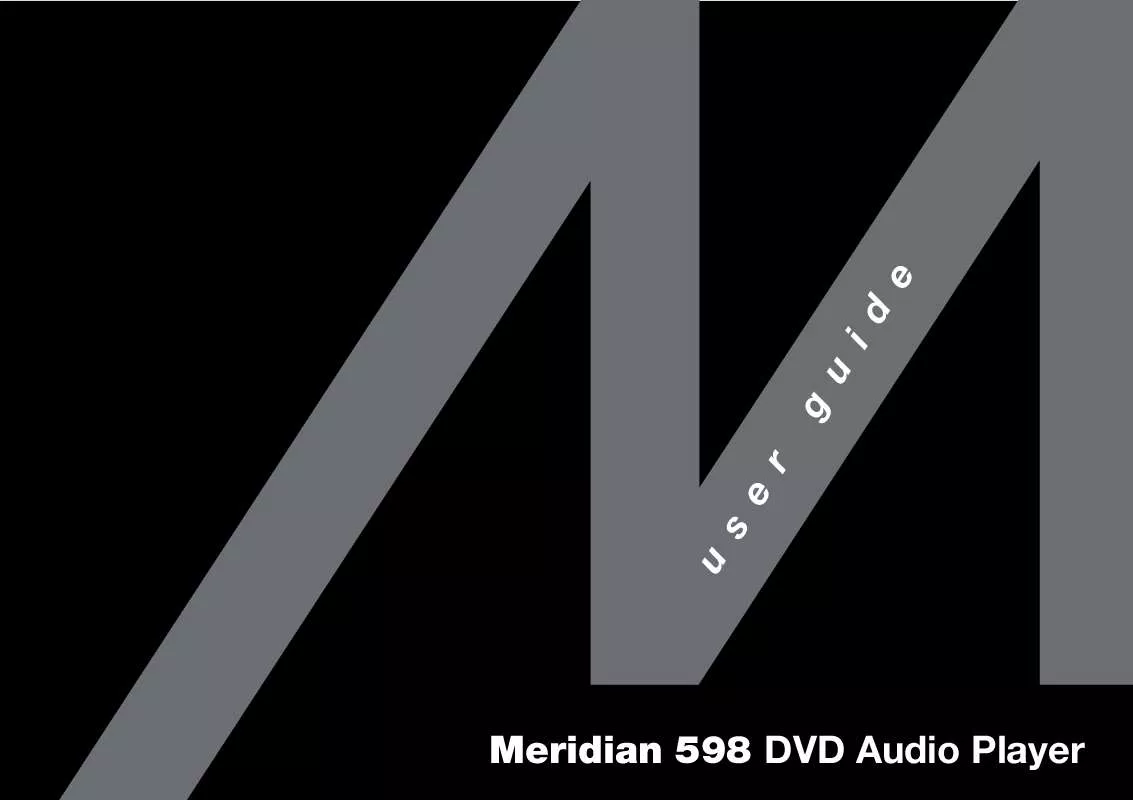User manual MERIDIAN AUDIO 598
Lastmanuals offers a socially driven service of sharing, storing and searching manuals related to use of hardware and software : user guide, owner's manual, quick start guide, technical datasheets... DON'T FORGET : ALWAYS READ THE USER GUIDE BEFORE BUYING !!!
If this document matches the user guide, instructions manual or user manual, feature sets, schematics you are looking for, download it now. Lastmanuals provides you a fast and easy access to the user manual MERIDIAN AUDIO 598. We hope that this MERIDIAN AUDIO 598 user guide will be useful to you.
Lastmanuals help download the user guide MERIDIAN AUDIO 598.
Manual abstract: user guide MERIDIAN AUDIO 598
Detailed instructions for use are in the User's Guide.
[. . . ] Meridian 598 DVD Audio Player
u
s
e
r
g
u
id
e
Meridian 598 DVD Audio Player User Guide
Preface
i
Sales and service in the UK
Meridian Audio Ltd Stonehill Stukeley Meadows Cambs PE29 6EX England Tel (01480) 445678 Fax (01480) 445686 World Wide Web http://www. meridian-audio. com Part no: 598
Copyright © 2002 Meridian Audio Ltd Dolby, Pro Logic, AC-3, and the double-D symbol are trademarks of Dolby Laboratories Licensing Corporation. Lucasfilm, THX, and THX Cinema are registered trademarks of Lucasfilm Ltd. DTS is a registered trademark of Digital Theatre Systems. MP3 is a registered trademark of Thompson Multimedia. [. . . ] Enter your four-digit password and press Enter.
30
Initially the password is set to 7890, but you can change it to any password you choose as described in To change the password, opposite. The following screen then allows you to set the rating level:
To change the password
Highlight Change password on the Set rating level screen and press Enter to select it. The following screen allows you to specify the new password:
Press A or V to highlight the rating level you want to set, or highlight Off to turn the parental lock off, and press Enter to select it. Level 1 corresponds to general viewing, level 3 is equivalent to the USA movie rating PG, and level 8 corresponds to adult viewing. The rating level you have set will be displayed in the Playback options menu. Enter the four-digit password you want to use and press Enter to select it. Take care not to forget your password, or you will need to contact your Meridian dealer to reset it for you.
31
Advanced features
32
Advanced features
Configuring disc options
DVD-Video discs are capable of providing a wide range of options and special features.
This chapter explains how to use the options on the Setup menu to configure the operation of the 598 DVD Audio Player.
The options described in this chapter are only available using the Meridian System Remote.
Setting default options
The default options are divided into the following five menus of settings: If necessary switch on the DVD player and press * if a disc is Menu Playback options Description The audio, subtitle, and menu languages, and the parental rating. Video setup Audio setup Meridian setup Information The display settings. The region code and engineering information.
Configuring disc options
To display the Setup menu
currently playing. The main Setup menu will be displayed:
You choose the menu of settings you want from the main Setup menu.
34
To select an option from a menu
Press A or V to highlight the option you want:
Press Enter to select the option.
Configuring disc options
To return to the previous menu
Press Return.
To exit from the setup menus
Press Setup.
35
Selecting the default languages
The Playback options menu lets you change the default language for the audio soundtrack, subtitles, and on-screen menus, and the parental rating: The Audio language menu is displayed:
Press <, >, A, or V to highlight the default soundtrack language you want to use, or select Original to choose the
Configuring disc options
To select the default soundtrack language
Most DVD-Video discs include a selection of soundtrack languages. English is usually the default soundtrack language, but you can use the Audio language menu to set a different default language if you prefer.
original soundtrack language, and press Enter.
To set the default subtitle language
DVD-Video discs can include subtitles in up to 32 different languages. The 598 DVD Audio Player allows you to select whether subtitles Highlight Audio in the Playback options menu, and press Enter. are displayed by default, and specify the preferred language if it is available on the disc.
36
Highlight Subtitles in the Playback options menu, and press Enter.
To select the disc menu language
The 598 DVD Audio Player allows you to choose the language
The Subtitle language menu is displayed:
for the disc menus. Highlight Menu in the Playback options menu and press Enter. The Menu language menu is displayed:
Configuring disc options
Press <, >, A, or V to highlight the language you want to use, and press Enter. Alternatively, select Auto to automatically display subtitles in the specified audio language if no soundtrack is available for that language. Use A or V to highlight the language you want to use, and press Enter.
37
Selecting the display settings
The Video setup menu lets you change the video and operational settings of the 598 DVD Audio Player: If you have a standard 4:3 television you also have the choice of displaying widescreen pictures cropped to fill your television screen (pan-scan), or with black bars above and below the picture (letterbox). Highlight Display aspect in the Video setup menu, and press Enter. The Display aspect ratio menu is displayed:
If your 598 has the progressive output or SCART options,
Configuring disc options
additional menu options will be displayed to allow you to configure these outputs; see To set the progressive output options, page 43, or To set up SCART switching, page 44.
To specify your display format
You should set the Display aspect option to the format that your display can accommodate. Select 16:9 if you have a widescreen display, or an external processor for picture formats. Press V or A to specify the format of your TV, and press Enter. Note: The pan-scan feature is not available on some discs, in which case letterbox format will be used.
38
To select the video output format
This option should be set according to which of the S-video or COMPONENT video outputs you are using. [. . . ] A list of Meridian agents outside the UK is available from Meridian Audio. No responsibility can be accepted for the DVD player whilst in transit to the factory or an agent, and customers are therefore advised to insure the unit. When seeking service under guarantee, proof of the date of purchase will be required. Outside the UK, local warranty liability is restricted to equipment purchased within the territory. [. . . ]
DISCLAIMER TO DOWNLOAD THE USER GUIDE MERIDIAN AUDIO 598 Lastmanuals offers a socially driven service of sharing, storing and searching manuals related to use of hardware and software : user guide, owner's manual, quick start guide, technical datasheets...manual MERIDIAN AUDIO 598