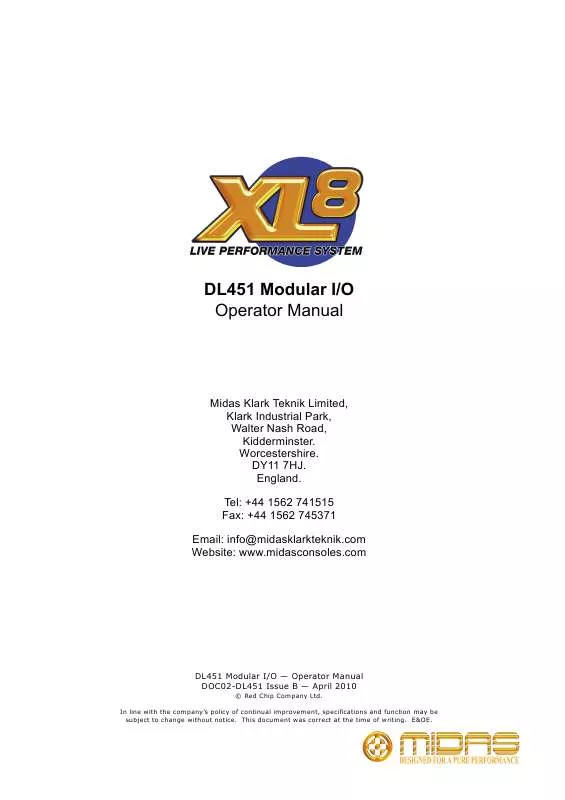User manual MIDAS CONSOLES DL451 MODULAR I-O
Lastmanuals offers a socially driven service of sharing, storing and searching manuals related to use of hardware and software : user guide, owner's manual, quick start guide, technical datasheets... DON'T FORGET : ALWAYS READ THE USER GUIDE BEFORE BUYING !!!
If this document matches the user guide, instructions manual or user manual, feature sets, schematics you are looking for, download it now. Lastmanuals provides you a fast and easy access to the user manual MIDAS CONSOLES DL451 MODULAR I-O. We hope that this MIDAS CONSOLES DL451 MODULAR I-O user guide will be useful to you.
Lastmanuals help download the user guide MIDAS CONSOLES DL451 MODULAR I-O.
Manual abstract: user guide MIDAS CONSOLES DL451 MODULAR I-O
Detailed instructions for use are in the User's Guide.
[. . . ] DL451 Modular I/O Operator Manual
Midas Klark Teknik Limited, Klark Industrial Park, Walter Nash Road, Kidderminster. Tel: +44 1562 741515 Fax: +44 1562 745371 Email: info@midasklarkteknik. com Website: www. midasconsoles. com
DL451 Modular I/O -- Operator Manual DOC02-DL451 Issue B -- April 2010
© Red Chip Company Ltd. In line with the company's policy of continual improvement, specifications and function may be subject to change without notice. This document was correct at the time of writing. [. . . ] A short metal post (or stud) adjacent to each screw facilitates removal. >> To remove a module
1
Switch off the unit and isolate it electrically from the mains power supply by switching off the mains power supply at the mains outlet and removing the mains power cable from the rear of the unit. Unplug all cables from the rear of the unit. On the module you are replacing, remove the two securing screws from its left and right sides on the rear panel (circled below).
2 3
4
Pull out the module using the two circular machined posts (fitted to rear of module panel, adjacent to the two securing screws).
>> To fit a module Carefully insert the module into the empty module slot, ensuring the correct orientation, and secure the module in place using the two securing screws (left and right). Then, plug in all the cables to the rear panel of the unit. Finally, plug in the mains cable and switch the unit on.
DL451 Modular I/O Operator Manual
34
Appendix D: Replacing An I/O Module
The unit will recognise the type and position of the new module just fitted. However, you may need to configure some of its options (see Chapter 5 "Programming Mode").
DL451 Modular I/O Operator Manual
35
Appendix E: Service Information
This appendix gives you servicing information for your unit. If you are in any doubt or have queries about any of the procedures in this appendix, contact Midas Technical Support. Contact details can be found at the front of this manual.
Routine maintenance
To help keep your unit in good working order and to make sure it gives you optimum performance, we recommend that you carry out the following:
Monthly
· · · · Clean the unit, as detailed in "Cleaning" below. Check all controls, such as pushbuttons, for freedom of operation. Check the functionality of all controls and indicators, such as LEDs. Check the functionality of the equipment.
Yearly
· Clean the internal fans, see "Cleaning the internal fans" below.
Cleaning
Switch off the unit and electrically isolate it from the mains before cleaning. Clean the unit using a dry, lint-free cloth. Don't use harsh abrasives or solvents. When cleaning the unit, take great care not to damage the controls or LCD screen.
Cleaning the LCD screen
Carefully wipe the surface of the LCD screen with a soft, lint-free cloth using ethanolic liquid, such as a screen cleaner for LCDs, or by using a screen wipe specially designed for the purpose. When cleaning the LCD screen, please take the following precautions: · · · Don't use harsh abrasives, such as paper towels. Don't apply liquids directly to the screen. Don't use ammonia-based cleaners and solvents, such as acetone.
Cleaning the internal fans
The unit's internal fans need to cleaned regularly to remove the build of dust, dirt etc. We recommend that they are cleaned at least once a year, provided the unit has been operated under normal conditions. However, if the operating conditions are more adverse or extreme, for example, if the unit is operated in the vicinity of smoke machines, new carpets etc. , this frequency should be increased accordingly. This procedure must be carried out by a fully qualified service engineer.
DL451 Modular I/O Operator Manual
36 Equipment disposal
Appendix E: Service Information
When this equipment has come to the end of it useful life, its disposal may come under the DIRECTIVE 2002/96/EC OF THE EUROPEAN PARLIAMENT AND OF THE COUNCIL of 27 January 2003 on waste electrical and electronic equipment (WEEE). Hazardous substances in WEEE contaminate water, soil and air and ultimately put at risk our environment and health. [. . . ] YOU MUST MAKE SURE ALL MAINS BAY SWITCHES ARE OFF AND MAINS IS SWITCHED OFF AT THE POWER OUTLET(S) FIRST. Before switching on, check that all monitor loudspeaker power amplifiers are turned off or muted. After connecting up the audio cables, carry out the following:
PowerCon® socket
Mains plug
3
Mains outlet
1
2
PowerCon® connector
x2
x5
Rear of XL8 Control Centre
1 2
Plug the two control centre's mains PowerCon® cables into the mains power outlets. Insert the two mains PowerCon® connectors into the PowerCon® sockets on rear of control centre, observing the WARNING! [. . . ]
DISCLAIMER TO DOWNLOAD THE USER GUIDE MIDAS CONSOLES DL451 MODULAR I-O Lastmanuals offers a socially driven service of sharing, storing and searching manuals related to use of hardware and software : user guide, owner's manual, quick start guide, technical datasheets...manual MIDAS CONSOLES DL451 MODULAR I-O