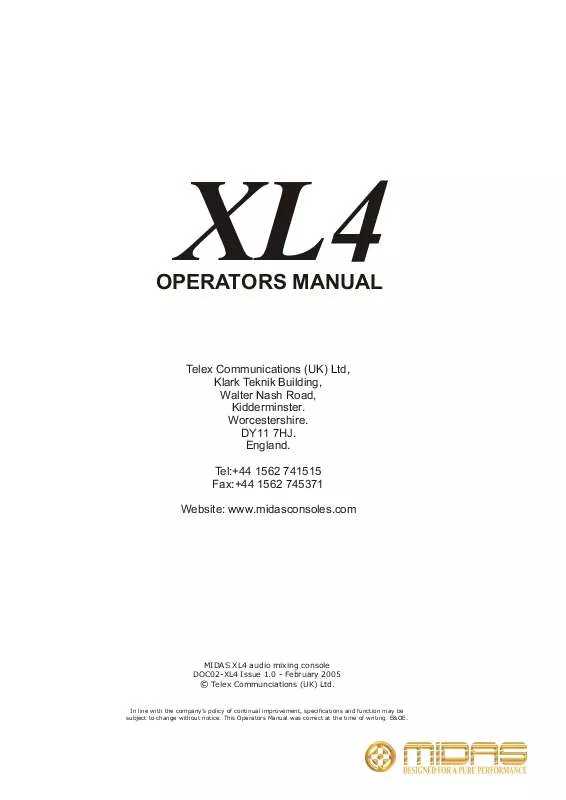User manual MIDAS CONSOLES XL4
Lastmanuals offers a socially driven service of sharing, storing and searching manuals related to use of hardware and software : user guide, owner's manual, quick start guide, technical datasheets... DON'T FORGET : ALWAYS READ THE USER GUIDE BEFORE BUYING !!!
If this document matches the user guide, instructions manual or user manual, feature sets, schematics you are looking for, download it now. Lastmanuals provides you a fast and easy access to the user manual MIDAS CONSOLES XL4. We hope that this MIDAS CONSOLES XL4 user guide will be useful to you.
Lastmanuals help download the user guide MIDAS CONSOLES XL4.
Manual abstract: user guide MIDAS CONSOLES XL4
Detailed instructions for use are in the User's Guide.
[. . . ] OPERATORS MANUAL
XL4
Telex Communications (UK) Ltd, Klark Teknik Building, Walter Nash Road, Kidderminster. Tel:+44 1562 741515 Fax:+44 1562 745371 Website: www. midasconsoles. com
MIDAS XL4 audio mixing console DOC02-XL4 Issue 1. 0 - February 2005 © Telex Communciations (UK) Ltd.
In line with the company's policy of continual improvement, specifications and function may be subject to change without notice. This Operators Manual was correct at the time of writing. E&OE.
MIDAS XL4 LIVE PERFORMANCE CONSOLE
Contents
Introduction Features Overview and Statistics Technical Specification Block Diagrams Rear Panel Midas XL402 Input Pod Midas XL401 Input Module Midas XL405 Stereo Input Pod Midas XL404 Stereo Input Module Midas XL403 Input VCA Fader Midas XL414 Group Module Midas XL412 Group Pod Midas XL413 Grand Master A VCA Fader Midas XL421 Master Module Midas XL422 Master Pod Midas XL431 Communications Module Midas XL441 Matrix Module Midas XL443 Automation Central Control
1 3 7 9 13 15 19 21 25 29 33 38 41
Introduction to the XL4
The XL4 was born out of a dream to design an analogue state of the art live mixing and recording console with unparalleled performance/features intrinsic with intuitive layout and operation. [. . . ] The TALK TO MATRIX switch sends the talk system signals to any matrix buss which have their MATRIX module TALK switch active. The TALK TO LEFT switch sends the talk system signals to the left master bus. The COMMS ON switch sends the comms headset mic amplifier signal to the comms
call
300 1k OSC external 100 10k ON freq 0 PINK level TALK TALK TALK TALK TALK TALK +6
to auxes to groups to matrix to mono to left to right
ON LINK
0 +6 comms
The LINK switch connects the talk system into the comms system so that talk mic, headphones and local output can send and receive ( respectively ) "clearcom" signals as well as the headset. The TALK switch activates the talk mic on the talk system and dims the local outputs by 20dB to stop howl round. When in LINK mode the COMMS ON switch activates the talk mic on the comms system and the side tone cancel circuit stops howl round. 34
talk mic
talk level
0 +6
The TALK control gives continuous adjustment of the talk mic amplifier signal from + 6dB to off. The talk control does not act on signals sent to the comms system in LINK mode.
talk
1 2 3 4 5 6 7 8
SOLO add mode C/O
The PFL MONITOR switch sends the mono PFL solo bus signal to the headphones and local outputs in place of the stereo AFL solo bus signals. The GLOBAL METER CHANGE OVER switch changes the operation of every meter on the console except the comms meters and the record meters. The "normal" meter operation is to monitor pre fader on input channels and post fader on all other signals. When the global meter change over is active the meters change to monitor input amplifiers or bus amplifiers ( as appropriate ) on all signals.
a u t o m u t e g r o u p m a s t e r s
The AUTO MUTE GROUP MASTER switches ( 1 to 8 ) activate the mute circuits on any appropriately mute group assigned input channel or audio group.
The SOLO ADD MODE switch allows multiple channel access to the solo busses. When the solo add mode is off the action of pressing a solo switch will cancel any other active solo except for the master solo switches where the canceling effect is only temporary ( see XL421 Master Module on page 28 ).
global metering monitor
PFL
35
The FADER CHANGE OVER switch swaps the local output level control and mute with the headphone fader and mute. The local output MUTE switch mutes the local
fader
local output C/O 0
MUTE
The local output LEVEL control gives continuous adjustment of the local output
+10 level
The HEADPHONE MUTE switch mutes the headphone outputs.
headphone mute
The SOLO ON / CLEAR switch and indicator has two functions:i. It illuminates when any solo switch (except a master solo switch) is active. When pressed it clears any active solo switches (except master solo switches).
solo on/clear
10 5 0 5 10 20 30 40 50 60 dB
The HEADPHONE fader gives continuous adjustment of the headphone level from + 10dB to
comms
MIDAS XL431
36
37
MIDAS
XL441
MUTE SOLO MTX
0
stereo aux
0
master
0
+10
mix 1
0
+6
o o
+6 0
o o
mix 2
0
+6
o o o o o o o o o o o o o o o o o o o o o o
+6 0
o o
mix 3
0
+6
+6 0
o o
mix 4
0
+6
+6 0
o o
mix 5
0
+6
+6 0
o o
mix 6
0
+6
+6 0
o o
mix 7
0
+6
+6 0
o o
mix 8
0
+6
+6 0
o o
mix 9
0
+6
+6 0
o o
mix 10
0
+6
+6 0
o o
mix 11
0
+6
+6 0
o o
mix 12
0
+6
+6 0
mix 13
0
+6
+6 0
mix 14
0
+6
+6 0
mix 15
0
+6
+6 0
MIDAS XL441 Matrix Module
o o
o o
o o
o o
mix 16 ON
0
+6
o o o o
o o
o o
o o
+6
o o
global pre
0
masters left
0
+6
+6 0
o o
masters right TALK INS TALK INS
+6
o o o o
+6
mute mute
o o
solo
10 5 0 5 10 20 30 40 50 60 dB
solo
matrix
38
MIDAS
XL441
MIDAS
XL441
The stereo aux MUTE switch mutes the stereo aux outputs. The stereo aux SOLO switch sends stereo aux signals to the PFL mono and AFL stereo busses. If the switch is pressed for a short time it will latch on or off, but if it is held on for more than 1 second the latching is disabled and when the switch is released the solo will turn off.
MUTE SOLO MTX
0
stereo aux
0
The STEREO AUX MASTER control gives continuous adjustment of the stereo aux output level from + 10dB to off. The MTX switch sends the pre fader stereo aux bus signals to the matrix mix directly below so that the console can be used for monitor applications.
master
0
+10
mix 1
0
+6
o o
+6 0
o o
mix 2
0
+6
o o o o o o o o o o o o o o o o o o o o o o o o o o o o
+6 0
o o
mix 3
0
+6
+6 0
The MIX controls ( 1 to 16 ) give continuous adjustment of the audio sub group levels sent to the matrix mixes from + 6dB to off. If the FADER CHANGE OVER switch on the GROUP module is active the mono aux bus will route to the matrix mix in place of the audio sub group.
o o
mix 4
0
+6
+6 0
o o
mix 5
0
+6
+6 0
o o
mix 6
0
+6
+6 0
o o
mix 7
0
+6
+6 0
o o
mix 8
0
+6
+6 0
o o
mix 9
0
+6
+6 0
o o
mix 10
0
+6
+6 0
o o
mix 11
0
+6
+6 0
o o
mix 12
0
+6
+6 0
o o
mix 13
0
+6
+6 0
o o
mix 14
0
+6
+6 0
o o
mix 15
0
+6
+6 0
mix 16 ON
+6
+6
The GLOBAL PRE ON switch changes the audio sub group signals that are routed via the mix controls to the matrix from post fader to pre fader. 39
o o
o o
global pre
o o
o o
The MASTER LEFT controls give continuous adjustment of master left signals that are sent to the matrix mixes. The adjustment is from + 6dB to off.
0
0
masters left
0
+6
+6 0
The MASTER RIGHT controls give continuous adjustment of master right signals that are sent to the matrix mixes. The adjustment is from + 6dB to off.
o o
masters right
+6
o o o o
+6
The TALK switches connect the matrix busses to the COMMS module. When the TALK TO MATRIX switch on the COMMS module is activated it is then able to route its oscillator, pink noise, external input, talk mic or comms mic to the matrix mix.
o o
TALK INS
TALK INS
The INS switches connect the matrix insert return signals to the matrix mixes. [. . . ] 3/ You may now select one of the eight midiout messages for editing. When the required message number is displayed in the left hand window press the YES button. 4/ In the left hand window the midi channel the message is sent out on will be displayed. This may be changed using the jogwheel, when the required channel is selected press YES. [. . . ]
DISCLAIMER TO DOWNLOAD THE USER GUIDE MIDAS CONSOLES XL4 Lastmanuals offers a socially driven service of sharing, storing and searching manuals related to use of hardware and software : user guide, owner's manual, quick start guide, technical datasheets...manual MIDAS CONSOLES XL4