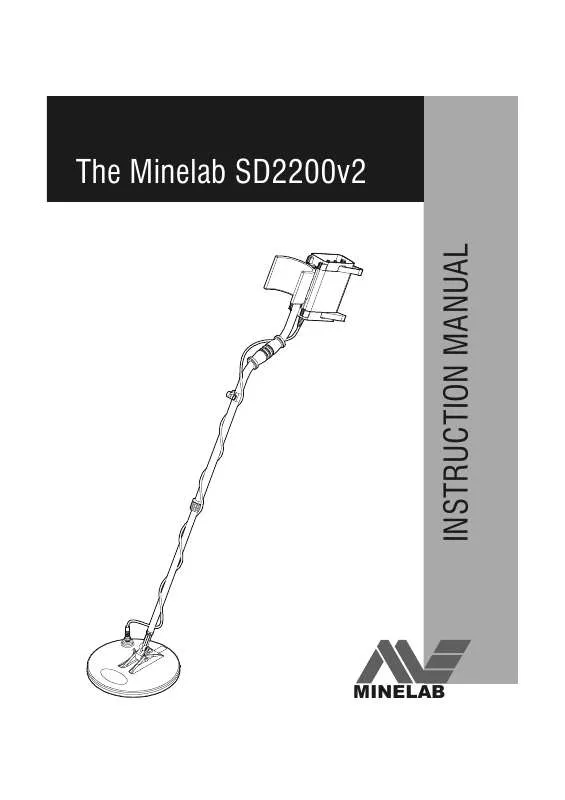User manual MINELAB SD2200V2
Lastmanuals offers a socially driven service of sharing, storing and searching manuals related to use of hardware and software : user guide, owner's manual, quick start guide, technical datasheets... DON'T FORGET : ALWAYS READ THE USER GUIDE BEFORE BUYING !!!
If this document matches the user guide, instructions manual or user manual, feature sets, schematics you are looking for, download it now. Lastmanuals provides you a fast and easy access to the user manual MINELAB SD2200V2. We hope that this MINELAB SD2200V2 user guide will be useful to you.
Lastmanuals help download the user guide MINELAB SD2200V2.
Manual abstract: user guide MINELAB SD2200V2
Detailed instructions for use are in the User's Guide.
[. . . ] The Minelab SD2200v2
INSTRUCTION MANUAL
MINELAB
WARNING
THIS DOCUMENT CONTAINS MINELAB ELECTRONICS LIMITED RIGHTS TECHNICAL DATA, OR RESTRICTED RIGHTS DATA, OR BOTH.
©
Minelab Electronics Pty Limited
This work is copyright. Apart from any use as permitted under the Copyright Act 1968, no part may be reproduced by any process without prior written permission from Minelab Electronics Pty Limited 118 Hayward Avenue, Torrensville, SA 5031 Australia.
4901-0042-1. 1
November 2002
Page 2
The Minelab SD2200v2
The Minelab SD2200v2 Instruction Manual
Contents
Page No. Introduction . . . . . . . . . . . . . . . . . . . . . . . . . . . . . . . . . . . . . . . . . . . . . . . . . . . . . . . . . . . . . . . . . . . . . . . . . . . . . . . . . . . . . . . . . . . . . . . . 3 List of Parts . . . . . . . . . . . . . . . . . . . . . . . . . . . . . . . . . . . . . . . . . . . . . . . . . . . . . . . . . . . . . . . . . . . . . . . . . . . . . . . . . . . . . . . . . . . . . . . . [. . . ] In Disc + ID mode, the operator needs to monitor the pitch of the signal as the coil is swept over the buried metal target. Most ferrous targets will produce a changing pitch signal as the coil is moved back and forth across the target. Non-ferrous targets will produce a signal with a steadier pitch. Some ferrous targets, particularly thin nail-like targets, can also produce steady pitches just like non-ferrous targets. Some gold will also produce a variable pitch, particularly specimen gold or gold containing a matrix of quartz and/or ironstone. Therefore, only signals with highly variable pitch can be trusted to indicating ferrous targets in the +ID mode. The +ID target mode of recognition requires a lot of operator experience. It is recommended that the operator investigate most targets detected in the +ID mode and learn to distinguish the signals. The audio blanking on ferrous targets is the most useful form of discrimination. This will only operate if a Double "D" coil is used. The central position of the Iron Discrimination switch activates the All Metal mode. There is no discrimination in this mode. Targets will cause pitch and volume of signals to vary, but these variations convey no consistent information about the type of metal.
Page 8
The Minelab SD2200v2
Figure 6 - Discrimination Levels
Instruction Manual
Page 9
If a target signal is too weak for the detector to discriminate when it is set in one of the discriminating modes, it will revert to the All Metal mode. As soon as the signals become strong enough, the detector will resume discrimination. It is not advisable to pinpoint in the Disc + ID mode because the duration of the signal is too long (too "broad" a signal). Pinpointing is best performed in the All Metal mode. It is recommended that once a target has been located and the operator is using the discriminator, the coil should be rapidly passed back and forth over the target centre several times. Remember to switch back to Fixed balance for this. The coil must at all times, particularly when discriminating or ID'ing a target, be passed smoothly over the surface of the ground while maintaining the coil height above the ground. The form of ferrous discrimination which blanks the signal will not work if a monoloop coil is used instead of the recommended Double `D'. In that case the Disc mode will be identical in response to the All Metal mode. The Disc + ID mode will operate in the +ID mode giving pitch discrimination, but will still not blank ferrous signals. [. . . ] There is, therefore, a definite advantage and purpose for each of the range of coil types and sizes.
Page 2
The Minelab SD2200v2
Each Monoloop coil consists of only one coil of wire and gives a detection pattern similar to a concentric coil. Each Double `D' coil contains two D-shaped coils of wire, which overlap and produce a `blade' like detection pattern (see Figure 11). The following table summarises the characteristics of each coil:
Coil 8" Monoloop 11" Monoloop In `average' mineralisation Greatest depth on small nuggets Good depth on small & medium nuggets Highly variable mineralisation Can be adversely affected by some variable mineralisation Can be adversely affected by some variable mineralisation In high salt content Good
Good
11" Double `D' (standard issue) 18" Monoloop
Good, but Monoloops are recommended Greatest depth on large and medium sized nuggets
Good
Good
Can be adversely affected by some variable mineralisation
Poor
12. 2
Batteries
As well as the supplied 12Ah battery, Minelab has a smaller, light-weight battery available. This is 4. 5Ah, which gives approximately 4 -5hrs running time per charge. [. . . ]
DISCLAIMER TO DOWNLOAD THE USER GUIDE MINELAB SD2200V2 Lastmanuals offers a socially driven service of sharing, storing and searching manuals related to use of hardware and software : user guide, owner's manual, quick start guide, technical datasheets...manual MINELAB SD2200V2