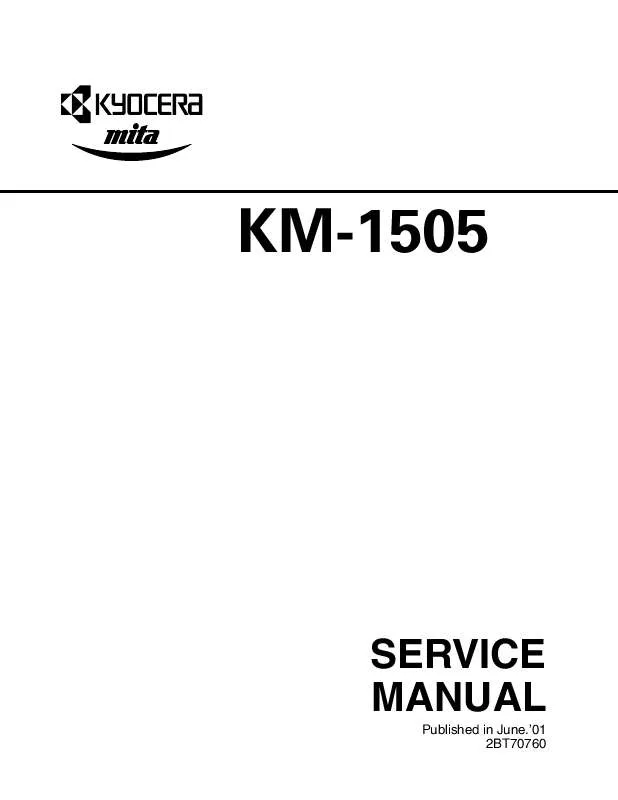Detailed instructions for use are in the User's Guide.
[. . . ] KM-1505
SERVICE MANUAL
Published in June. '01 2BT70760
CAUTION
DANGER OF EXPLOSION IF BATTERY IS INCORRECTLY REPLACED. REPLACE ONLY WITH THE SAME OR EQUIVALENT TYPE RECOMMENDED BY THE MANUFACTURER. DISPOSE OF USED BATTERIES ACCORDING TO THE MANUFACTURER'S INSTRUCTIONS.
ATTENTION
IL Y A DANGER D'EXPLOSION S'IL Y A REMPLACEMENT INCORRECT DE LA BATTERIE. REMPLACER UNIQUEMENT AVEC UNE BATTERIE DU MÊME TYPE OU D'UN TYPE RECOMMANDÉ PAR LE CONSTRUCTEUR. [. . . ] The setting is set, and the indication for selecting a maintenance item No. Completion To exit this maintenance item without changing the current setting, press the stop/reset key. The indication for selecting a maintenance item No. appears.
1-4-31
2BT Maintenance item No. U332 Setting the size conversion factor Description
Description Sets the factor for converting each paper size into A4/11" × 81/2". The black ratio is converted for the A4/ 11" × 81/2" size using the factor set in this maintenance item. Values set are displayed in the user simulation. Purpose To set the factor to convert the black ratio of each paper size for A4/11" × 81/2" size. Select the paper size to be set by lighting a copy exposure indicator or making one flash using the copy exposure adjustment keys. Metric specifications Image mode LEDs Copy exposure indicator Exp. 3 (flashing) : Off, : On Copy exposure indicator Exp. 1 (flashing) Initial setting 1. 5 1. 0 0. 5 1. 0 Inch specifications Image mode LEDs
AutoExp. Text & Photo Photo Text
Paper size A4R B5R A5R B6R A6R Postcard Folio Non-standard
Setting range 0. 0 to 3. 0 0. 0 to 3. 0 0. 0 to 3. 0 0. 0 to 3. 0 0. 0 to 3. 0 0. 0 to 3. 0 0. 0 to 3. 0 0. 0 to 3. 0
Initial setting 1. 0 0. 7 0. 5 0. 4 0. 3 0. 3 1. 0 1. 0
Paper size 81/2" × 14" 81/2" × 11"R 51/2" × 81/2"R Non-standard
Setting range 0. 0 to 3. 0 0. 0 to 3. 0 0. 0 to 3. 0 0. 0 to 3. 0
: Off, : On 3. Change the setting using the zoom +/ keys. Completion To exit this maintenance item without changing the current setting, press the stop/reset key. The indication for selecting a maintenance item No. appears.
1-4-32
2BT Maintenance item No. U348 Setting the copy density adjustment range Description
Description Selects the adjustment range for copy density from NORMAL and SPECIAL AREA (for wider range). Purpose To change the setting according to user request. When especially dark or light density is requested, set to SPECIAL AREA. Select the density range using the zoom +/ keys. Display SPC (special area) nrL (normal) Description 5 steps (enlargement mode) 3 steps
Initial setting: Normal 2. [. . . ] The CPU IC11 also controls the CCD PCB (CCDPCB), which is for image input control, and the LSU, which is for image output control, via the image processing ASIC MIP IC21, and drives the operation section and machine, conveys paper and detects abnormalities via XIO IC31.
2-3-4
2BT
CN18
TP42
CN17 8 1
6
C428 C429
1
CN16
10
L48
CN12 2 1
L47
1
R445
6 5
R436 R437 R438
C Q43 B L410 L411
R439 R440
K R173
IC17
C Q46
B
C EB Q 44
B
DG
Q41 B
E
E
14
S
5 b1 b2
C47
20
K R447
36
R430 TP47
TP48
C413
L42
C147
D42
1
C414
C 415
7
C410 C411 L41 C412
C 416
R448 L413 L414 L415 R453 L412 R457
12
25
CN20
b40 b39 a40 a39
L522
TP61
13
R242
R244
IC41
R240
R241
R246
X24
R239
R245
R548 Q56 Q57 ECB
R243
C222
104
L64 R679 R675 R678 R673 R677 R669 L63 L610 R682 R672 R674 R671 R670 R668 R667 R665 R664 R663
C214
R691
L29
53
L210
R222 R223
C217 C216
X23
TP62
L66 L65
C819
L810
1
14
C818 R517 R528 R763 L 56
L54
C219 C220 C221
14 CN15
L514 R524 R538
105
52
C215 C212 C213
IC54
b20 b19
14 a20 a19
R247 R249 R264 R267 R248 R250 R254 R255
L613
2
R251
L612
C82 L81 C81
IC21
14
C85
D71
R527 C86 L83 R526 L88 3
7
1
C729 2 1 2
R534
18 17 L59 CN11
R6135
IC56
4 C815
6R758R533 5
CN13
R759 R782 R525 L73 R7108
R261 C28
IC53
8
B
7
7
156
C
1
E
8
L29 L25 R273
C84 L22 C26 C83
Q67
16
L82
C810 C89
8
C816 L713 4
5
4
R662
IC52
L85
R24
157
CN19
C25
R272
208
C210 C211 R271 R270 L24 R269 R268
IC51
L23
8 20
16
L68
b2
IC61
BE C B IC71 8
R728 R727 R729
b1 a2 a1
R730 L75 R726
L76 L78
CN6
2 1
R376 R378 R377 R367 R366 R365 R364 R363 R353 R352 R350 R349 R348 R347
R346 R345 R343
L61
9
BT11
Q72
EB EB
C C Q13
R712 R713 R75 R77 R74 R76
L35 R373 R375 R374 R372 R371 R370 R369 R368 R362 R361 R360 R359 R358 R357 R356 R355 R354 R344
C
Q12
L710 L711 L712
10
11
E
2 1 CN5
R618 R610
R337 R336 R335
Q73
Q66
D11
B Q62 Q63 Q64 Q65 E
IC13 8
C19
C
C822
14
4
L16
C
3
2 1
R168
L53
L89
L34 C33 C34 R385 37
B
L31
R612
36
C31 1
2 144
C
CN4
R617 R616
C69
R6131
Q11
B
5
7
C118
R467 L418
C432
C119
RA114
14
15
8
C
R179 R155 R159 R157
28
31
L13
C A
C111 C110
51 50
C53 R324 R325
Q61
R136 R134 R135 R132 R379 R131 R130 R129 R127 R125 R124 R122 R120
R382 R383
R144 R150 R152 R154
IC31
X11
IC 15
E
R137
C
L12
R170
R66 R64 R62
4
1
R776
2 1
D51
R58 R57
14 13
CN3 3 4 2 1
R773 R774 R775 L719
C116 RA C117 116 RA111 RA RA111 115 4
RA12 RA13 RA14 RA15 RA16 RA113
A E
30
72
C39 C310
73
D59
IC14
14
D72
D58
C114 C115
15
C36 109 108
C
K
L33 C35 C721 R7116
K
C
38
L724 L724
C714
C511
L51
7
CN2
C719 L52
R786
IC 12
RA 110
IC11
IC72
25 L14 RA18 RA 8 19
24
81
100
RA17 5
RA11
C16
4
4
5
E
R797 R792 R791
R113 R112 R380 R111
IC32
C726
80
1
Q71
B
R116 R114
R7114
C720
C710
R118
14
3
C37 C38
L32
R768
R784 R7118
C
L727 L723 C79
8
1
10
RA 117
5 RA 4 118 5
C11 C12 C13 C14
L11 C15
4
R341
7
8
R767
CN1
Figure 2-3-4 Main PCB silk-screen diagram
R468 R469
R 177 R 178
IC55
C122
C17
18 17
28
1
D 43
4
C18
C
R384
8
C
R68
3 2 R471
L420
R7106
C55 C54
16
C817
R381
C32
11
X22
1
C812 C811
L86
9
X21
CN7
E
C23 C22 L21
7 IC45
1 CN9 R749
R 748 C728
C27
C R7110 Q74
R7111 L79
L74
Q75 EB
C B
R26
C24
2 1
14
8 CN8 7
14 15
R719 R718 R717 L72 L71
12 R711 R710 11 R79
R6132
R557
R696
B
C
L611
L28 R233 R232 R231 R230 R229 L27 L26 L44 C427 C426 C425 C424 L43
R683 R685 R694
L521 L520
R6133
2 1
8 9 R553 R555 R556 R552 L524 R554
R549
R 429
C523
L 511
C421 C420
TP45 TP46
E Q55
13
L519
24
24
B C
IC43
C522
B
C422 C 423
R6109 R6110 R6134 R6111 C611
R172 C824
IC44
8
CN14
F51
R551
c
D54 8
LA63 58
48
C44
11 12
a2 a1 Q54 BCE
A
TP
D13 A
K
C42 C49
37
4
R446
Q45 C48 C
C46 R410 43
L811 C821 C820
Q47
Q42
Q52 E
L84
C43
R 420 TP 44
R174
C120
R7121 R7120 R7119
E Q53 D57
E
R417
D41 C88 C87
C
C
8
1
10
IC42
D12 A
R47 E
BE
E
4
C823
D52
C
R175
D53
C45
B
L55
D55
B
Q51
C
C430
L416 C41 TP41
L45 L421
IC57
C512
D56
3
2
L46
R176 C121
16
L812 R171
L49
R516 C518
C524
F125
8
8
2-3-5
2BT Terminals (CN) 1-1 1-3 1-2 1-4 1-7 1-5 1-8 1-6 1-9 1-5 1-10 1-5 2-2 1-6 2-3 3-2 2-4 1-6 2-6 3-2 2-7 3-2 3-1 3-2 3-3 3-2 3-4 3-10 3-5 3-10 3-6 3-2 3-7 3-2 3-8 3-2 3-9 3-2 3-11 3-10 3-13 3-12 3-14 3-12 4-1 4-18 4-2 4-18 4-3 4-18 4-4 4-18 4-5 4-18 4-6 4-18 4-7 4-18 4-8 4-18 4-9 4-18 4-10 4-18 4-11 4-18 4-12 4-18 4-13 4-18 4-14 4-18 4-15 4-18 4-16 4-18 6-1 6-14 6-2 6-14 6-3 6-14 6-4 6-14 6-5 6-14 6-6 6-14 6-7 1-6 6-8 6-14 6-9 1-6 6-10 6-14 6-11 6-14 6-12 1-6 6-13 6-14 6-15 6-14 9-1 1-6 9-3 1-6 9-4 9-2 11-2 11-1 Voltage 24 V DC SF 24 V DC 5. 1 V DC 12 V DC 0/5 V DC 0/5 V DC (pulse) 0 - 14 V DC 24 V DC 0 - 5 V DC 24/0 V DC 0/24 V DC 24 V DC SF 24/0 V DC 0/5 V DC 0/5 V DC (pulse) 24/0 V DC 24 V DC 24/0 V DC 24 V DC 0/5 V DC 0/5 V DC 5 V DC 0/5 V DC 0/5 V DC 0/5 V DC 0/5 V DC 0/5 V DC 0/5 V DC 0/5 V DC (pulse) 0/5 V DC (pulse) 0/5 V DC (pulse) 0/5 V DC (pulse) 0/5 V DC (pulse) 0/5 V DC (pulse) 0/5 V DC (pulse) 0/5 V DC (pulse) 0/5 V DC 0/5 V DC 24/0 V DC 24 V DC 24 V DC 24/0 V DC 24 V DC 24/0 V DC 0 - 5 V DC 0/5 V DC 0 - 5 V DC 0/5 V DC 0/5 V DC 0 - 5 V DC 0/5 V DC 24 V DC SF 0 - 5 V DC 5 V DC 0/5 V DC Remarks 24 V DC supply from PSPCB, input (when SSW is on) 24 V DC supply from PSPCB, input 5. 1 V DC supply from PSPCB, input 12 V DC supply from PSPCB, input FH on/off, output Zero-cross signal, input TNS control voltage, output 24 V DC supply for TNS, output TNS detection voltage, input TFM drive control signal (+), output TFM drive control signal (), output 24 V DC supply for PM, output PM on/off, output MSYNC signal, output PM drive clock pulse, output CL on/off, output 24 V DC supply for CL, output MSW on/off, input 24 V DC supply for MSW, output DDSW on/off, input RSW on/off, input 5 V DC supply for RSW, output OPCB SEG0 signal, output OPCB SEG1 signal, output OPCB SEG2 signal, output OPCB SEG3 signal, output OPCB SEG4 signal, output OPCB SEG5 signal, output OPCB DIG0 signal, output OPCB DIG1 signal, output OPCB DIG2 signal, output OPCB DIG3 signal, output OPCB DIG4 signal, output OPCB DIG5 signal, output OPCB DIG6 signal, output OPCB DIG7 signal, output OPCB KEY0 signal, input OPCB KEY1 signal, input BYPPFCL on/off, output 24 V DC supply for BYPPFCL, output 24 V DC supply for PFCL, output PFCL on/off, output 24 V DC supply for RCL, output RCL on/off, output Transfer charging control voltage, output Transfer charging on/off, output Developing bias control voltage, output Developing bias on/off, output Main charging ALM signal, input GRID control voltage, output Main charging on/off, output 24 V DC supply for HVTPCB, output ETTH detection voltage, input HUMSENS detection voltage, input 5 V DC supply for HUMSPCB, output SHPSW on/off, input
2-3-6
2BT Terminals (CN) 11-3 11-1 11-5 11-4 11-6 11-4 11-7 11-4 11-8 1-6 12-1 12-5 12-2 12-5 12-3 12-5 12-4 12-5 13-1 13-2 13-4 13-3 13-5 13-2 15-1 13-2 15-2 13-2 15-3 13-2 15-4 13-2 15-5 13-2 15-6 13-2 15-12 13-2 15-13 13-2 15-14 13-2 16-1 16-2 16-3 16-4 16-5 16-6 16-7 16-8 16-9 16-10 17-1 17-2 17-3 17-4 17-5 17-6 18-1 18-2 18-3 18-2 18-5 18-2 18-6 18-2 18-7 18-2 Voltage 5 V DC 0/5 V DC 5 V DC 5 V DC 0 - 5 V DC 0/24 V DC 0/24 V DC 24 V DC 24 V DC 24 V DC SF 0/5 V DC (pulse) 0/24 V DC 0/24 V DC (pulse) 24 V DC 0/24 V DC (pulse) 0/24 V DC (pulse) 24 V DC 0/24 V DC (pulse) 0/24 V DC 0/24 V DC 24 V DC 0/5 V DC (pulse) 0/5 V DC (pulse) 0/5 V DC 0/5 V DC 0/5 V DC 12 V DC 0/5 V DC 5 V DC SF 0/5 V DC 0/5 V DC 0/5 V DC Remarks 5 V DC supply for HUMSPCB, output ESW on/off, input 5 V DC supply for ESW, output 5 V DC supply for FTH, output FTH detection voltage, input EL on/off, output EL on/off, output 24 V DC supply for INPCB, output 24 V DC supply for INPCB, output 24 V DC supply for DM, output DM drive clock pulse, output DM on/off, output SM coil energization pulse, output (_A) 24 V DC supply for SM, output SM coil energization pulse, output (A) SM coil energization pulse, output (B) 24 V DC supply for SM, output SM coil energization pulse, output (_B) CFM on/off, output CFM half speed/full speed, output 24 V DC supply for CFM, output CCDPCB clock pulse, output CCDPCB clock pulse, output CCDPCB RESET signal, output CCDPCB CLP signal, output CCDPCB SHIFT signal, output CCDPCB image signal (ODD), input CCDPCB image signal (EVEN), input 12 V DC supply for CCDPCB, output LDPCB BD signal, input 5 V DC supply for LDPCB, output LDPCB ENABLE signal, input LDPCB VIDEO signal, input LDPCB ADJUST signal, input
2-3-7
2BT
2-3-3 Operation PCB
key_sen[0] key_sen[1]
CN2-2 CN2-1
K3
K4 K9
K5 K10
K6 K11
K7 K12
K8 K13
D2
D3
D4
D5
D6
D7
D8
_SCAN[0] _SCAN[1] _SCAN[2] _SCAN[3] _SCAN[4] _SCAN[5] _SCAN[6] _SCAN[7] _LEDON[0] _LEDON[1] _LEDON[2] _LEDON[3] _LEDON[4] _LEDON[5]
CN1-3 CN1-2 CN1-1 CN2-7 CN2-6 CN2-5 CN2-4 CN2-3
a1 b1 c1 d1 e1 f1 g1 DP1
CN1-9
a2 b2 b3 c2 c3 d2 d3 L4 e2 e3 L5 f2 f3 L6 g2 g3 L7 L15 L20 DP2 DP3 L8 L16
CN1-8
a3
CN1-7 CN1-6
L9 L10 L18 L11 L19
CN1-5 CN1-4
Figure 2-3-5 Operation unit PCB block diagram The operation unit PCB (OPCB) consists of key switches and LEDs. The lighting of LEDs is determined by scan signals (SCAN [0] to SCAN [7]) and LED lighting selection signals (LEDON [0] to LEDON [5]) from the main PCB (MPCB). The key switches operated are identified by the scan signals (SCAN [0] to SCAN [7]) and the return signals (key sen [0], [1]). As an example, to light "a1", the LED lighting selection signal (LEDON [0]) should be driven high in synchronization with a low level on the scan signal (SCAN [7]). [. . . ]