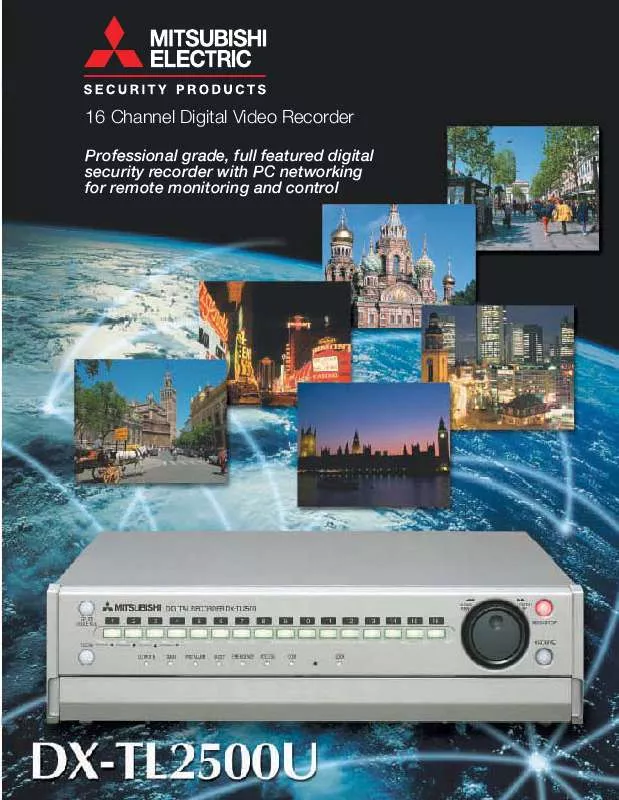Detailed instructions for use are in the User's Guide.
[. . . ] 16 Channel Digital Video Recorder
Professional grade, full featured digital security recorder with PC networking for remote monitoring and control
NETWORK PC SOFTWARE DX-PC25U Alarm Notification ( Resident software )
When the PC receives an alarm or detects a malfunction from the DX-TL2500U, Alarm POP-UP appears on the PC screen.
* Screen shot reprinted with permission from Microsoft Corporation.
Alarm Notification by E-mail
The DX-TL2500U can notify "alarm" or "malfunction" up to 5 e-mail addresses (through SMTP server).
BUILT-IN DUPLEX 16CH MULTIPLEXER
· The monitor screen can be switched between sequential displays including full, quad, 9 or 16 split-screen mode.
RECORDING Recording rate 60 PPS
60 PPS capture rate makes it possible to record 3. 75 PPS for all 16 cameras simultaneously. * Maximum 30 pps/1 channel
Built-in 240GB HDD; total 3 HDDs possible
Full screen mode 4 split screen mode 9 split screen mode 16 split screen mode
· Two multiplexer outputs are offered with the DX-TL2500U While displaying a split screen image to OUTPUT A, another combination split screen can be displayed to OUTPUT B.
Two large capacity 120GB HDDs built in. [. . . ] The partition area can be set from 10% to 90% of HDD capacity.
Image-alteration recognition function
Auto Set-up
Once the unit is powered on, clock set and cameras connected, the unit will automatically detect the cameras connected. By simply selecting a recording period (24 hr, 96 hr, week, month, other), the unit will automatically assign pictures per second and picture grade to all cameras selected.
Password Lock
Three levels of password protection can be set up to limit access to settings and control.
CompactFlashTM slot
· The image data in the digital recorder can be down-loaded to a CompactFlashTM card and then played back by a PC. · The contents such as menu setups can also be recorded in a CompactFlashTM card so the data can be exchanged. Multiple digital recorders can then be used under the same setup conditions, with no need to set the digital recorders from the beginning.
Archive / Copy
Digitally signed images can be exported through SCSI and downloaded to an external CD-R/RW, DVD-RAM, DDS2/3, HDD or ZIP. * CD-R/RW driver model is limited and only for copying.
Built-in Web Server
· · · · Viewing of live images in full and split screen Search and playback Password authentication Multiple user access
Live 5 persons simultaneous Live 4 persons simultaneous and 1 person search / playback
Internet
LAN DX-PC25U Software
Apart from features you get from built in web server from a web browser, the DX-PC25U offers a complete list of remote management tools and control of the DX-TL2500U.
Dome Camera Control
Dome camera control (PTZ) can be managed from a remote PC over the network.
Image File Download
Digitally signed images can be downloaded to a networked PC. Images can also be copied to PC compatible external archiving media such as CD-R / RW, DVD-RAM, DDS2 / 3 or ZIP.
Playback Images From Copy Media by PC Remote Set Up
One user may connect to the unit in a password protected admin mode to access the same menu screen as they appear on the unit. System adjustments can then be made remotely over the network, such as change of recording speed, motion detection set up, timer and much more. DX-PC25U enables playback by PC of images from archive/copy media, CD-R / RW, DVD-RAM, CFC, DDS2/ 3 or ZIP.
DX-TL2500U Remote Front Panel Control
Any of the front button functions of the DX-TL2500U can be controlled remotely over the network.
Password Authentication
Username, password and level accesses can be registered remotely.
DX-TL2500U DIGITAL RECORDER
OUTPUT A
1 2 3 04-10-2003 00:42:00 5 6 10 14 7 11 15 4 8 12 16 3
OUTPUT B
1 2 04-10-2003 00:42:00
The table below shows the approximate recording time when 240GB HDD is built-in. The camera operation setting is set to the same interval for all cameras. D:Days H:Hours
Picture Grade 60 Pictures/sec. 10 Pictures/sec.
External HDD
Camera
16
9 13
4
SUPER 1D 1H 2D 2H 4D 5H 6D 8H 8D 10H 10D 13H 12D 16H 21D 3H 31D 16H 63D 9H 5, 470, 000
HIGH 1D 14H 3D 4H 6D 8H 9D 13H 12D 17H 15D 22H 19D 2H 31D 20H 47D 18H 95D 12H
STANDARD 2D 11H 4D 23H 9D 22H 14D 21H 19D 21H 24D 20H 29D 19H 49D 16H 74D 13H 149D 2H
BASIC 3D 17H 7D 10H 14D 21H 22D 8H 29D 19H 37D 6H 44D 17H 74D 13H 111D 19H 223D 15H
LONG 7D 7H 14D 14H 29D 4H 43D 18H 58D 9H 72D 23H 87D 13H 145D 23H 218D 22H 437D 21H
DX-TL2500U
7. 5 Pictures/sec. 6 Pictures/sec.
LAN 10BaseT
5 Pictures/sec 3 Pictures/sec.
Dome Camera Internet
2 Pictures/sec. 1 Pictures/sec.
··· ···
Number of pictures
8, 250, 000 12, 880, 000 19, 320, 000 37, 830, 000
* 60 pictures/sec recording is only possible with more than one camera. * no Audio recording
Item
Main Recording Medium External Recording Medium
Description
240GB fixed magnetic recording device (HDD) Possible to add 1 more HDD Extended recording HDD: Maximum 2TB×6 lD Backup/Copying: DDS2/3, ZIP, DVD-RAM, CD-R/RW(copying only) CompactFlashû Card slot for copying data NTSC system Wavelet: Sampling 13. 5 MHz Compression unit: Field
Item
Emergency Recording Power Failure Recovery Recording Used Capacity Recording Menu Language Motion Detection Function Timer Adjusting Function Retrieval Multiplexer Function
Description
Emergency input terminal (rear) Auto-re-start of unit after power failure Displays percentage of hard disk space used English, French, Spanish
Color system Signal Compression System Number of Picture Elements Processed Video Terminal
Time adjusting input (rear terminal) Date & Time search, index search, skip search, alarm list search, camera filtering search
Input 16-channel input BNC: 1. 0Vp-p 75 Output 16-channel through output BNC: 1. 0Vp-p 75 (during AC power supply) Output A 1 BNC: 1. 0Vp-p 75, 1 RCA plug S terminal: Y 1. 0Vp-p 75/C 0. 286Vp-p 75 Output B 1 BNC: 1. 0Vp-p 75 I n p u t : 3. 5ø Microphone -67dBs 600 RCA plug -8dbs 50K Output: RCA plug on front and rear -8dBs 1K More than 450 lines (Super and High picture grade) Can be set for each camera with function to estimate recording possible time Recording time: 2sec, 5sec, 10sec, 15sec, 30sec, 45sec, 1min, 2 min, 5min, 10min, 20 min, 30min, 60 min and contact input Can be set from 1 sec. [. . . ] Imaging Products Division 9351 Jeronimo Road · Irvine, CA 92618 888-307-0388 · ipdinfo@mdea. com www. mitsubishi-imaging. com
IP4046-0704-5M-LITDXTL2500-B
Technical Support: Toll Free: 888-307-0309 Email: tsupport@mdea. com
Canada: Mitsubishi Electric Sales Canada Inc. Information Technologies Group Markham, Ontario 905-475-7728 www. MitsubishiElectric. ca [. . . ]