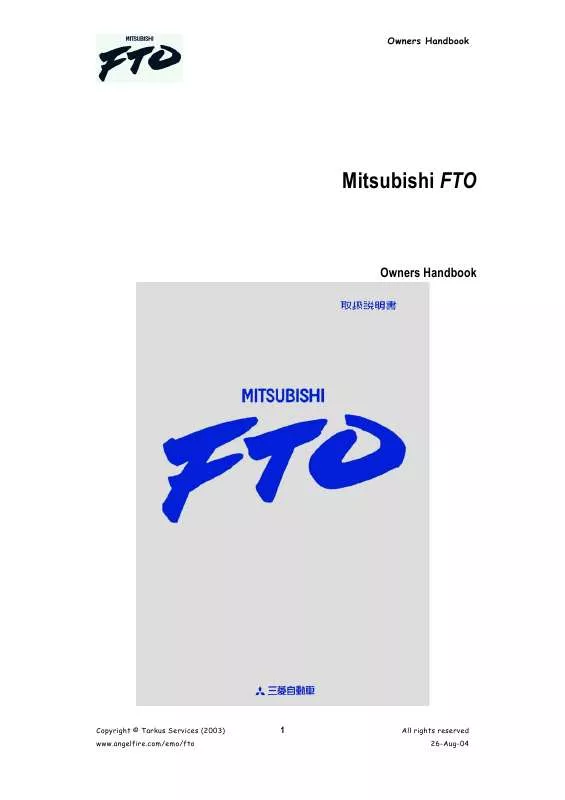User manual MITSUBISHI FTO
Lastmanuals offers a socially driven service of sharing, storing and searching manuals related to use of hardware and software : user guide, owner's manual, quick start guide, technical datasheets... DON'T FORGET : ALWAYS READ THE USER GUIDE BEFORE BUYING !!!
If this document matches the user guide, instructions manual or user manual, feature sets, schematics you are looking for, download it now. Lastmanuals provides you a fast and easy access to the user manual MITSUBISHI FTO. We hope that this MITSUBISHI FTO user guide will be useful to you.
Lastmanuals help download the user guide MITSUBISHI FTO.
Manual abstract: user guide MITSUBISHI FTO
Detailed instructions for use are in the User's Guide.
[. . . ] Owners Handbook
Mitsubishi FTO
Owners Handbook
Copyright © Tarkus Services (2003) www. angelfire. com/emo/fto
1
All rights reserved 26-Aug-04
Owners Handbook
Contents
Contents . . . . . . . . . . . . . . . . . . . . . . . . . . . . . . . . . . . . . . . . . . . . . . . . . . . . . . . . . . . . . . . . . . . . . . . . . . . . . . . . . . . . . . . . . . . . . . . . . . . . . . . . . . . . . . . . . . . . . . . . . . . . . . . . . . . . . . . . 2 Forward . . . . . . . . . . . . . . . . . . . . . . . . . . . . . . . . . . . . . . . . . . . . . . . . . . . . . . . . . . . . . . . . . . . . . . . . . . . . . . . . . . . . . . . . . . . . . . . . . . . . . . . . . . . . . . . . . . . . . . . . . . . . . 5 Acknowledgements . . . . . . . . . . . . . . . . . . . . . . . . . . . . . . . . . . . . . . . . . . . . . . . . . . . . . . . . . . . . . . . . . . . . . . . . . . . . . . . . . . . . . . . . . . . . . . . . . . . . . . . . . . . 5 Disclaimer . . . . . . . . . . . . . . . . . . . . . . . . . . . . . . . . . . . . . . . . . . . . . . . . . . . . . . . . . . . . . . . . . . . . . . . . . . . . . . . . . . . . . . . . . . . . . . . . . . . . . . . . . . . . . . . . . . . . . . . . . [. . . ] But you must learn the techniques related to its use. When the shift lever is in any position other than "P" or "N", the vehicle may creep forward even when the accelerator is not pressed. When stationary, even on level ground, apply the foot brake to prevent the vehicle moving. If the air conditioner is operating the engine will be idling faster than normal and may cause the vehicle movement to be greater.
Copyright © Tarkus Services (2003) www. angelfire. com/emo/fto
12
All rights reserved 26-Aug-04
Owners Handbook
Make sure all children are securely fastened in the seat belts before moving.
Do not allow children to lean out of the open windows.
Make sure children are secure, before moving the vehicle.
Help children when entering or leaving the vehicle.
Always use genuine Mitsubishi spare parts.
SRS Supplemental Restraint System In vehicles fitted with SRS, do not replace the steering wheel with an "after market" wheel. The SRS will NOT work.
Copyright © Tarkus Services (2003) www. angelfire. com/emo/fto
13
All rights reserved 26-Aug-04
Owners Handbook
Opening / closing the vehicle
The key
The key number is located as shown. It is advisable to make a note of the key number.
Page 14
Unlocking the door
To unlock the vehicle with the key, turn it anti-clockwise. To lock the vehicle with the key, turn the key clockwise.
To lock the door without using the key: 1. Push door closed.
Copyright © Tarkus Services (2003) www. angelfire. com/emo/fto
14
All rights reserved 26-Aug-04
Owners Handbook
To lock the door from inside the vehicle, push the door-lock lever forward. If the drivers handle is used, the door will automatically open if previously locked.
Page 15?
Keyless entry
To lock the door with the remote, press the red button. To unlock the door, press the white button, the indicator light will illuminate during both operations.
To change the battery in the remote, remove the small screw and pries open the case carefully. Be careful that you do not damage the seal.
Copyright © Tarkus Services (2003) www. angelfire. com/emo/fto
15
All rights reserved 26-Aug-04
Owners Handbook
Central door locking
When the key is turned in the door lock, both doors will either lock or unlock. This is the same for the remote control.
Copyright © Tarkus Services (2003) www. angelfire. com/emo/fto
16
All rights reserved 26-Aug-04
Owners Handbook
Window operation
Push down the button, to close the window. The driver's window can be opened or closed in one operation. To open pull the switch up to the top and released quickly, to close push the switch forward and release quickly. On the driver's door, are 2 window controls. The left button controls the passenger side window and the right button controls the driver's side window.
On the passenger door is one control. This is for the passenger window only.
On the drivers door is the button to lock the window operation.
To protect the battery try to open / close the windows only when the engine is running.
Copyright © Tarkus Services (2003) www. angelfire. com/emo/fto
17
All rights reserved 26-Aug-04
Owners Handbook
Engine compartment
1. To open the engine compartment, pull the small lever indicated towards you.
2. Under the front of the bonnet, there is a small lever. This will allow the bonnet to lift up.
To secure the bonnet, release the bonnet stay from the front of the engine bay. The end of the stay should be secured in the slot in the bonnet.
The stay should be secured on its clip, before closing the bonnet.
Copyright © Tarkus Services (2003) www. angelfire. com/emo/fto
18
All rights reserved 26-Aug-04
Owners Handbook
Fuel access
To gain access to the fuel filler, lift the small lever located at the right side of the driver's foot-well.
Boot access
Lift lever
Use key Redo photo
Copyright © Tarkus Services (2003) www. angelfire. com/emo/fto
19
All rights reserved 26-Aug-04
Owners Handbook
Sunroof
Power sunroof
Fto-om-20-1a
Fto-20-1b
Manual sunroof
Fto-21-1a
Copyright © Tarkus Services (2003) www. angelfire. com/emo/fto
20
All rights reserved 26-Aug-04
Owners Handbook
Fto-21-1b
Fto-21-1c
Copyright © Tarkus Services (2003) www. angelfire. com/emo/fto
21
All rights reserved 26-Aug-04
Owners Handbook
Driving position
Seat adjustment
Important Always adjust the seat to suit you before driving, making sure: · · · · You can comfortably reach the steering wheel. You can operate the foot controls with ease. [. . . ] 3 Press the * button according to the need. Ever time the button is pressed, the mode changes from ECO * to * to stop; and simultaneous with this, the display indicator changes as well. 53
All rights reserved 26-Aug-04
2.
Note: Note:
Note:
Copyright © Tarkus Services (2003) www. angelfire. com/emo/fto
Owners Handbook
ECO * - Use this mode when humidity is low. The air compressor is operated as required to make energy saving operation. [. . . ]
DISCLAIMER TO DOWNLOAD THE USER GUIDE MITSUBISHI FTO Lastmanuals offers a socially driven service of sharing, storing and searching manuals related to use of hardware and software : user guide, owner's manual, quick start guide, technical datasheets...manual MITSUBISHI FTO