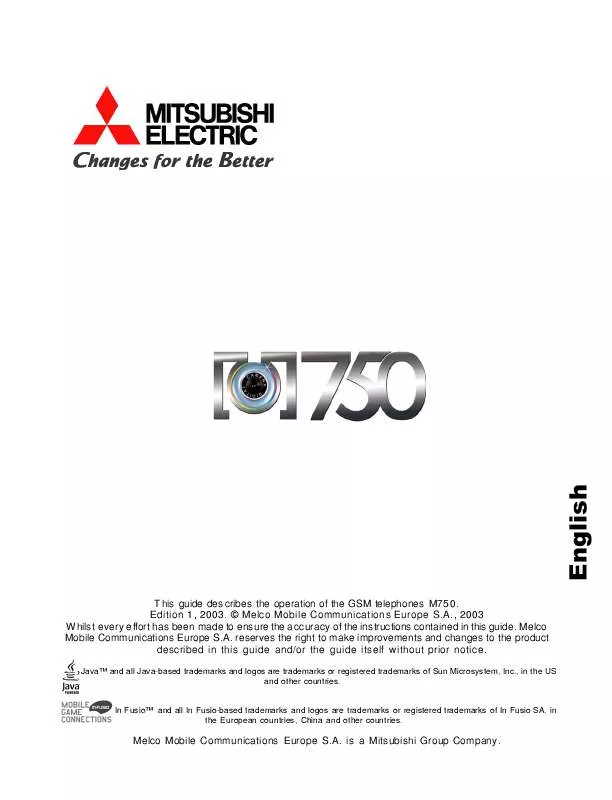User manual MITSUBISHI M750
Lastmanuals offers a socially driven service of sharing, storing and searching manuals related to use of hardware and software : user guide, owner's manual, quick start guide, technical datasheets... DON'T FORGET : ALWAYS READ THE USER GUIDE BEFORE BUYING !!!
If this document matches the user guide, instructions manual or user manual, feature sets, schematics you are looking for, download it now. Lastmanuals provides you a fast and easy access to the user manual MITSUBISHI M750. We hope that this MITSUBISHI M750 user guide will be useful to you.
Lastmanuals help download the user guide MITSUBISHI M750.
Manual abstract: user guide MITSUBISHI M750
Detailed instructions for use are in the User's Guide.
[. . . ] T his guide des cribes the operation of the GSM telephones M750. © Melco Mobile Communications Europe S. A. , 2003 Whils t every effort has been made to ens ure the accuracy of the ins tructions contained in this guide. reserves the right to make improvements and changes to the product described in this guide and/or the guide itself without prior notice.
JavaTM and all Java-based trademarks and logos are trademarks or registered trademarks of Sun Microsystem, Inc. , in the US and other countries.
In FusioTM and all In Fusio-based trademarks and logos are trademarks or registered trademarks of In Fusio SA, in the European countries, China and other countries.
Melco Mobile Communications Europe S. A. is a Mitsubishi Group Company.
English
TABLE OF CONTENTS
PAGE 4 YOUR
M750 4 5 6 7 7
PAGE 7
CLOSED CLAMSHELL ____________________________ OPEN CLAMSHELL _____________________________ PRELIMINARY OPERATIONS _______________________ GETTING STARTED PREPARING THE PHONE FOR OPERATION _____________ BASIC OPERATIONS ____________________________ USING THIS GUIDE INTRODUCTION SAR _______________________________________ DECLARATION OF CONFORMITY ___________________ GENERAL SAFETY _____________________________ VEHICLE SAFETY _____________________________ EMERGENCY CALLS ___________________________ CARE AND MAINTENANCE _______________________ AC/DC ADAPTER CHARGER ______________________ BATTERY USE _______________________________ PC CABLE __________________________________ YOUR RESPONSIBILITY _________________________ SECURITY CODES _____________________________ DISPOSING OF WASTE PACKAGING ________________ TOOLS DIARY _____________________________________ CALCULATOR ________________________________ CURRENCY CONVERTER ________________________ ALARM CLOCK _______________________________ INFRARED PORT ______________________________ USING YOUR MOBILE AS A MODEM ________________ MESSAGES
PAGE 10 PAGE 13
13 14 14 14 15 15 15 15 16 16 16 16 17 20 20 21 21 22
PAGE 17
PAGE 23
READING A RECEIVED SMS MESSAGE ______________ 23 READING STORED SMS MESSAGES ________________ 23 MOVING MESSAGES TO SIM ______________________ 23 FORWARDING MESSAGES _______________________ 24 ACTIVATING OR DEACTIVATING THE MESSAGE RECEPTION ALERT ______________________________________________ 24 PREPARING THE PHONE TO SEND SMS MESSAGES _____ 24 ENTERING TEXT ______________________________ 25 TEXT MODELS _______________________________ 27 EDITING A TEXT MODEL ________________________ 27 SENDING A NEW SMS MESSAGE __________________ 27 SIGNATURE _________________________________ 28 VOICE MAIL _________________________________ 29 OUTBOX AND SIM ARCHIVE EMITTED MESSAGES _______ 29 STATUS REQUEST ____________________________ 30 STORAGE CONSUMPTION _______________________ 30 PAGE 31 MULTIMEDIA MESSAGES READING A RECEIVED MMS MESSAGE ______________ SAVING RECEIVED MULTIMEDIA MESSAGE CONTENT ____ WRITING AND SENDING A MULTIMEDIA MESSAGE ______ FILLING IN THE MULTIMEDIA MESSAGE CARD FIELDS ____ SENDING MESSAGES FROM THE OUTBOX ____________ EDITING MULTIMEDIA MESSAGES FROM THE DRAFTS FOLDER ________________________________ STORAGE CONSUMPTION _______________________
31 32 32 32 36 36 36
2- Table of contents
PAGE 37
E-MAILS READING A RECEIVED E-MAIL _____________________ 37 COMPOSING AN E-MAIL _________________________ 38 SETTINGS ___________________________________ 39 SENDING AN E-MAIL FROM THE OUTBOX _____________ 39 EDITING E-MAILS FROM THE DRAFTS FOLDER _________ 40 STORAGE CONSUMPTION ________________________ 40 CALLS & TIMES CALLS LOG __________________________________ 41 CALL TIMERS ________________________________ 41 CALL COSTS - MANAGEMENT _____________________ 42 RECORDED CALL ______________________________ 43 PHONEBOOK STORING NAMES AND TELEPHONE NUMBERS _________ 44 EDITING A PHONEBOOK OR A SIM NAME CARD _________ 45 VIEWING AND CALLING PHONEBOOK NUMBERS ________ 46 VOICE DIALLING ______________________________ 47 FREE SPACE IN THE PHONEBOOK __________________ 47 CREATING A GROUP OF CARDS ___________________ 47 MY CARD ___________________________________ 48 MY NUMBER(S) DISPLAY ________________________ 48 FIXED DIALLING NUMBERS _______________________ 49 EXPORT ____________________________________ 49 CAMERA MOBILE POSITIONING ___________________________ 50 TAKING A PICTURE ____________________________ 51 ADJUSTING YOUR PICTURE ______________________ 52 STORING/ERASING YOUR PICTURE _________________ 53 SELF TIMER _________________________________ 53 FUN & MEDIA BOX PICTURES ___________________________________ 54 MELODIES ___________________________________ 56 SPEECH NOTES _______________________________ 57 GAMES AND APPLICATIONS ______________________ 57 OTHERS ____________________________________ 59 STORAGE USED ______________________________ 60 CALENDAR NETWORK SERVICES WAPTM STORING THE CONNECTION SETTINGS ______________ 62 STARTING A WAPTM SESSION _____________________ 62 ENDING THE ONLINE CONNECTION _________________ 63 PERSONALISING YOUR CONNECTION SETTINGS ________ 64 ADVANCED SETTINGS ON WAPTM PROFILES __________ 67 SETTINGS TONES _____________________________________ 68 DISPLAY ____________________________________ 69 KEYPAD ____________________________________ 70 PHONE SETTINGS _____________________________ 71 CONNECTION MANAGER _________________________ 73 GSM SERVICES _______________________________ 75 SECURITY FEATURES ___________________________ 78 CERTIFICATES ________________________________ 80 WIM MANAGER _______________________________ 80 APPENDIX GLOSSARY __________________________________ 81 TROUBLE SHOOTING ___________________________ 82 ERROR MESSAGES ____________________________ 83 GUARANTEE _________________________________ 85 INDEX
PAGE 41
PAGE 44
PAGE 50
PAGE 54
PAGE 61 PAGE 61 PAGE 62
PAGE 68
PAGE 81
PAGE 86
3- Table of contents
YOUR M750
CLOSED CLAMSHELL
Side key
Short press: reject a call Long press: start camera preview
Infrared port
External screen Headset connector Camera lens Ringer
ACDC Charger connector PC cable connector
4- Your M750
OPEN CLAMSHELL
Speaker
Internal screen
(Main screen) High quality colour graphic display
Function indication
for left softkey
Access to menu
(works with OK key)
Left softkey
Short press: quick access to Wap Long press: functions list for the softkey
Function indication
for right softkey
Infrared port Right softkey
Short press: quick access to the Messages services Long press: functions list for the softkey
Side key
Long press: start camera preview
Call/Send key
Short press: dial displayed number or name, answer calls or display last dialled Long press: voice recognition
On/Off, End key
Long press: turn the phone On or Off. [. . . ] To get information about the name, resolution, size, date and file protection status. To change the full view mode to a Smaller, Medium and Larger size.
FROM ANOTHER APPLICATION:
The Camera application can be lauched from the Options menu while using other applications on the mobile. According to this application all resolution types may not be available. The camera-reachable applications are the following:
APPLICATIONS AVAILABLE RESOLUTION
Phonebook Settings (main, welcome or goodbye screen) Settings (external screen) Multimedia messages or e-mail
1 2 3 4 5 1 2 3 4 5
portrait. portrait all.
To reach the camera application from the Phonebook:
Press OK. Once in the phone card, select Picture and select When in the picture browser, select Options. Select Camera.
.
To reach the camera application from the Settings menu:
Press OK. Select Display, then Main screen, External screen, Welcome screen or Goodbye screen. Scroll down to My Picture and select Pictures (left soft key). When in the picture browser, select Options. Select Camera.
51- Camera
To reach the camera application from the MMS menu:
1 2 3 4 From the standby display select Message (right softkey or Press OK then select Messages), Select Multimedial messages. When in the pictures browser, select Options. Select Camera.
To reach the camera application from the e-mail menu:
1 2 3 4 5 From the standby display select Message (right softkey or Press OK then select Messages), select e-mail. Scroll down to the attached files and press OK. When in the pictures browser, select Options. Select Camera.
If a call is active, access to the camera is not allowed.
ADJUSTING YOUR PICTURE
You can adjust 4 types of settings before taking a picture: Resolution, Exposure, Brightness and Zoom. All these settings are to be done from the preview screen.
TO SELECT THE PICTURE SIZE:
1 2
Use the left or right arrow keys to select the Large (VGA), Normal or Portrait mode. Press OK to take a picture.
TO SELECT THE EXPOSURE MODE:
These modes allow you to optimize the picture quality according to the context.
1 2 3 Press the up or down arrow key to get to the exposure mode selection. Use the left or right arrow to get to the Standard, Sport (moving subject) or Night (dark context) mode. Press OK to take a picture.
TO SELECT THE BRIGHTNESS MODE:
1 2 3
Press the up or down arrow key to get to the brightness setting mode. Select one of the seven brightness levels. Press OK to take a picture.
TO ADJUST THE ZOOM:
1 2 3
Use the up or down arrow key to get to the zoom mode (the zoom is not available from the Large VGA mode). [. . . ] 68 Conversation . . . . . . . . . . . . . . . . . . . . . . . . 68 Key tones . . . . . . . . . . . . . . . . . . . . . . . . . . . . . 68 Ring . . . . . . . . . . . . . . . . . . . . . . . . . . . . . . . . . . . . . . 68
W
Wap Bango address . . . . . . . . . . . . . . . . . . . . . [. . . ]
DISCLAIMER TO DOWNLOAD THE USER GUIDE MITSUBISHI M750 Lastmanuals offers a socially driven service of sharing, storing and searching manuals related to use of hardware and software : user guide, owner's manual, quick start guide, technical datasheets...manual MITSUBISHI M750