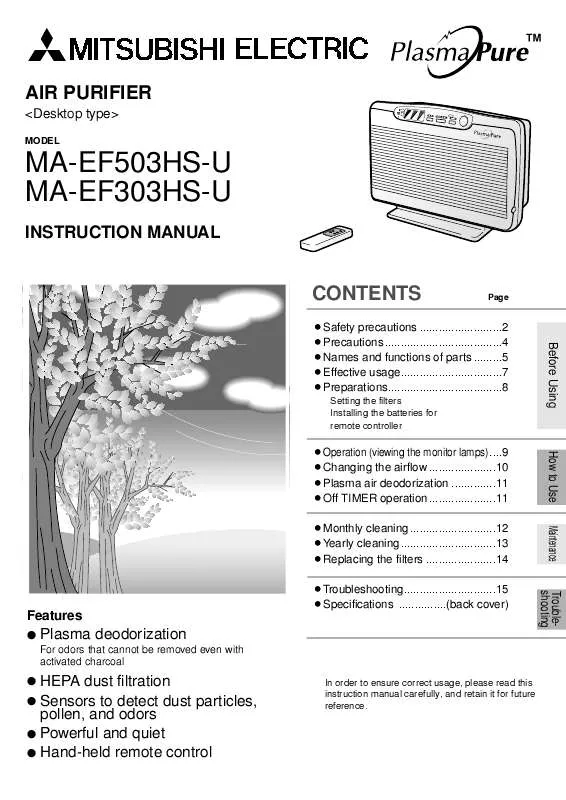Detailed instructions for use are in the User's Guide.
[. . . ] Do not alter the plug in any way.
Periodically remove dust from the power plug with a dry cloth.
AC120V
Electrical shock, short circuit and/or fire may occur as a result.
Dust build-up can cause bad insulation and a fire may occur as a result.
2
CAUTION
Do not allow the unit to intake flammable gases. Do not use where there is accumulation of such flammable gases (factories, hair salons, etc. ).
Gas Gas Gas
Do not install in a location such as a bathroom where the unit may get wet, and avoid places with high humidity.
Do not use in a location where there is lampsmoke, such as from machine oil, etc.
Oil Oil
Explosion and/or fire may occur as a result.
Electrical shock and/or malfunction may occur as a result. If the unit gets wet for some reason, stop operation, remove the power plug and contact your dealer of purchase or Mitsubishi Electric & Electronics USA, Inc. .
Oil
The unit may crack, resulting in electrical shock and/or malfunction.
Safety precautions
Do not insert fingers or foreign objects into the intake grill, the exhaust air port, or any small openings of the unit interior.
Do not wipe with benzene or paint thinner, and do not spray insecticides or deodorizers, etc. , onto the unit.
Do not remove the HEPA filter with the unit laying on its back.
Before Using
Spr ay
Electrical shock, malfunction and/or injury may occur as a result.
Electrical shock, fire and/or cracking may occur as a result.
Dust may enter inside the unit, and fire and/or electrical shock may occur as a result.
Do not use damaged filters, or operate the unit without a filter. Contact your dealer or Mitsubishi Electric for a replacement.
Do not touch the electric poles of the Plasma unit.
Ventilate periodically when using the unit with a heating appliance, etc.
Fire and/or electrical shock may occur as a result.
Injury may occur as a result.
Insufficient ventilation may cause CO intoxication.
Remove the power plug when not using for an extended period of time.
Use the batteries correctly by following the items below.
Insulation may deteriorate, causing short circuit, fire and/or electrical shock as a result.
q Do not use rechargeable batteries. [. . . ] beep beep
s MIN or LOW
When sleeping
s HIGH or MAX
When house cleaning
MIN LOW MED HIGH MAX
q
q
AUTO
You can select from POLLEN GUARD and NORMAL.
Operation switches every time the button is pressed, and the selected operation mode lamp lights. Operation is automatically adjusted to the appropriate airflow volume according to the odor monitor, microdust monitor, and pollen monitor. beep POLLEN GUARD NORMAL
s POLLEN GUARD
q
q
The sensor is set to supersensitive to react to even the slightest traces of pollen. The fan speed is faster than the NORMAL operation for easier intake of large particles such as pollen, etc. The level of air pollution in the room is monitored using the odor and dust sensors, and the appropriate airflow volume is automatically selected. When the air is clean, the fan will stop.
s NORMAL
q
q
q
The unit will return to the previously set mode even after turning the unit off. The unit will return to the previously set mode even when reinserting the power plug or after having a power failure.
10
Plasma air deodorization
The unit uses the odor sensor to monitor the level of air pollution, then automatically activates the Plasma to break up odor ingredients in the air.
Using the remote controller
You can turn the Plasma deodorization function ON or OFF.
ON
POWER
OFF
beeep
q
beep
FAN
AUTO
PLASMA
TIMER
PLASMA
q
Press
q q q
Since the unit operates intermittently during the Plasma deodorization, a hissing noise may be heard, and the unit may also stop at times. If the noise becomes irritating, turn off the feature by pressing the PLASMA button on the remote control. When the Plasma deodorization lamp is blinking, turn the unit off, and clean the Plasma unit. 13
Each time you press this button, the Plasma unit turns ON or OFF. The unit will return to the previously set operation mode when power is interrupted.
To operate from the main unit, you can turn the Plasma deodorization ON or OFF using the following procedure: q When the power is turned on, press and hold the AUTO button, and press the POWER switch. Changing the airflow How to Use Plasma air deodorization/Off timer operation
Off TIMER operation
On the main unit
You can set the unit so that it turns off after running for a preset time. (1, 2, 4 hours)
Using the remote controller
You can also use the remote controller to set/deactivate the off TIMER. The operation is the same as on the main unit.
HOUR
MIN LOW MED HIGH MAX
POLLEN GUARD NORMAL
POWER
TIMER FAN AUTO ON/OFF
POWER
TIMER
AUTO
FAN
Press
q
PLASMA
TIMER
The remaining operation time can be changed.
TIMER
Press
beeep Continuous Operation (Lamp off)
q q
beep beep beep
HOUR
The selected Off TIMER lamp lights. The Off TIMER lamp will display the remaining operation time and will switch as time passes.
11
WARNING
Maintenance
Before cleaning the unit, turn off the power and remove the power plug. Electrical shock and/or injury may occur as a result.
Monthly Yearly
Cleaning Sensors, the HEPA filter, and main unit Cleaning the Plasma unit Replacing the filters
14
Monthly cleaning
For the best performance from your unit, clean approximately once a month.
Cleaning the sensors
Odor sensor (control panel)
Remove dust using the nozzle of a vacuum cleaner.
Cleaning the HEPA filter
1
Press the grill release buttons on each side, and remove the intake grill.
Both sides
2
Remove surrounding dust using the nozzle brush of a vacuum cleaner.
Remove the HEPA filter and clean.
Using the soft nozzle brush of a vacuum cleaner,
Dust sensor surroundings
Cleaning the main unit
Intake grill
Remove dust using a nozzle brush of a vacuum cleaner.
remove dust by taking care not to tear the HEPA filter surface.
Do not wash. The filter cannot be reused if washed or after becoming wet.
3
Replace the HEPA filter.
8
of ion ectirflow Dir a
For stubborn dirt, remove the intake grill, and wash with a soft sponge. Thoroughly dry before replacing.
Main unit
Dry-wipe with a soft cloth. For stubborn dirt, wipe with a cloth dampened with water.
4
Replace the HEPA filter with the logo facing you and arrows pointing away from you.
Replace the intake grill.
Hook the five tabs on the upper side of the intake grill, and press in the lower side until the release buttons snap securely.
12
WARNING
Before cleaning the unit, turn off the power and remove the power plug. Electrical shock and/or injury may occur as a result.
Yearly cleaning
Clean at least once a year. Clean the Plasma unit if the Plasma deodorization lamp flashes.
Cleaning the dust sensor
Cleaning the Plasma unit
the on 1 Pressside;grill release buttonsgrill, each remove the intake and then remove the HEPA filter.
1 Remove the cover by depressing the cover spring.
2
Left side of main unit
Remove the Plasma unit.
8
Hold the spring clips, and remove one side at a time. Pull the Plasma unit towards you to remove. [. . . ] During the Plasma deodorization, you may hear a small hissing noise or notice an ozone smell. (The level of noise and degree of the smell of ozone will vary depending on the environment. The generated ozone is of low concentration and is harmless to the body. ) Is the room too large?Use the unit within the range of the applicable floor area. [. . . ]