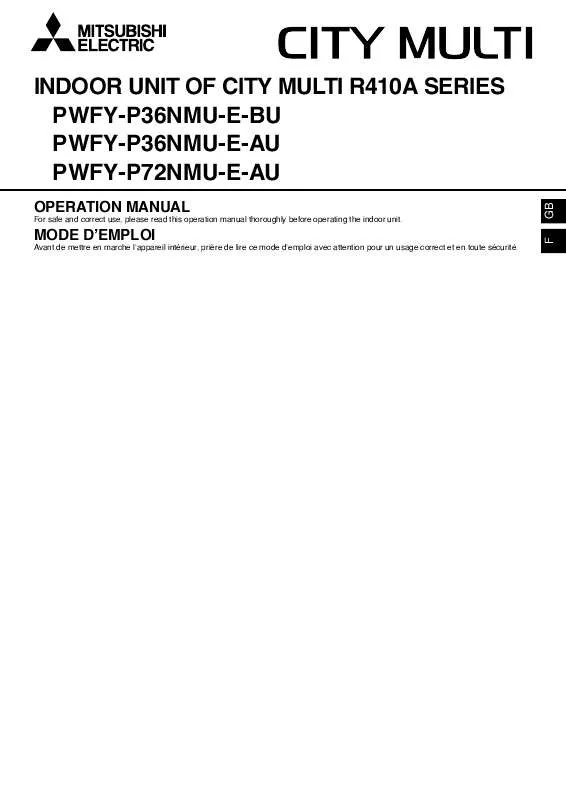Detailed instructions for use are in the User's Guide.
[. . . ] This ensures that visual contents are displayed free of artefacts, thus producing a pin-sharp image right up to the edges.
Vast images over 6 metres wide.
With Mitsubishi Electric's 7000 series, venue walls are transformed into a stage, while presentations develop a magical power of persuasion. The secret behind visual excellence is as old as photography itself -- a perfectly balanced light output. [. . . ] Experience ground-breaking projections with the 7000 series from Mitsubishi Electric.
Bright, sharp visual communication.
Experience state-of-the-art projection technology. Rely on extensive life cycles and superior quality.
Optimised image sharpness: Super Resolution The capacity to project excellent image material to optimum advantage is assured with 7000 series projectors. Each device in the series offers much more than this, however. The Mitsubishi Electric image optimisation algorithm enables the 7000 series to analyse image data to produce pin-sharp images, resulting in projections which are vastly superior in quality compared to the original, even for less-than-perfect image material.
Consistently beautiful images With the 7000 series, you have at your disposal projectors which offer unrivalled long life cycles: 4000 hours . A long lamp service life guarantees trouble-free, long-term use.
1
A whole range of possibilities: versatile installation Making your presentation on columns or uneven surfaces does not pose a problem for the 7000 series, since it can effortlessly handle all imaginable projection surfaces or shapes superbly. Lens shift Lens shift offers flexibility for your projector installation location. 1920 × 1200 pixels), sync on green available 640 × 400 to 1920 × 1200, sync on green available
Front projection 80
Front projection, ceiling mount
NTSC/NTSC 4. 43, PAL (including PAL-M, N), SECAM, PAL-60, comp. video: 480i/p (525i/p), 576i/p (625i/p), 720p (750p 50/60Hz), 1080i/p (1125i/p 50/60Hz); SCART: RGB + 1V-sync, D-sub only, 15-pin terminal Digital Keystone Correction (±40° V, ±25° H), Geometric Correction, Super Resolution (4:2:2 video signal processing), Color Enhancer, PJLink, Projector View, AMX/Creston-Compatibility, Visual PA, Lens Shift, Picture-in-Picture*3, Split-Screen*1*2, Programmable Start Screen, sRGB Mode, Video-Line Doubler (2:3/2:2 pull-down), 3D Y/C Digital Comb Filter and 3D Noise Reduction, Password Lock, Easy Lamp Access, 360° Projection, Instant Shut Down, Roll-up Filter RGB: 1x 5 BNC or components: 1x D-sub, 15-pin, 1x DVI-D (with HDCP); PC Audio: 3x stereo mini-jack (Ø 3. 5 mm); Video: 1x BNC, 1x S-Video, 4-pin, 1x HDMI (version: 1. 3); Video Audio: 2x RCA (L, R) RGB: 1x D-sub, 15-pin; Audio: 1x stereo mini-jack (Ø 3. 5 mm). LAN (RJ-45), RS-232C (D-sub, 9-pin), 1x Wired Remote IN (stereo mini-jack, Ø 3, 5 mm), 1x Wired Remote OUT (stereo mini-jack, Ø 3. 5 mm) Projector fully control, Wired remote control (length: 100 m) 481 × 179 × 418 mm (excluding protrusions) 10. 5 kg Max. 560 W, less than 0. 3 Watt Standby AC 100240 V, 50/60 Hz Cable Set, Remote Control (incl. batteries), Terminal Cover, Multilingual User Manual (CD-ROM), Quick Start Guide, Safety Manual Optional Lamp (VLT-XL7000LP), Interchangeable Lenses (OL-XL7100SZ / OL-XL7100LZ / OL-XL7100TZ / OL-XL7100FR)
418 503
118
B1 H2
B
B1 H1 Centre of lens
B1
B
B1 Centre of lens Input Terminals Output Terminals Communication Terminals Remote Control L Dimensions (W x H x D) Weight Maximum projection area Power Consumption Power Supply Supplied Accessories
265
H
H0
H1
L L
H2 Maximum projection area L
146
481
181. 3 5-M6x10
5
H
H0
35. 7
88
166 179
Optional Accessories *1 UL7400U *2 WL7200U *3 PWFY-P36NMU-E-AU
13
1
Depending on the operating environment and application. This is an average value given by the manufacturer based on ideal conditions. [. . . ] This is an average value given by the manufacturer based on ideal conditions. The right to make technical changes is reserved; no liability is accepted for printing or other errors.
Eco Changes is the Mitsubishi Electric Group's environmental statement, and expresses the Group's stance on environmental management. [. . . ]