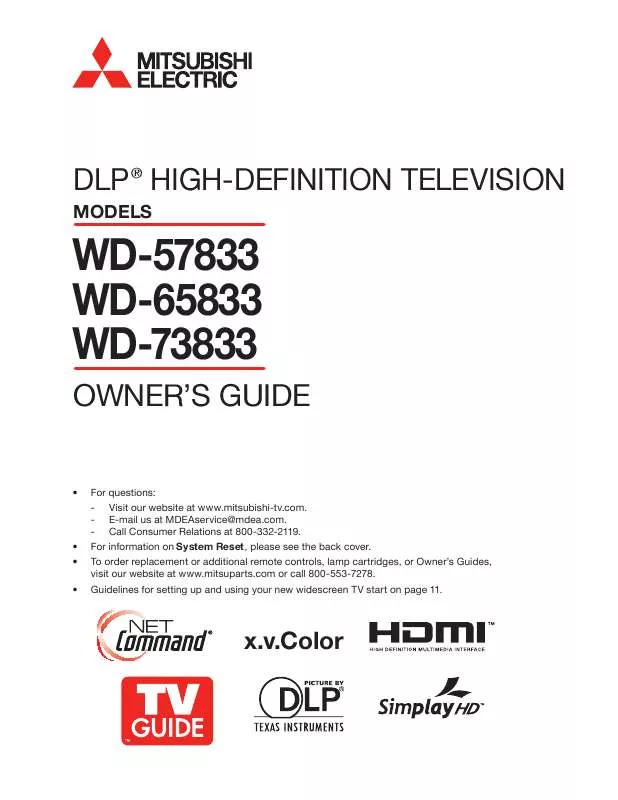Detailed instructions for use are in the User's Guide.
[. . . ] DLP ® HIGH-DEFINITION TELEVISION
MODELS
WD-57833 WD-65833 WD-73833
OWNER'S GUIDE
· Forquestions: - Visitourwebsiteatwww. mitsubishi-tv. com. ForinformationonSystem Reset, pleaseseethebackcover. Toorderreplacementoradditionalremotecontrols, lampcartridges, orOwner'sGuides, visitourwebsiteatwww. mitsuparts. comorcall800-553-7278. GuidelinesforsettingupandusingyournewwidescreenTVstartonpage11.
· · ·
x. v. Color
For Your Records Recordthemodelnumber, serialnumber, and purchasedateofyourTV. Themodelandserial numbersareonthebackoftheTV. Refertothis pagewhenrequestingassistancewiththeTV. [. . . ] Note:IfusingManual, eachtimethetimechangeoccurs, youmustopenthis menuandsettheTV'sclockaheadorback. SelecteitherAppliesorIgnoreforDaylightSavingsTime. Afterexitingthemenus, tunetheTVtoastationcarryingXDSdata, typically aPBSstation. Note: · WiththeAutosetting, theTV'sclockadjustsautomaticallytodaylightsavingstime. · TheTV'sclockwillberesetifyoutunetoachannelsendingincorrecttime data. Topreventunwantedclockresets, firstusetheAutomethodtoset theclockfromachannelsendingthecorrecttime, thenchangethemethod toManual. Withthehourhighlighted, press repeatedlytochangethehourandthe AM/PMindicator. Pressandholdtochangethehourdisplayquickly. Withtheminuteshighlighted, press tochangetheminutes. Pressand holdtochangetheminutesdisplayquickly. Withtheyearhighlighted, press Eastern, Central, Mountain, Pacific, etc. Applies Ignore toselect. Press ENTERtoset. toselectthecurrentyear.
Date (Manual optiononly) Time Zone
RequiredforboththeManualandAutomethods.
Daylight Savings Time
RequiredforboththeManualandAutomethods. Select theoptionforyourarea.
5. TV Menu Settings
47
Setup Menu, continued
Timer UsetheTimertosetatimefortheTVtoturnonautomatically. Usethismenutosetaday, time, input, and channelfortheTimer. IftheTVisalreadyonatthe requestedtime, theTVwillautomaticallytunetothe designatedchannel. · · · TheTVclockmustbesetbeforeyoucanusethe Timerfeature. WhentheTimerturnsontheTV, pressanykeyon theremotecontroltokeepiton. Otherwise, theTV willturnoffafterfiveminutes. TheTIMERindicatorslowlyflashesgreenwhentheTV isofftoindicatetheTVTimerhasbeenset. Setup Menu Options Timer Timer Day On, Off Daily, Mon-Fri, (every) Sunday, (every) Monday, (every) Tuesday, etc. SelectthedayordaysoftheweekfortheTimertoturnontheTV. TosetthetimefortheTVtocomeon: repeatedlytochangethehourandtheAM/ 1. Withthehourhighlighted, press PM indicator. Pressandholdtochangethehourdisplayquickly. Press tochangetheminutes. Pressandholdtochangetheminutesdisplayquickly. SelecttheinputyouwantdisplayedwhentheTVcomeson. Choosefromthedefined andenabledinputsthatappearintheInput Selectionmenu. Iftheinputisanantenna(ANT 1, ANT 2), press repeatedlyorpressandholdto scrollquicklythroughtheavailablechannelnumbers.
Setup menu, Timer options
Time
Input
Channel
48
5. TV Menu Settings
Setup Menu, continued
Energy TheEnergyoptionsgiveyouwaystoreduceTVpower consumption.
Setup menu, Energy options Setup Menu Options Energy Mode Energy Fast Power On Low Power UsetheEnergyModeoptiontoselectthelevelofpowerconsumptionwhiletheTVisturnedoff. [. . . ] Parts. Thelenticular(i. e. frontpicture)screeniswarrantedagainstdefectsinmaterialsandworkmanshipfora periodofthirty(30)daysfromthedateoftheoriginalpurchaseatretail. Thelampandallotherparts(exceptanysoftwareincorporatedintothistelevision)arewarrantedforaperiodofone(1)yearfromthedateoftheoriginalpurchase atretail. Wewillrepairorreplace, atouroption, anydefectivepartwithoutchargeforthepart. Partsusedforreplacementmaybereplacedwiththoseoflikekindandqualityandmaybeneworremanufactured. Partsusedforreplacementarewarrantedfortheremainderoftheoriginalwarrantyperiod. Embedded Software. MDEAwarrantsthatallsoftwareincorporatedintothistelevisionset(the"EmbeddedSoftware")willperforminaccordancewiththefunctionaldescriptionofEmbeddedSoftwareinallmaterialrespects, but MDEAdoesnotwarrantthattheEmbeddedSoftwareiserror-free. MDEAalsodoesnotwarrantthattheEmbedded SoftwarewillbecompatibleunderIEEE1394AV/CandHAVisoftwarestandardswithproductsproducedbyanyother manufacturer. Thelimitedwarrantycontainedinthissectionshallcontinueforaperiodofone(1)yearfromthedate oftheoriginalpurchaseatretail. If, afterpromptnoticewithinthewarrantyperiod, MDEAdeterminesthattheEmbeddedSoftwarehasfailedtoperforminaccordancewithsuchfunctionaldescriptioninallmaterialrespectsandifsuch failureisnotduetoaccident, misuse, modificationormisapplicationoftheEmbeddedSoftware, thenMDEAshall modifyorreplacethenonconformingEmbeddedSoftwareatnochargetoyou, whichatMDEA'ssolediscretionmay befulfilledbymeansofmodificationorreplacementsoftwarecontainedonareplacementmemorycardforCustomer installation. TheforegoingshallbeMDEA'ssoleobligationtoyouunderthislimitedwarranty. Allrightsunderthis limitedwarrantyontheEmbeddedSoftwarealsosubjecttoyouracceptanceofandcompliancewiththetermsofthe SoftwareLicenseAgreementapplicabletothistelevision, andthislimitedwarrantyontheEmbeddedSoftwareshall benullandvoidiftheEmbeddedSoftwareismodifiedorchangedinanymannerexceptasspecificallyauthorizedby MDEA. Labor. Forthirty(30)daysaftertheoriginalpurchaseatretail, wewillrepairorreplace, atouroption, thelenticularscreenifitprovesdefective. Forcertainitemsthataredesignedtobereplacedbytheconsumer, including(but notlimitedto)someEmbeddedSoftware, theconsumerissolelyresponsibleforanyreplacementlabor. Forallother parts, wewillprovidethelaborforawarrantyrepairbyanauthorizedMITSUBISHIservicecenterwithoutchargefor one(1)yearfromtheoriginaldateofpurchaseatretail. Notice. Toobtainwarrantyservice, youmustnotifyanauthorizedMITSUBISHIservicecenterofanydefectwithin theapplicablewarrantytimeperiod. [. . . ]