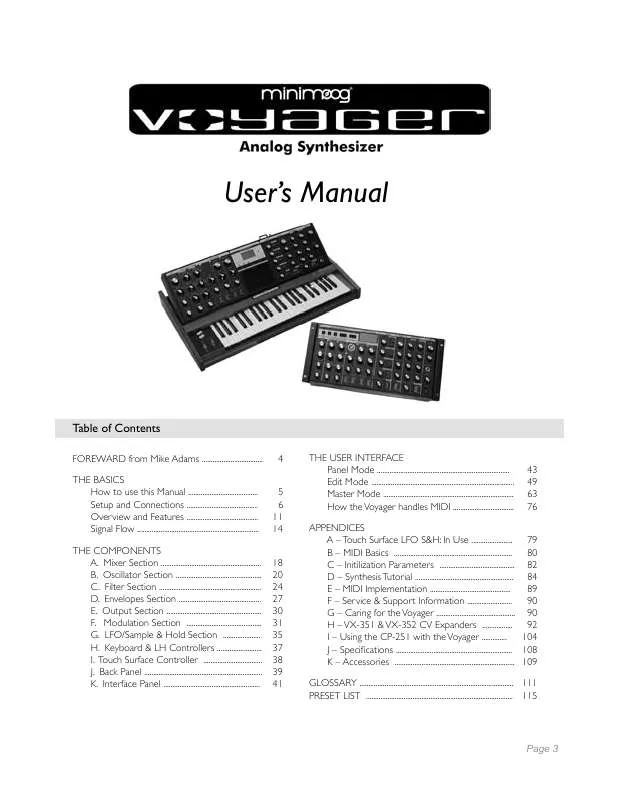Detailed instructions for use are in the User's Guide.
[. . . ] User's Manual
Table of Contents
FOREWARD from Mike Adams . . . . . . . . . . . . . . . . . . . . . . . . . . . . . . . . . . THE BASICS How to use this Manual . . . . . . . . . . . . . . . . . . . . . . . . . . . . . . . . . . . . . . . Setup and Connections . . . . . . . . . . . . . . . . . . . . . . . . . . . . . . . . . . . . . . . . Overview and Features . . . . . . . . . . . . . . . . . . . . . . . . . . . . . . . . . . . . . . . . [. . . ] Voyager keyboard editions have 20 Master Mode functions that span five pages, while the RME has a slightly different set of 16 Master Mode functions that span four pages as shown.
Voyager RME
Voyager Keyboard
In addition to selecting Master Mode, pressing the MASTER button on Voyager Keyboard editions will silence the Voyager and send an `All Notes Off' command over MIDI. This acts like a MIDI Panic Button that can be used to shut off a stuck note on the Voyager or any connected equipment. On the RME, you have the option of having the MASTER button function as a Panic Button (Panel Mode menu 3. 2 - `Panic Button'). Page 63
Voyager User's Manual - MASTER Mode
Here are the Master Mode functions: MIDI RUN STATUS The MIDI RUN STATUS (MIDI Running Status) function is used to reduce the MIDI data sent when a number of MIDI messages with the same Status Byte are sent. When enabled, the Running Status function eliminates the Status Byte. Some MIDI devices can handle MIDI Running Status and some can't, so you have an option of turning this on (`YES') or off (`NO'). To change the setting, use the CURSOR to highlight the desired choice and press ENTER. (Keyboard editions only) The MIDI LOCAL CONTROL menu provides Local ON/OFF control of seven Voyager functions: Pitch Bend Wheel (PBwhl), Mod Wheel (Modwhl), Aftertouch (Press), Panel Knobs (Pots), Panel Switches (Swtch), and Touch Surface (T. S. ). An eighth selection (All), allows you to switch the Local control of all seven functions at once. To change the status of any Voyager control function, use the CURSOR to make a selection and press the +1/-1 buttons to select ON/OFF. When all changes have been made, press ENTER to enter the changes. To escape at any time without changes, press MASTER. When Local Control of any interface is switched OFF, the Voyager will display a `Local Controls' message upon power-up, showing the status of all controls. To dismiss the message, press any button.
When Local Control of Pots or Switches is set to OFF, and the Voyager is set to display parameter values, the LCD will display a `LOCAL OFF' message when you adjust those controls. For example, if Local Control of Pots has been switched OFF and you then adjust the Mod Wheel Buss AMOUNT control (or any other Pot), the Voyager's LCD will include a `LOCAL OFF' message on the bottom line of the display as shown.
Page 64
Voyager User's Manual - MASTER Mode
MIDI MERGE FUNC. When enabled (`YES'), the MIDI Merge function passes incoming MIDI Note ON and Note OFF messages from the Voyager's MIDI In jack to the MIDI Out jack. When this function is disabled (`NO'), only MIDI events created by the instrument appear at the MIDI Out. To change the setting, use the CURSOR to highlight the desired choice and press ENTER. CHANGE The MIDI PRG CHANGE (MIDI Program Change) function enables or disables the Voyager's reception of MIDI program changes. When enabled (`YES'), incoming MIDI Program Change messages will change the Voyager's presets. When this is disabled (`NO'), only the +/- 1 panel buttons change the Voyager's presets. To change the setting, use the CURSOR to highlight the desired choice and press ENTER.
When the MIDI Program Change function is enabled, the Voyager will accept both MIDI Program Change and MIDI Bank Select messages. [. . . ] As you listen to the presets, remember to check out the Mod Wheel, Touch Surface and Aftertouch for additional performance control.
Credits: Bank A (designed for the Voyager Select Series) Contributors: Mike Krewitsky, Roger O'Donnel, Ben Wilson, and Moog Music Bank B (designed for the Voyager Rack Mount Edition) Contributors: Nigel Hopkins, Brian Kehew, Will Alexander and Moog Music Bank C (designed for the Voyager Electric Blue Edition) Contributors: Bernie Worrell, Drew Newmann, Steve Dunnington and Amos Gaynes Bank D (designed for the Voyager Anniversary Edition) Contributors: Aron Magner, Chad Hugo, Darrell Diaz, Frank Lucas, Fred Wreck, Gabrial McNair, Geoffrey Keezer, Herbie Hancock, Khari Simmons, James Lumb, Jamie Muhoberac, Joseph Rivers, Neil Palmer, Printz Board, Randy Cantor, Rick Wakeman, Brian Kehew, Mark Kline and Steve Dunnington Bank E 128 presets created exclusively by Zon Vern Pyles Bank F 128 presets created exclusively by Thomas Wolf Bank G (designed for the Signature Series Edition) Contributors: Brian Kehew and Moog Music
Page 115
Speaker Danger Bass Simply Smooth Mod Wheel Dive Bomb Climb Squeaky Bells Subtle 5ths Just the Sub Velocity Growl Filtroid Damage Black Market Chinease Yammerer Fat Drums In The Net 4ths Synth Nige Classic Bass Seq. w/ Mod Wheel Ring Oboe&Bassoon Bass Sweep + Grungy Wheel Sci-Fi Honky-Tonk Can U Solo Tiny Touch Sweet but Weird Endless Moog Queen of Chi Old Castle Citadel Bass HPcompressedClav Mod Wheel Theremin Hard Attack Talk 2 Me Guitar Grits and Eggs Bass Jan 7 Days Diet of Worms Wonder Mini Dr Who Bass Rob Progs Out Get The Funk Horror Intro Metallic Percussion Mini Prog Lead Pedal Power Good old Faithful Bowed Shifter 4ever Return Significant Sonics Rose Lead Bell Drops Tony Moog Velocity Felicity Mod Lead Oscillator Mayhem Square Lead In Yer Face Bright Plucky Lead My Brass Bed FM 5ths Boogie Bass Threw a Party L'i'l 5th Wheel Echo Snappy I'm Large Trick of the Tail Nasty Drums Big Detuned Bass Tweezy Grunge Glide Lead Stringy Bernie Down Da House Warm Wow Bass Electro Marimba Mellowness Rude Sync Lead Submarine Landscape Any Color Lead The Way We Feel Bernie's #01Woo~man Outer Limits Clav Squelcher Man Child Lead Destructo Drum Organ Transplant Sci-fi Wiggler Glass Backwards Lead Runner Snappy Bass w/Sub Waveform Dance Trumpet Mod Wheel Pedal Steel Nukular Canine Mod Wheel Whistler Space Bell Drum Cars Intro (Mod Wheel) Grinder Lead Strange Bass Purple Jude Deep Space Tones Squeaker Lead Bow Wow Bass Mellow and Horn-like One Pole Bass Old Movie Fat PWM Bass Mod Wheel Buzz Saw Plucked Whistler Rubbery Keys Square Glider Alien Insects Mongo Res Lead Ripper Bass Duke it Out Lead wooOOOOooow Eccentric Orbit Sawtooth Lead Kalimboid Crinkly lead Kick Factory (wheel up) Lectrafunk Bass Slow and Shifty Bloom Bass Dynamic Buzz Vocal Pulse Mod Pipes & wheels Impact Bass Mumbler Lead A Drone Our Daily Lead Instability RUNNING BASS BIG SEQUENCE BASS CLASSIC BASS BRAIN SALAD BASS RUBBER BAND BASS CHAMELEON BASS FINGER BASS XBASS STABNAMMIT FAT FILTER WRECK*BASS METAL STRINGBASS DOPE BASS CATHERINE OF ARAGON ROGER 0 RIP HELLA BASS RUB-A-DUB BASS NEW WAVE BASS CHEEGLE SYNC SKYCHURCH BASS ESC DARK VOICE BASS BASS JONES 1996 CLAV BASS BROKE LOW BASS BURNS FOR BASS ALL NIGHT BASS ACIDIC BASS FUNKY BASS TUBE BASS TIGHT BASS SYNCROWL CUTIE PIE BASS SMOOTH BITE SLOW SWEEP BASS SQUARE FACE BASS AQUATARK LEAD HELLO LEAD DOG JAZZBO FLUTE DIG-DUG HEALTHY LEAD DONIMATRIX FIFTH SYNC LEAD DPG*LEAD WHAM BAMM. . . OLD MINI SCIENCE MOSHI MOSHI ELO SWEEP TRILOGIC CELLOGY DR. MADNESS CALLN OUTNAMZ CHORUSED LEAD COME BACK LEAD KEEZER LEAD TIGERMOUNT PSYCHEDELIC FICTION REPEATER FREDWRECK BAZ ZAZA'S MATH TRIUMVIRATE GAMES W/O FRONTIERS I'm Ba-aack!!Chiffy Lead Brassy Lead Robo Vox Growing Lead X-tra low Bass Mellow Hammer Hollow Bass Brain Salad Buzz Gurglet Cycler mod (wheel up) Wetness (wheel up) Animated (wheel up) He was lucky Tympanic membrane Kinda saxy Analog Daze Heartbeat Electric Room Monica Wheel Bass Vowel Bass (wheel up) Slippery Lead Classic Ripper Toad Bass Velocity Bass Velowave Bass Funny Vox Minor Glider Prog Lead Forever Lead Here it comes Panning Throbber Zappy Bass Classic Sweeper Touchpad sync First Love Clearly fuzzy Fond Memories Flyin' fingers Worms of funk Tremowah Bass Welcoming machine Touchpad horn Still fun (wheel up) Subfood Bass Firm bottom Lunar News (wheel up) Seafoam (wheel up) Wheel talker Living Bass Pucker up Lil' delay Utopian Lead Bouncer (wheel up) Stereo Zaps In the pocket Going Baroque Flutey Relaxed Bass Mystery metal "B" drone jam No knives please Topographic melodies CLASSIC MINI HAMMER'S PULSE GEORGE'S NARROW PULSE SOFT MINI STEVE'S WINWOOD JOE'S 2600 T. [. . . ]