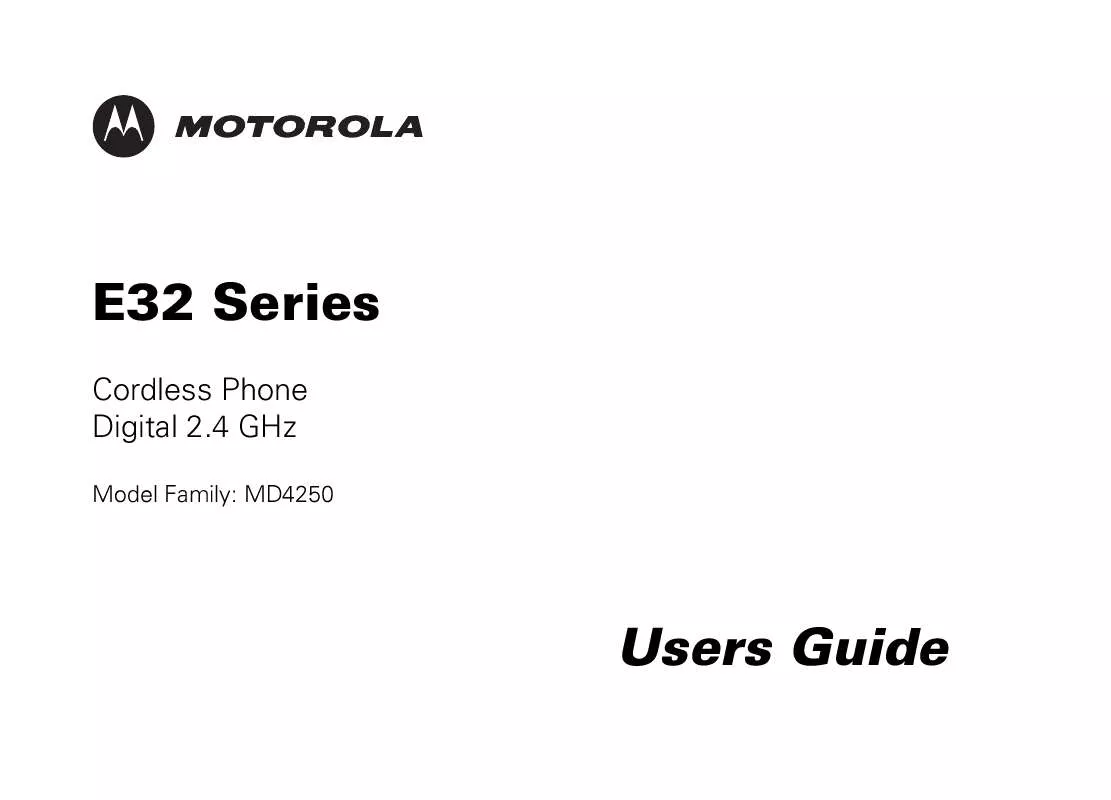User manual MOTOROLA E34 DIGITAL CORDLESS PHONE-MD4250
Lastmanuals offers a socially driven service of sharing, storing and searching manuals related to use of hardware and software : user guide, owner's manual, quick start guide, technical datasheets... DON'T FORGET : ALWAYS READ THE USER GUIDE BEFORE BUYING !!!
If this document matches the user guide, instructions manual or user manual, feature sets, schematics you are looking for, download it now. Lastmanuals provides you a fast and easy access to the user manual MOTOROLA E34 DIGITAL CORDLESS PHONE-MD4250. We hope that this MOTOROLA E34 DIGITAL CORDLESS PHONE-MD4250 user guide will be useful to you.
Lastmanuals help download the user guide MOTOROLA E34 DIGITAL CORDLESS PHONE-MD4250.
Manual abstract: user guide MOTOROLA E34 DIGITAL CORDLESS PHONE-MD4250
Detailed instructions for use are in the User's Guide.
[. . . ] E32 Series
Cordless Phone Digital 2. 4 GHz
Model Family: MD4250
Users Guide
For a copy of a large-print version of this guide, or for product-related questions, please visit us online:
www. motorola. com/cordless
Or contact us at:
1-800-353-2729 U. S. A. 1-800-461-4575 Canada 1-888-390-6456 TTY (Text Telephone)
Copyright © 2006 Motorola, Inc. No part of this publication may be reproduced in any form or by any means or used to make any derivative work (such as translation, transformation, or adaptation) without written permission from Motorola, Inc. Motorola reserves the right to revise this publication and to make changes in content from time to time without obligation on the part of Motorola to provide notification of such revision or change. [. . . ] Be sure to place the handset in its base when not in use to insure maximum daily performance. If your handset displays a LOW BATTERY message, or the handset appears completely inactive (i. e. , the LCD is blank and does not activate when you press the keys), charge the handset. NOTE: When in LOW BATTERY mode, the keypad sounds, backlighting, and speakerphone features will not work. The features are fully functional after you recharge the battery.
11 11
Basic Operations
Handset Indicators
MD4250 User Guide
Indicator
Mute ON NEW LOW BATTERY
Description
Turns on when the microphone is muted Turns on when a new call is received and added to the call log Handset battery is low and should be charged Turns on when the ringer is muted
Base Unit LEDs
LED
in use/voice mail Charge/page
Description
On when the phone is off-hook or when an extension phone is offhook. Flashes when there is new phone company voice mail On when the handset is charging in the base. Flashes when the base is paging registered handsets.
12 12
Making a Call
Press TALK on the handset or the v key to use the speakerphone feature. When you hear the dial tone, dial the number.
MD4250 User Guide
-OREnter the phone number, and then press TALK or v. The phone number appears on the display before it is dialed. Press CANCEL to delete the entire number.
Answering Calls
Press TALK, or v. If you subscribe to call waiting: Press FLASH to answer the second call. Press FLASH again to return to the first call.
Ending a Call
You can end a call by pressing TALK, CANCEL, or placing the handset in the base unit.
13 13
Speakerphone Operation
Your handset has a built-in speakerphone. This feature allows you to have hands-free conversations. To switch between the speakerphone and the handset, press the v key.
MD4250 User Guide
Adjust the Handset Volume
keys on the left side of While you are on a call, press the VOL the handset to adjust the listening volume to a comfortable level. The volume level appears on the display.
Volume up Volume down
AM PM NEW CALL # REPT MEM #
Redial Function
1. Use the scroll keys to view the last three numbers dialed. Press TALK or v to dial the desired number. Press the CANCEL key to exit the redial review list without dialing a number.
Mute Function
NOTE: The mute feature is only available during a call. Press MUTE/DELETE again to return to normal two-way conversation.
14 14
Locate a Misplaced Handset
From the base unit, press the PAGE key to locate lost handsets. The handsets will beep and Paging From BASE appears on the display.
MD4250 User Guide
To end the page, press TALK or v on the handset, or press PAGE again on the base unit. NOTE: Pressing CANCEL on a handset stops the paging for that handset only.
15 15
Customizing Your Handset
Changing Your Language Setting
MD4250 User Guide
1. Press 1 for ENGLISH (Eng), 2 for FRENCH (Fra), or 3 for SPANISH (Esp). Press CANCEL to return to the standby screen.
NOTE: If you accidentally change the language option, follow the steps below: 1. [. . . ] Only batteries whose fully charged capacity falls below 80% of their rated capacity and batteries that leak are covered by this limited warranty.
MD4250 User Guide
29 29
MD4250 User Guide
30 30
Abuse & Misuse. Defects or damage that result from: (a) improper operation, storage, misuse or abuse, accident or neglect, such as physical damage (cracks, scratches, etc. ) to the surface of the product resulting from misuse; (b) contact with liquid, water, rain, extreme humidity or heavy perspiration, sand, dirt or the like, extreme heat, or food; (c) use of the Products or Accessories for commercial purposes or subjecting the Product or Accessory to abnormal usage or conditions; or (d) other acts which are not the fault of Motorola, are excluded from coverage. Use of Non-Motorola Products and Accessories. Defects or damage that result from the use of Non-Motorola branded or certified Products, Accessories, Software or other peripheral equipment are excluded from coverage. [. . . ]
DISCLAIMER TO DOWNLOAD THE USER GUIDE MOTOROLA E34 DIGITAL CORDLESS PHONE-MD4250 Lastmanuals offers a socially driven service of sharing, storing and searching manuals related to use of hardware and software : user guide, owner's manual, quick start guide, technical datasheets...manual MOTOROLA E34 DIGITAL CORDLESS PHONE-MD4250